Thank you, 2021, I will give it a try!
Posts
-
RE: Prep for Watercolor Rendering
-
Prep for Watercolor Rendering
Hello,
I am trying to get to a line drawing which I can use for watercoloring and have been trying multiple styles, however with palm trees and shrubs the line detail is lost.
I am wondering if anyone knows a workflow to get to a line model, where every line is shown, as in the attached (camera view is set at monochrome), so I can loose the grey. Currently the building is all white.
My goal is to to have all black lines. When I explode down the palm trees, tried everything, but as I understand each element needs a line not a texture, in which the lines create a back mess.
I can post process in photoshop and get to a better state, and wondering if anyone has any advice. Any help is appreciated.
Thanks!
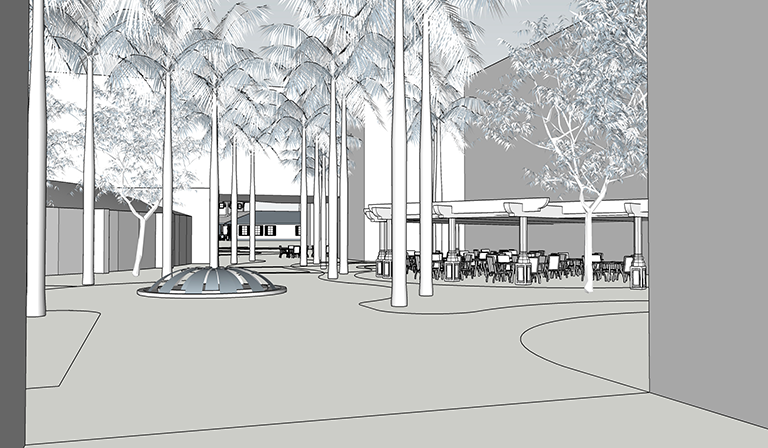
-
RE: Aircraft Crash Reconstruction
Dave, could you save it back to Sketchup 8? I sent you a private message. He was flying a Cessna Skymaster 337
-
Aircraft Crash Reconstruction
-
I am an advanced Sketchup premium user (worth every single penny x2)who models architectural models as I am a designer, but am needing to generate a video of a plane's final flight from takeoff to crash, time 45 secs 1.07 miles straight path travel start to finish.
-
I want to model the path, show the exterior view of the planes actions, which were simple takeoff - straight path, then in final moments, power line strike, tree strike, wall impact, and final ground impact, see attachments
-
This video will be viewed by NTSB, as I am also a pilot, was supposed to be flying this with my best friend when this happened, but destiny determined otherwise. We will be using this to further explain the pilots actions.
-
Can anyone help and give me some links to:
*Best way to capture Google Earth Terrain - I have Pro for 7 day trial
Best way to model quickly 50 buildings without measuring heights in field.
Best way to animate an exterior view animation and in cockpit view animation.*
I am not interested in any effects, such as airplane ailerons, props, etc. I see this more as blocks in dynamic movement.
I know this is a monumental task, but it is necessary as he was my best friend, and I am working closely with NTSB and the FAA, and for small craft they do not go to this level. The flight took place in San Luis Obispo, CA, and I have attached his path and final moments of impact before perishing. I will need to capture the view looking to the hill of the north per the attachments as well so terrain will need to be evident.
Any help pointing me to good links on this site is appreciated.
Thanks Brian
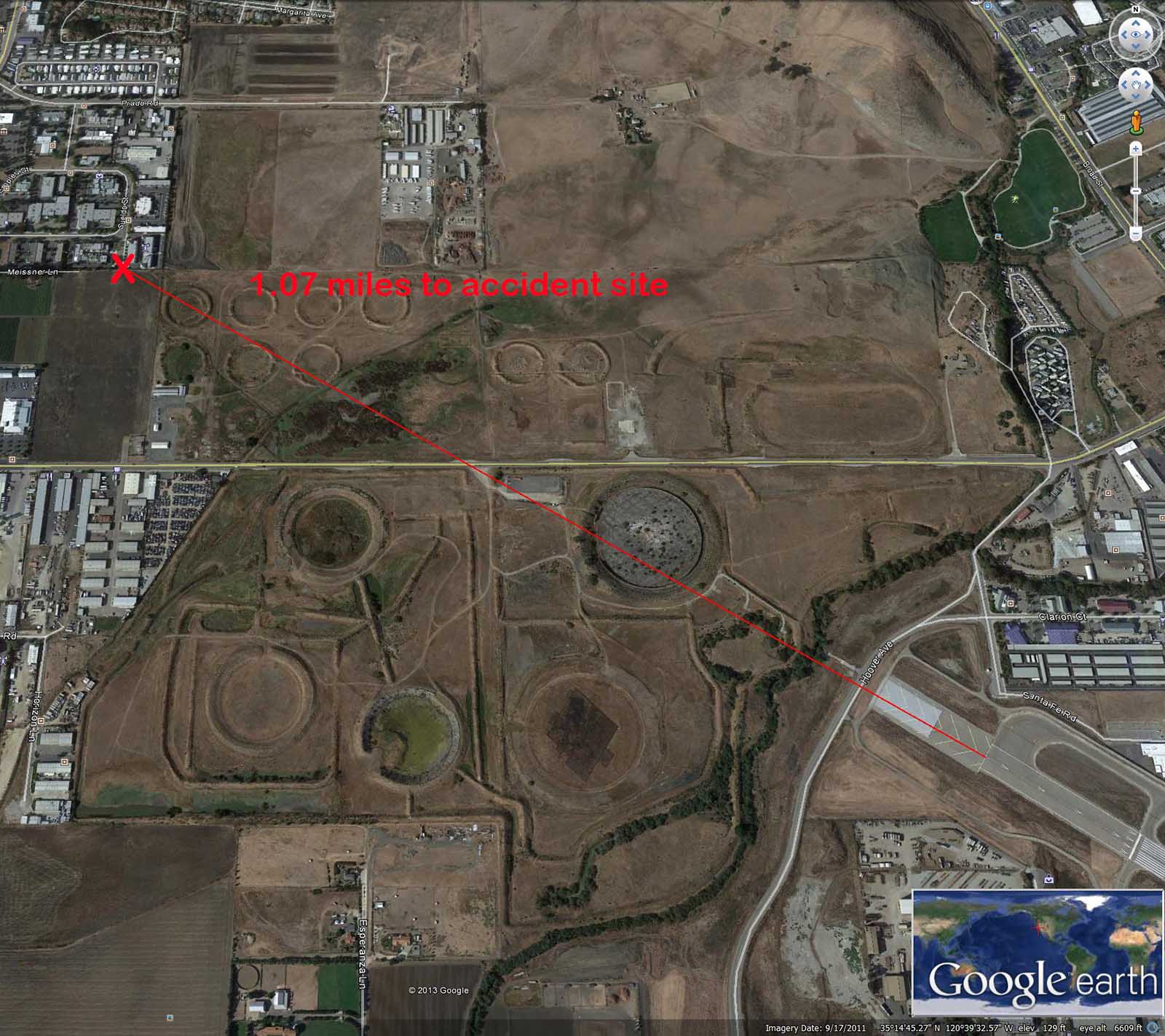

-
-
RE: Daniel Tal's new book "Rendering in Sketchup"
All great points. I should have used "in my opinion" an error on my part that yielded some great comments and further reference material to learn more. Bottom line though the book is a good read and Tal knows what he teaching. He is giving you the tools to succeed, but success it up to your talent. I wish more people would write longer potsings here on Sketchucation, because there are so many good topics that also give you the tools to succeed.
Incidentally, I am a sketchup junky that has been using it since day one, but not for income generation. I use it for 3D powder printing, another hobby, and a subject sorely missing in this site. "I hope someone is listening out there, as there is no site on 3D printing that contains any wealth of knowledge from a design standpoint". 3D printing is definitely a left and right brain to. If you like machines and modeling wait until you are 14 hours into a print and learn that one type of molding does not print and read well and the other does. Attached is a simple non creative model, 4 hours to clean up the file to print, 8 hours to print. 3 hours to post process.
Bottom line for me is I learn alot from this website to feed my hobby, thanks to all who make Sketchucation a great website.

-
RE: Daniel Tal's new book "Rendering in Sketchup"
Title of masters are given, or an opinion, as a designer who is highly proficient in Autocad, Sketchup, and other programs, who used to do architectural rendering by hand, I think there is credibility in his words in that he basically deduced the book to giving terrific examples and workflows and to be able to do that you have to be a master in that field. Just as 1,788 post makes you a master in Sketchup commentary and application. I did not call him Da Vinci, a Master of Art and Science, but he definitely breaks down all elements in a thorough complete A to Z process where nobody else has. This is a book of process, thus he is a master of process, granted there are a million different ways to have workflow, but that does not lessen his understanding and ability to convey it successfully. Just curious, so Gertrude Jekyll was not a Master of Words? I am also a landscape architect who practices in the US and England and have no work online, and agree to disagree. Good points though, and they made me think. College guarantees nothing, I hated college because I had to sit around a bunch of people who had no talent when it came to drawing, oil painting, sculpting, etc, but without it, I would not be where I am today. I respect people as much who rebel, as those who conform, but I respect those most who master their field. A good read is "Outliers" by Malcom Gadwell, and that is you essentially become a "master" after you put 10,000 hours in with other conditions. He cites great examples with good interviews. Am I a master, I think not, I have roughly 45,000 hours in my fields, successful yes, but when it comes to rendering on a computer in Sketchup, I am worthless. People call me a master gardener in Europe and I laugh. Here if they call me a gardener I laugh to. I especially hate the term landscape architect, and just prefer designer. The funny part is I don't even practice landscape architecture anymore. Maybe someday I will be a master designer, but by Gadwell's terms I have achieved it........almost.
-
Daniel Tal's new book "Rendering in Sketchup"
This is a must read, buy it, it is underpriced for what it gives you. I am glad I got mine!!!! Here is my review in Amazon:
The Book:
amazon.com/gp/product/B00B9VZ2MU
My Review:
I am regarded as a rendering idiot when it comes to using Sketchup, so I was very interested in this book when it came out. I have a mastery of Sketchup, plug-in, Photoshop and have a very very very basic understanding of how rendering programs work and are utilized with Sketchup. I have looked all over the internet, through various websites and YouTube to try to get a good grasp rendering programs with not to much information. More importantly finding any information on how to actually use rendering programs effectivly is near impossible to find until now.
Daniel Tal is regarded as a Sketchup Master in rendering, and after reading through all 600+ pages (keeping me up late at night because I couldn't put this book down), he has shared every secret and work flow he know with no hold back in this book. All books on Sketchup out there are good, they give tips, information, examples, but Daniel Tal's book goes way beyond what is normally provided by an author. He shows workflows with great examples (in full color including screen shots), and as a Sketchup user workflows are everything in Sketchup.
Tal shows how to prepare, organize, implement, process and post process your models to achieve the maximum output from your model. In short summary (but not a complete overview these are just what jumped out to me) the book does an incredible job of conveying:
- An overview of his process and his objectives and goals in teaching you how to use rendering programs (he gives examples to all the major players out there and gives step by step instructions with accompanying photos on a few)
- Thoroughly explains computer hardware requirements for the budget minded and for the deep pocketed renderer
- Explains the foundations for a good effective workflow with textures, what they are, how they work, how to manipulate them, and where to find them.
- Gives excellent examples of how to tweak textures - I definitely learned some things here! I have always struggled with manipulating textures on and above the normal before reading this chapter.
- Shows how to utilize Photoshop for post processing and adjust your final output for a final tweak that pushes it over the edge to make it a professional looking render.
- Explains and gives great examples of layering strategies in organizing your model to keep the speed and efficiency of Sketchup to a maximum. (this took me a couple years to learn on my own - wish I had this chapter some time ago)
- The most important chapter of all, how to set your rendering apart from all the others, by creating details. Every master does this, but they never share it. How to bring randomness and staging to a model to breathe life into it. Simply put, here you learn how to play God.
- Provides excellent and very lengthy insight into lighting, placement, natural light artificial light and how the it affects the final output of the rendering. This has been hard for me to find anywhere else, and there are oodles of examples with cause and affects.
- Lastly giving step by step examples with screen shots in full color. This is like having someone grab your hand and walk you through the process.
In all honesty I hardly write reviews. However this book caught my attention, and it gave me more than I expected. I think the only mistake in the book is it is to cheap. I have paid over $100 for some architectural books, and I get half as much as I did from this one. This book gives you the tools to become productive, proficient in a vast variety of rendering programs. It gives you the "secret recipe" to succeed, simplistically and straight forward. You will be able to increase your skills to a level of artist if you are a casual user, or if you are a designer for hire like me, charge much more for your end product.
I enthusiastically recommend this book for any person wanting to learn rendering like myself if you are a rendering novice, or learn a tweak or two or three or four etc. etc. if you are an advanced user.
-
Excellent Vimeo video on Rendering by Daniel Tal
The sharing collaboration on this website is great, so I thought I might share this Video Vimeo I came across on Rendering by Daniel Tal the other day.
He gives great insight to workflow and ways to post process your Sketchup renderings from start to finish which is definetly invaluable.
It appears he has a book coming out shortly, and this seems like a must get. I am looking forward to the fact he is reviewing multiple rendering software application and providing links to to useful sites.
I found this link for his upcoming book
Enjoy,
Brian
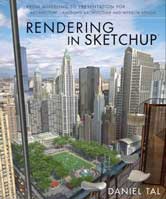
-
RE: Import .jpg as separate entity
I think I figured it it out. If I drag and drop a .jpg into sketchup it brings it in as a separate entity.
-
Import .jpg as separate entity
I cannot figure out how to keep an imported picture from binding to a wall when inserted on the wall. As soon as I insert it on the wall it attaches perm, where I cannot delete it. If I import it on a different layer, I can turn it off and on, but I am not able to manipulate the artwork. I would like each import to be its own entity so I can manipulate size and location when I place it on the wall.
-
RE: Color Coordination
Here is what I was looking for in picking harmonious colors.
-
Adjusting line weight?
Is there any way to lessent the black outline in between having edges selected and not selected. When the model is zoomed in it is fine, but when the model is zoomed out it is heavy with black lines. I have made sure that profiles is not on. It would be ideal if I could set a lineweight like in autocad. Thanks, Brian
-
Seemless Concrete with 45 Degree score joints
For your use here is a texture I made.

-
RE: Color Coordination
That makes a huge difference. Thank you! Now time to start learning a real rendering program.
-
RE: Color Coordination
Thank you. I am trying to make my mind up on which rendering program is the easiest to use. Any recomendations?
-
RE: Color Coordination
If you look at the meeting room on the left you can see how the walls are different colors next to the dance floor/stage.
-
RE: In Need of Custom Slicing PlugIn For 3D Printing
I gave it a shot some time ago and it did not work well. I will see if anything has chenged. Thank you for the suggestion.
-
RE: Color Coordination
Thanks, just curious, is there any way to keep the walls from shading in darker colors, constant in color like the floor?
-
Color Coordination
Has anyone every published color combinations that work well when rendering architectural structures and interiors? I have many books on colors, but they always look different on the screen.
Thanks,
Brian