Prep for Watercolor Rendering
-
Hello,
I am trying to get to a line drawing which I can use for watercoloring and have been trying multiple styles, however with palm trees and shrubs the line detail is lost.
I am wondering if anyone knows a workflow to get to a line model, where every line is shown, as in the attached (camera view is set at monochrome), so I can loose the grey. Currently the building is all white.
My goal is to to have all black lines. When I explode down the palm trees, tried everything, but as I understand each element needs a line not a texture, in which the lines create a back mess.
I can post process in photoshop and get to a better state, and wondering if anyone has any advice. Any help is appreciated.
Thanks!
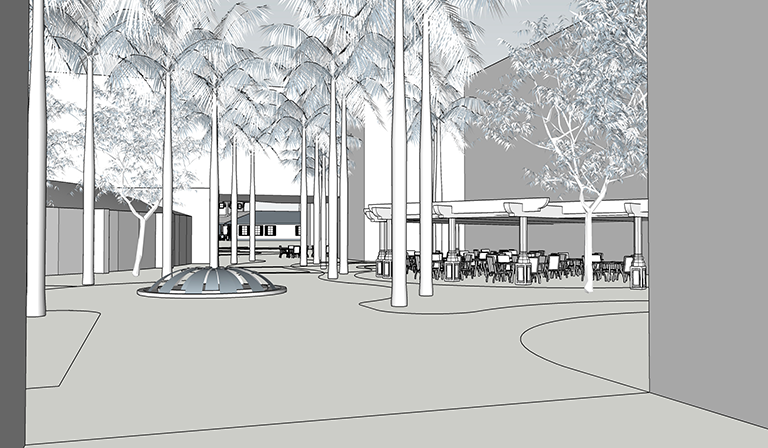
-
Looks like you need to edit the palm tree component and unhide the the edges on the fronds. Once you've done that, set the Face Style to Hidden Line, turn on Profiles (and probably set them to 1) and make sure the background is white and sky and ground are turned off.
What version of SketchUp? What operating system? Please complete your profile. That information helps us help you better.
-
Thank you, 2021, I will give it a try!
Advertisement







