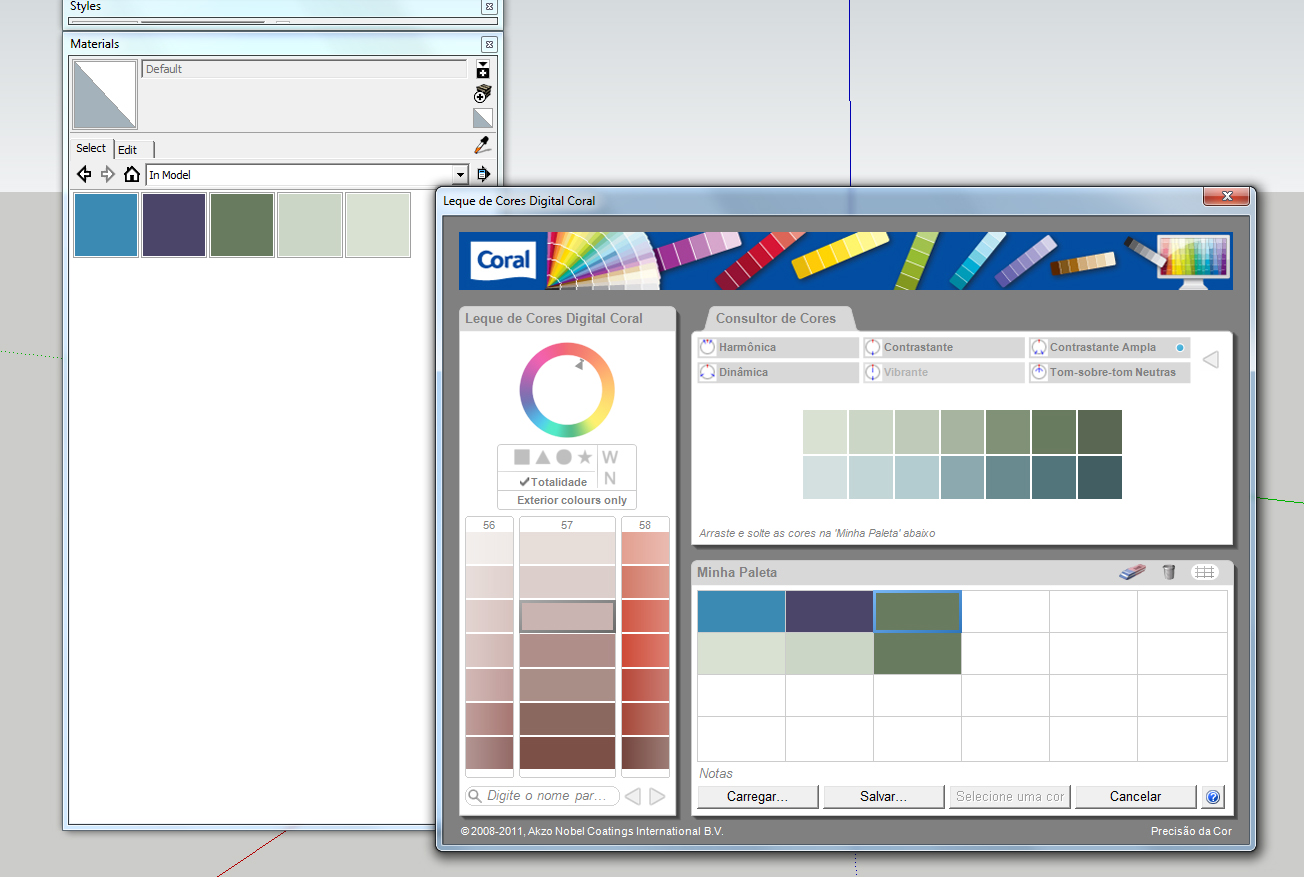Ben Moore SU Color Palette
-
Ben Moore SU Pallets free
Sign in, pick S/W•Adobe Photoshop

•LightWorks
•Adobe Illustrator
%(#FF0000)[•Google SketchUp]
SketchUp]
•AutoCAD
http://www.benjaminmoore.com/en-us/for-architects-and-designers/download-benjamin-moore-color-palettes;jsessionid=clQRQpdGxpJGmS9QJmqWfMLGHTrMjJGCYZmqTPW9sH0GKV6qlCqv!1482231555!NONE -
@jpalm32 said:
Ben Moore SU Pallets free
Sign in, pick S/W•Adobe Photoshop

•LightWorks
•Adobe Illustrator
%(#FF0000)[•Google SketchUp]
SketchUp]
•AutoCAD
http://www.benjaminmoore.com/en-us/for-architects-and-designers/download-benjamin-moore-color-palettes;jsessionid=clQRQpdGxpJGmS9QJmqWfMLGHTrMjJGCYZmqTPW9sH0GKV6qlCqv!1482231555!NONESherwin-Williams has them too. I've been using them for years. Excellent resources.

-
Here is a good one
-
Thanks for the links. Theres some fun color combination aids on the net. Here's one.
http://colorschemedesigner.com/ -
This is an absolutely worthless plugin.
- instructions dont match Sketchup
- Overrides (and looses) default color palette
Just another worthless plugin
-
@vojo said:
This is an absolutely worthless plugin.
- instructions dont match Sketchup
- Overrides (and looses) default color palette
Just another worthless plugin

Sounds like you are missing the point. You can add the paint palettes alongside your existing palettes, just select the palette you want to use like so: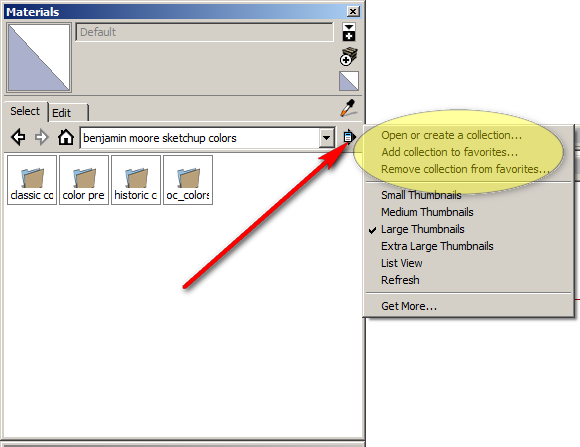
-
@andybot said:
@vojo said:
This is an absolutely worthless plugin.
- instructions dont match Sketchup
- Overrides (and looses) default color palette
Just another worthless plugin

Sounds like you are missing the point. You can add the paint palettes alongside your existing palettes, just select the palette you want to use like so:[attachment=0:3fqm7uzr]<!-- ia0 -->2013-06-25_110232.png<!-- ia0 -->[/attachment:3fqm7uzr]
Vojo is an angry sort of troll Andy, don't worry about him. He doesn't have a real good comprehension of how sketchup or this place works and he's not interested in learning. He just comes in to bash people's hard work and complain about problems that don't exist.
-
@krisidious said:
He doesn't have a real good comprehension of how sketchup or this place works and he's not interested in learning. He just comes in to bash people's hard work and complain about problems that don't exist.

-
@krisidious said:
I hate it when the put them inside of SKP files instead of just folders of Skm's
Yeah, I forgot that it came as an skp file, does add some extra steps to get the palette into an skm format.
 henceforth, I'll take the negative commentary from vojo with a grain of salt...
henceforth, I'll take the negative commentary from vojo with a grain of salt... -
I hate it when they put them inside of SKP files instead of just folders of Skm's
-
RE BM plugin: If somebody is going to the trouble of making a plugin, then should make
sure it works (instructions accurate, if one went to the trouble of a
plugin then why not add it to favorites, why not put it in the directory
or tell user to put it into directory, etc). Of course, its always nice
to compare this BM plugin to Dulux plugin (that works but assumes I have
the hubble telescope in my hand to blow up the color wheel to see what I
want...but at least it works as advertised).RE troll: Fine / fair....but understand Profile builder free is 10000% better done
then most plugins. Fredo stuff is 1000% better. The rest are marginal
at best (sort of does some things good...one plugin -to remain nameless -
does a few things intermittently ok. other things just dont work) and not
of much value at all at worst (another nameless plugin just does nothing
at all....says it installed successfully but does nothing when invoked).I guess my frustration is that alot of these plugins dont appear to be robust in nature even for freeware. People who write free Visio scripts (June the second has basically done alot of sketchup like behaviors for visio very well) or inkscape python scripts dont seem to have these kinds of problems, hence my shock and disappointment to the pollution of a great initiative. Before you all ask....I have to move off Visio...company is weening all of us off MS tools. Dia is a joke, gliffy is a hosted app, smartdraw et al are windows based, Libre office / open office draw are bad, but given this experience, bad is a matter of perspective. That left inkscape and Sketchup...guys in another group are using sketchup (given their output, I tend to think little or no plugins involved...more taking canned components and just placing them on a rectangle "card" kind of thing...then std export). Given this experience, I really cant ever see me recommending buying pro or layout. So yes....maybe I am a crusty old dinosaur, but when something earns my respect, I am just as effusive with praise as I am with criticism. LO/OO writer is darn good (much more stable than word, much better control of document elements, support programmatic operations in table cells quite nicely - beauty of a table with functionality of a spreadsheet, able to handle large docs - 500 pages - well, etc). I would recommend that tool to anybody. -
@vojo said:
RE BM plugin: If somebody is going to the trouble of making a plugin, then should make
sure it works (instructions accurate, if one went to the trouble of a
plugin then why not add it to favorites, why not put it in the directory
or tell user to put it into directory, etc). Of course, its always nice
to compare this BM plugin to Dulux plugin (that works but assumes I have
the hubble telescope in my hand to blow up the color wheel to see what I
want...but at least it works as advertised).I'm still not sure how the BM color palette is a "plugin" as you keep critiquing it. From what I recall, it's just an skp file that has all the color swatches in it. There's no "installing plugin" process here - you just save out the colors to a local folder if you want to re-use the color palettes.
Sure, there's plenty to critique about varying quality of SU plugins, as well as any other software, but seems hardly related to the topic at hand. Trolling intentions or not, I'm still not seeing the connection between this particular thread topic and plugins.
btw, totally agree on OpenOffice, I ditched MSO years ago.
-
What plugin? This isn't a plugin. And if you have a problem with this, take it up with Benjamin Moore.
-
He'll fool you into replying with his fairly coherent questions and then he goes of the rails...
It would be like if I asked you to help me because my plane won't fly and you agreed, then I took you to my yard and showed you a large slab of concrete. It's just nonsense.
It's not a plugin... it's a file. someone has gone through the trouble to manual create all of their own standard colors and then saved them in a skp file. Now you can open it and save it as a collection. If this is plugin writing then I'm King of the Plugin Writers.
So, if you don't have even the most fundamental understanding of the software? How can you blast something written in code to accomplish any task... Even if it doesn't work completely? No piece of Software or Coding is ever done. It can always be improved upon, bugs found, fine tuned. whatsmore... most of them are free. or at the very least cheap as hell. aaaaand most of the authors are doing this as a hobby in their spare time. SO you really think it's a good idea to chastise them? sigh.
See? He did it again... He tricked me into replying.

I wonder if it would be wrong to make this into a zipped folder collection and provide it? You could link to their website... But they require membership to download and they want all your sales contact info. I know I'll be getting a package soon.
-
More colour swatches, this time from Resene New Zealand http://www.resene.co.nz/comn/services/sketchup.htm#sketchup, also check out the bottom of the page, some useful colour/color tools down there
-
Advertisement