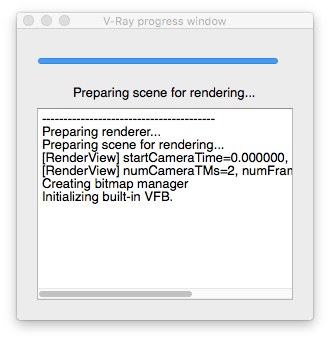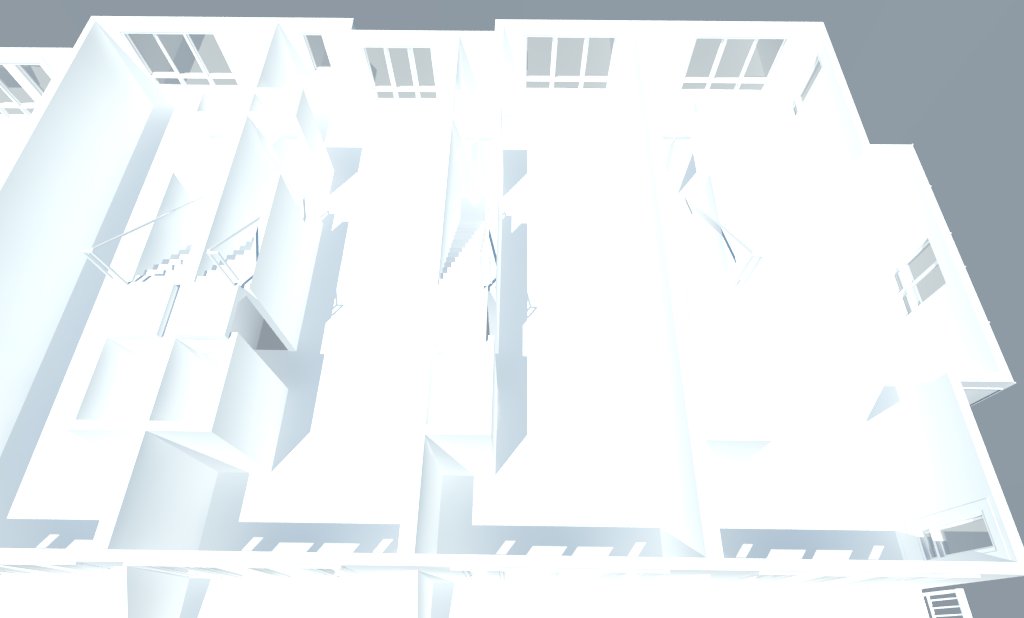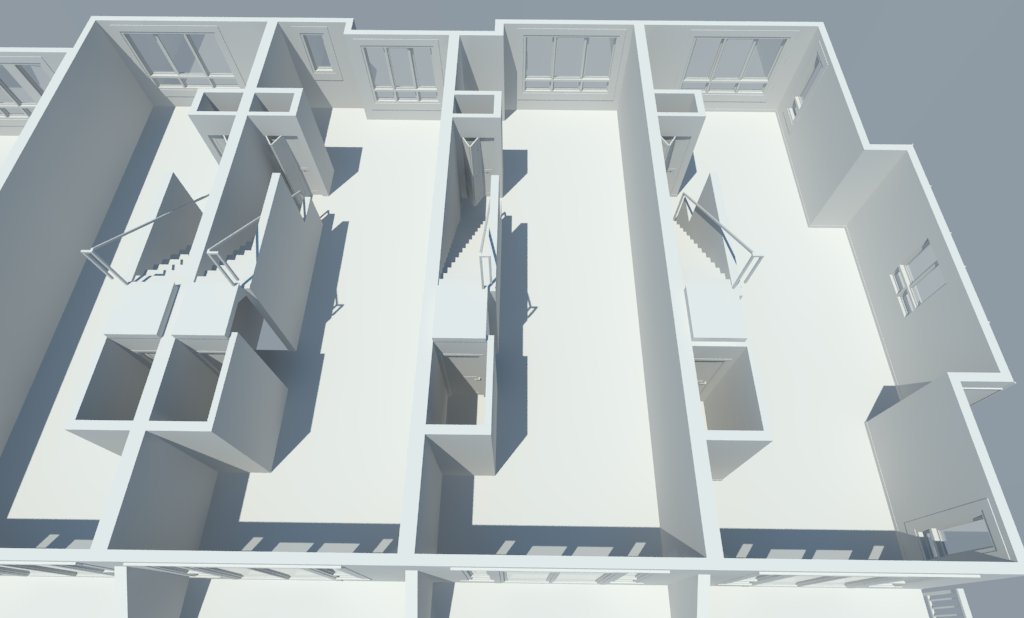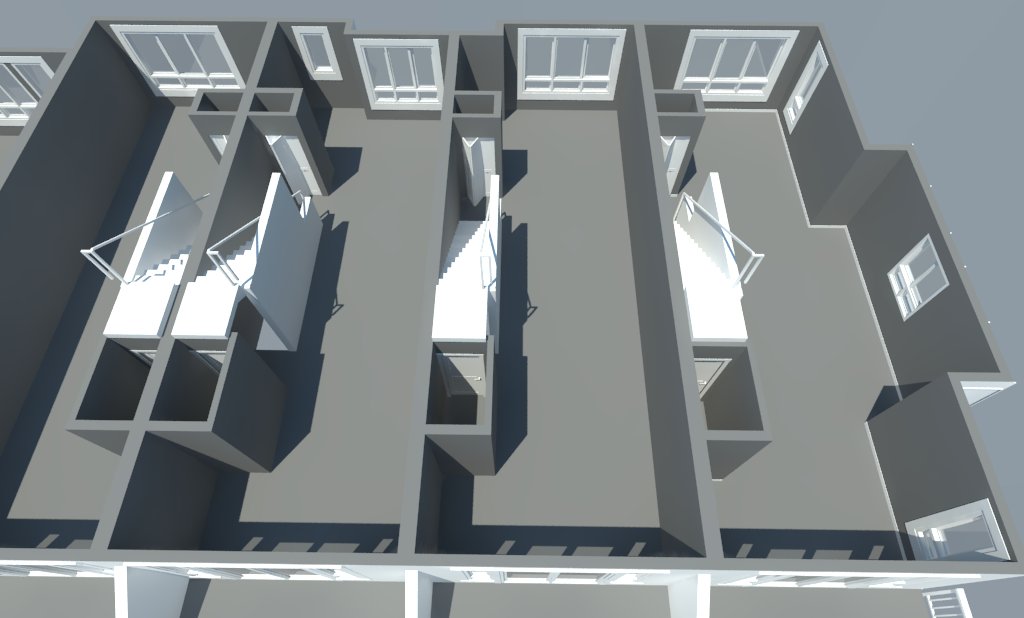@rspierenburg said:
I've had to deal with that in the past. First off - Is the poster going to be seen up close or at a distance, is it possible to render a smaller image and increase the size in post?
The alternative would be to render it to a file so it doesn't take up all the memory whilst rendering.Robert
Hi Robert, thank you for your reply.
It will be inside a presentation centre, so yes it will be seen relatively close.
What would be the settings to render to a file?
Cheers