Brilliant, Thanks TIG
Cheers,
J
Yup that is very weird. But the second image you described is exactly what happens whenever I try to run the fillet tool on SU 2016...one edge remains consistently highlighted and the curve reports as a series of edges...not an arc.
Cheers
J
Hi TIG
I'm not sure how to check if my other plugins conflict with 2D tools, but I've attached a SU 2016 file showing what I get when I try to fillet 2 edges with the plugin. It occurs every time with SU 2016, but works fine with SU 2015 (for me).
Hope this helps!
Cheers,
Joel
Hi TIG
I've found a new bug with v7.3 of this plugin when running SU 2016...
When creating 2D fillets , the resultant geometry no longer shows as pure arcs, but exploded edges. Have attached a screenshot.
There are no ruby console error messages, and it works fine in SU 2015.
Cheers!
Joel
Hey, brilliant plugin!
I can finally make complex lattice structures with the aid of Bezierspline and Curviloft...many possibilities for pseudo-parametric facades and forms as well (for the architects among us).
One minor bug I've found - I'm not sure how to describe it in words but there are some geometries that go jagged when mapping to a steeply curved surface - have a look at these screenshots.
The SketchUp file (I'm using SU Pro 2015) is too big to post here, but let me know of a way to send it to you if it helps...
Cheers
Joel
Have to say, this would be a dream come true for me. I've also been asking for something like this for quite a while, particularly for doing complex panelisation operations.
@jolran - I remember you telling me once that you were working on something off the back of hatchfaces; is that the propject that you are referring to in this topic? I can't seem to find any link to it though...Care to share?? 
Best of luck to you all!!
Joel
@jiminy-billy-bob said:
Does it happen in every file? Even a brand new one?
Yup, even with brand new files. I'm also having problems creating layer groups and new layers...they either simply won't create or when they are created they can't be renamed, and nothing can be added to them, visibility controls won't work etc.
Sometimes I lose all of the layer group structures I've created previously as well. This happens when I open more than one session of sketchup side by side...
Error message when I try to create new layer groups attached.
Cheers
Joel
@box said:
It's not quite what you want but Jim made a plugin to attach the camera to the sun so you can track the sun on your structure. Might help.
http://sketchucation.com/plugin/853-attach_camera_to_sun
Not quite the same I think...there's another plugin called Shadowtex (by Renderiza) that does something quite close by tracing a line from the center of every face to the sun's current position, but it uses this information to detect faces that are in shadow.
Maybe this technique can be modified to detect angles between faces and the sun angle? I know nothing about rubyscript, so unfortunately I wouldn't even know how to begin trying to build something like this...maybe one of the gurus here can have a think about it.
J
Hi
Is there an existing plugin that allows faces to be coloured or selected according to their angular relationship to the sun at any given time of the day?
This could allow me to select all the faces that are close to perpendicular to the sun angle at 9am, 12 noon, 3pm etc. Could be useful for mapping the path of the sun across a facade, so that different shapes/sizes of sun shading can be mapped onto relevant faces.
Any thoughts?
Joel
Hi
Have just downloaded the new version of Layers Panel (1.1.0) and I'm getting an error message when I try to create a new group or layer. Error message attached.
Also, I'm having trouble saving layer states. When I save and close a model, all the layer states come up empty again when I reopen it.
Once again, thanks for the great plugin...despite being a work in progress, it's already made it to the top of my list of most used plugins.
Keep up the awesome work!
Cheers
Joel
Hi Fredo
I'm having problems running your latest version of Topo Shaper. Everything works fine up until I hit "generate terrain" at the last step, then the model goes crazy and i end up with a bunch of unexpected geometry (guide lines, blank rectangle face)
No error warnings in the ruby console either...
I've attached the SU 2013 file, could you help me have a look?
Thanks!
Joel
@unknownuser said:
Hi Joel
Supposing
Model : you used layers L1 and L2
Model : you applied the following materials to groups and components : N1 and N2
First possibility :Model : existing materials in library 'in model' : #L1.... / NOT existing materials : #L2
RS-options : prefix = #
RS-options : default material = #default
RS-options : section material = prefix+layername, default
RS section materials for a group or component in layer L1 : #L1
RS section materials for a group or component in layer L2 : #default (because #L2 doesn't exist)
2nd possibility :Model : existing materials in library 'in model' : #N1.... / NOT existing materials : #N2
RS-options : prefix = #
RS-options : default material = #default
RS-options : section material = prefix+materialname, default
RS section materials for a group or component with material N1 assignd: #N1
RS section materials for a group or component with material N2 assignd: #default (because #N2 doesn't exist)
Got it

Thanks...I managed to get both material names and layer names working (apparently I can't use default material names straight from the SU library; I have to change them for them to work), but I still don't understand the difference between the two richsection options highlighted in the attached image:
Thanks!
Joel
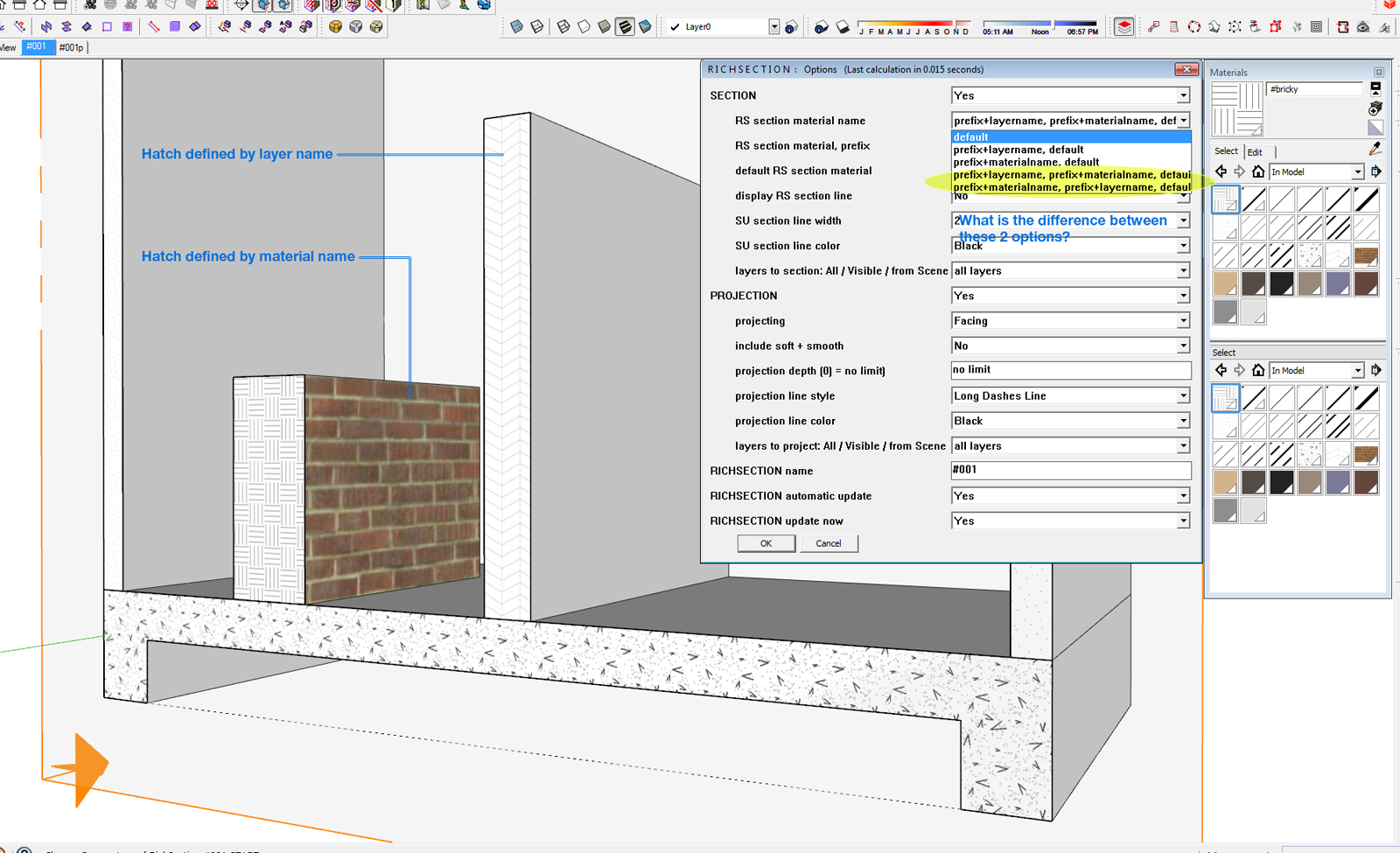
@unknownuser said:
YES
the 2nd video is showing that
Use RichSection materials 'by layer' or 'by nature' or a combination.
Every RichSection can also have different section materials, by using a different 'prefix'
Hey there..
I've managed to figure out how to create different hatch patterns for objects on different layers, but I can't seem to create different hatch patterns for objects with different materials. It always goes back to the default pattern?
Also, I don't quite understand the options for the richsection material - what is the difference between "prefix+layername, prefix+materialname, default" and "prefix+materialname, prefix+layername, default"?
As I mentioned, I just can't seem to get material names to work in defining different hatch patterns...please help!
Thanks...
Joel
Great plugin!
Is it possible for different solids/groups/components to be assigned different hatch properties so that you can show different hatch patterns with the same section cut?? Like Revit's section box?
That would be awesome...
Joel
Any chance this plugin can be designed to work with thomthom's Quads definition, so we can finally get a proper panelisation tool?
Currently only works with planar surfaces. It would be awesome if it would work with non-planar quads and perhaps allow thickness to be defined.
Joel
Hi Huynh
First up....AWESOME PLUGIN!
I would like to second slave's comment...I've downloaded v3.0.1, and i see that you've added an option that orients the plugins consistently. The user can't select which direction to orient them too however, will there be an option for user control of component orientation later on?
It would be soooo awesome if this turns into a proper panelisation plugin. Get it working nicely with thomthom's quads...maybe allow control for thickness as well!
Congrats on this great work...
Joel
Hey thomthom
Was recently trying to use quadface tools in conjunction with s4u's "to components" plugin, which comes quite close to a working panelisation workflow.
The only problem is that the components can only be mapped to faces, which are coplanar, i.e. triangles or coplanar quads. Is there a way to build in functionality into quadface tools to recalculate a quadface mesh into coplanar quads?
I seem to remember paracloud had a similar feature.
Cheers
Joel
OMGOMGOMGOMGOMGOMG
Layer groups!!! FINALLY. THANK YOU...You are a godsend!
Now if only we can get Trimble to pay you royalties to include this in the next basebuild of SU...It's something they should have had since the very beginning
Well done.
Joel
@pixero said:
Hi!
I have a problem that I'm, either not aware how to fix, or it's a "bug".
But hopfully fixable with a script.
After doing a Photomatch I needed to zoom out to get the whole building in view for the render.
That worked in SU and I created a new zoomed out scene and thought I'd render that.
But when rendering with Thea4SU the Zoomed out view wasn't working as in the SU view.
Had the exact same problema few months ago with Podium. Set up a photomatched scene, then zoomed out to capture the whole building; podium was never able to render the new scene.
I tried everything, resaving, cutting and pasting into new file, using advanced camera tools to set up physical cameras, literally everything i could throw at it and it still wouldn't work.
I guess it's just software limitation...not really a bug. Since it happens with more than one renderer...
I generally find photomatching really really difficult to use..only been successful a couple of times.
Joel