Hi,
Can some one please recommend a good rendering tutorial for an office setup?
I have seen some where there is some sort of natural light.
I work in a firm which does offices which have many interior spaces with no natural light. What is a good starting point for such conditions? How would you approach this?
I can share few sketchup files if someone would like to take a stab at it?
For me I play with the physical camera setting and have few omni lights in it. But the results are not good  . I am not looking for a super photo realistic result but most of the times my render has hot spots due omni light. I did try using IES lights but due to number of lights in the scene it just kept crashing.
. I am not looking for a super photo realistic result but most of the times my render has hot spots due omni light. I did try using IES lights but due to number of lights in the scene it just kept crashing.
Thanking you in advance for your inputs and your time.
A newbie, willing to try, fail, try and learn.
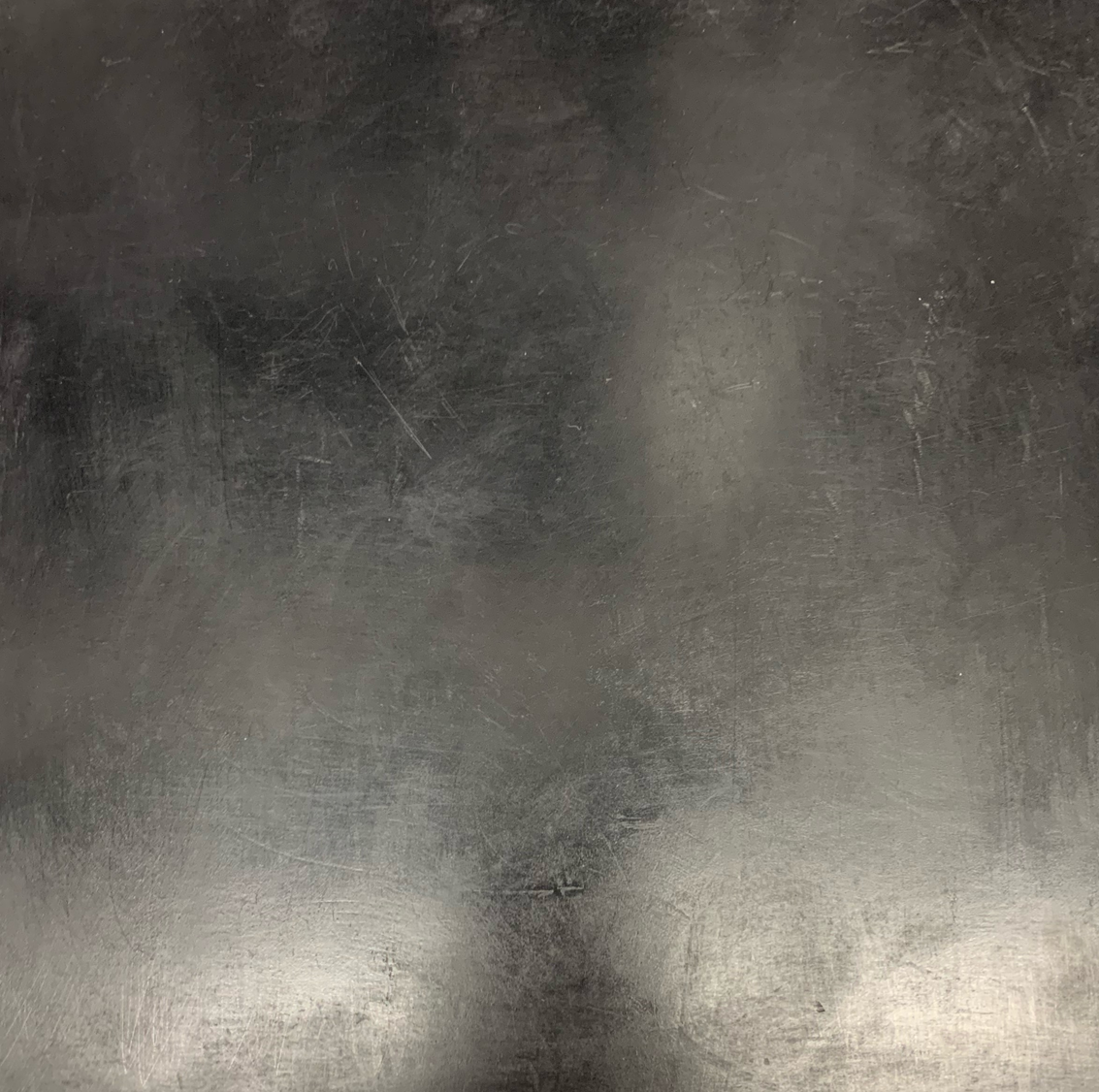

 The view is from the back looking at the screen. It will be really helpful if someone can share how they achieved the same with SU + Vray.
The view is from the back looking at the screen. It will be really helpful if someone can share how they achieved the same with SU + Vray. .
.
