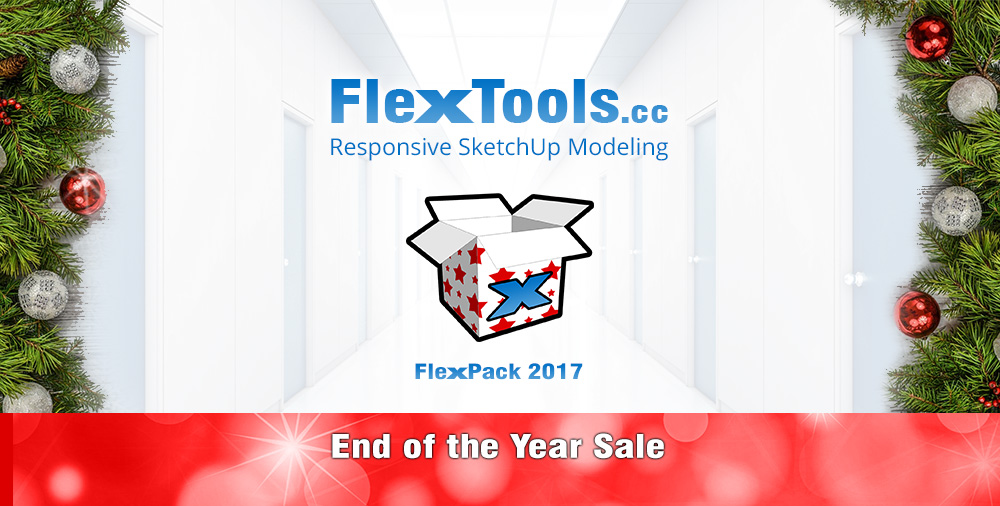Have you tried the suggestions in the first of the two replies above?
Posts
-
RE: Flex Door
-
RE: Flex Door
@ben ritter said:
... my doors do not update when I change parameters, such as door width.
Thanks.There are two door width settings:
1. There is 'Total - Width' which appears first in the component options list. If you change that, the width of the entire component should change. If not, let me know!2. There is '(b) (c) (d) Opening - Width' - This only takes affect when the side panel option is set to b,c, or d. The default is set to a (no side panels)
The idea is that if there are side panels on, the width of the door panel is fixed to the width you set, and the panel changes it's length according to how wide the outer boundaries of the component are stretched to.
-
RE: Flex Door
Hi Ben,
If you change the model units, and the components units don't change, it may be related to a bug with the Sketchup dynamic components plugin.
A. It may happen if you have unchecked ‘Display units format’ (Probably in order to get a cleaner display of dimensions). The fix is to re-check it:
1. Go to: Window / Model Info / Units
2. Check ‘Display units format’
3. Save the model
4. Restart SketchupB. If A doesn't solve it, create a fresh new model. Change the units to the units you need. Pull in a flexdoor and check that the units are fine. If they are fine, copy and paste in place the entire model from your original file into the new file and it should all work ok. Not the most convenient... but it usually works.
-
RE: Flexwindow and scaling
@optimaforever said:
Sometimes the handles disappear, and you need to guess where it is supposed to be (even F2 wirefame mode doesn't make them appear) to make them visible again.
Strange.Can you send an example screenshot?
-
RE: FlexWindows & SU materials
@optimaforever said:
I was using this favourite trick too already...
I was wondering if a material slot in the FlexWindow dynamic compo panel was possible, just like in Profile Builder2... where you can assign an in-scene material on profile before generating it.I don't think a material slot can be added within the dynamic components window like it is in profile builder. But I'll look into it, maybe some other way would be possible.
@optimaforever said:
Thanks for the make default with favourite preset window, I didn't know.

[/quote]
Just note that if you've changed the default component, when there are updates to a specific component (new realeases etc.), the only way to see the updated component will be from the favorites! I got confused myself a few times not understanding why the update wasn't showing up...
 .
. -
RE: FlexWindows & SU materials
You can do that by applying a material directly to the glass geometry (or to any geometry in any Flex component for that matter) and then save the FlexWindow as a favorite (click on the icon with a star and plus). You can then pull in that same modified FlexWindow any time you want by opening the Favorites library (Star Icon) and choosing the window you just saved.
If you want that same window to be the default for the toolbar you can right click on it in the library and "set as toolbar default".
-
RE: FlexTools Updates
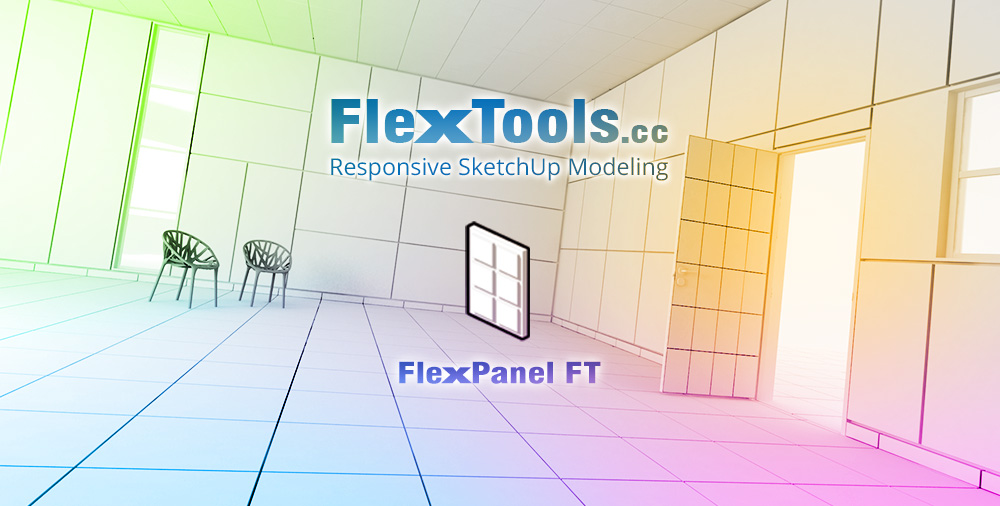
FlexPanel is finally here!
You can now create all sorts of orthogonal panels, cladding, tiles, walls, floors, ceilings… in just a few clicks!
And as usual with Flex components with Responsive Scaling, the panels fit exactly where you need them.-
Full control over panel thickness, spacing and distributions.
-
Set the number of panels to be equally distributed, or set a fixed size, and let FlexPanel complete the remainders.
-
Choose between 6 edge extensions, for when you want to align a few panel systems - side by side, or around a corner.
-
Cutter version, for when you want to embed panels to be flush with the face they are placed on.
Click to see animation
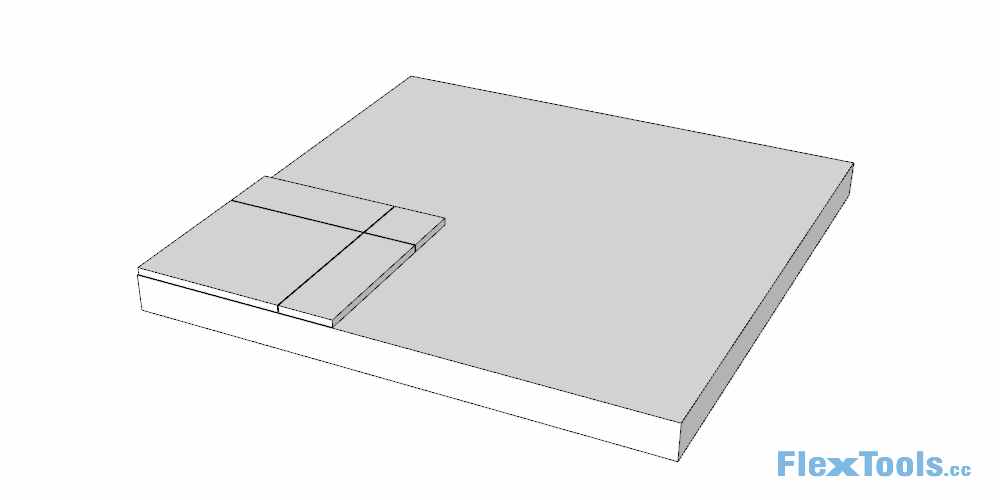
Click to see animation
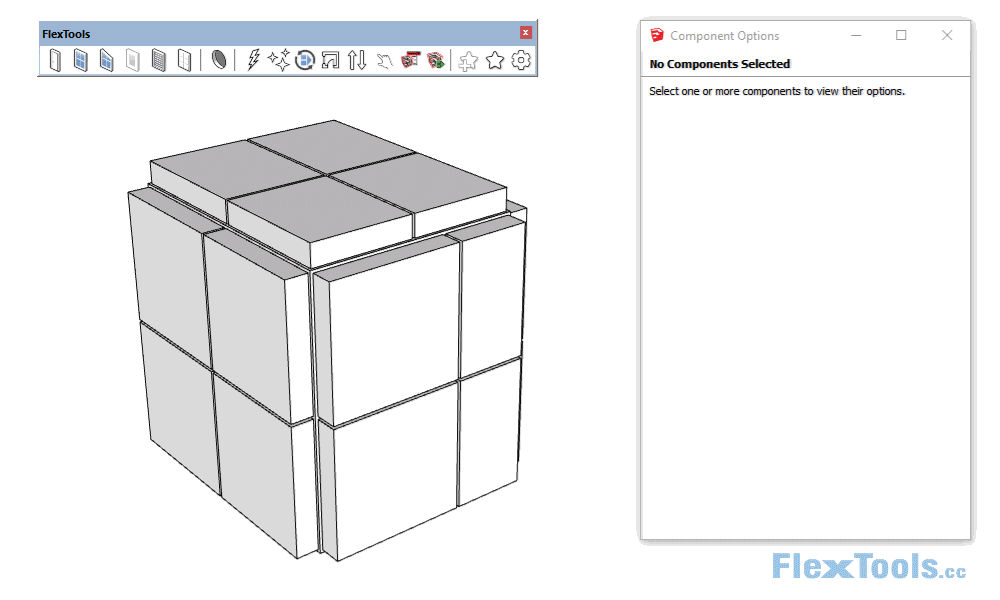
How to get FlexPanel?
Check out FlexToolsIf you already have FlexPack 2017 installed, you can start using it now! All you need to do, is to open the FlexTools Manager and click on the red update button.
Happy Flexing!

-
-
RE: [?] Questions Using FlexTools
Hi Bob,
For each Flex component, there are two component types to choose from, depending on the modeling situation. There are 'Standard' components and 'Single-Face-Cutting' components (Not wall cutting!).
Standard: The standard components are the kind you can place anywhere, rotate them, scale them, move them - they don't stick to any faces, and they don't have any wall geometry included in them. They are suitable for if you have pre-cut holes. (So for the example you showed, where there is a pre-cut hole on the left, you'd want to use a 'Standard' component).
Cutting: The cutting components stick to the faces you place them on, and by default they cut through a single face, as long as they are placed directly on the geometry they are cutting. They can be used in two different situations:
-
For mass modeling with walls that have no thickness (single face). The cutting components cut through the face, and come with their own wall geometry. (You can change the wall thickness from within the component settings). This is very convenient for quick modeling of exteriors, where the interior is not important.
-
In combination with 3rd party plugins, like 'double-cut', you can cut through double-faced walls (which I believe is what you were trying to do with the window on the right).
Flex components and the double-cut plugin work together, but I don't feel it is a complete solution. There are still some issues that need ironing out.
To toggle between 'standard' and 'cutting' components:


-
-
RE: [?] Questions Using FlexTools
@bob james said:
When I insert a window or trapezoid from the outside of a wall it cuts a hole, but the window/trapezoid is facing inward
Maybe playing with the ‘inset’ parameter will give you what you want?
You can set it to minus if you want the frame of the window to protrude outward. -
RE: [?] Questions Using FlexTools
Hi Bob,
@bob james said:
-
When I insert a window or trapezoid from the outside of a wall it cuts a hole, but the window/trapezoid is facing inward
-
How do you cause the resizing red dots to appear?
All the scaling in FlexTools' dynamic components is done with Sketchup's native scale tool. First make sure the window is selected, and then activate the scale tool. If the scaling handles (red/green dots) are hidden behind the wall, you can of course change your point of view till you see them, or you can make an educated guess, and hover the mouse where you think they should be, and they get highlighted when you guess right. (that's what I usually do), or in extreme cases, you can turn on the 'Back Edges' or 'X-Ray' Sketchup Styles on, and then you'll immediately see all the scaling handles at once.
click on the image below to see a quick animation:
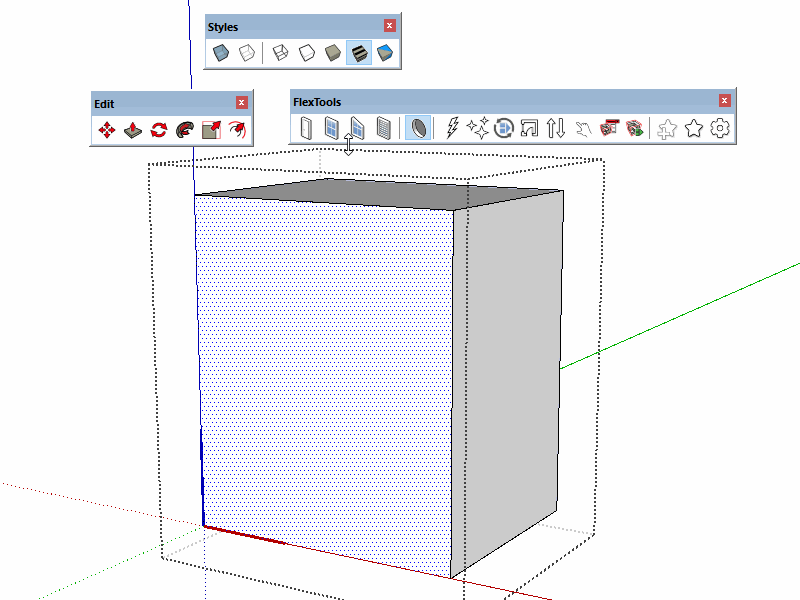
@bob james said:
- It appears that the wall cannot be a component or a group before using the tool.
Currently the cutting versions of the FlexTools component cut through single faces, and they must be directly placed on the geometry they are cutting. If your wall is already a component, just double-click into it, and then place the cutting window.
@bob james said:
- When I provide a pre-cut hole and try to put a window in it, the window snaps to the edge of the hole and the window is a fixed object and does not allow "rubberband" stretching.
I am not sure exactly what you mean, could you please attach a screenshot, or send me the file to frandzel3d@gmail.com.
@bob james said:
- Using the Dynamic Components Component Attributes toolbar button, all dimensions are metric with no apparent way to change to imperial.
The FlexTools components are designed to work in any units set in the model. There is however a known bug in Sketchup which makes life a little more difficult (I suspect this is the case at hand). It happens in a certain condition, though can easily be solved:
a. Go to - Window / Model Info / Units
b. Check ‘Display units format’
c. Save the model
d. Restart SketchupHope that helps.
-
-
RE: FlexTools Promotions!
Cyber Monday is about to end, Last chance to get FlexTools for SketchUp with 20% OFF!
Quoting our friend:

@unknownuser said:
“This one got me feeling all warm inside like Skatter did more than two years ago… And it is an Israeli creation!”
Ronen Bekerman
The FlexTools Team,
Yoni, Max & Daria
-
RE: Flexwindow and scaling
Hm,
I've never tried doing that before. But now that I tried it, I'm getting the same results. It seems to be a "feature" in the Dynamic Components plugin, where it isn't refreshing after that type of a re-scale. The component is not broken, it's just not refreshing.You can easily refresh the scaled FlexWindow, or any DC, by clicking on the refresh button that comes with FlexTools (which is basically a shortcut to - Right Click > Dynamic Components > Redraw.

-
FlexTools Promotions!

Black Friday starts Now! Yes, on a Wednesday
We’re glad to offer 20% OFF.
Hurry up! Offer Good Till November, 27th.Use this link to get the offer:
-
RE: FlexTools Updates
Existing customers! One day left to get 30% Off all FlexTools products.
(Details will arrive by email). -
RE: Welcome to FlexTools Beta
Fixed the wall thickness issue!
Please see the post on the main thread: -
RE: FlexTools Updates
Components Update!
Thanks to your input, we found an issue with the face-cutter versions of all 4 Flex components. The components in this update fix the issue. After updating, you will be able to set the wall thickness independently. (It is not affected by the frame depth, or by the inset settings anymore).
Important Note
In the favorites manager - Only the 'Original' components are updated. Previously saved favorites remain untouched in their current versions.How to get the update
An automatic update is available from within the plugin!- Open the FlexTools manager (cog icon)
- Click on the red [highlight=#ff4040:1qwtzgchUpdate[/highlight:1qwtzgch]] button at the top of the window.
- A restart of Sketchup may be required.
The updated Flex Component versions:
FlexDoor 1.3.25
FlexWindow 2.5.36
FlexTrapez 1.1.53
FlexSlat 1.2.06Want to make sure you have the latest versions?
Click on each component's settings icon in the components manager -
RE: FlexTools Updates
@rv1974 said:
My $0.02: you should add a corner L shaped aluminum panel. The example shown in video is not quite right.
Not all panel configurations use an L shaped corner - Like the red paneling in this Alucobond example:

Though I do agree that L shaped corners would be a nice addition to FlexPanel!

FlexPanel can be used for all sorts of other repetitive paneling situations like: floors, interior walls, even basic cabinetry situations where you don't want to start messing with a real cabinet components.
Still working on it...

-
RE: FlexTools Updates
@juju said:
The DC's work with [url=http://extensions.sketchup.com/en/content/face-cutter]Face Cutter[/url] ($3.99) as well.
Good to know!


Hmmmm,

Just tried it out - seems a bit buggy when copying and pasting components around.
If you pull in new components straight from the toolbar it's fine. -
RE: FlexTools Updates
@juju said:
To my knowledge, the component position w.r.t. the origin determines how the component is placed, not sure if this is true for DC's as well.
I understand now what you mean. There are two situations to consider:
- When a component is placed into a model
- A copy paste situation.
In the first situation, yes, components are placed according to their main Axis, which in the Flex DCs is the bottom left corner. I could theoretically design them to change the main axis, but it would probably add a lot of calculations that would give them a slower refresh time. We don't want that!
Also, thanks to SketchUp's super duper inferencing, selecting, moving, re-positioning one or a bunch of windows is really quite quick. I wouldn't want to mess up the code for something that is really easy to do in Sketchup.- In copy paste situations, in most cases the placement is from the bottom left corner, no matter where the component axis is located. So we're keeping the experience quite consistent this way.