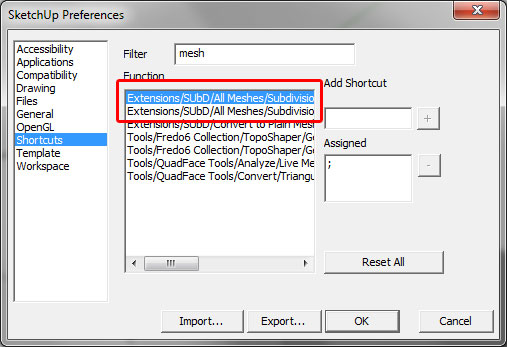Not a critical issue but is there any way to tweak the font sizes for the interface windows? Seems like I was able to do that using standard Windows zoom keyboard commands. Here's some examples. Hard to read.
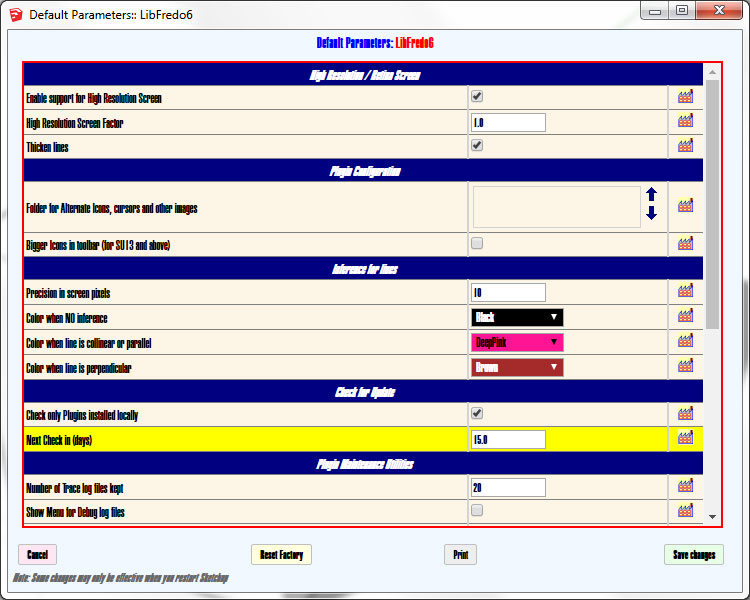
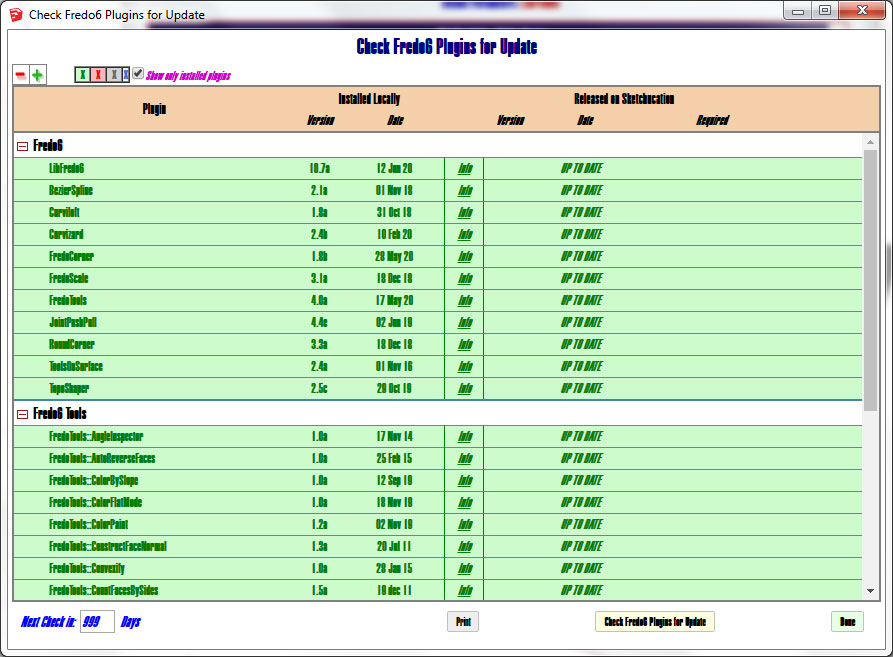
Not a critical issue but is there any way to tweak the font sizes for the interface windows? Seems like I was able to do that using standard Windows zoom keyboard commands. Here's some examples. Hard to read.
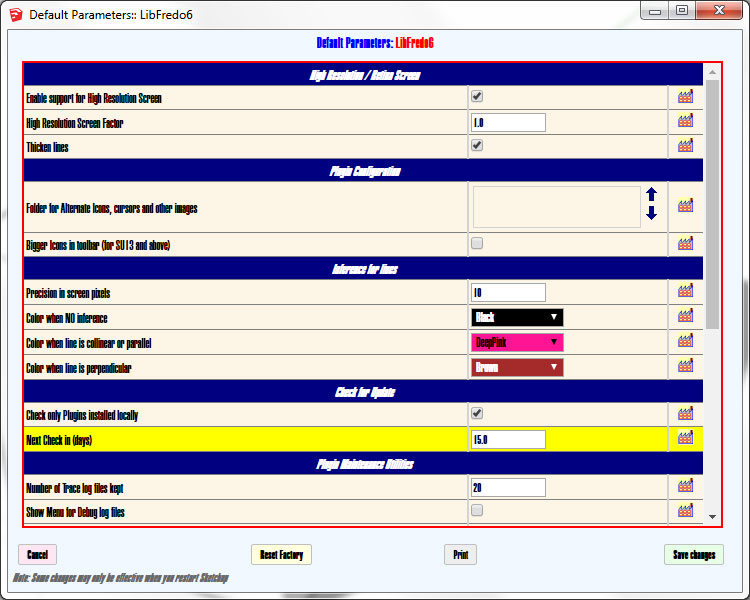
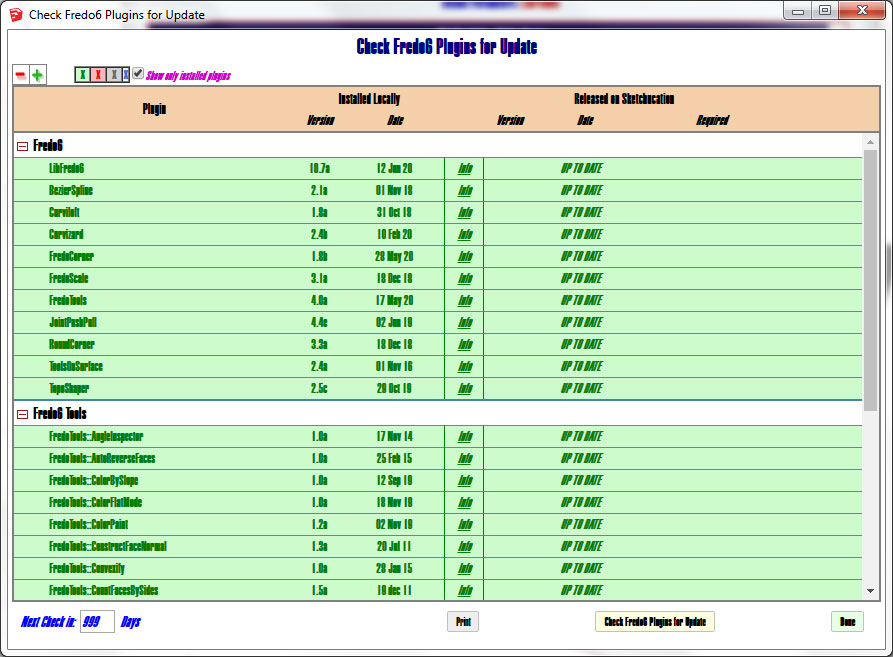
@anton_s said:
@gus r said:
Anton,
So I'm putzing around with the license this morning and I ended up exceeding my license seats even though there's been only "one seat" on this computer of mine for the past 8 years.
I believe this occurs due to a cleaner tool wiping your temporary folder. SketchUcation will soon make changes to fix the issue. In the meantime, I reset your seat count. Just send me a PM whenever this occurs. Thank you.
Thanks Anton, the reset worked. I've been setting aside the file in the temp folder before using CC cleaner or manually deleting temp files. Right now it show 2 seats left of 3. This afternoon it showed one left where it was 2 before so I deleted the SCF files and tried to re-validate the license it failed. I'll leave it alone from now on. Shouldn't have looked at this thread this afternoon.
@juju said:
@gus r said:
Anton,
So I'm putzing around with the license this morning and I ended up exceeding my license seats even though there's been only "one seat" on this computer of mine for the past 8 years.
Do you have multiple versions of SU installed on your machine? If so, on how many of them do you have ClothWorks installed?
Just on one version of Sketchup.
Anton,
So I'm putzing around with the license this morning and I ended up exceeding my license seats even though there's been only "one seat" on this computer of mine for the past 8 years.
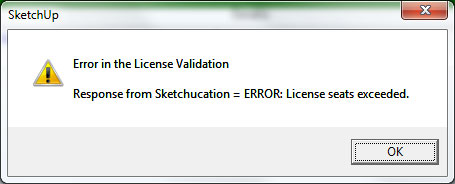
Whenever I check license status it creates a new directory with a new .tmp file in said directory. Of course that isn't necessary but just part of what I've observed.
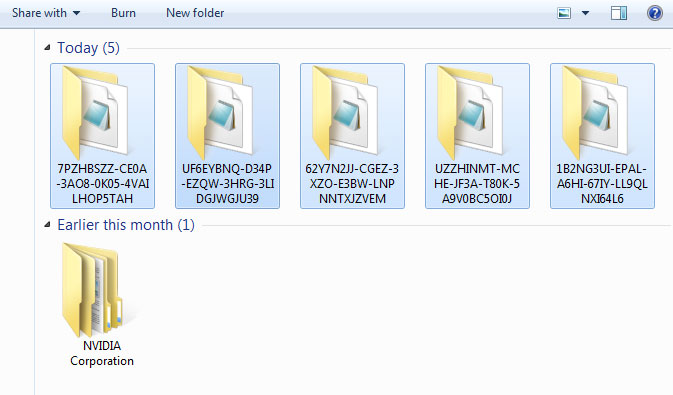
@fredo6 said:
@Gus R
Can you type
ENV["LOCALAPPDATA"]andENV["APPDATA"]in the Ruby console and check if they are defined. If they are not, the local storage of files defaults to the temporary directory.Fredo
I get:
ENV["LOCALAPPDATA"]
C:\Users\Asus P8P67 Deluxe\AppData\Local
ENV["APPDATA"]
C:\Users\Asus P8P67 Deluxe\AppData\Roaming
Temp file located in:
C:\Users\Asus P8P67 Deluxe\AppData\Local\Temp
Cleaning out my temp directory is part of my routine. Normally my other license files are put elsewhere on my computer with the extension .lic or something similar. Nothing ever ends up in the temp directory.
Updated SketchUcationTools and reinstalled from there. Same thing. Looks like now it's deducting from seat counts with only 2 left.
Seats: Max = 3 - Taken = 1 - Left = 2
It's the same like last time where it creates a .tmp file in the temp directory.
I'm wondering if I should try installing it in "C:\ProgramData\SketchUp\SketchUp 2017."
@anton_s said:
Thanks for the report and the solution, Gus R. I have only tested this with Windows 10 but I see that Windows 7, with an older version of IE, needs some CSS adjustments. Once again, thank you.
You're welcome Anton.
It looks like it's un-validating itself again when I empty out my directory located at "C:\Users\Asus P8P67 Deluxe\AppData\Local\Temp."
I'm able to validate the license again without losing any seats. I can keep Sketchup open and clear out the contents of the temp directory and I lose the validation. I re-validate and it creates a random directory with a .tmp file located there.
Maybe the attached screenshot provides a hint?
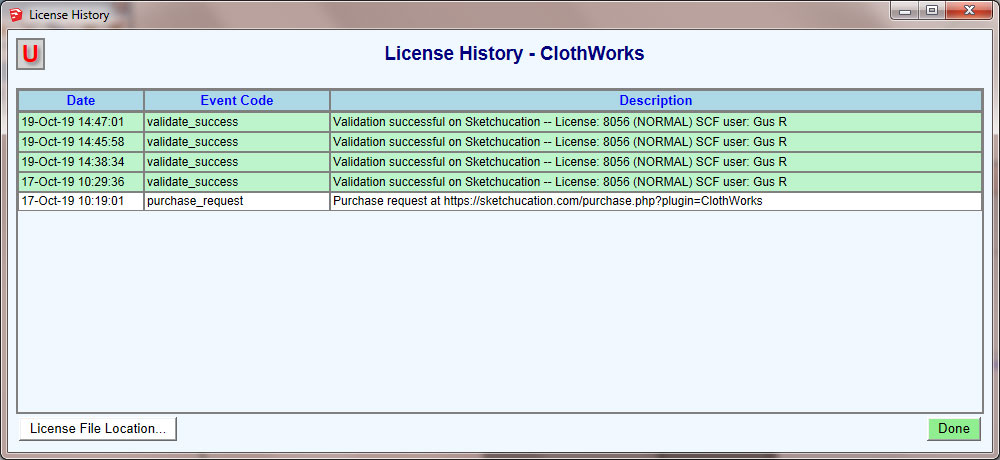
Looks like I already answered my own question.
I changed the "font family" line to "Arial" on the ui.css as such:
font-family: "Arial", Helvetica, Arial, sans-serif;
Then I increased the font sizes from 12px to 14px. It worked with 12px as well.
Now it looks like this.
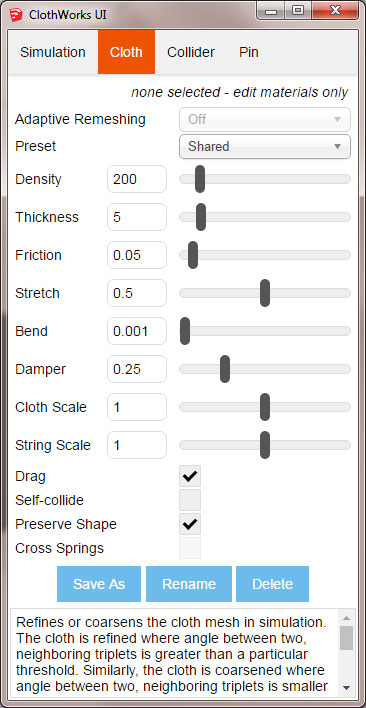
Anton,
Upgraded to the recent release and I don't have the licensing problems I had last year.
I am having difficulty reading the UI which appears to be a problem with other extensions on Sketchup. It appears to be using MSIE on my system.
Is there a way to increase the size of the UI since I find it difficult to read? Zooming in doesn't work. I imagine it would require some tweaking of the UI.css or the html.
This is what it looks like.
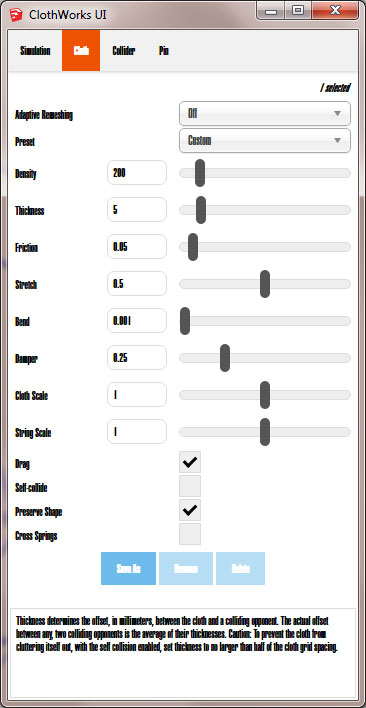
So Trimble is expecting plugin developers that have provided free plugins for free such as Fredo to continue to develop and make available for a product that carries a minimum price of $299/year for a subscription and is leaning towards $695 for the classic version.
Of course this will have an impact on the very nature of what created Sketchup and put it on the map. It wasn't as much Google or the original creators but it was in fact those plugin creators that made Sketchup a more usable software. Given the age of Sketchup it is nearing that time where it could quite possibly be eligible for becoming an open source program.
When I created the Barcelona chair which was featured in CatchUp it was created with a free version of Sketchup (Sketchup  and I used Artisan which was a pay add on. What happens to those future young users that may want to have a hand at such creations once they completely eliminate Sketchup 17 and given Trimble's nature the possibility of seeing DMCA challenges for their software all over the internet?
and I used Artisan which was a pay add on. What happens to those future young users that may want to have a hand at such creations once they completely eliminate Sketchup 17 and given Trimble's nature the possibility of seeing DMCA challenges for their software all over the internet?
People may disagree but it is quite obvious that Trimble has changed the entire makeup of the Sketchup community that took nearly 20 years to form and most of it was through people that did not charge for plugins or their work. Including the times I've uploaded free components until I saw things began to change under Trimble ownership.
According to the features chart of the various 2019 Sketchup versions the only versions that allow extensibility with ruby are Sketchup Pro ($299/year), Studio ($1,999/year), and I can assume Classic ($695).
Am I reading this correctly? Sketchup Shop and their goofy browser based Sketchup Free are not checked off.
This will have an impact on creators of either free or pay plugins which you can read here:

Already I have 2 long time users who installed SU 2019 and “Failed to obtain license” when they try to download my extensions. This seems similar to what new customers were experiencing in droves 2 months ago. As alway…

SketchUp Community (forums.sketchup.com)
I find the hoopla about dashed lines curious. I'm still using Autocad 2000 for my work and it has dozens of linetypes that have been available for over 20 years now.
It seems as though Trimble has for whatever reason decided to kill off the original Sketchup culture including both the free versions and the pay versions and have gone the way of subscriptions and a free version that requires an internet connection.
@box said:
The wording of your post is suggesting that people download the Pro version as both the Pro and Make versions are included in your link.
So I'm pointing out that you should download the make version not the pro version if you want to have make after 30 days.
Actually, actually. Yes, download the Make install which includes a Pro trial for 30 days which loses functionality after 30 days.
@box said:
@gus r said:
It includes 2017 Pro which defaults to Make after the 30 day trial period is up.
Once again No, if you want 2017 Make then download the Make version as it will start with a 30 day trial of Pro and revert to Make at the end.
Downloading the pro version will give you a 30 day trial and then stop working unless you add a license.
It includes the Pro trial or as the EULA indicates:
*2.6.1 SketchUp Make
If you choose to download SketchUp Make for a Trial Period, you will also be given access to SketchUp Pro functionality for the Trial Period for your evaluation purposes. Upon expiration of the Trial Period, the Software will automatically revert to SketchUp Make functionality only and the additional SketchUp Pro functionality will become inoperable.*
Installed it and it had the Pro trial for 30 days and then reverted to Make.
You can still download down to version 2017 here.
https://www.sketchup.com/download/all
It includes 2017 Pro which defaults to Make after the 30 day trial period is up.
Download it now before Trimble sells Sketchup to Blackwater.
@box said:
@gus r said:
no?
No, it will stop working unless you add a license or subscription. Same as 2018. You have to go back to 2017 to get the trial that reverts to Make.
Very well then. So ends Sketchup's fun run. Can't say I didn't see the writing on the wall when it was purchased by Trimble. I used Sketchup 8 for years and recently upgraded to Sketchup 17 which is working fine. I imagine Trimble will finally sell Sketchup to Lockheed Martin. 
It appears that Sketchup 2019 is still available for download as a 30 day trial version as with previous releases which will then lose the Pro features and revert to the typical free version after 30 days as in the past, no?
Dave, I didn't know about the cursor keys. Will help although I like to work with the left hand on the keyboard and the right on the mouse. Sometimes we end up using software the way we drive knowing how to get around town but not knowing exact street names.
I did find two shortcuts that will work to toggle on and off.
One is assigned to turn on the subdivision and another is assigned turn off. There isn't a single on and off switch. I tested it with a colon and single quote key. Any unassigned key should work.
Search in preferences for "mesh."
This obviously won't change the dynamic nature of a static proxy being visible.