I had designed some plywood benches who's backs flipped forward to make a table. Had underseat storage too...I should find those files again, maybe update them.
Posts
-
RE: Plywood
-
RE: SoapSkin&bubble time limit finished?
My soapskin bubble plugin is going to expire in about a month and a half (april 10, 2013), has anything new been done with it or is this it for the plugin?
-
RE: SketchUp 8 M2 is out!
Will downloading SK8 Pro M2 and installing it wipe out my Previous SK8 Pro License? I read earlier (Page 3 I think) Of someone downloading it and it got rid of his Pro version.
-
RE: The "Duh!" thread (aka the Doh! thread)
@gaieus said:
SU did not even have back edges 2 years ago - only since last September.

Yay, so that takes ONE year off my duncery! Thanks Gaieus! Shakes hand
-
RE: The "Duh!" thread (aka the Doh! thread)
OMG, the K key makes back edges visible! How could I have used this thing for 2 years and discover that NOW?!?
I feel like Superman now with my X-ray vision!
-
RE: The "Duh!" thread (aka the Doh! thread)
Also, this is an older one, but:
I knew that if you used the push pull on a face and typed in a pull length, it would push/pull to that length. Double clicking on the face or another face would repeat the push/pull again. But it took me forever to realize that that was on just WHITE faces...if you double clicked the push/pull on a BLUE face, it would push/pull the exact OPPOSITE direction!
Example: Pull a white face up on the blue axis two feet. Double click on another white face, it repeats. Double click on a BLUE face, it SUBTRACTS two feet.
-
RE: Materials I have not applied to the model
Post removed, I solved the problem myself
-
RE: CatchUp Edition 5
@unknownuser said:
You can get it here...
http://78.47.159.221/CatchUp_5_2011_10.pdf
You can get all editions here...
Thanks for the link, it appears to have been a firefox issue: I had just upgraded from 3.6 to 8, so a lot of my plug ins and extensions weren't updated yet.
-
RE: Turning off anti-aliased textures.
@thomthom said:
@gr8fzy1 said:
A while back I discovered that I could turn off the anti-aliased textures and doing so seemed to let my computer run a little faster.
Odd... goes against what Google recommends for better performance:
@unknownuser said:
Enable 'Use Anti-Aliased Textures' (Window > Model Info > Rendering)
Thanks, the Window>Model Info>Rendering drop menu was what I was looking for. My computer isn't all that powerful, and besides, it says that if I experience blurry textures or strange display effects to uncheck the box. And my textures do blur into almost gray blobs if I have my modeled angled on screen too sharply.
-
RE: CatchUp Edition 5
I know it's a little late to be asking this, but is Catchup #5 still available for download? I've tried clicking the links and I just get a
white screen. -
Turning off anti-aliased textures.
Hi, I have a question for all you Sketchperts out there. A while back I discovered that I could turn off the anti-aliased textures and doing so seemed to let my computer run a little faster. That was about a year ago, and since then I had to reset my hard drive and reinstall Sketchup.
However, I cannot for the life of me remember how to turn the anti-aliasing off again. Searching the help files did me no good, and my copy of Sketchup for Dummies (Granted, it's for SU V6) makes no mention of it. Can someone help me out?
-
RE: Error with Soapskin Bubble? (Text changed color)
@mitcorb said:
This may not be an answer at all. You indicate you have Vista Home Basic. What is your graphics card? Could be a hardware acceleration issue?
My laptop is an almost 7 year old Compaq Presario C500. I have no idea where to find out what kind of graphics card it has, if it has one at all. I'm pretty sure laptops don't have graphics "cards".
All I can scrounge up for info in my laptop is that it has an Mobile Intel 945 Express Chipset. Processor is a 1.86 GHz Intel Celeron M CPU 440.
-
Error with Soapskin Bubble? (Text changed color)
Has this ever happened to anyone else? I don't know if I pressed a special, magical button combination or something, but one moment the info text that displays next to my soapskin as it's rendered was black. Then I rotated to a new angle, selected the skin again, and changed the pressure rating. It turned an almost illegible gray. Is this an error or did I screw something up?

Closing Sketchup and re-opening fixed it, but it was a curious thing to happen.
-
RE: [Plugin] Bitmap To Mesh
@thomthom said:
No need to read all the other posts, but the first post - the one that describes the plugin.
But I also read all the other posts in case problems are noticed and discussed, that way I won't be calling attention to a problem that has already been fixed, or at least see if anyone else is having the same problem I'm having. Which I failed on both counts. Oh well, At least I know my problem was a non issue. Thanks.
-
RE: [Plugin] Bitmap To Mesh
@unknownuser said:
Did you read the first post of this thread? It instructs the user to access this 'mesh from height map' in the 'draw' menu.
I did, but since I don't have my own internet connection I can only read so many pages in the 60 minutes of internet time I get at the public library. And combine that with having to fill out online applications for work and checking my email, I last read page one about 2 weeks ago. Please forgive me...
-
RE: [Plugin] Bitmap To Mesh
@tig said:
If it's not under the 'Draw' menu look here - you probably have limited permissions to Plugins and haven't really installed them...
Look in the linked 'Compatibility Files' folder and move them across - it's Vista being over cautious again!!I clicked on compatibility files, and these are the only ones listed. TT Bitmap to Mesh isn't included.
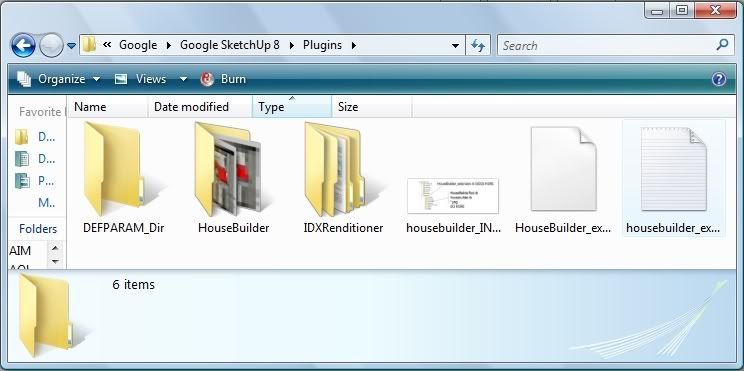
@unknownuser said:
I had the same problem.
Look in the DRAW menu. "Mesh to Bitmap"
I just looked in the DRAW menu, and found something called "Mesh from Heightmap"
Is this something included in sketchup, or is it the same as "Mesh to Bitmap"? I've never used the Draw pulldown before so I don't know what's usually there.Clicking on "Mesh from Heightmap" seems to do the same thing as the TT ruby, right down to the red scaling box and asking me to input a depth measurement. So I THINK it might be the same thing...
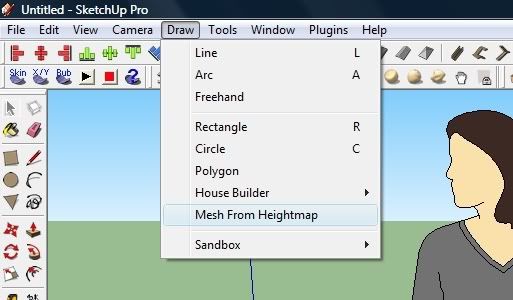
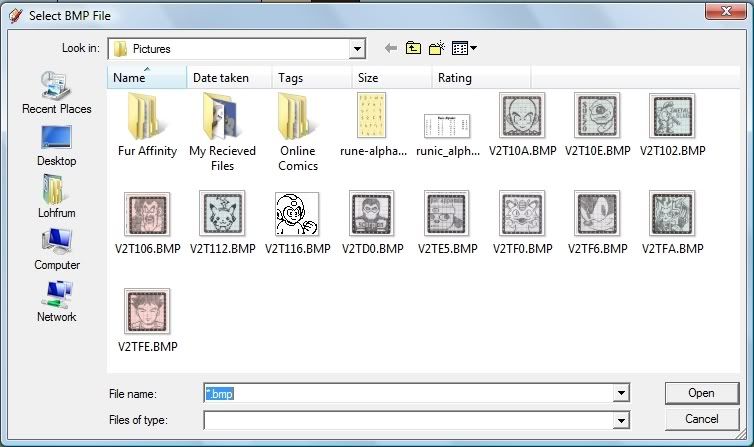
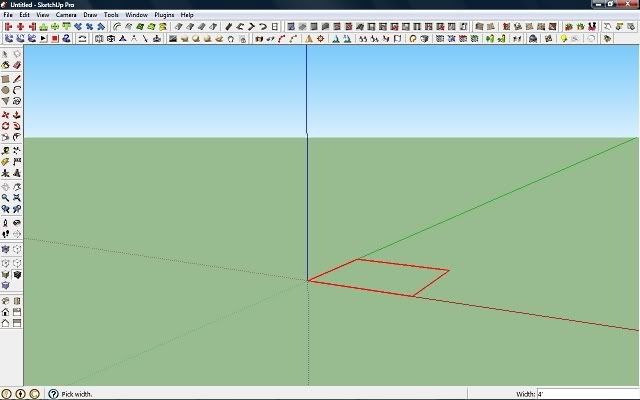
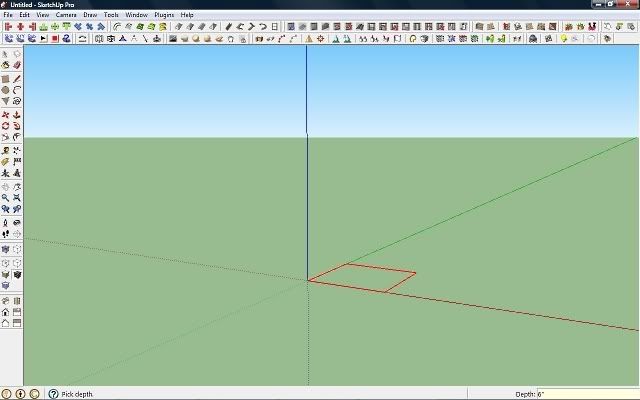
It's megaman!
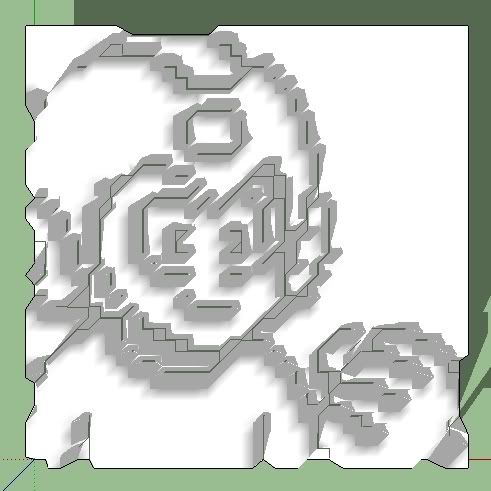
-
RE: [Plugin] Bitmap To Mesh
I can't even seem to get the plugin to show up for me! I have both the ruby and the TT Lib folder in my plugins folder, but when I start Sketchup it won't show in the plugins pull down menu. (I'm using Sketchup 8 Pro. My OS is Vista Basic)
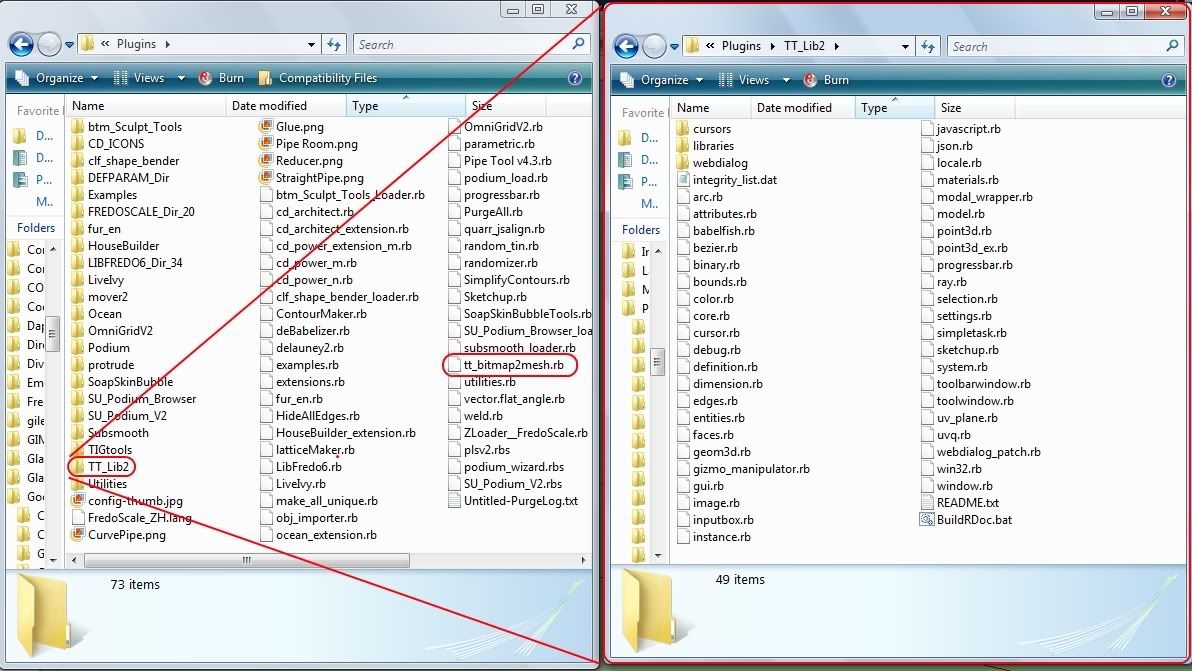
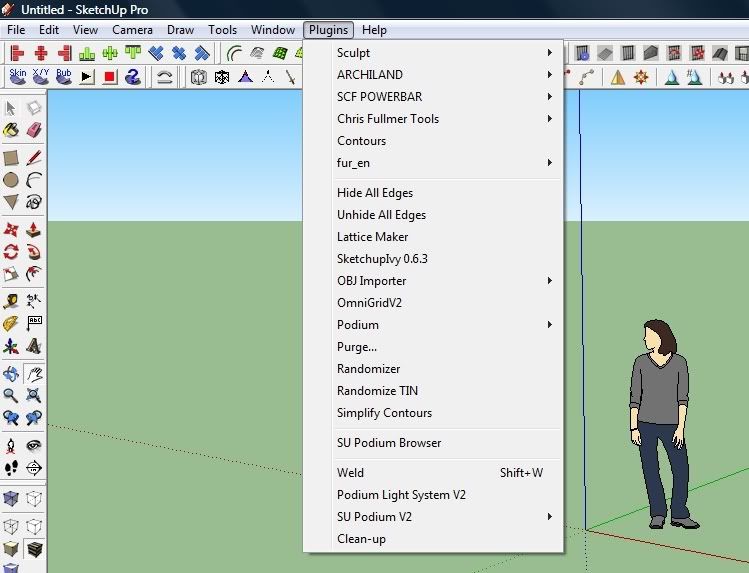
-
RE: Links for Texture Sources
While not a link to an actual texture, it IS a link to a texturizing plug in for GIMP, so you can at least make the textures you find tileable!
-
RE: Links for Texture Sources
I found this place while looking for old plaster textures (I'm making a model of an abandoned German bathhouse). Advertises that they have over 3400 free Hi rez (2000px by 1500px for most, but some are smaller) textures to use. They also provide links to other sites.
http://www.lughertexture.com/index.php?option=com_frontpage&Itemid=1
-
RE: [Plugin] Randomize Sandbox TIN (Sep 12, 2011)
I downloaded this plugin, but I can't get it to function. Also, the tutorial on the site isn't working, is it hosted anywhere else?