The sharp edges are really hurting you here. Adding a chamfer to the edges of your geometry would really help things out....get rid of those sharp edges and help pick up some corner highlights. Also some dirt maps added to your textures so things don't look too 'perfect'. Both will help you render not look so 'computery'. Also looks like you have a light ray coming in from the top left, though the shadows on the house say the sun is above to the right.
Posts
-
RE: How Can This Look more Real?
-
RE: Changing color of Laminate
I do all texture adjustments in photoshop. Adding a curve adjustment layer and messing with the separate RGB channels is handy for color changes. I find any of the available tools/workflows inside of sketchup or vray to be clunky and not as accurate as I'd like. So I usually do what I need in Photoshop then swap in the new bitmap for the old. Although, it was a lot easier in vray 2, when you could just edit/save the map through native sketchup material editor. Unfortunately that workflow is broken in the new Vray. That reminds me, I need to get on the chaos group forums and complain about this....
-
RE: How do I prevent SU window popping up in foreground?
+1
I've pondered getting a 4th monitor just to let SU load on....(though in my heart I know there will never be enough monitors on my desk.)
 The problem only gets worse when you're a plugin junkie working in high-poly scenes with multiple Skatters and Vray. You start planning your day around opening files. Its a fun game....trying to pull autocad to another monitor while SU is loading and keeps popping to the front.
The problem only gets worse when you're a plugin junkie working in high-poly scenes with multiple Skatters and Vray. You start planning your day around opening files. Its a fun game....trying to pull autocad to another monitor while SU is loading and keeps popping to the front. 
-
RE: Vray 3.0 Setting, viropt Heellpp
Hey Angevin,
Something seems wrong, a 1000px render shouldnt be taking hours to finish. I run my test renders that size and they generally take from 30 seconds to 5 minutes to complete...(this is relative to scene and your pc, of course.) Your settings seem cranked up pretty high...in some places...not very balanced either.
I don't think there is any reason to ever have a minimum of 2 subdivs if you're using an adaptive sampler. And 24 subdivs is really high....and .05 is really low (not very balanced). Denoiser can steal a lot of detail, so it isnt a good idea to make it do too much work...specially if you're using irradiance map as you primary bounce. I find Light Cache of 1500 tends to be low for our interior scenes, although .05 sample size is a pretty high one. Usually don't go over -1 for Irr max rate...Anyway, its a good idea to start with the built in quality presets, (the 'quality' slider under 'Renderer') Medium is a good start, try high if you think it needs it. Then only change one setting at a time and render a small region with the region render window to see if it helps quality without effecting time too adversely. If you're having crashes and long render times, good to try copying and pasting in place the whole scene into a new SU file. Sometimes there is just something corrupted in the file and this is the only/easiest fix. Since Vray 3.4, I'd say this happens to 1 out of every 4 files!!...yeah 3.4 is still pretty buggy...
If you want me to take a look, you can PM me with link to download file and I'll see how it runs on our machines...I'll even hone in some fast quality settings for you. Could give you a good place to start with your settings in the future.
Cheers,
GD -
RE: Vray 3.0 Setting, viropt Heellpp
Oh, and I'd definitely turn ambient occlusion OFF. If you think you really need AO, try adding it through a render element. ExtraTex render element with Vray Dirt as the texture. Then add the pass in photoshop set to multiply and adjust opacity. Gives you more control and doesnt add heaps of render time. The actual ambient occlusion setting you are using adds render time and on top of that adds a lot of noise....that you have to then try to turn up quality setting to get rid of...which makes your renders even longer. A viscous cycle.... (long story short: turn off ambient occlusion.)

Cheers,
GD -
RE: Advice for printing a house
Hey yall,
Just letting you know how things turned out. Used LGM out of Colorado to print. They were great to work with, very helpful throughout the whole process and went the extra mile. Final product came out great. Pics attached----->Cheers,
Greg
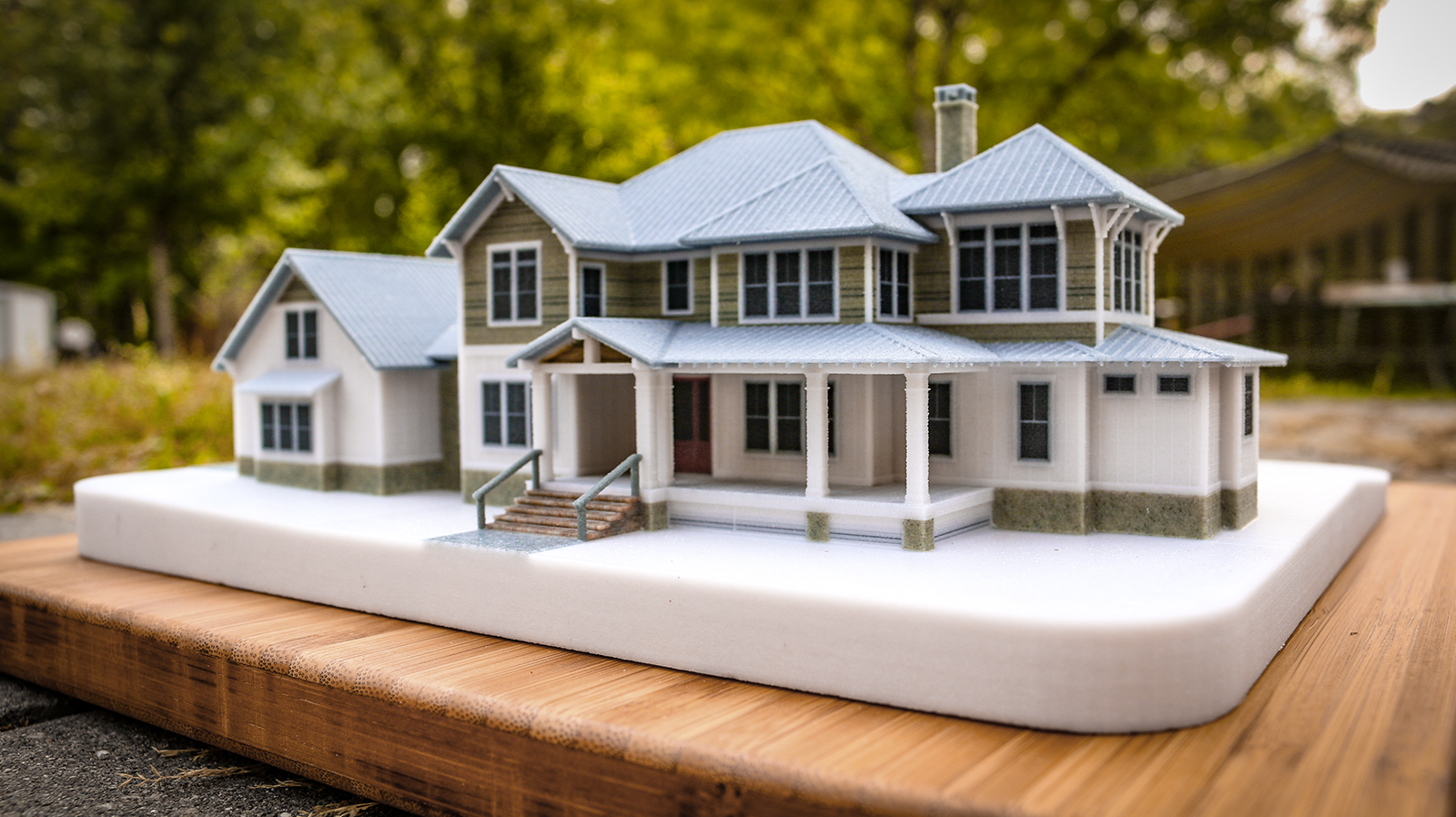

-
RE: Building Cache take 2 hours: HELP!!
Uncheck displacement, then try rendering. Don't know what version ur using, but should be up top in global options. If light cache builds in normal amount of time, then you need to track down texture using displacement and find alternative means. We basically never use displacement with VFS. Either get by with bump or model what's needed. Otherwise looking at outrageous light cache times. Hope that solves it. Buena suerte!