Thanks for all the great suggestions,
I will try a few things out in the coming weeks,
G
Posts
-
RE: Recreating Pen and Ink style drawings using SketchUp, Skalp,
-
Recreating Pen and Ink style drawings using SketchUp, Skalp,
Hi,
I am looking to recreate the old pen and ink style of black and white drawings in Sketchup and Layout.
I have skalp and just started using it. Any help with style setting in Sketchup or Skalp to create this "pen and ink look" would be appreciated.
Kind regards
Gary
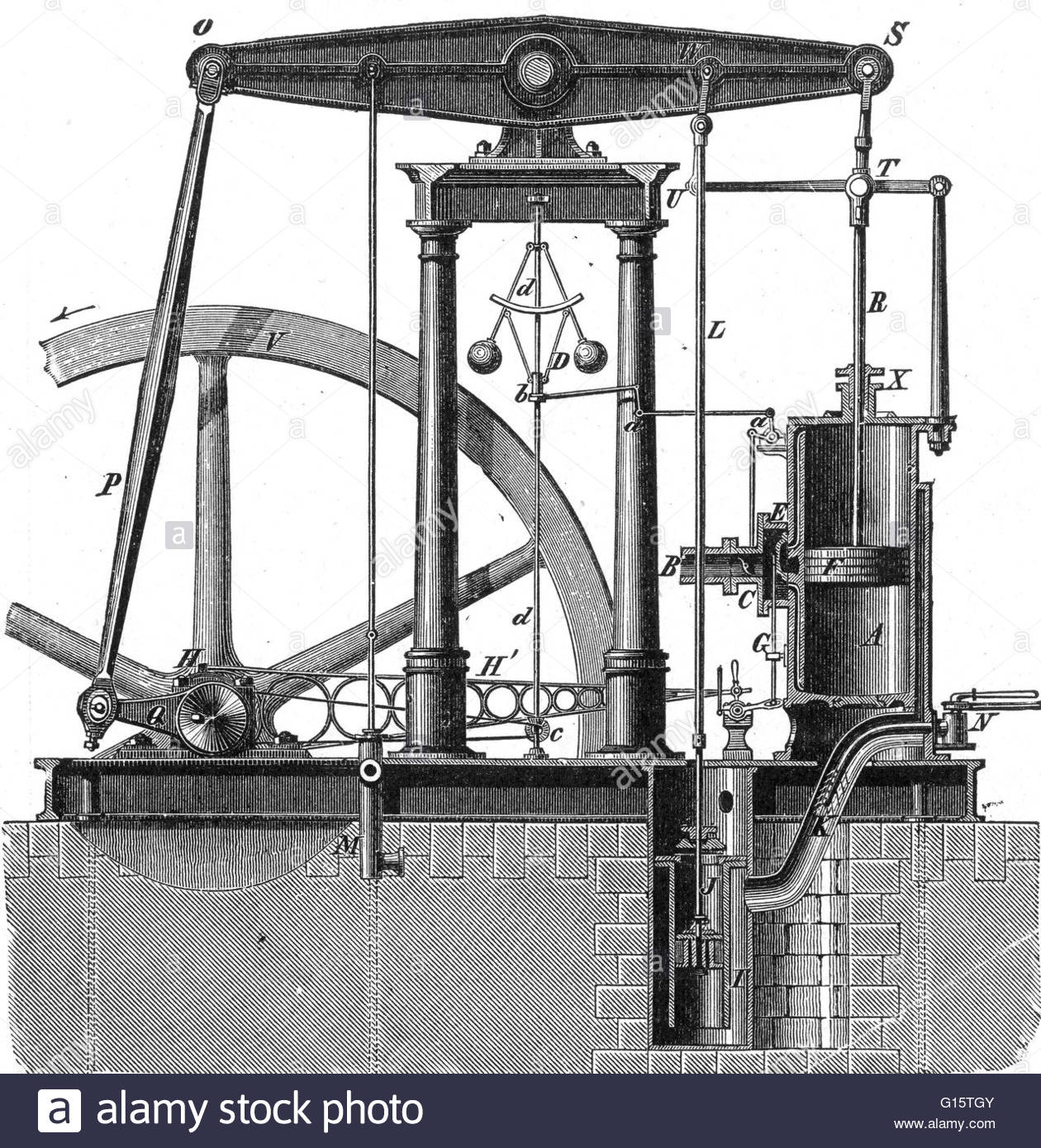
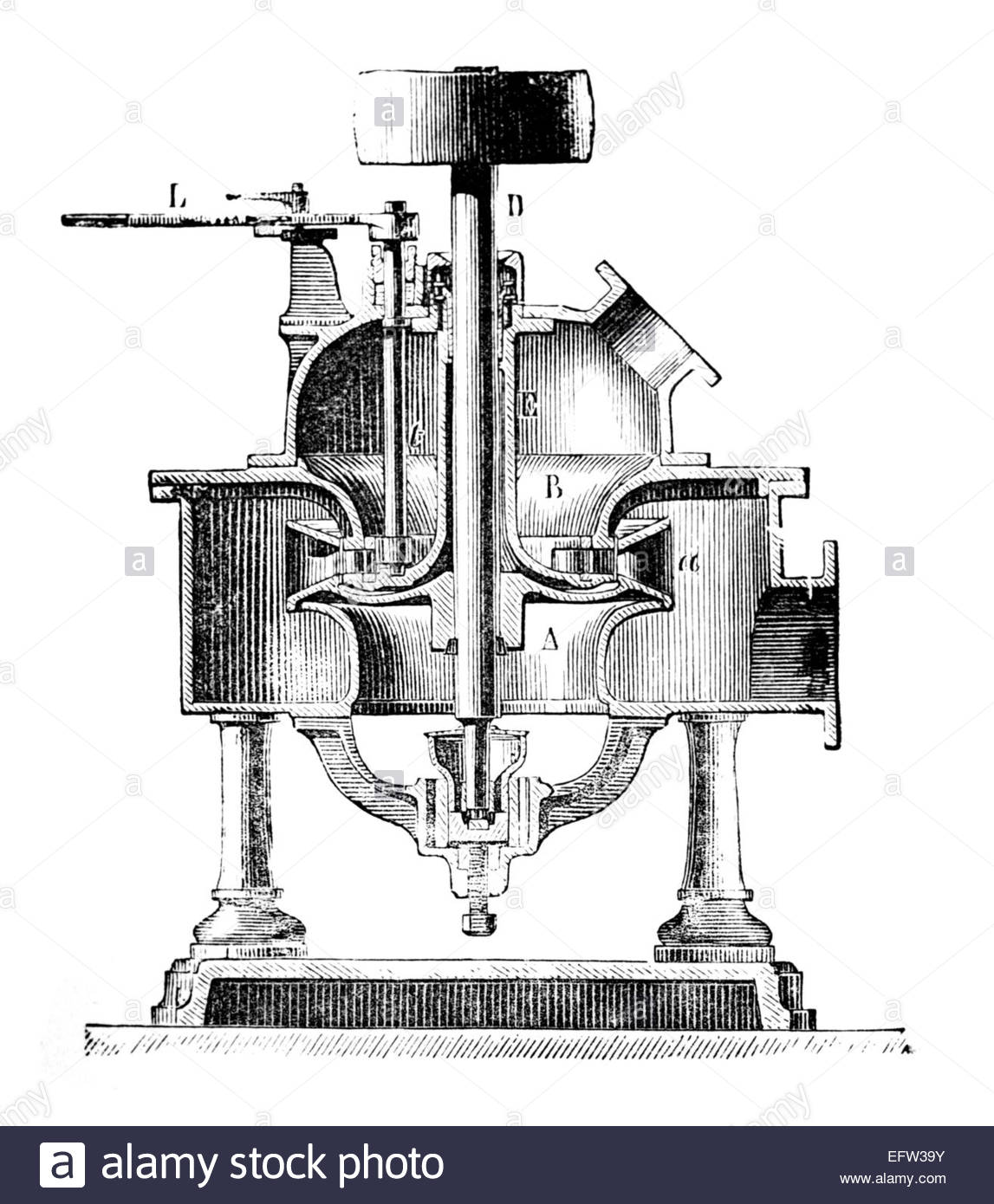
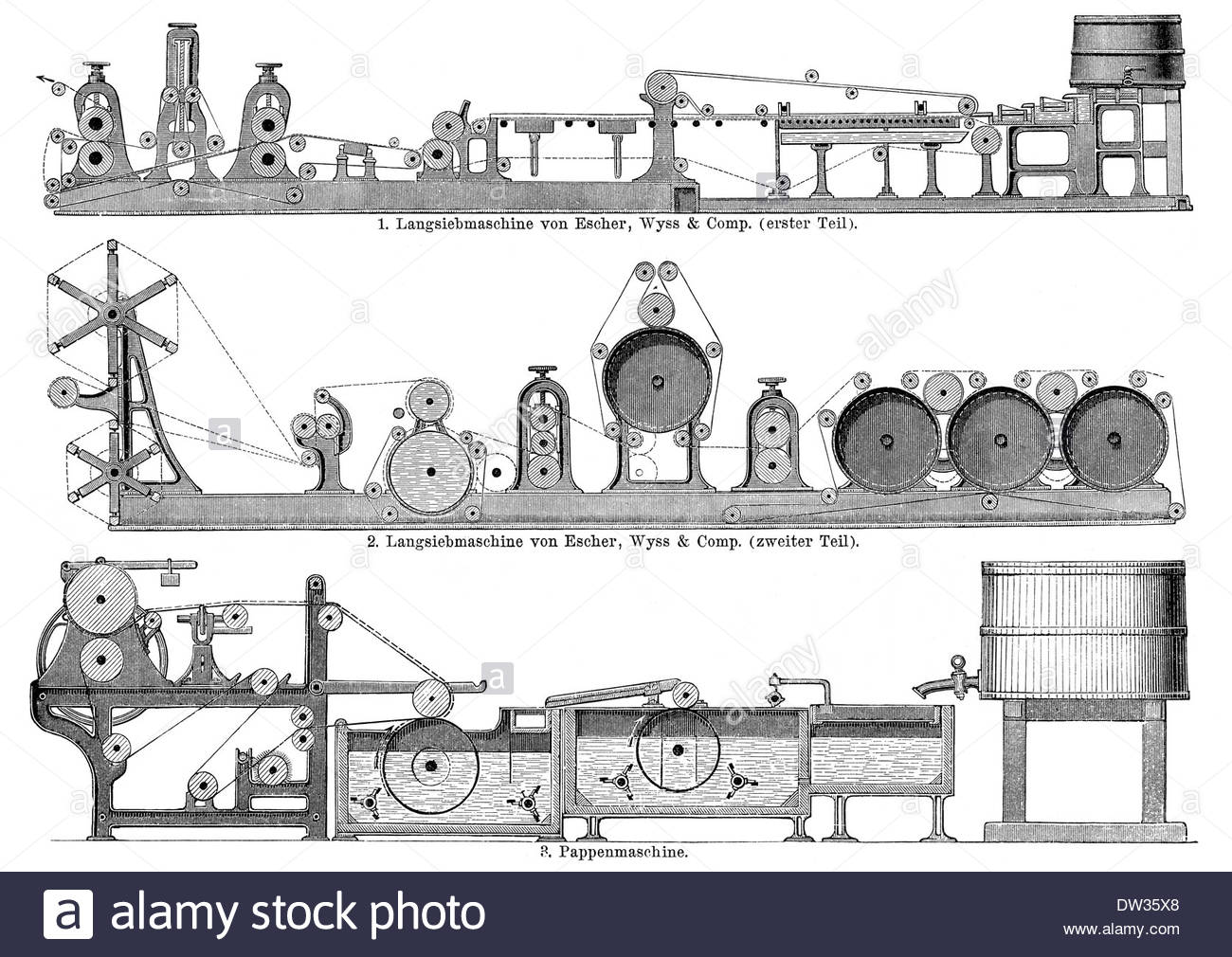
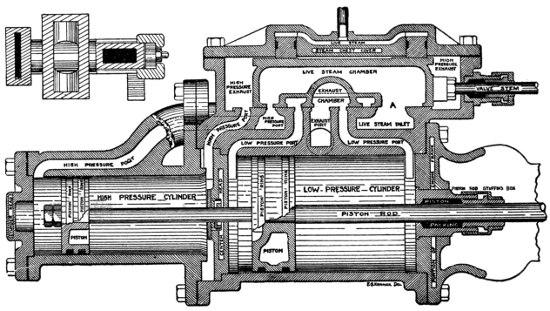
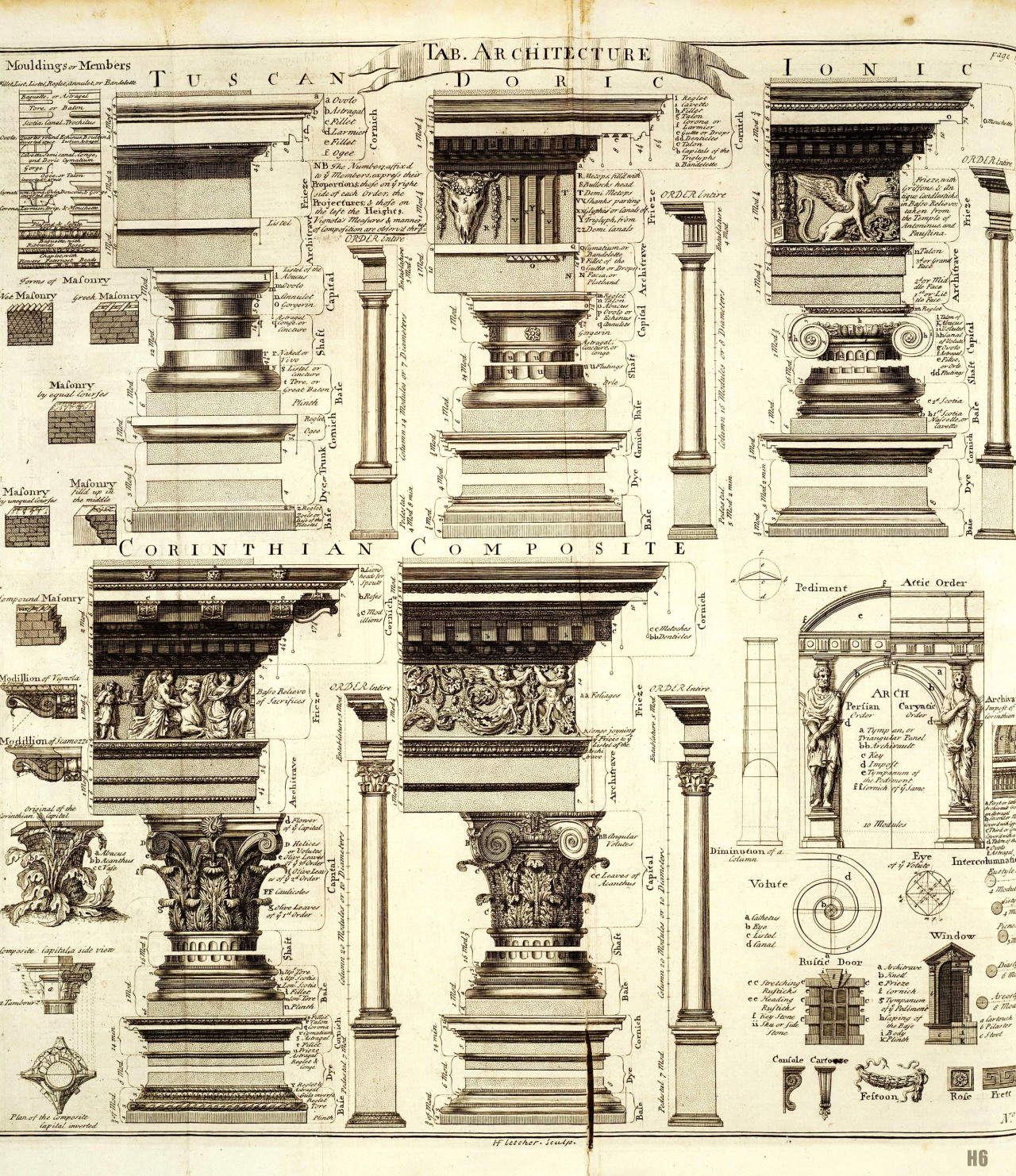
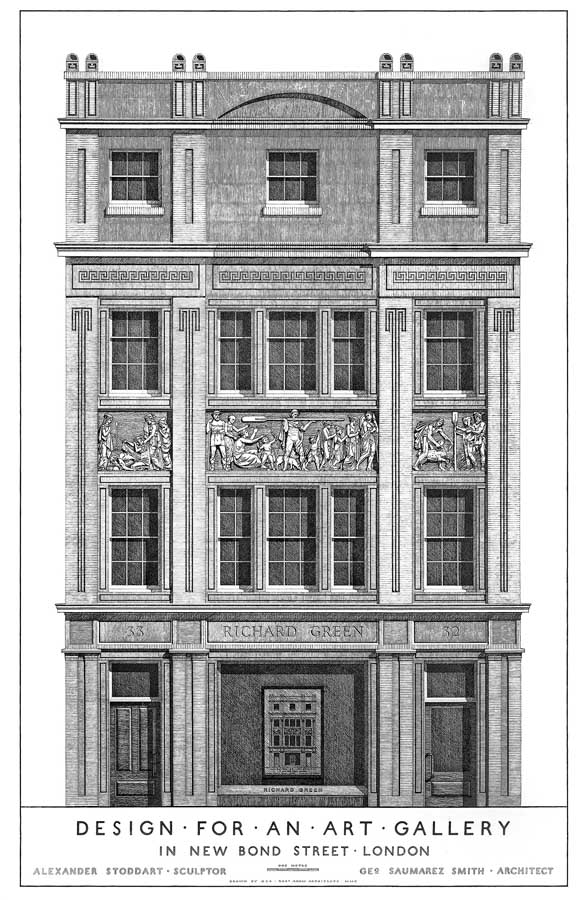
-
Line weights, hatching and auto dimension for legible dwgs
My wish is for Sketchup is simple - to work like a typical CAD package.
Firstly to be able control Line Weights -
maybe like via layers or object properties like autocad
Black - 0.18mm
yellow - 0.35mm
Brown - 0.5
to create quick legible drawings.Auto hatching when sectioning thru objects -
Trimble buy and integrate Skalp
to create quick legible drawings.Auto Dimension - Similar to Autocad inventor
To auto dimension a plan or section in an architectural manner.
http://www.autodesk.co.uk/products/inventor/features/all/gallery-view
see - Manufacturing and design documentation video
to create quick legible drawings. -
Curves and Circles in Sketchup - not suitable for CNC
Hi,
One of the frustrating things in sketchup is the creation of proper curves.After modelling items in sketchup - we found we need to remake the drawing in autocad to CNC and laser cut proper curves in steel and MDF to create panels for sets on feature films in Dublin and Belfast.
Has anyone found a way to do this effectively in sketchup.
I wish their native curve tool actually made proper curves - instead of a series of straight lines.I realise this has been a shortcoming since the early day of sketchup.
But
Sketchup is now a €450 cad package and I expect basic curves and circles!any help would be great
kindest regards
garyion -
RE: [Plugin] RichSection V0.5.8 UPDATED march 2015
@mladen90 said:
This is unbelivable! Thank you soo much pgarmyn for sharing this.
It is just what i have been searching for for years. Now sketchup could be finally used as a proper drawing tool, without worrying are cetions up to date, visible to other scenes etc.I downloaded it yesterday via sketchucation plugin manager and it says it's expired back in march 2014?.
https://dl.dropboxusercontent.com/u/35033714/expired.jpgI thought i should report this.
Thank you again pgarmyn!I am having the same problem - "This plug in has expired"
I am using Sketchup Pro 2013 on Mac OSX, I haven't changed the date or any settingsany help would great,
this is a great plugin - should be a paid pluginthanks,
Gary

