Recreating Pen and Ink style drawings using SketchUp, Skalp,
-
Hi,
I am looking to recreate the old pen and ink style of black and white drawings in Sketchup and Layout.
I have skalp and just started using it. Any help with style setting in Sketchup or Skalp to create this "pen and ink look" would be appreciated.
Kind regards
Gary
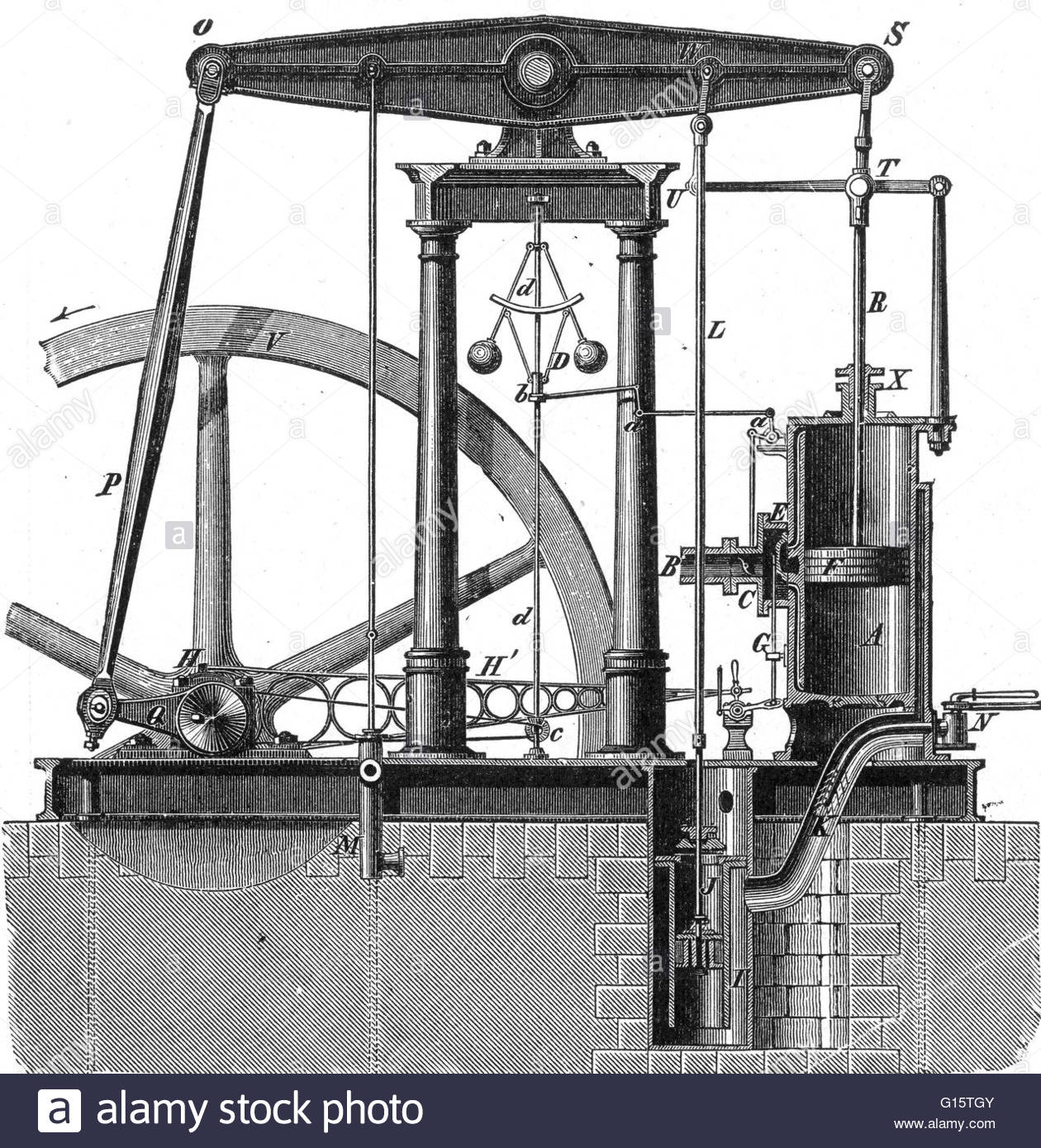
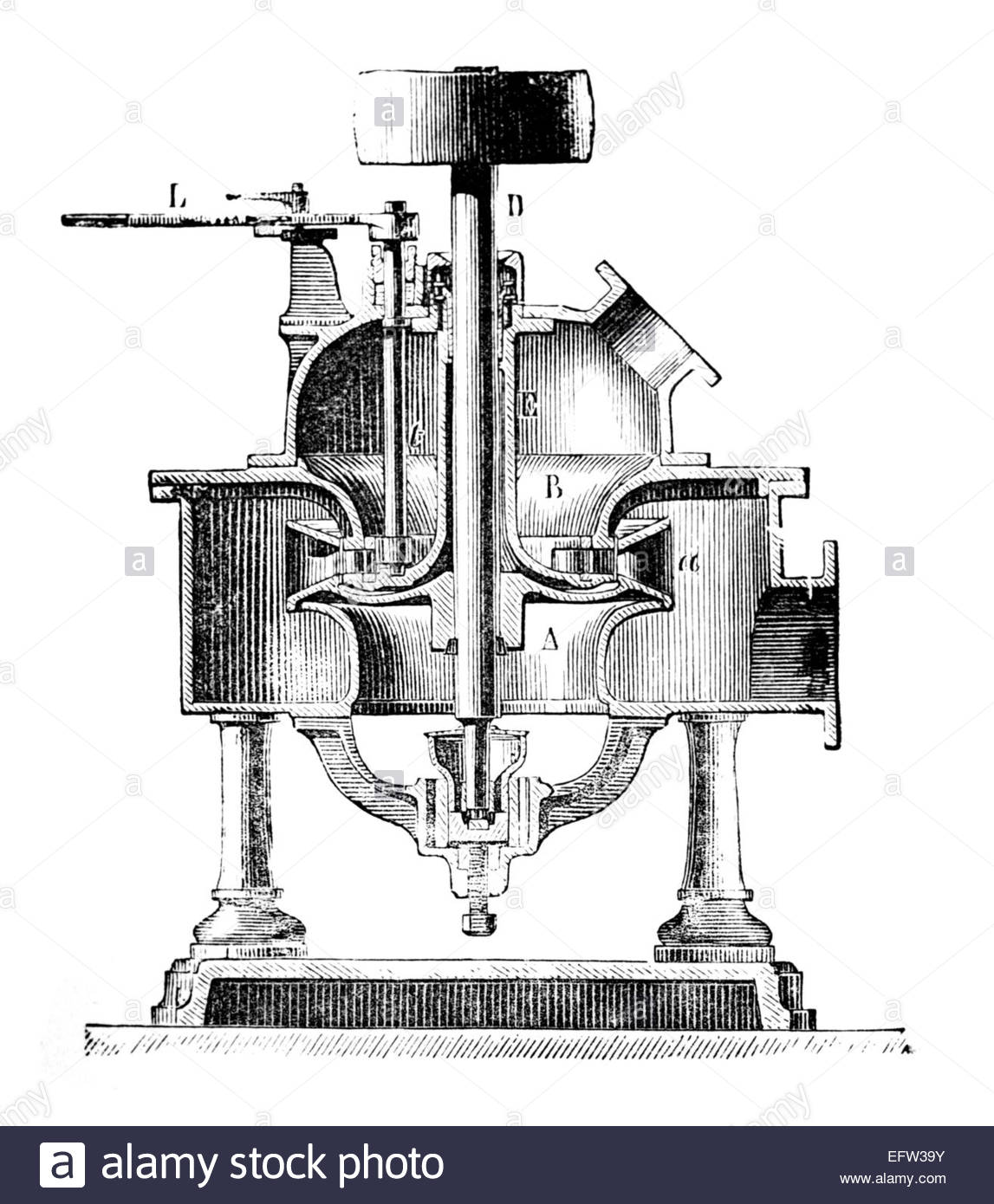
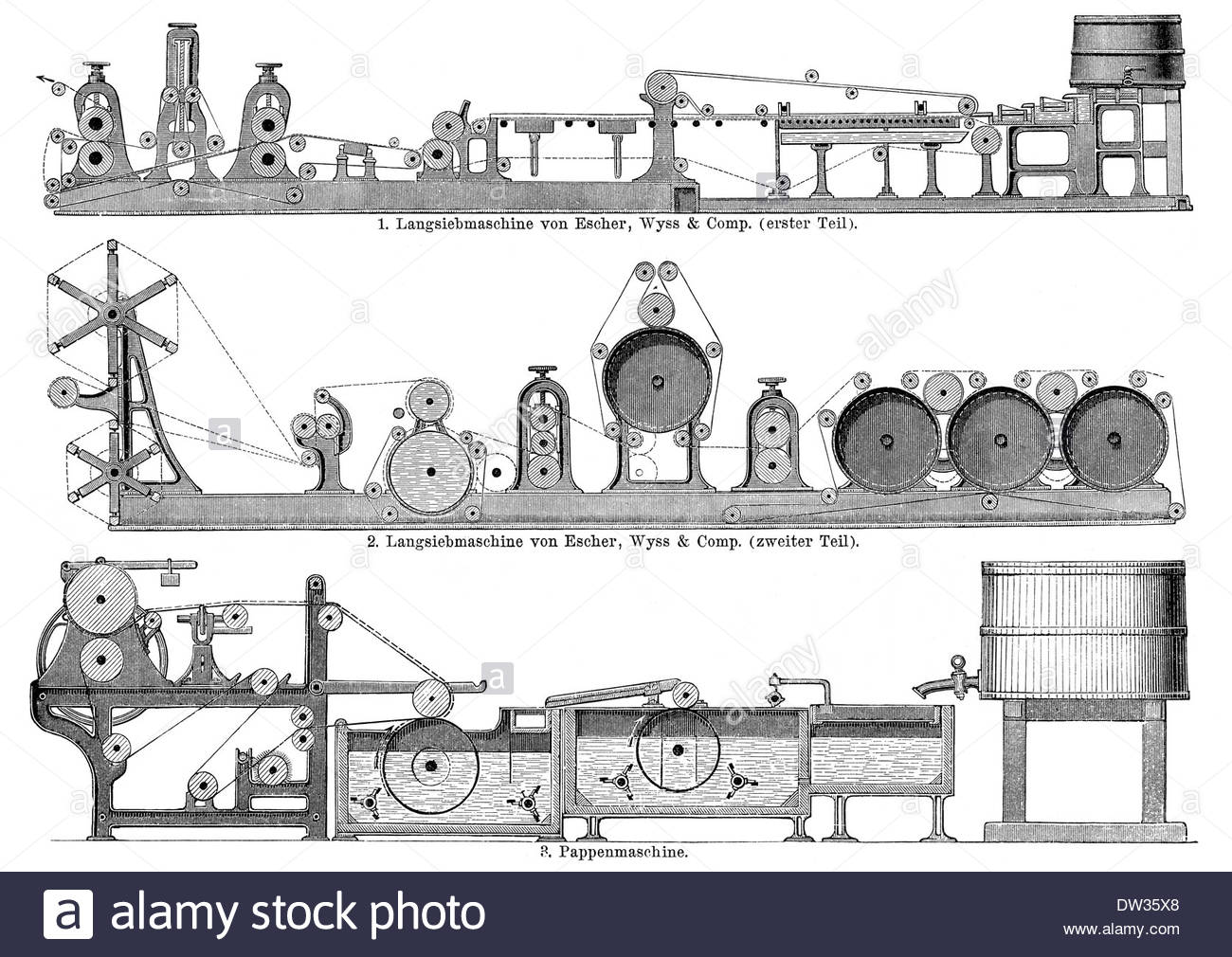
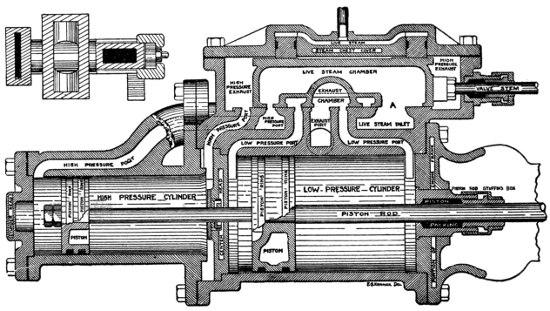
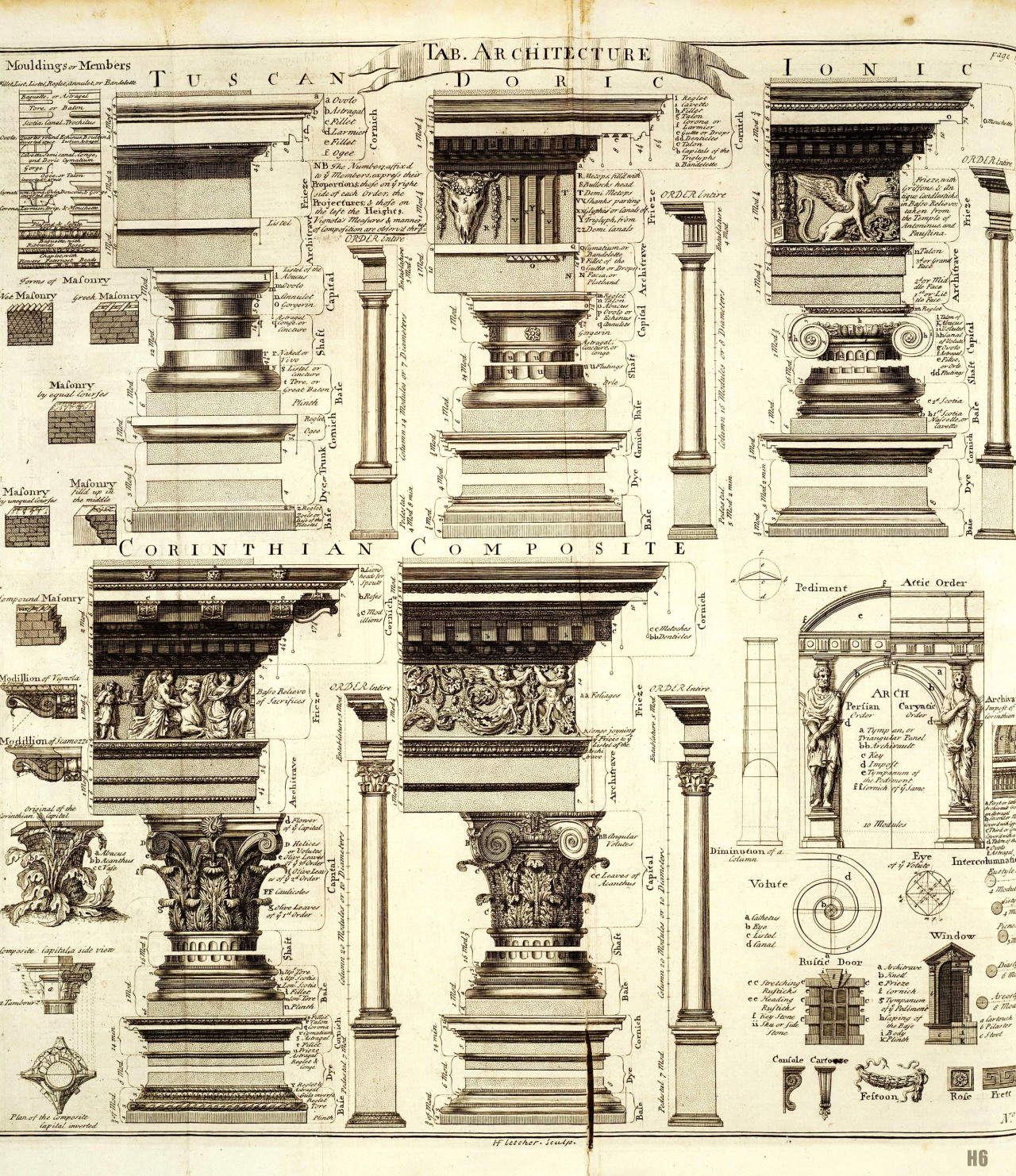
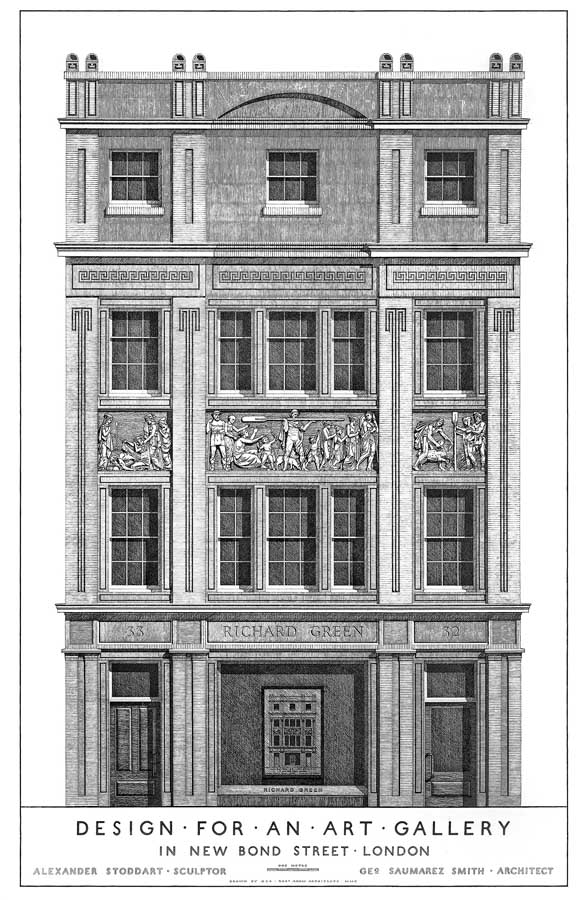
-
Skalp does section cuts texturing, I don't think it works on (outer) surfaces. It would be great if Skalp could evolve into a paintbucket tool supplement (or replacement).
For surface hatching, look at:
- Tig's 2D Tools hatching (SketchUcation)
- Joel G's Hatchfaces (SketchUcation)
- SD Mitch's FloorGenerator (SketchUcation and his blog)
- Stephane O's Oob Layouts (Extension Warehouse)
-
It looks to me like it would be achievable in Skalp, but you will have to spend some time creating the lined hatch patterns as you want them for each component. Your components would probably require a bit of remodelling to separate them into smaller components to achieve the changes in the hatching where you require.
Looks like an interesting style to use. -
I would export my linework and bring into Photoshop and add the various hatching styles there, especially the shadowing hatching. Not sure how you do that inside of SketchUp.
-
I agree that post-process is probably going to play a big part in it. I've been thinking about ways to achieve the sorts of textures and hatches typical of those old drawings. Adding the textures would be tricky.
I have done a few illustrations that are reminiscent of the old work. Here's a recent example. This is exclusively SketchUp and LayOut. The old paper image was added in LayOut as was all the text.
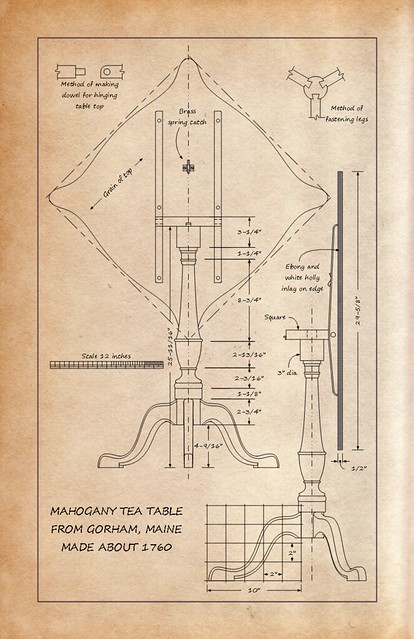
-
Had a very quick play out of curiosity. Raw Su, might be interesting exporting hybrid from LO
With a bit of ingenuity you could get a Faux look out of native su...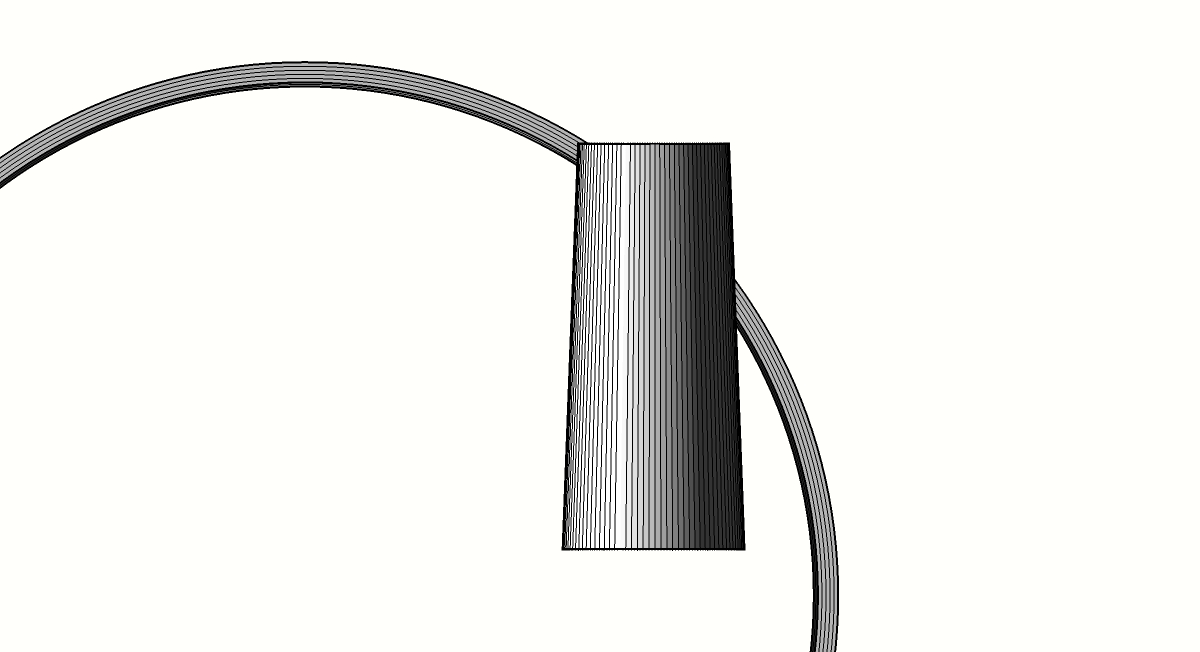
-
Thanks for all the great suggestions,
I will try a few things out in the coming weeks,
G
Advertisement







