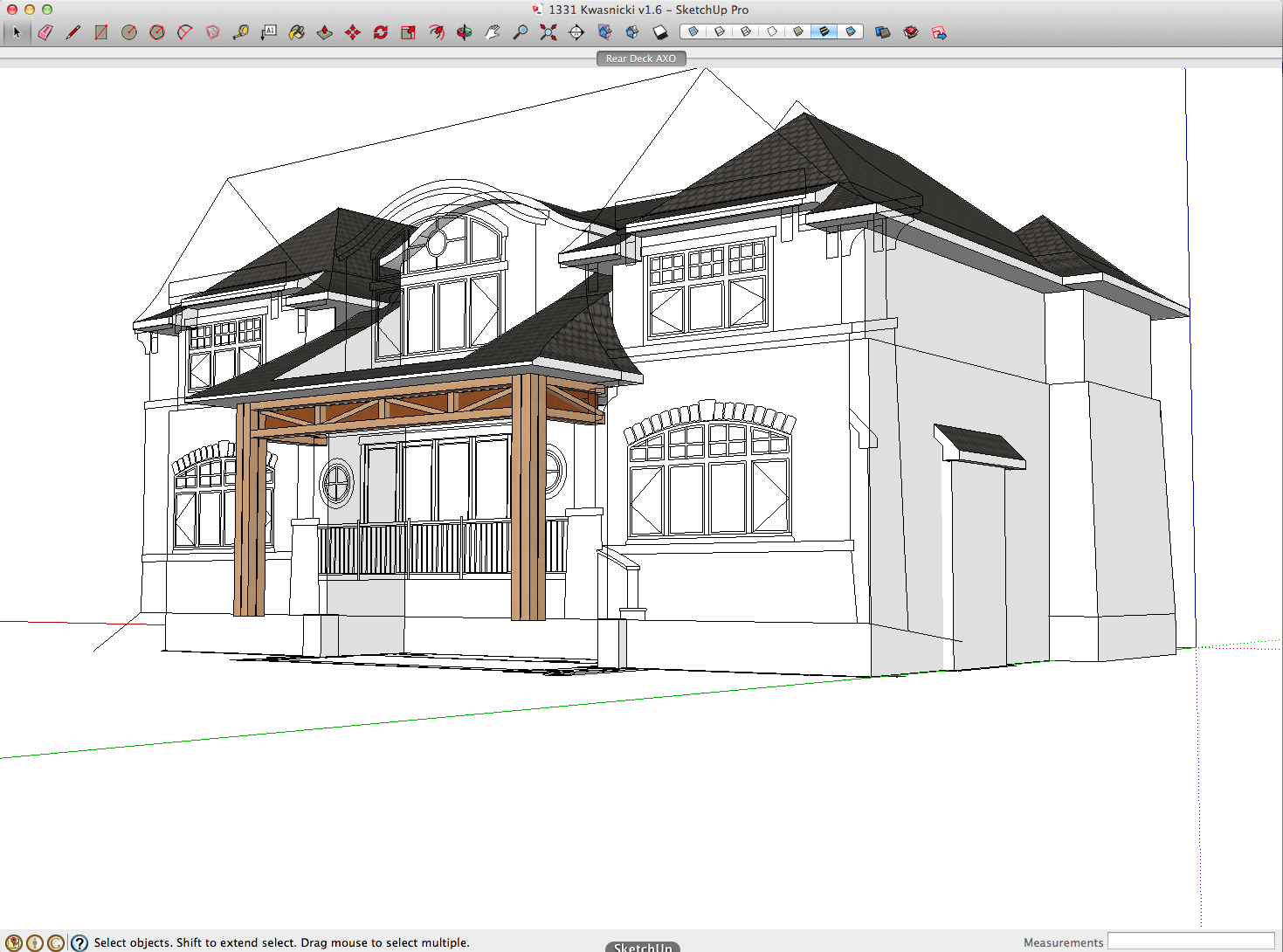Looking for an update to the "PutOnLayer.rb" extension which applies to Tags vs Layers.
I have found this plugin works fine, but defaults to Layer0 vs Untagged. Unfortunately, though well versed in the tech world, Ruby is not an area where I have any expertise whatsoever.
Is there anyone within the forums who can take a quick look and offer some assistance?
Thanks in advance.