Thanks for the nice comments.
I haven't been drawing lately due to a lack of time and energy (my youngest doughter is keeping me up at night ... again) but this gives me the courage to get back behind my computer...
Just what I needed 
Flapsy
Thanks for the nice comments.
I haven't been drawing lately due to a lack of time and energy (my youngest doughter is keeping me up at night ... again) but this gives me the courage to get back behind my computer...
Just what I needed 
Flapsy
@solo said:
Finally, a real senator, a man elected by the people, for the people. Mr Sanders I salute you!!
And he is neither Republican nor a Democrat, he is independant and has the balls to stand up to both sides.
[flash=600,400:al34b34z]http://www.youtube.com/v/VVqwgDiQvOM&feature=player_embedded[/flash:al34b34z]
Oh, I didn't know you actually had politicians with common sense. (I wish we had a few more of them too, although our problems are of a totally different nature). I was a little bit surprised though: I never thought someone with those "socialist" ideas could ever be elected in the USA (I'm currently reading 'Democracy for the few' written by Michael Parenti => now that's what I call a rant  )
)
Flapsy




(This forum defintely needs a different gallery section to collect the works of the SU-masters...)
Mindblowing stuff ...
Flapsy
Ok
I made a quick screencast of my workflow. It's probably something very obvious ... 
Here's the link: http://www.screencast.com/users/David.Bouwen/folders/Jing/media/a0492629-6af1-443c-818f-60d37d874872
Tnx for your patience
Flapsy
Oli
Must be frustrating to know your car would still be fine if you'd only saw James' tutorial sooner 
(Sorry couldn't resist. My apologies if I hurt your feelings. But must say I'm glad you got out OK)
Flapsy
Sigh ...
I keep on doing something wrong. Somehow either the "projected" thing doesn't work or either it's the sampling I'm doing wrong.
My workflow:
I import the texture, position it, then mark as 'projected'. Next I open the material box, press the sampling icon and click on the texture I positioned. I close the component, open the component with the curved surface and apply the texture and then ... I get once again a fragmented texture...
Don't know if it's important but I noticed that in my material box the shape of the texture doesn't change when I sample it. In Aidan's tutorial you can see that the shape of his texture is a bit stretched. (Note: I tried it on simple model and the normal (flat face to a flat face) sampling worked like a charm so i'm guessing it's probably some kind of a projection issue.)
I'm having a lot of (real) work right now, but I 'll try to make a short video of my workflow later on, so you could see what i'm doing wrong
Meanwhile it's really driving me crazy 

Anyhow, thanks for hanging on ...
Flapsy
Fantastic !
Thanks a lot Gai !
Djee, feel a bit embarassed now ... 
Flapsy
Hi Gaeius
Thanks for responding. I tried it already by exploding the group, but no luck. I had some difficulties making the curved surface projected. The more I think about it, the more i think that's where the problem is. Any idea's on how to make a good projected surface ? (I tried with vector pushpull and then take a slice out of it but something went wrong I think when I bended the original flat surface (with Chris Fulmers amazing plugin)
Anyway, I'll try and upload the model.If you could get it to work, I'll be very grateful.... but if you could explain me what you did to make it work i'll be in your debt for ever 
Flapsy
@unknownuser said:
Wow. Looking good.
Actually, It's looking great ! 

Liked the 'solid chrome render' a lot.
Love to see the KT-renders ...
Flapsy
Hi
I have a problem I have been trying to solve for several days now, but I've had no luck so far  . So maybe you guys and girls can give me a hand.
. So maybe you guys and girls can give me a hand.
I modelled a soother recently and I wanted to 'pimp' it by applying a texture (a logo) to the back and front side of it. The problem is that geometry is curved (facetted) and I can't seem to get the texture projected on the curved face. (It needs to be projected otherwise I get bits and pieces of my logo on every single facet of my curved face)
I followed all the steps in the tutorial of Aidan Chopra - http://www.youtube.com/watch?v=HHsRRLCAOm8 (he never disappointed me in the past, fantastic tuts - so big tnx !) but somehow I must of have done something wrong. Or maybe it's a bug in version 8 I stumbled upon (but i doubt that).
Anyway, how would you go about texturing the soother with a logo ?
A few pics to illustrate ...
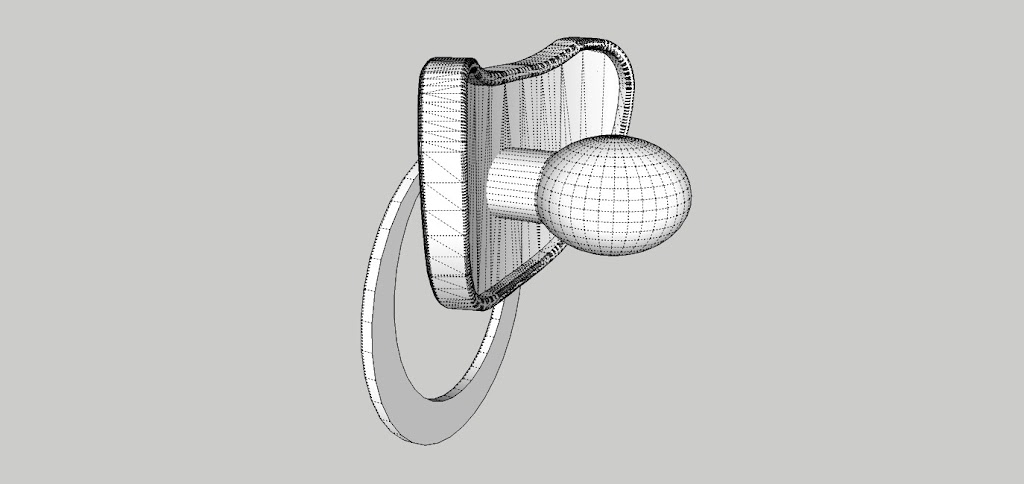
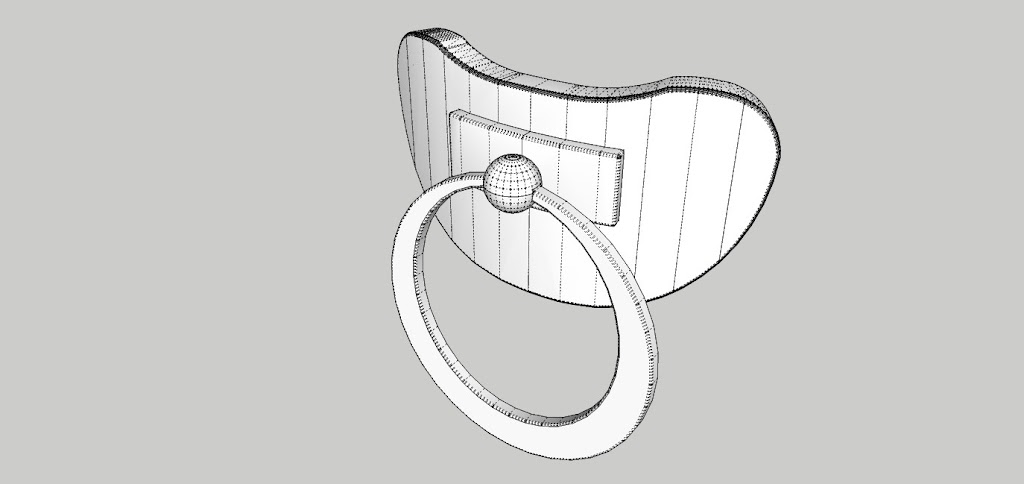
The logo:

Thanks !
Flapsy
@earthmover said:
@olishea said:
@pixero said:
Is anyone else getting faceted geometry for round smooth objects?
explode and regroup. works with most render apps.
Doesn't work with Render(in).
My first impressions are that it's just plain okay. Not worth more than $50. Too limited in features (only beta though). Can't handle large models. Causes frequent crashes. Not suited for a 32-bit platform. No way to stop a render once it starts. Heavy on system resources. Autobump is less than desirable. Render times with AA turned on and medium radiosity quality, are fairly long. It renders smoothed geometry as faceted. Clouds are very cool though.
Again, it's beta, so hopefully there is some improvement before the release candidate.
My first thougts exactly. Don't know about the 32-bits thing (I'm not into that stuff). Nice to have a quick render but the faceted geometry kind of turns down my enthousiasm.
I consider it a nice gimmick at this point since it's the free beta, but don't think i would pay for the beta-version as it is today. Nice as beta but they have still a long way to go.
In their defense: i found it very userfriendly = big pro especially for the hobbyists amongst us (like me) but don't think professionals would go for it right now.
At this point I guess I'll stick to KT (free, great forum and tutorials and off course with a huge variety of possibilities/tweaking ... but less userfriendly for newbies)
Flapsy
@joshua said:
Hi, no I didn't use any plug-ins. I had a component that was like a slice of a boot and i would copy that and scale it to match two profiles I had drawn of the boot. Since each slice had the same number of edges it was easy to connect the endpoints and then smooth it out.
I imagine the plug-in is useful, but I haven't taken the time to try it.
I had hidden geometry turned on when I was working but I always turned that off to take a picture and post it.
I finished the boots now, I'll post a picture.
Great ! especially without plug-ins  (don't know if I could without)
(don't know if I could without)
Hope to see more of you in thye future.
Flapsy
@escapeartist said:
@dale said:
Hey congratulations on the new one!
Thanks! Took 9 months to render, but turned out pretty good! Just forgot to deselect "fussy" and lower the "gassy" slider before I pushed Start.

Don't worry: you have about 18 year to do some postpro ... 
Congrats !
Flapsy


 The realism is amazing. Can't see the difference with a photograph.
The realism is amazing. Can't see the difference with a photograph.
Nice work. Love the lamp, but the scene set-up is at least as good 

Flapsy
Like you already mentioned yourself: the bed is to short. But I like your work. I see you have already a style of your own 
You made me curious about your other work. 
Flapsy
Thanks Urgen
Glad you like it. Nice to finally be able to give something back to the SCF-community. It's a great place to hang out and people are very generous 
It's just difficult to know if something is worthwhile sharing here. I mean in terms of quality of models ...
(This one is the first model I'm not ashamed of showing  )
)
Flapsy
@dave r said:
Nice. We have one that our son has used since he was barely able to sit up. He still uses it today and I expect will for some time. We never used the front bar, though. I did a model of it for someone a few years ago. I wish I'd had that front bar to model as well just to make it complete.
Would you mind some constructive comments about your model?
Not at all. It only helps me getting better at modelling ...
Flapsy
Hi
Oli suggested me to post the Stokke Tripp Trapp chair in this section. So here it is:
Raw SU-output:

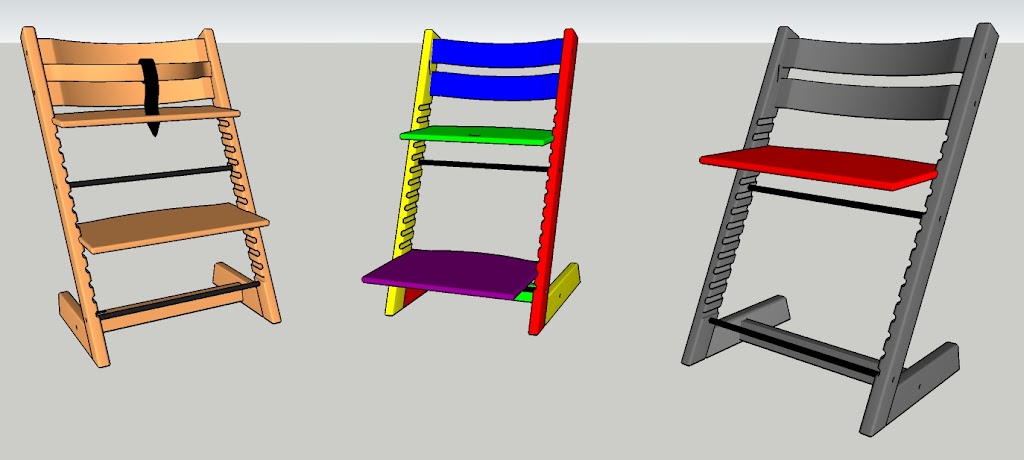
Rendered in Kerkythea (MLT)


I've attached the SU-model ...
Edit: something went wrong with the upload (maybe it was to big ?): so I just attached the file with just the basic version. If you want to make the other two version you have to do it yourself (shouldn't be that difficult)
Always nice to hear your remarks and comments ...
@olishea said:
FlapsyD: Is that a trip trap chair? I've had one of those for 23 years, the wooden one! it may be a baby chair but I still use it!
Yep that's the one all right. Finally had some time to model something and the chair was the first thing that caught my eye. (We have two of them). Great design and very confortable !  We bought it for our daughter and ten years and four kids later we still use it. Haven't come across something better in the meantime.
We bought it for our daughter and ten years and four kids later we still use it. Haven't come across something better in the meantime.
I 've put the chair on the dutch SU-forum: wasn't sure if it would be good enough to put it here in the gallery section  . Maybe I'll post it in the newbie section ...
. Maybe I'll post it in the newbie section ...
Flapsy