Wow! Thank you. I didn't know you could do this! Clever!
Posts
-
RE: Useful curved tree line
-
RE: Timeline Editor for SketchUp
Adam! You are the man! I have been waiting for this feature for the Windows OS for some time now! Will this application require LightUp to work... or will this be a stand alone application? Awesome!
-
RE: Ithil gallery
@solo said:
Holy shit!!!

I resign, going to find a career in tower antenae repairs.
Amazing!!! (speechless)
I agree with Solo... This is more than inspiring, its sick! This is a whole new standard for Sketchup. So, what planet do you come from and why don't you sleep? LOL!
 Wow! This is Beautiful! Can't touch this!
Wow! This is Beautiful! Can't touch this! -
RE: The new Render[In] plugin
@box said:
Interesting that you would say "Not suited for a 32-bit platform."
The installer doesn't work on a 64 bit system,therefore making it uninstallable. They tell me a 64bit installer will be available soon.
Hmm, that's intersting because I installed this on my system running Windows7 Pro64 just fine. I installed it in clean version of Sketchup 7 free folder and it worked perfectly after I put in the license for activation. Note: if you are having problems installing it, that could be because you don't have the latest Quicktime installed! This software uses that to generate the previews. I use Irender Nxt in my Sketchup 6 (which I run simultaneously) so I use my free 7 as a beta testing program. I wouldn't pay more than what anyone would for Twilight but I do like the environment settings. The water is really nice and I like the cloud editor. I took a 9MB Gacek model from the 3d Warehouse and rendered it with a nice sunset in less than 6 minutes. The original was 1800x1200. This was done with no processing. Landscapes with water are now possible with SketchUp now!

-
RE: Carrara anyone?
Solo, Carrara is a great package... I think it is best used to to add Daz and Poser people into environments. It has an excellent landscaping function too. Though not a Vue, it is a big step up than Bryce (which Daz still makes.) Yes, version 6 was given away free about a year ago but version 8 added the bullet physics. The best best is the Pro version which imports .dwg files and other "cad" formats... But it's pricey .. like $550 (now on sale for almost half price.) It has a great green screen function for video and animation is very easy to use. And the renederer is quick with a nice graphics card... The bad thing is the learning curve. The orientation is like the old RayDeram Designer with a touch of Poser. Sketchup is much easier to learn and intuitive but I think if one could integrate the two softwares (like you did with Vue) ... you could truly create some powerful images... Ok.. I'll shut up now.. Love your work Solo by the way... Truly amazing.

-
RE: [Plugin] 1001bit Tools - Architectural tools for SketchUp
That's great thinking Goh. Now I have a quick wat to create a standing seam metal roof! I have really appreciated the "modify selected vertex on entity" tool. It's great when you want to edit an irregular object one node at a time to get the exact shape. The "create screen" is truly my favorite for creating a simple continuous ceiling grid with ceiling panels. Thanks again.
EBell.
-
RE: [Plugin] 1001bit Tools - Architectural tools for SketchUp
WOW Goh, this is really useful now. Thank you for such a great plugin!
@unknownuser said:


 Merry Christmas Everyone!!!
Merry Christmas Everyone!!! 


1001bit version 1.1.7 update is now ready for download!
http://www.1001bit.com/v1.1/download_registration_v1.1.shtml3 new tools are added into this update:
Rectangular grille tools: convert edges into rectangular sections.
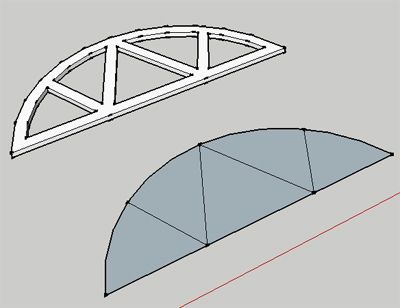
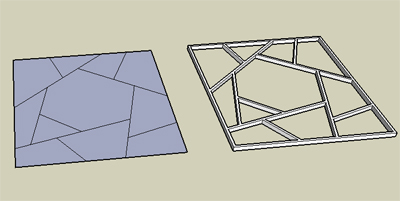
Circular grille tools: convert edges into circular sections.
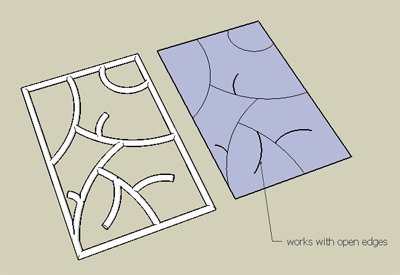
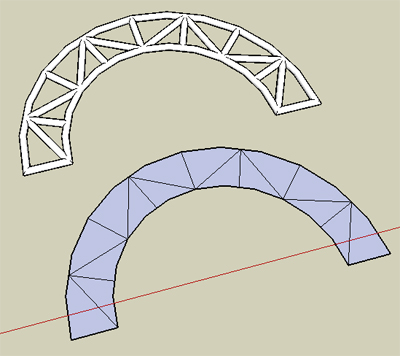
both the grille tools only create grilles on a common plane defined by the first 3 points it finds from the selection.
any edges that are not on the plane will be projected onto the plane.Extrude while maintaining tapering effect.
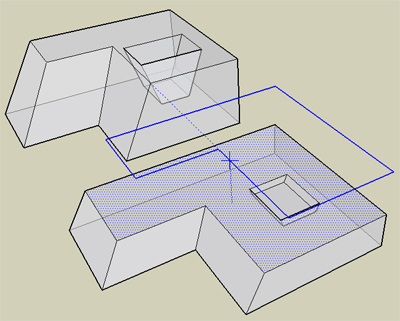



 Wishing everyone a very Happy Christmas, and all the best in the coming year!
Wishing everyone a very Happy Christmas, and all the best in the coming year! 



[flash=][/flash]
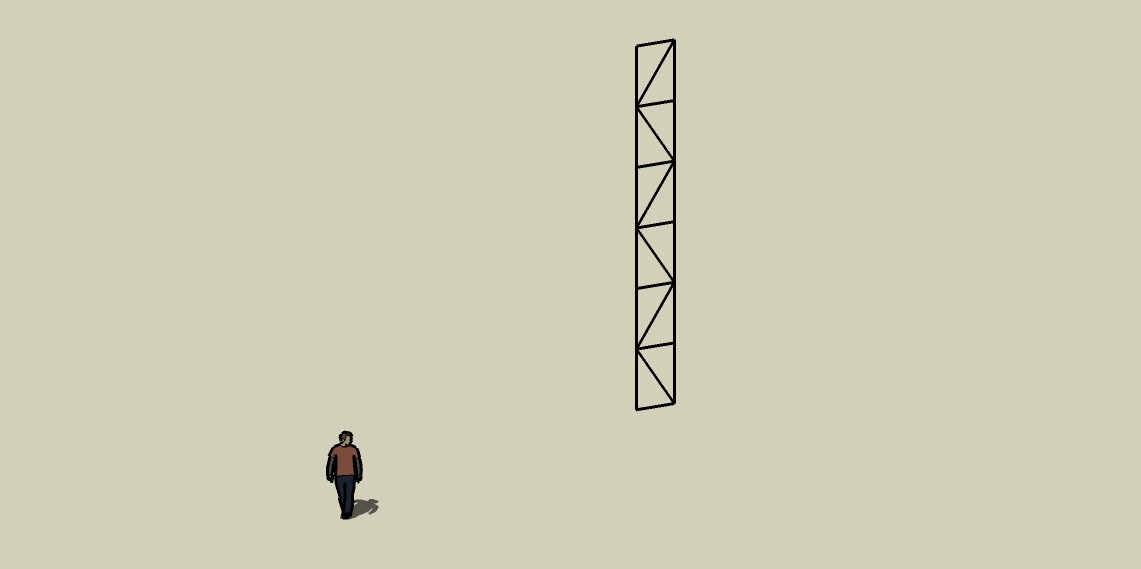
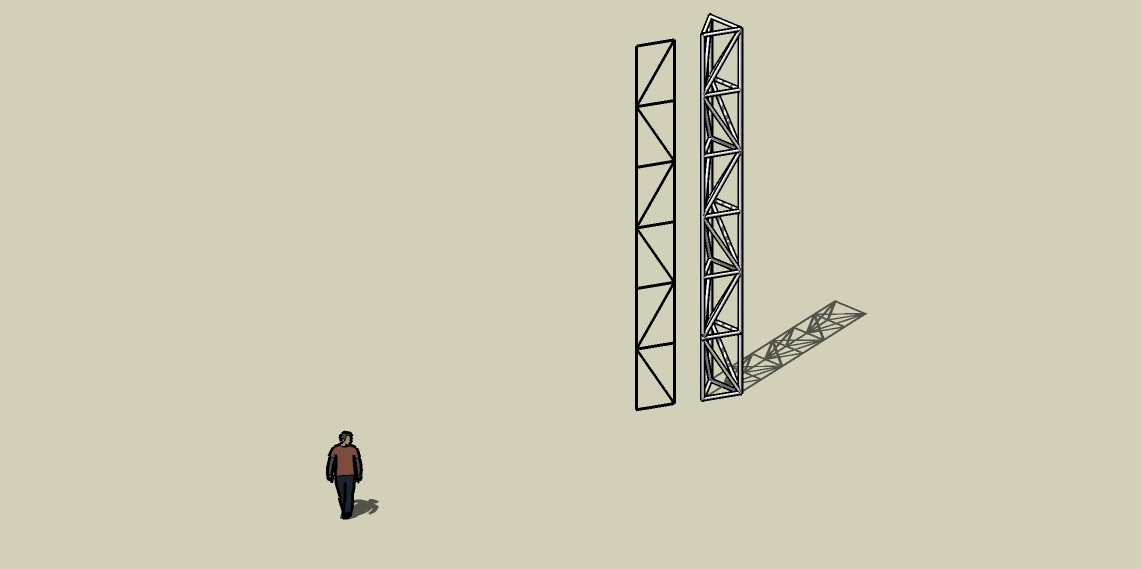
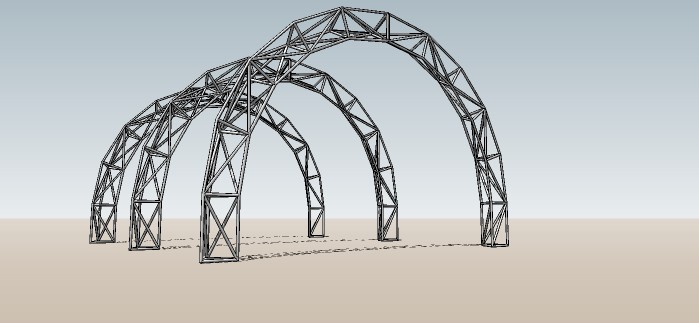
-
RE: Home Interior Rendering
First of all. I'd like to say that you have done two great things here:
-
You appear to have successfully modeled a space that conveys a warm sense of place successfully. Yes, your render times are long but no one can argue that there is a large amount of detail here and a warm color scheme and good placement of elements and furnishings.
-
You have created rendering that is decent enough to evoke comments from real masters here that encourage you to raise the bar. These are good signs of a good presentation. You can choose from one of at least 6 or 7 renderers for SketchUp but they will only make the model look so good no matter what you use. I think you have a well lighted and well detailed model. Nice work.
And as far as rendering software is concerned, I like IRender nXt from RenderPlus Systems. Last week they just came out with version 3.0 of their software. This model may only take about 2 hours as opposed to 72hrs.
-
-
RE: Villa projects & quick renders
I like the First an 4th ones too. Hey was the scene in number 4 mirrored? The text on the car is backwards.
 Yout tag says "1985". Wow, I dont think Sketchup was around that long what's the story?
Yout tag says "1985". Wow, I dont think Sketchup was around that long what's the story?  These are really nice though. Awesome actually.
These are really nice though. Awesome actually. -
RE: Podium VS IDX Renditioner VS Twilight. Which To Buy?
I agree with Richat and I, too, like nXtRender which has an interface that is similar to Podium as it is very simple to use and you can have a very large rendersize... the great thing here is that if you upgrade to the more powerful IRender nXt you won't have to do anything to the existing models. All the parameters you set up in nXt Render will transfer over to the new software because they are saved with the model. And they both use the same rendering engine.
The thing to note here is no matter which one you choose, realise that the renderer uses the power of your CPU and NOT the graphics card. So a dual core (sometimes called threads) CPU will not render as quickly as one that has 4. But, this is only applicable if the software (the rendering software, that is) is multi-core friendly.
In most cases you can try most of these out for 30 days and find out which one works for you.

-
RE: Push/Pull Tower + model/render challenge, page 2
Wow that's cool. Add some glass and some chain-link fence in the larger openings with a solid corregated railing and you have 1960's American government housing! Wow, reminds of the old buidings in my aunts old neighborhood that they demolished about 18 years ago. Whoa...

-
RE: Italian Kitchen - my first v-ray render
Wow! These are beautiful! Now I understand the popularity of this program. May I ask how long it took you to render these and how many cores you are using to do this. Is it a Windows or Mac machine? I really like the floor too. Did you texture this in Sketchup or V-ray? Can you show us what the raw model looks like? This is truly beautiful.


-
RE: Render B/W - for local art prize entry
Oh, that's just classic! Which renderer did you use by the way? I love it!

-
RE: My Images of the day
My God,

I feel so inadequate now. This is beautiful. How long did it take you to model this? What settings did you use in TW and how long did it take this thing to render?Looking at the sanctuary, this place looks like it would be dark at night. Is there any thought to update the lighting?
I would say that you have mastered this software. Amazing and inspiring. Thank you Mr. Russam!
-
RE: [Plugin] 2 Faces + Path ver. 1.5.
Wow Krill. This looks amazing. With This you have turned a simple program into an amazing modeling tool. Thanks.
-
American Manufacturers Sketchup Files
For anyone who designs and uses the English Imperial Unit scale.
I sure most of you who are in the design field in the U.S. know about Sweets Catalog. If not, they are a visual collection of current maunufacturer's product information that is used for specifying in buildings in that year. Well, they have a page on their website dedicated to SketchUp users. There are currently 76 maunufacturers on it. The site features models as well as material finishes depending on the maufacturer. I like this site because I don't have to resize the model upon import. I still would not download the files directly into your models because they may need to be clean up as some may have extra layers it it. The models are free, however; they do require you to sign up before you can download your models. I like using this site since they are based on manufcturer's products that we already specify. I hope this is helpful to anyone.
http://www.construction.com/Sweets/3DManufacturers/
Just click on the manufacturers name and it will go to their collection of SketchUp components.
Thanks
-
RE: Why do we render?
I agree with Pixero,
I render for a few reasons: 1. Once you add "lighting" to any space you get a much clearer idea of what the colors and materials would look like. 2. I also render to look at the color scheme and the overall "feel" of a space. 3. For Marketing reasons and to be used in proposals. 4. To analyze the location and the amount of lights in a space. 5. They are great to impress a client when they can't get the real 'sense of space' in a color wire-frame. 6. To decide material selection and product accurately in a space with other chosen products. Helps to price materials after the client has viewed them. 7. It's the only way you can decide lighting in a space before you purchase them.
Although most renderers tend to focus on the "static" image, ones that allows you to walk through a space live like "Lightscape" used to do is a great tool, "Light-Up seems to be the only alternative. Clients like this. Also it just make your space more real and believe-able.
-
RE: Which Photorealistic Renderer?
@pixero said:
I use Vray for SU and MentalRay for Max.
Exactly. See you get what you pay for. Vray is almost $800 and Max, well, if you think that paying the price of a used car for software is worth it, then go right ahead. Right now for a starter that's too much for my blood.

My whole point for the questioner was that you can get Sketch-Up free and for under $400 you can get a renderer that works inside of Sketch-Up with half descent results.. Sure renderings may take a while but you get what you pay for. Or for less than $200 you can get IDX Renditioner, Podium, and Light-Up. Three descent programs that will give you nice results. Or for less than $100 you got IRender Basic with the same engine as IRender Nxt just less versatile with materials...and no animation.
My suggestion is to try as many as you like till you find what works best for you, then pick that one and master the settings... experiment for a month with each. Fall in love with software then make people ask you.. "How did you do that?"
By the way Pixero, that's a nice rendering... You did this in Max? How long did it take you to model it? Nice flower and outdoor space.
Yeah, I think when I finish putting together my new machine I will eventually look at VRay for my personal higher end renderer. Is it easy to use? That one I have not tried yet.
-
RE: Which Photorealistic Renderer?
@serge.n said:
To extend the topic, does anyone know how much photorealistic are all theses tools?
I mean is there a way with one of them to know light levels and so verify the IEQ credits 8.x of LEED?
Thanks
SergeI agree with Decipher, but Light-up does feature a light meter in version 1.5+. I personally like IRender Nxt for a few reasons: It works inside of SketchUp so there is no translating to be done. The 30 day version allows you to make the rendering as large as you want. You can create lamps, foliage and video with it. And, you have control over every individual material with it. Here is a render I did for work with it at 800x600. It also works with Sketchup free and Pro. We also use Maxwell for rendering but if you have more than a hand full of lights, you may as well send it out to a renderfarm because it will take forever to get good results. It's also about $1000. IRenderNxt is $400. It's worth it though, and there is a light version that works similar to Podium for $80. FYI, the ceiling grid was done with 1001bit tools at http://www.1001bit.com


