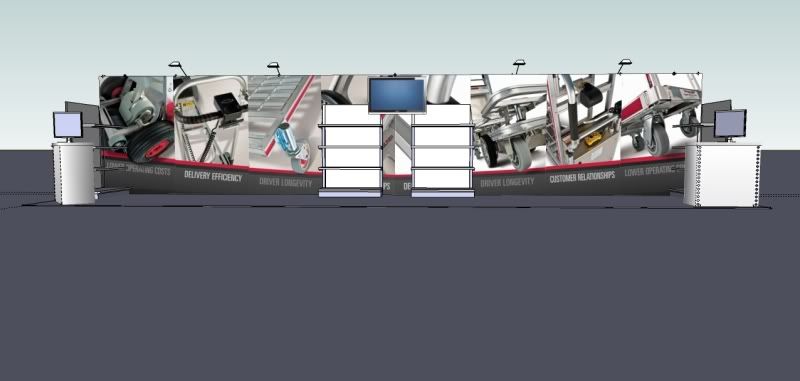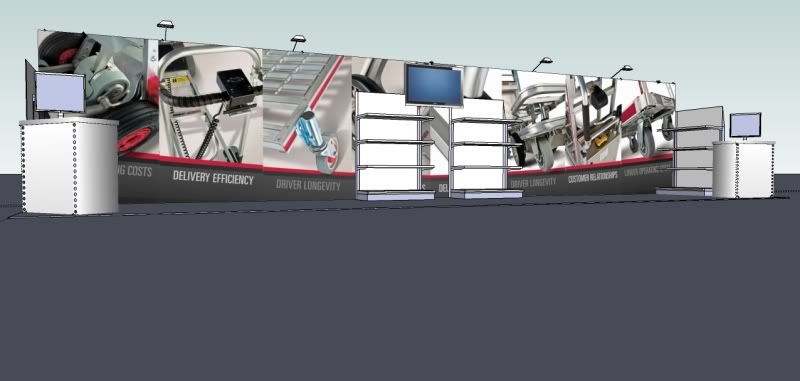just a few omni lights and spot lights.
Posts
-
RE: Pixels missing from render
dont think so... i didnt create any the way i created reflective materials (floor.) I was thinking maybe lighting but what would I adjust? Just add more lights? light settings? Light locations? I'm stumped...
thanks!
ed
-
Pixels missing from render
Please see the attached image... Never saw this problem before. Seems like pixels are being left out of the render or something. Is this a lighting issue? subdivision stuff? Am I rendering too big? i think this was 2048 x 970.
It renders just fine when I remove the wall behind the camera, letting the "natural" sun light in.
Thanks!
Ed
-
RE: V-ray questions
awesome post, thanks for the help! upping the subdivisions fixed the issue for me

-
RE: Font not showing up in 3d text
from the graphic designer here. he got it from.... oh sh*t, he just said it is .otf, even though he originally told me it was .ttf...
Going to see if he has a .ttf now.
-
RE: Font not showing up in 3d text
meanwhile... i have loaded the font up into cinema 4d, turned it into a dxf and now uploaded it into sketchup. good temp work around but this won't help people who dont have full versions or alternate software programs...
-
Font not showing up in 3d text
Howdy,
I installed a new font. I see is when i open word and i see it when i use "text" but when i want to use it in 3d text, it is not one of my choices. The font is a .ttf - I read on here that 3d text only recognizes .ttf and so that is what i downloaded. Is there a way to make 3dtext see the new font? Do I need a different type of file?
HELP!
thanks,
Ed
-
Cinema 4d loses or distorts images from sketchup model
Howdy,
I make models in sketchup and just started importing the collada files into cinema 4d. My goal is to make a simple animation of my model rotating. The model has images applied to it in sketchup and I've eliminated the z-facing issues when I render out of sketchup but c4d does not behave. When I import the .dae into c4d, it looks like there is z-fighting going on... When it rotates, the images get choppy and even disappear.
Here's a link to a vid so you can see what is happening: http://youtu.be/CB5UIUharFo
Some parts of the model go away completely, which I don't understand either... here's a shot of that: http://youtu.be/9cznLw66Xm4
Any help would be appreciated.
Thanks
E
-
RE: Images pixelated / sections missing from rendering
u guys are the sh*t. thanks so much. i exploded everything first but a few of the images were lost so i recreated the wall and reapplied the images. made each one a unique texture as i went along and then exploded it all anyway in the end. check out the end result:
before:

after:
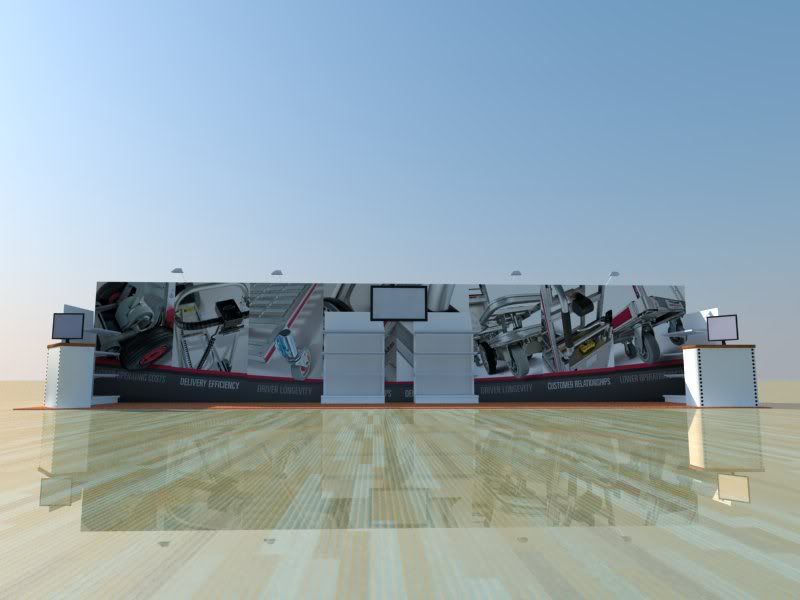
shine the lights on it!
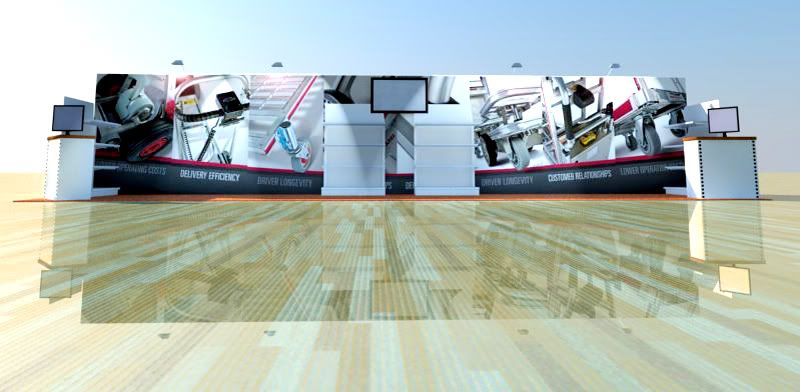
i really appreciate the help!
ed
-
RE: Images pixelated / sections missing from rendering
they are just dropped in as images. i grabbed them from my hdd and dragged them straight into the model. sounds like i have a couple more tutorials to watch about textures and faces and "z"... as i have no idea what those actually mean lol. if there is an easy way to do this, please let me know. if not, no worries, you guys have most likely identified my problem and i guess im just going to have to watch a few more vids on how to insert images the right way.
-
Images pixelated / sections missing from rendering
I am quite the noob here so im hoping someone can help. Most renderings come out perfect using the vray plugin but anything i render with images dropped into it, like an image of a company logo from photoshop (jpg) placed on a panel I've created in sketchup, the image only partially renders. The entire project looks 95% perfect. Just the places where the images are have issues. And it looks as if someone came by the panel with a roller and wiped a few sections of the image away from the panel. Some images become blurry and pixelated too but the main problem is the sections or squares of missing graphic. I've included a shot of what I mean. Please tell me there is a simple solution

BTW this is a demo of sketchup and of vray but it would be hard to convince someone to purchase the full versions before seeing them function properly.

Thanks in advance!!!!
Ed