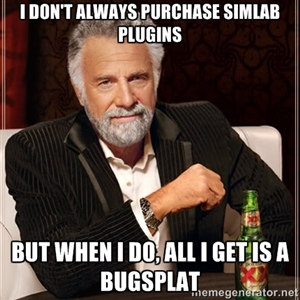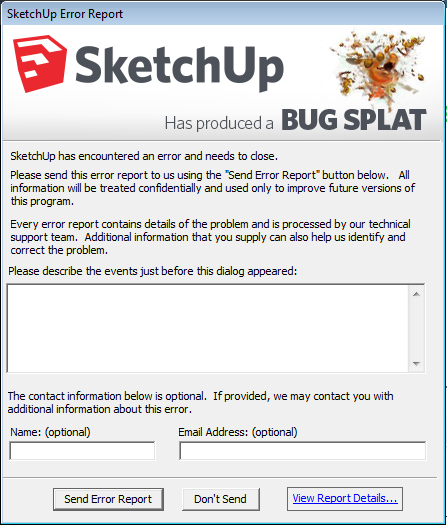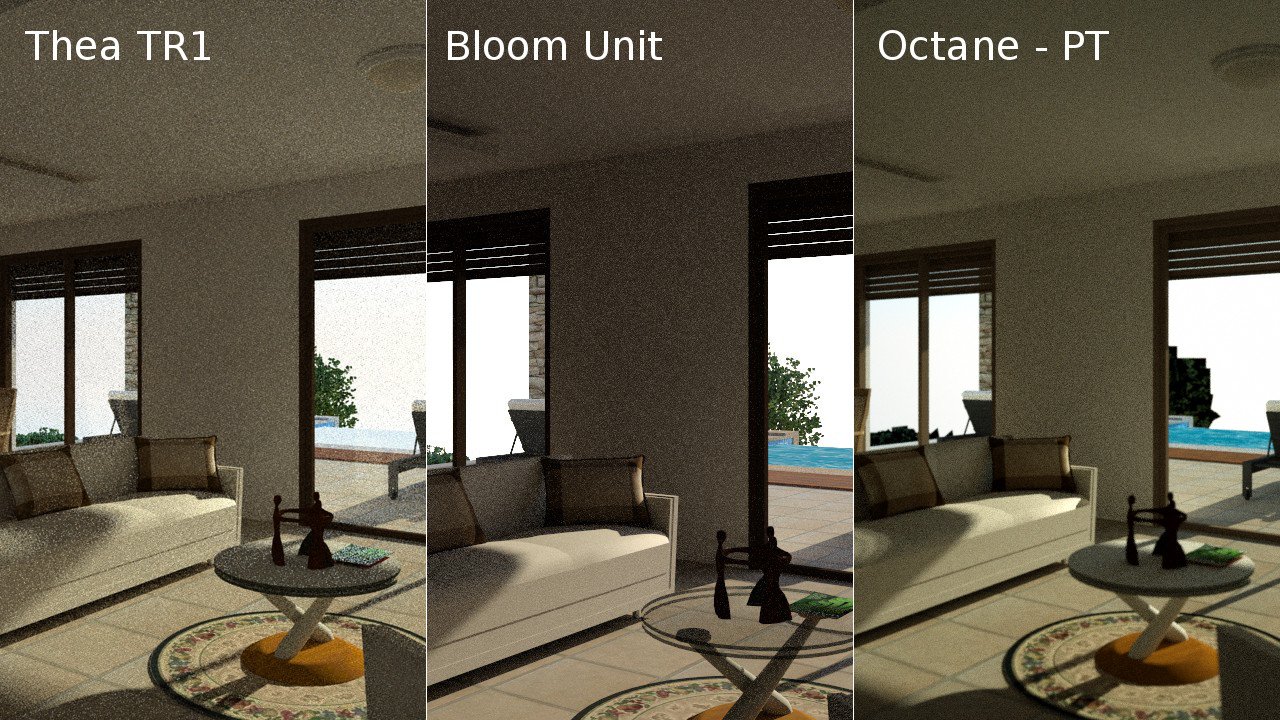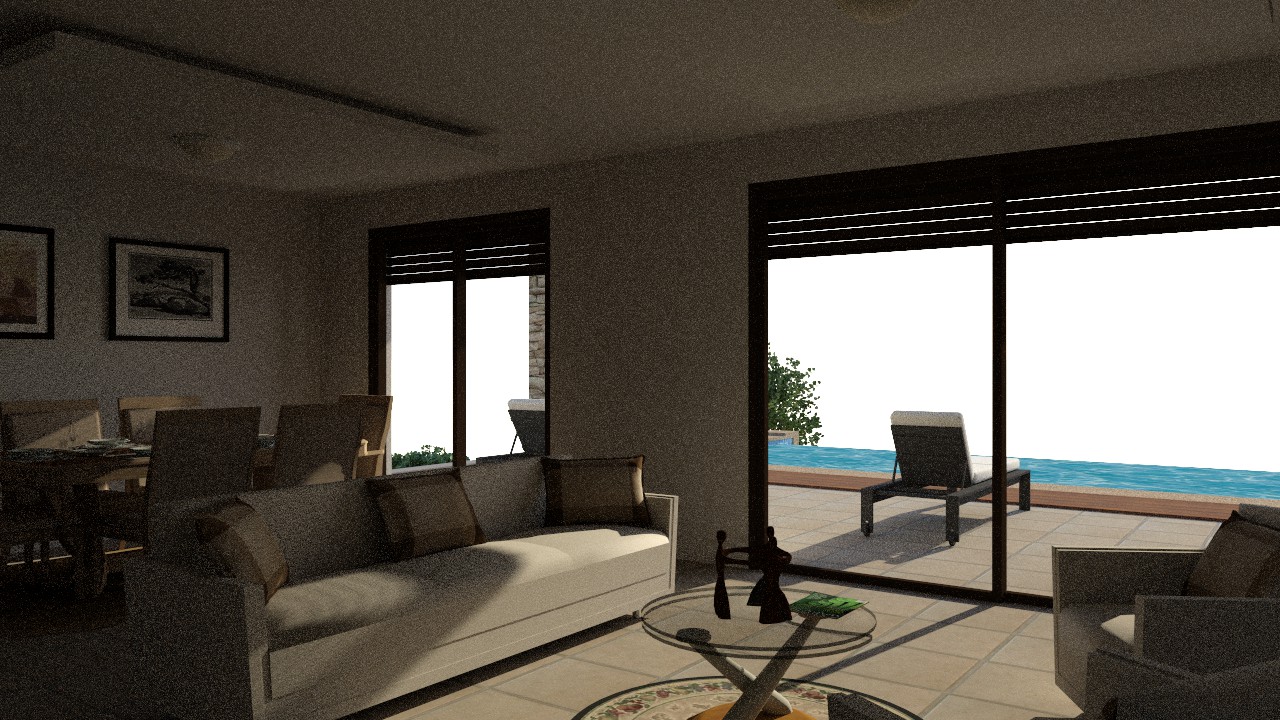Hi.
I wanted to apologise for my past trolling agains the Mac platform. Yesterday, I finally gave in and purchased a used 2011 Mac Mini w/ 4GB RAM, Dual core i5 and discrete Radeon graphics, mainly to be used as an iTunes server for movies and music, since I'm replacing the old DVD players with Apple TVs.
I'm enjoying learning new ways of doing things and I'm trying to keep an open mind about it. It's like learning a new language. Already upgraded it to Mavericks.
Having a computer with very low power consumption opens up a few possibilities, as you can keep it on 24/7. I have a few ideas that would be cool if possible, so if anyone could point me to options to achieve them, I'll be grateful. I've been only 24 hours with it, so please excuse my n00biness. Things obvious to you are new to me. I'm also perusing the "useful mac apps" thread.
-Act as a Security DVR.
It would be cool if there was an app that automatically recorded activity from a webcam, and sent you emails and/or could connect with an iPhone app to see live video.
-Act as a Slingbox.
My brother lives in Chile and he misses Ecuadorian TV, so maybe I can find a USB TV tuner (be it NTSC or ISDB-T International) that can be accessed across the internet via an app or something.
-Share a printer, maybe even with iOS devices.
-We have an iPod Touch, an iPad and two Apple TVs sharing a 11Mbps connection Do you think we could see some benefit from the "app caching" option in OSX Server? Anyone uses it?
Any other ideas? What do you guys do with your old Mac Minis? I'm pretty sure you have some interesting projects going...
BTW, I use wireless logitech keyboard and mouse with my PC. They both use a single "unifying receiver". It would be cool if there was a way to use them with the Mini and switch between the PC and the Mini with a button press. So far I'm using the Mini with a wired Apple Keyboard and a generic USB mouse.