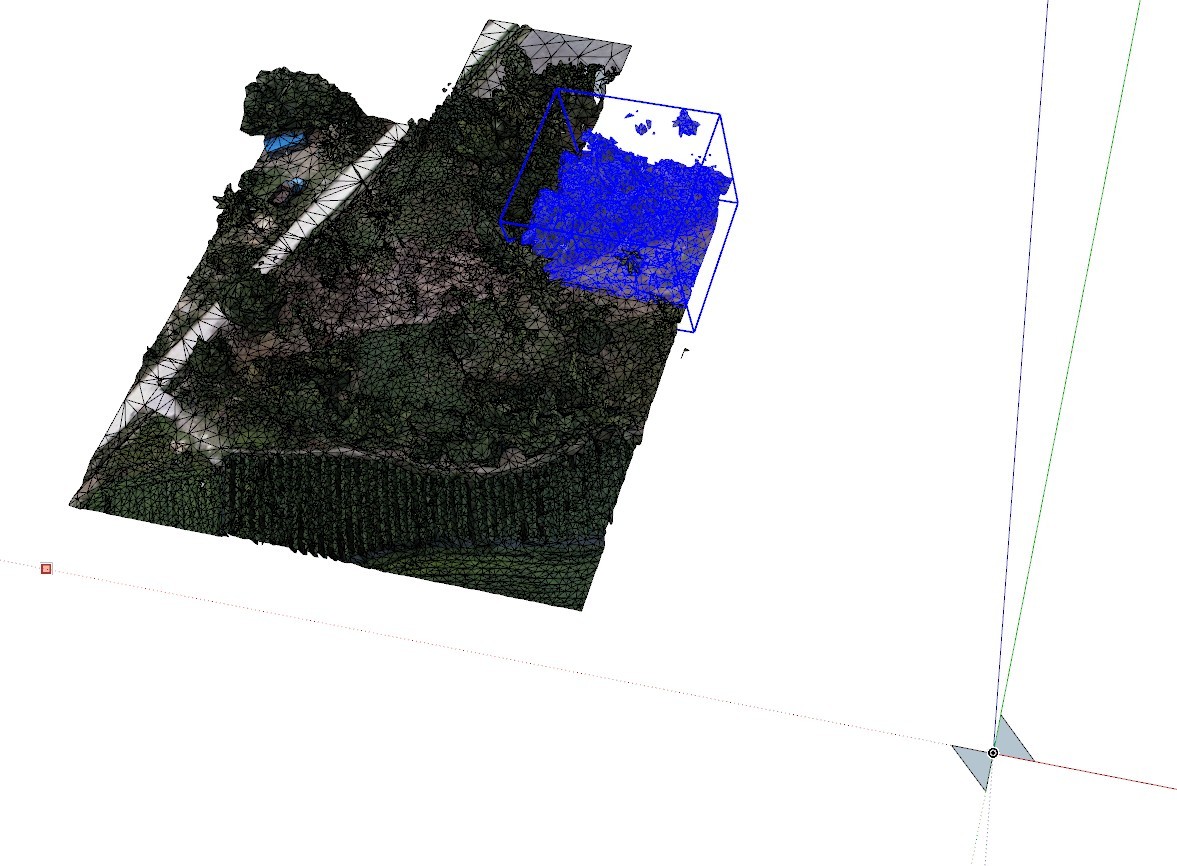I was looking to convert groups into components and found this plugin. It is supposed to show up in a plugin tab. However, there is no Plugin tab anymore.
How to access the function on SU 2023?
(my use case is exporting parts of the SU model for Lumion phasing animation. For this every part has to be saved separately. There is a plugin that does export every component. however, the groups will not export. So I was looking for ways to convert the groups to components, so I can export it all into Lumion)
Thank you.