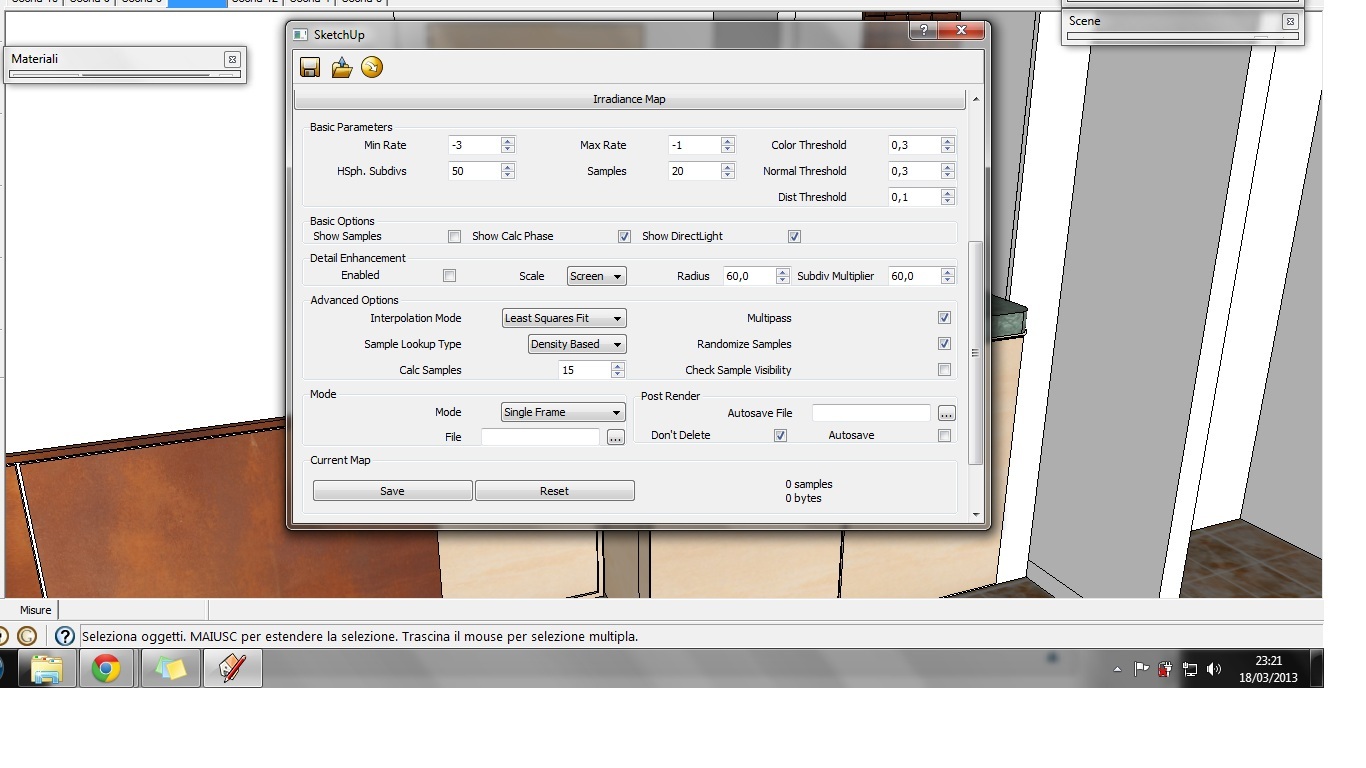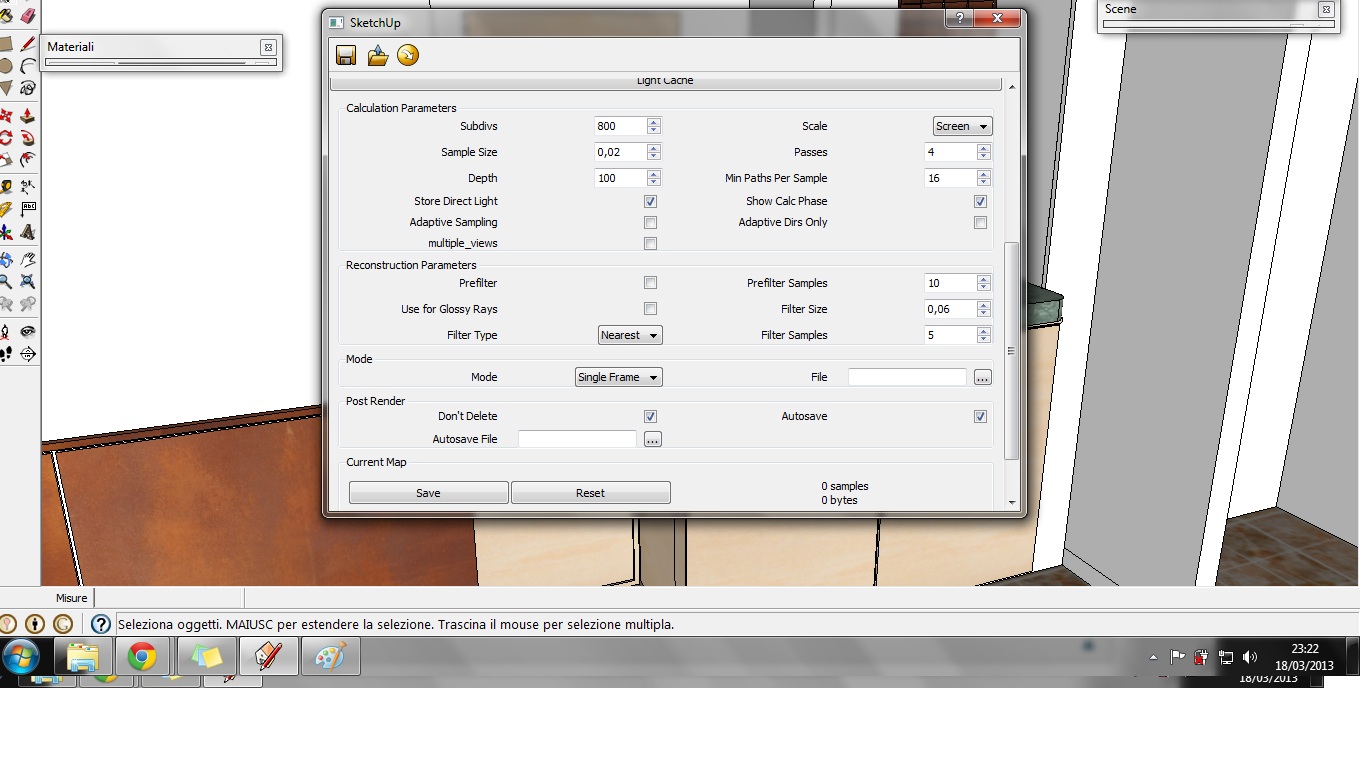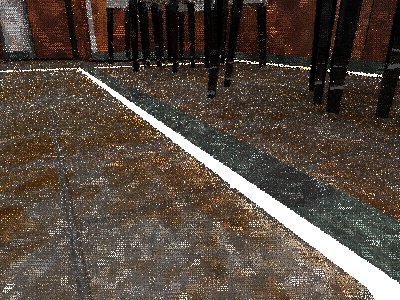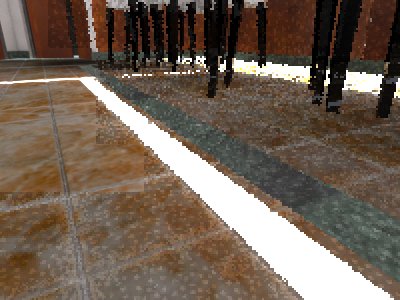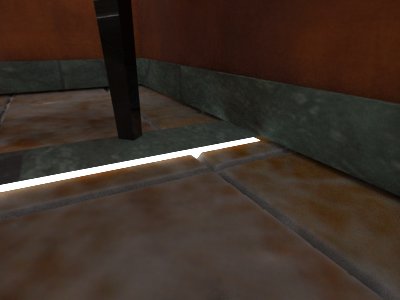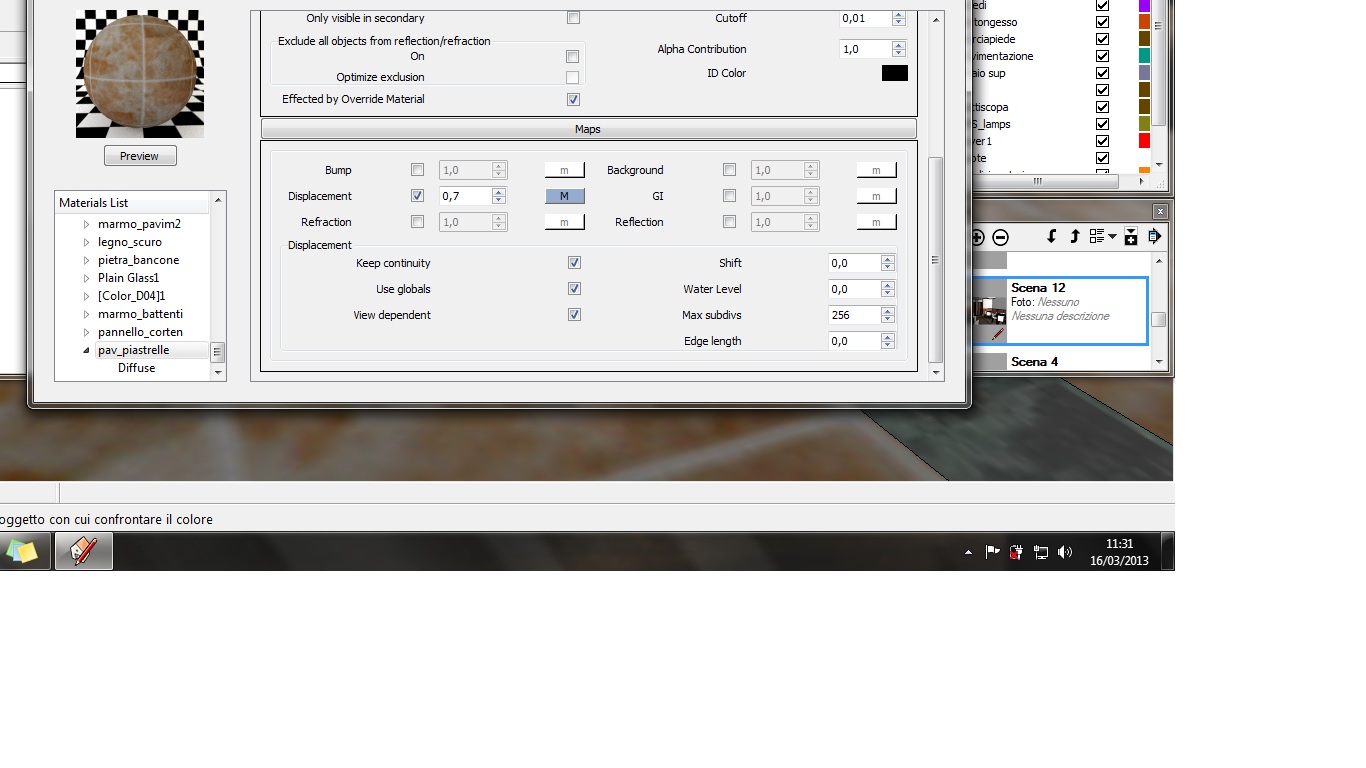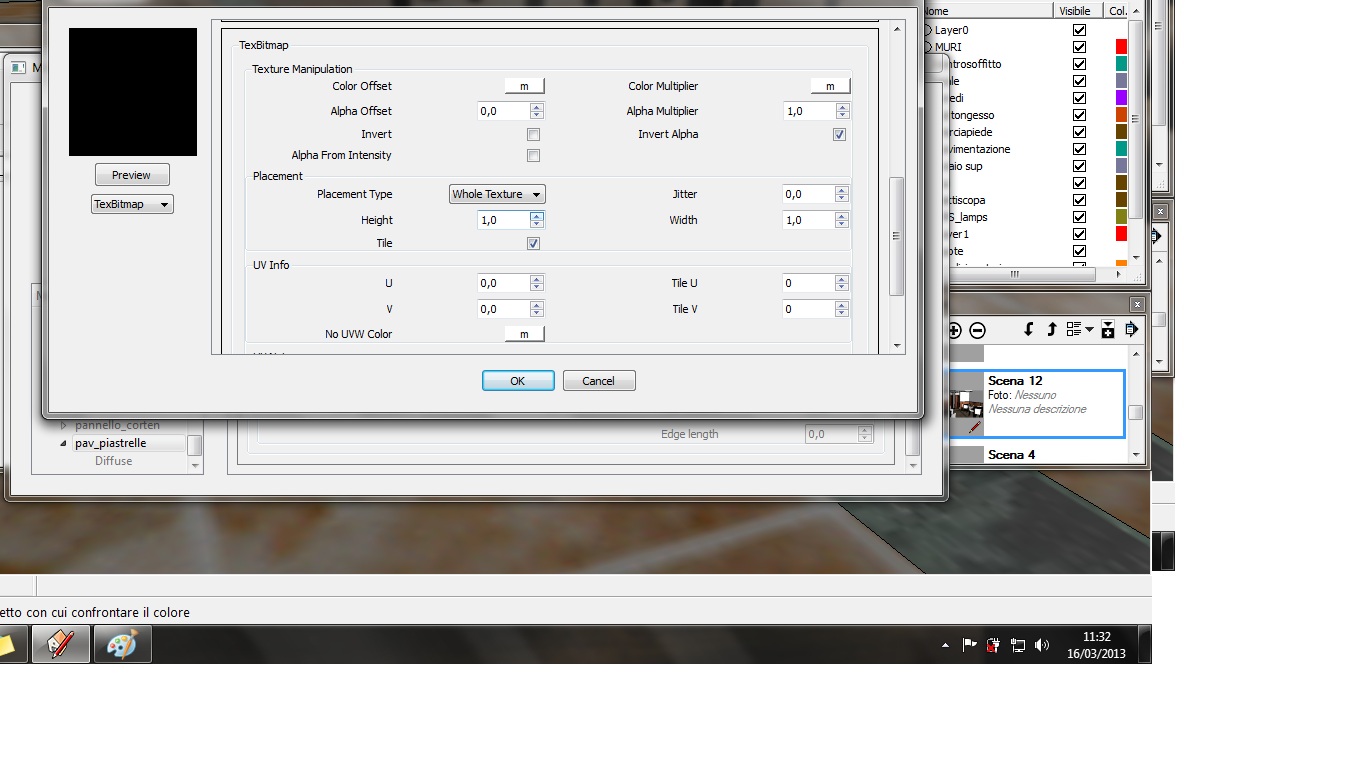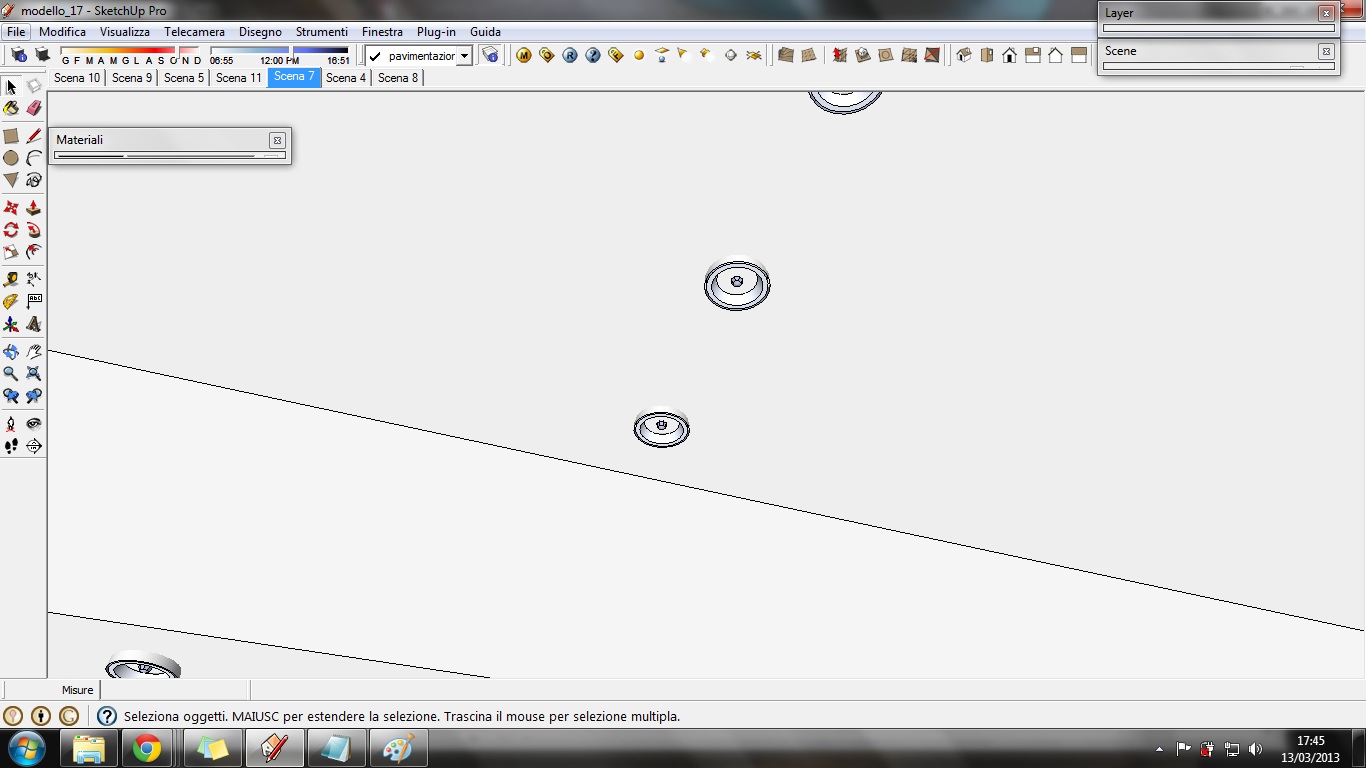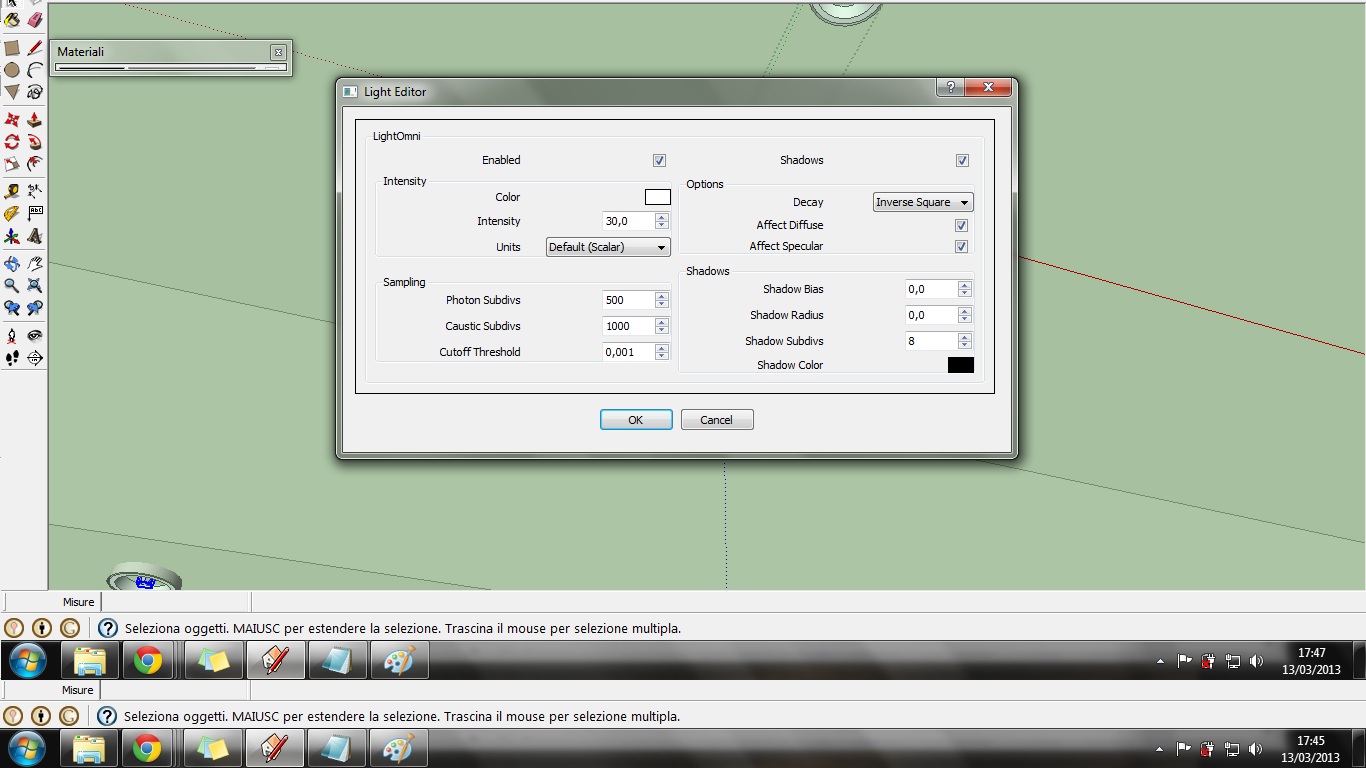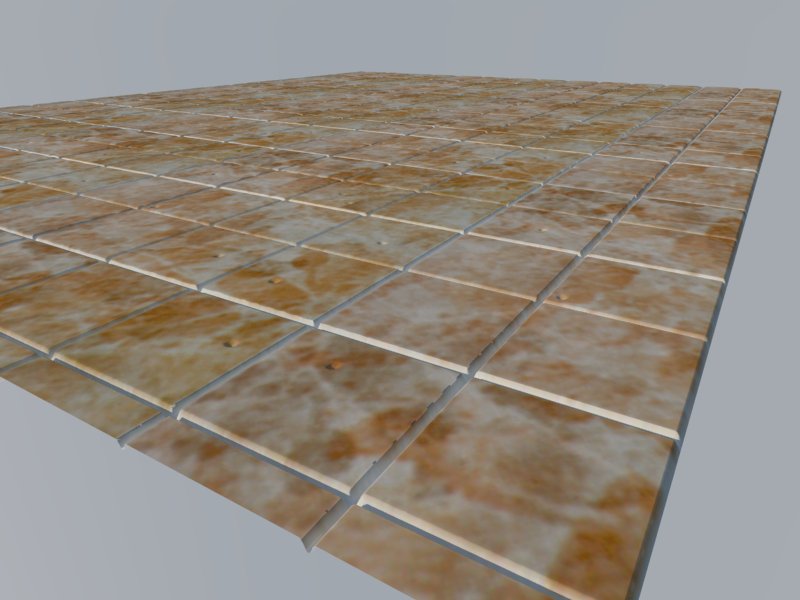thanks to both of you!
to dukejazz: the result of your example is great, but probably my english is not so good to understand how you did or probably my know how about SUP Vray is not so good..
Yes, when I can I use picture for texture, wood-panel and iron-corten panel are taken from picture.
About photoshop, you suggest to apply a transparency filter to the material before rendering?
thank you!
to Mattc: wow! It seems to have a personal tutor!Thanks for compliments, but everything you wrote is right
please, maybe I misunderstood some of your words on the pictures, be patient.
-geometry- I will try to correct with photoshop beacause in SU the chair seems round-curved
-make it more round(about the cirle on theroof)-you're right, but in SU it's a circle extruded, i don't know how to get it better. I will try
-textures_ are flat, it's true (and should try to use bump and displacement, i'm going to study) but all those are panels and they should be flat, or not? Tiling..yes, ok i'm changing it. The lowe part of the wall are corten-iron panels, they must repeat, but it's true, they sounds bad.
-lighting.. yes, no shadows,why? Maybe because there are too much lights?
-No, it's not ambient occlusion, is TEXTDIRT. I tried to use it to give more power to corners, but matbe is better to remove it.
-color for the mirror ok.
Thank you guys. After dinner I will try to get some changes and i'll post the new picture
See you