EarthMover,
Well, yes, a leg but trying to figure out how to
make table legs.
More here:
http://forums.sketchucation.com/viewtopic.php?f=15&t=39008
mitcorb,
Im trying to make an eagle's claw for tables or sofas.
EarthMover,
Well, yes, a leg but trying to figure out how to
make table legs.
More here:
http://forums.sketchucation.com/viewtopic.php?f=15&t=39008
mitcorb,
Im trying to make an eagle's claw for tables or sofas.
Yes, in the real world they have CNC Machines that do that.
I had a job as a jeweler and my boss wanted me learn how to operate one
of those machines. The price of Gold and Silver went up very high and fast
and i was left with out a job. Jewelry was not selling. 
Dave R,
Yes, those slices were placed eyeball or set at
random at different distances on the curves. The
extra length past the curve is deleted.
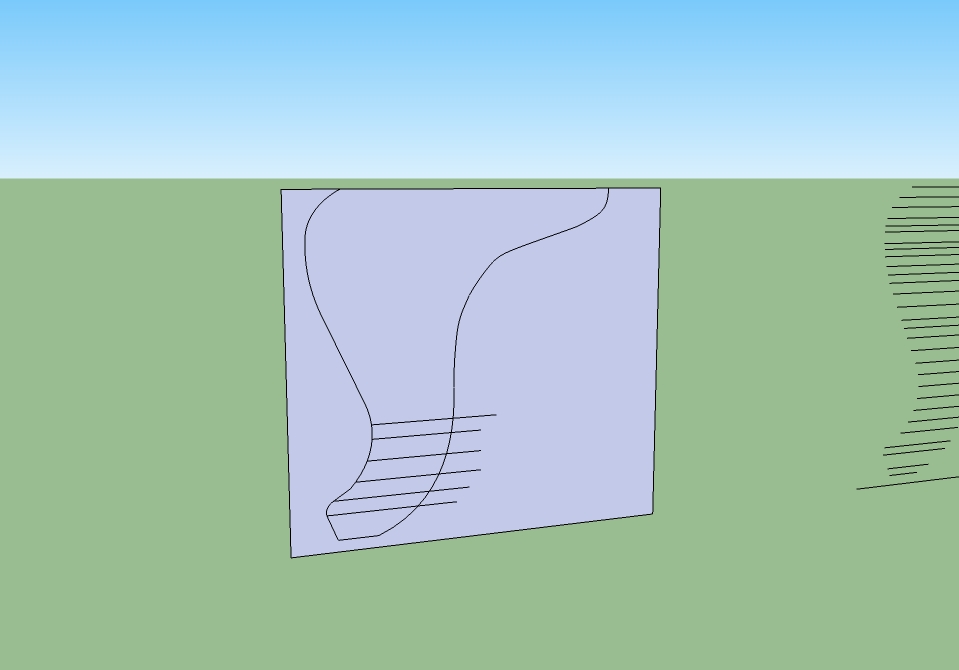
Roger,
That's to much, to many steps for me
to follow. I got lost. I would just like to click
on the curve have all those steps done in an instant.
Dave,
Yes, those are slices or edges and from
those edges i use a ruby script Circle From Edge.
And the circles are connected with Curviloft.
I also wanted to make the eagle's claw the same way
with edges and circles as in the leg.
I would draw the fingers as a curve as in the leg.
Maybe in the future some one will make a script for 3d objects
to be created from a curve.
I don't know if the gallery is the right place to ask for
help.
Ive been working with 3d legs as in the image. Is there
a plugging that will do this kind of work automatically
with the curve on the left ?

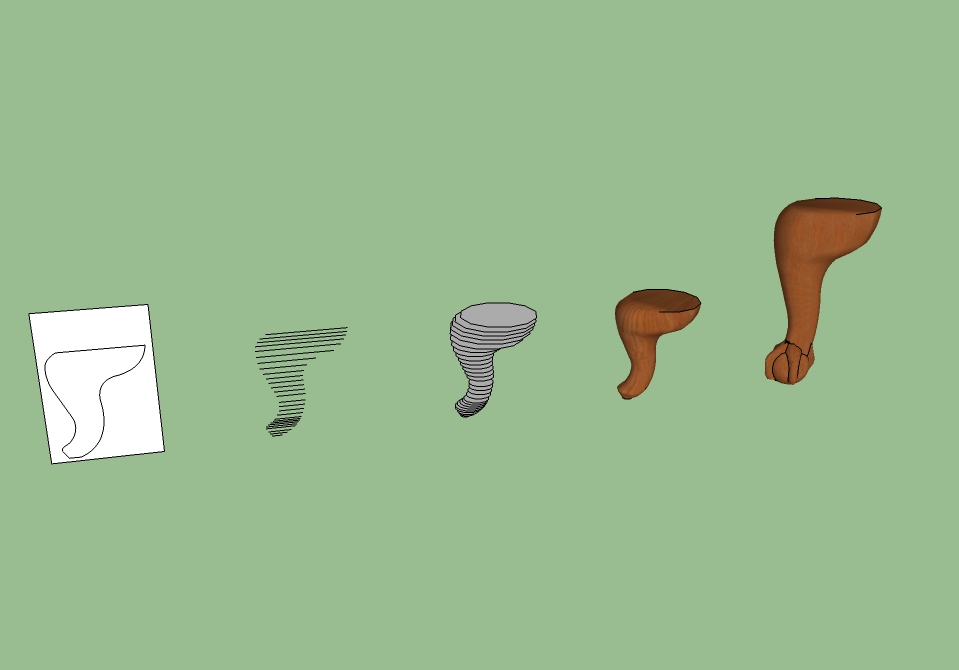
Here is a picture with the steps that are followed to make
a round edge. I used round corners and the icon is circled.
The settings are pointed out in red.
Its starting to look like Spider Man's suit. 
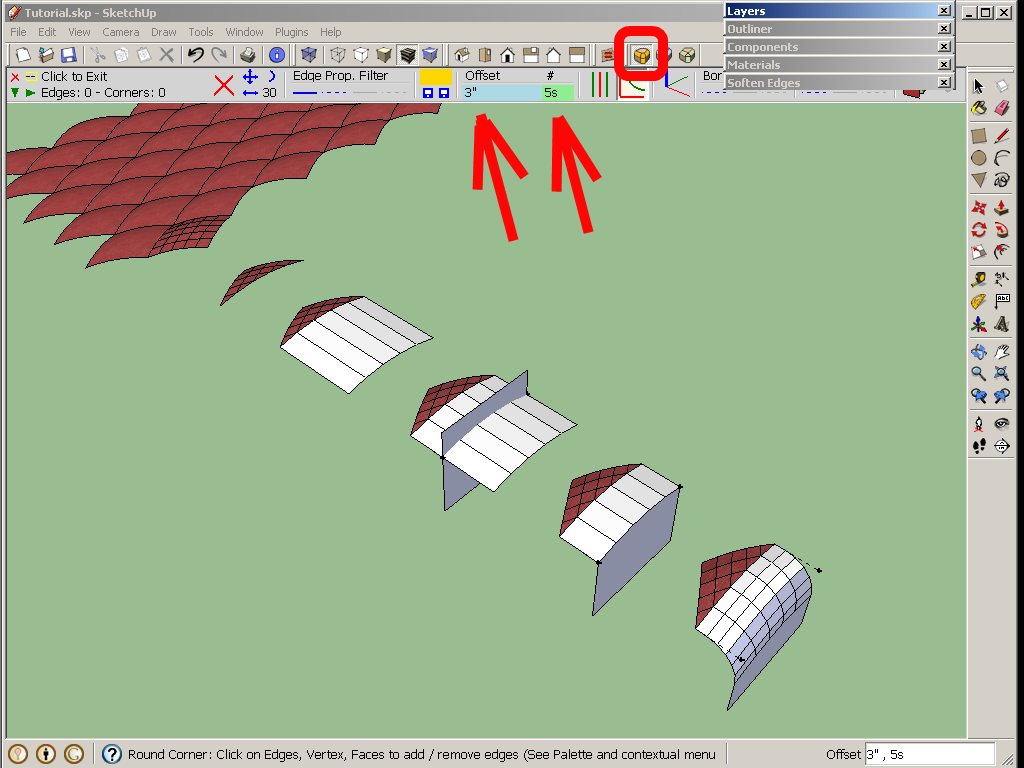
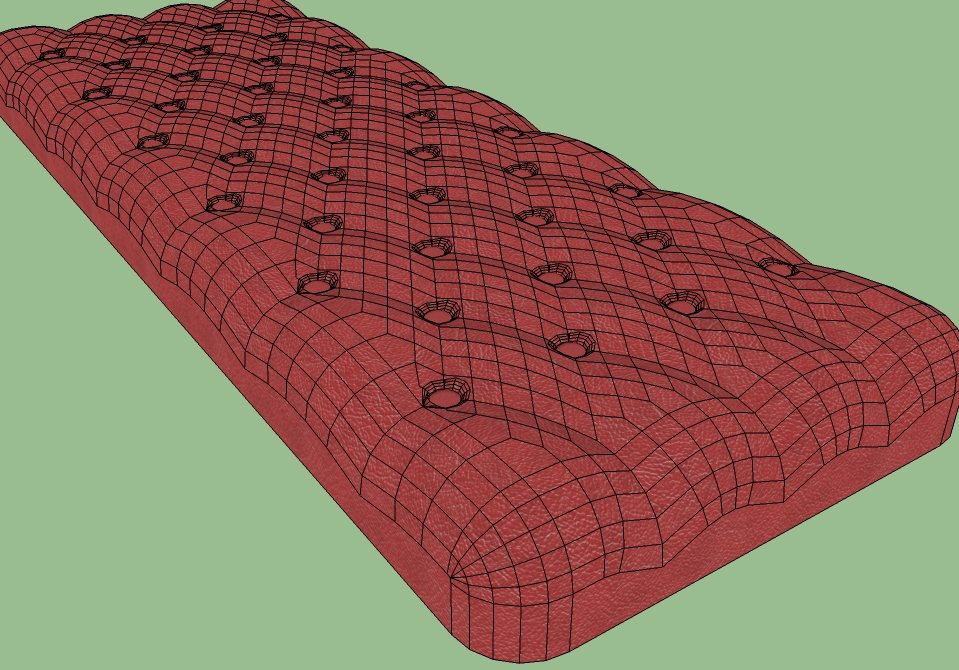
Thanks Dave,
Im just making guesses and i dont know anything about upholstery. 
I used to be a door builder and glass installer for a local company.
Here's the formula for a cushion or seat cushion.
The next one that follows is a round cushion.
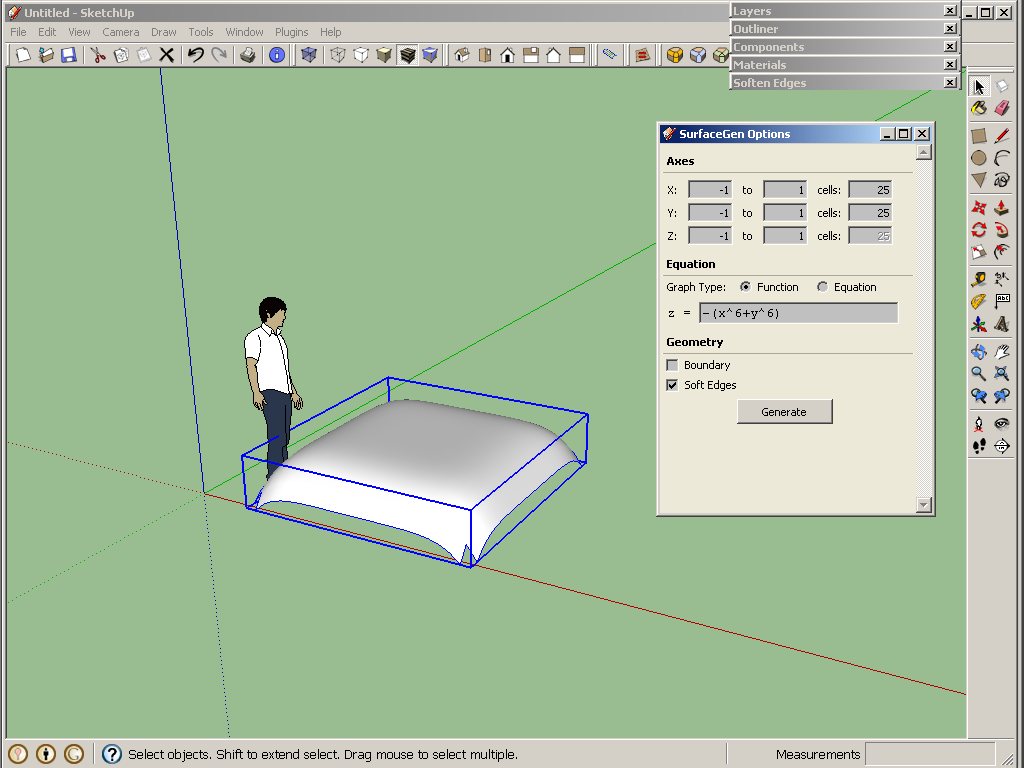
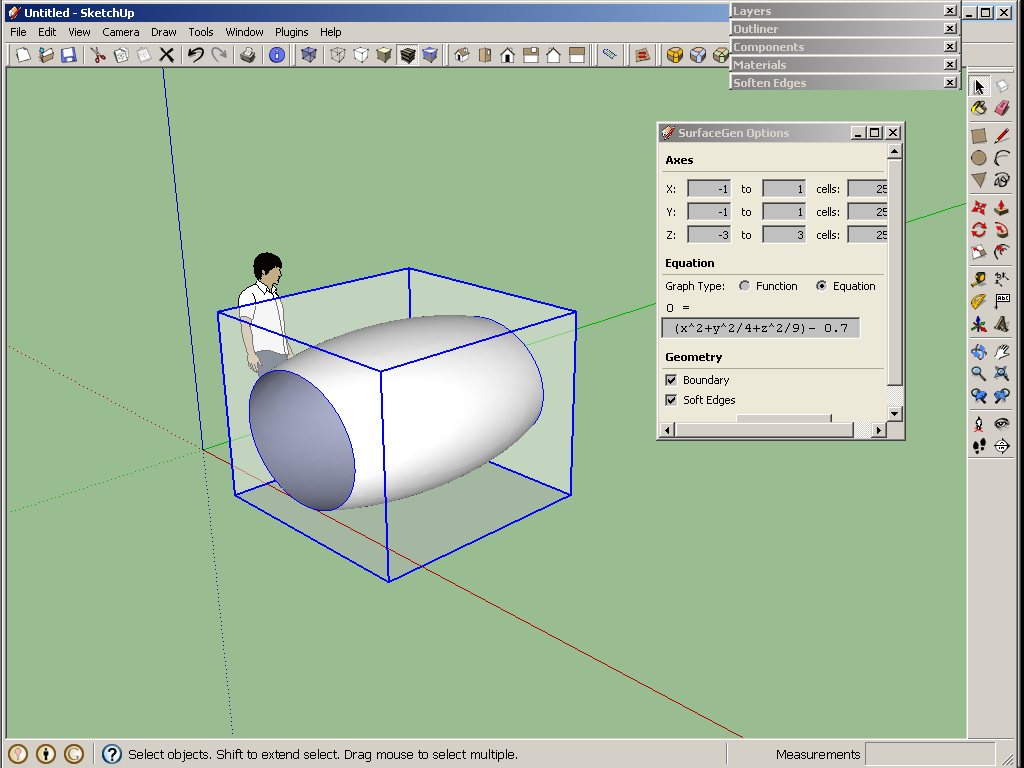
Hi KarinaGM,
Below are two images.
The first shows the Icon to press to activate Surfacegen.rb and
that is the equation and other settings I used in the SurfaceGen Options.
The second is how i stretched out the surface diagonally.
This was rotated with the mover tool.
And the rest is History. 
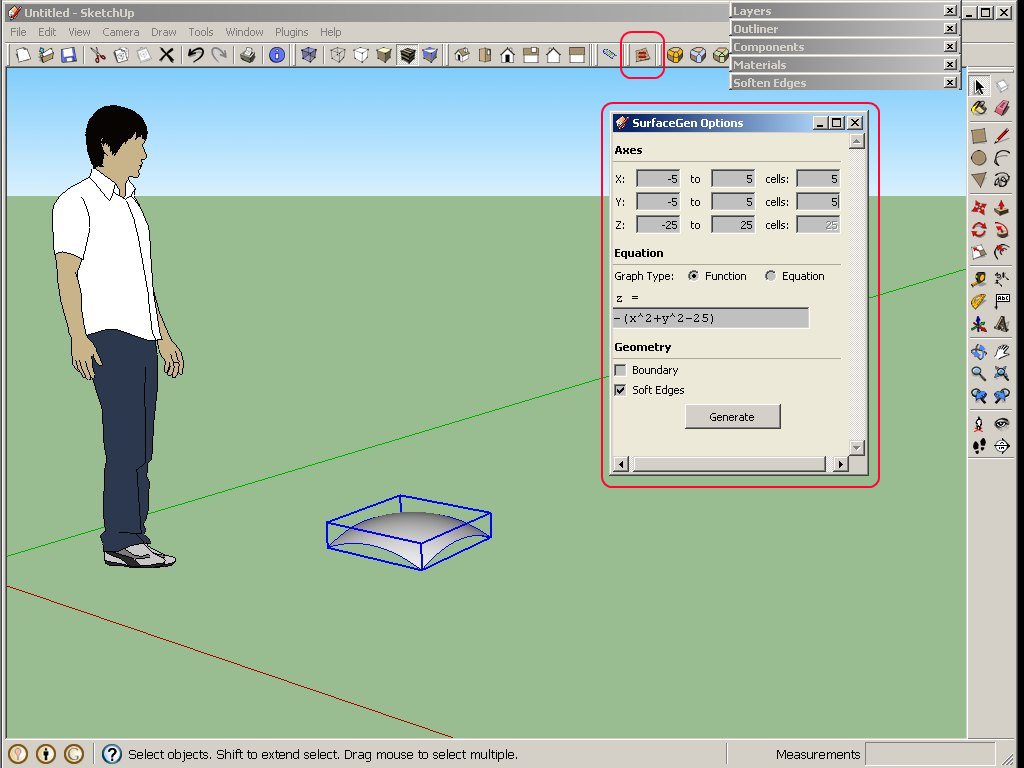
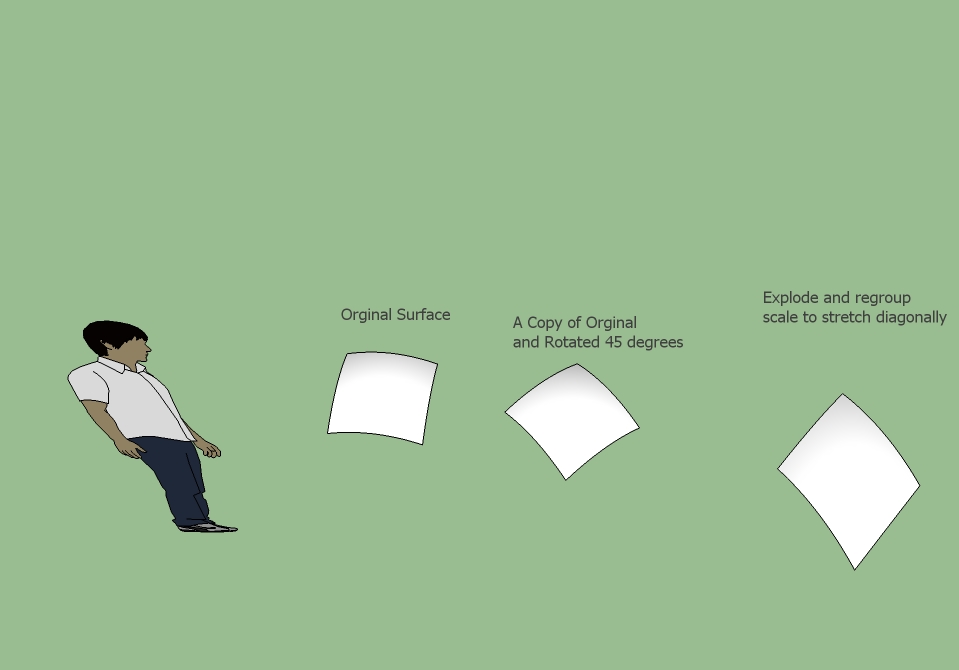
Have been trying to learn upholstery with sketchup. 
For the curves i used ruby script Surfacegen.rb.
Not rendered, yet.
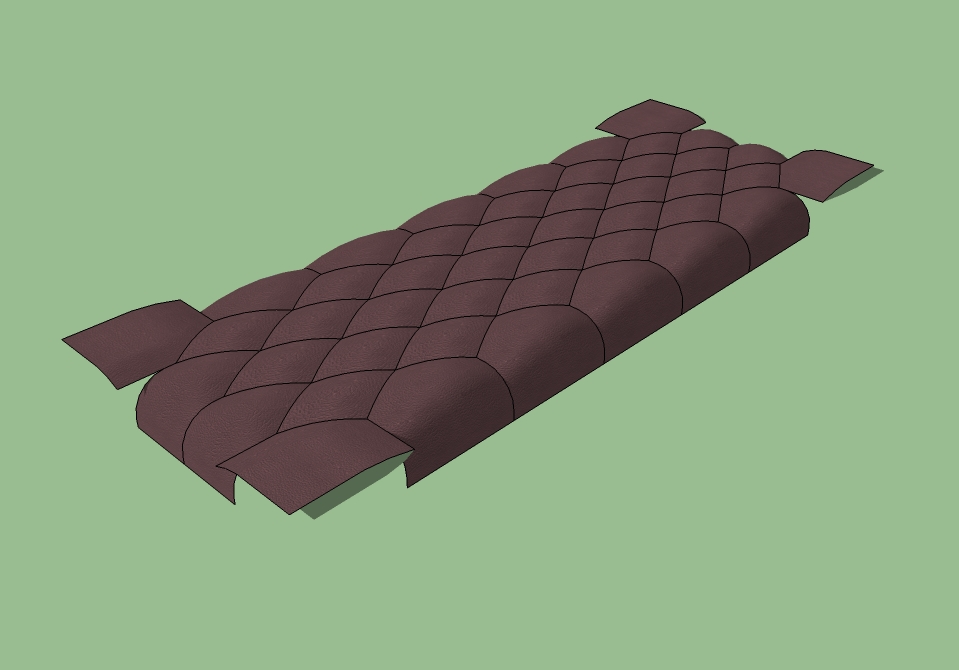
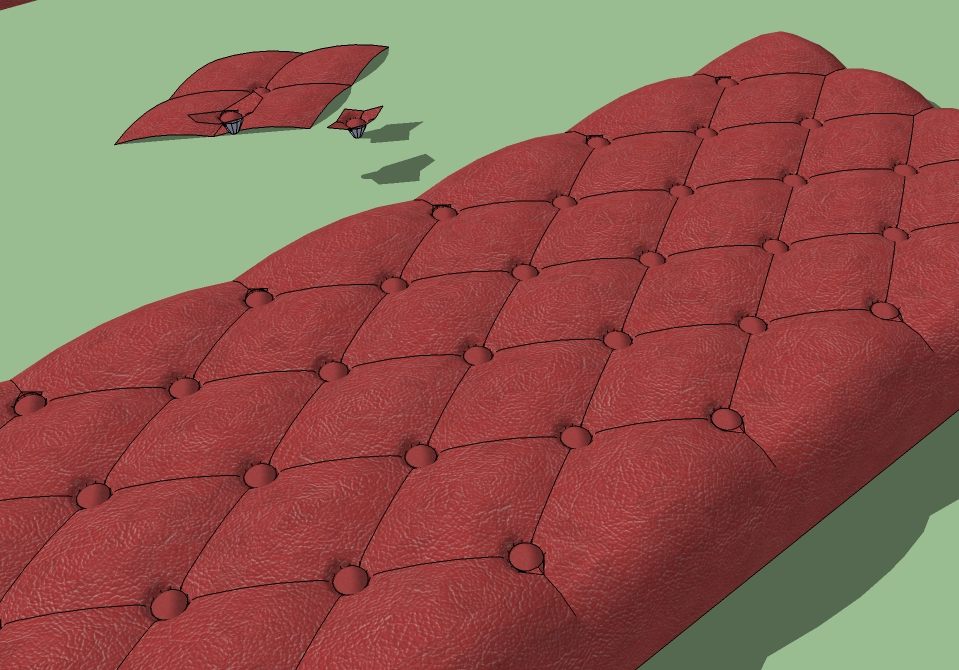
broomstick,
I dont know, im not familar with those programs.
I just like the free stuff.
majid,
Yes, this has no background, not a room.
Yes, I do need walls, base boards and doors for backgrouds.
Working on that.
tadema,
Yes, This is a exellent model to learn from. Comes with
leather textures.
Here are 2 models from the net and rendered with Cycles.
The left one is from the 3DWarehouse and called Corbusier Leather Recliner.
The one to the right is a blender model named Fauteuil 3D-Ressources.
The ceramic tiles from SketchUp.
...

This sounds like having TIG do all the work for us
with just a few clicks. 
Thanks, honoluludesktop,
Yes, I know in the real world nothing is perfect.
In the world of graphics nothing is perfect also
we pretend that its real.
Here is my final render,
Edges have been rounded.
