Table Leg Need Help
-
Hi david57,
This would be very easy to do with Tgi3D SU Amorph's cross section tool. Take a look at the videos below, you can use your outline the same way we use the picture of the glass in the first video or just create the shape as desired without the outline as in the second video.
BTW, the cross section tool is included and unlimited in the free Training Edition
 You can download it here
You can download it here[flash=600,492:3okxv9mf]http://www.youtube.com/v/DFMbyZIonwQ?fs=1&hl=en_US[/flash:3okxv9mf]
[flash=600,492:3okxv9mf]http://www.youtube.com/v/11mhfNJlduE?fs=1&hl=en_US[/flash:3okxv9mf]
-
Thanks Jon.
Thanks Gulcan.
-
@david57 said:
I don't know if the gallery is the right place to ask for
help.
Ive been working with 3d legs as in the image. Is there
a plugging that will do this kind of work automatically
with the curve on the left ?I am not sure how you already got the results that you did, so I apologize if the method I am about to describe is the same.
- Draw your profile and surround it with a rectangle.
- Now you have a flat rectangle with the profile in the center.
- Knock out the center of the profile so you have a profile shaped hole in the rectangle.
- Make a horizontal line at the top and bottom of the profile and divide by as many times as you think you need for desired smoothness.
- Clip any excess line length so your profile shaped hole is crossed by horizontal lines
- The result should look like a harp with horizontal strings.
- Select the harp and make it vertical.
- Group and lock the harp so it won't move and further construction will not attach to it.
- Now make a circular column the exact height of the profile.
- Divide the column by the same number of times you divided the profile.
- Drag the column into the locked harp so the center of the column hangs from the mid point on the top of the profile.
- Hide the outside skin of the column to you only see the disks
- Scale the first disk from its center so its diameter matches the length of the top of the profile
- Move the center of the second disk so it aligns with the center of the next line in the harp
- Enlarge the second disk around its center to match the size of the second line
- Repeat steps 14 and 15 for the number of lines remaining.
- When you reach the bottom unhide the entire outside skin.
- Erase the harp and only your curved leg surface remains.
Until someone writes a plugin, this work flow should make the workflow pretty efficient.
Now you can tell me if this is what you were doing.
-
If you've got the slices drawn, and since you asked about a plugin, Chris Fullmer's Simple Loft would handle it
-
Roger,
That's to much, to many steps for me
to follow. I got lost. I would just like to click
on the curve have all those steps done in an instant.Dave,
Yes, those are slices or edges and from
those edges i use a ruby script Circle From Edge.
And the circles are connected with Curviloft.I also wanted to make the eagle's claw the same way
with edges and circles as in the leg.
I would draw the fingers as a curve as in the leg.Maybe in the future some one will make a script for 3d objects
to be created from a curve. -
I'm just curious. How are you generating those slices for the talons on the ball and claw? Are you just kind of eyeballing things or do you have something to go by?
I've looked for a good way to draw claw feet for awhile--something that would be straightforward and easy to teach others to do. I'm looking for more detail than you've got there, too. I've got methods for drawing them that work for me but they aren't as streamlined as I would like for teaching.
-
Add a part of a claw with a finger nail.

-
Dave R,
Yes, those slices were placed eyeball or set at
random at different distances on the curves. The
extra length past the curve is deleted.
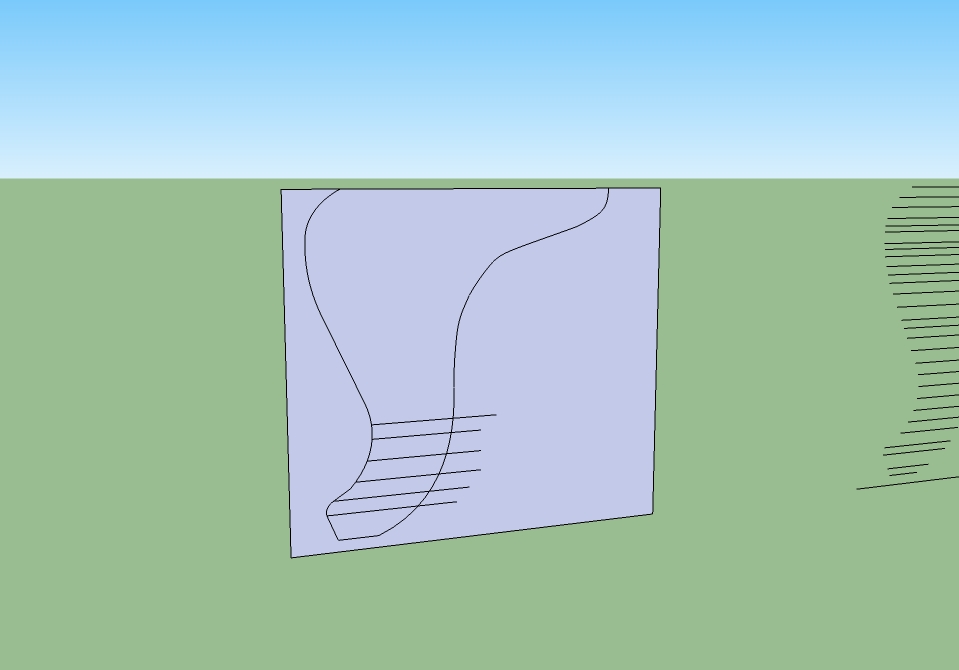
-
Cool. Now carve a bunch of those in mahogany.

-
Yes, in the real world they have CNC Machines that do that.
I had a job as a jeweler and my boss wanted me learn how to operate one
of those machines. The price of Gold and Silver went up very high and fast
and i was left with out a job. Jewelry was not selling.
-
Nah. No CNC for that. Do it like the real woodworkers and carve them by hand.

Maybe the jewelry business will come back.
-
What's a hnad Dave?
Advertisement







