Thanks!
Posts
-
Standard views toolbar-ISO and TOP missing in 2013
Windows XP pro 64 bit. Just installed 2013. The tools ISO and TOP are missing from the camera/standard views toolbar. Is that new for 2013, a bug or just something wrong with my computer?
-
Dimension Strings
When I dimension across the interior of a Sketchup floor plan view in in Layout, the dimension command puts extension lines on top of the edges of the walls. I use a grey color for my dimension strings so that they appear lighter than the rest of the linework. So what happens is you see the extension lines sitting on top of the Sketchup wall edge. In a normal 2-D drafting program you would just continue the string over the walls and add the ticks with no extension lines. Of course, if you were to dimension the exterior of the floor plan you would need to have the extension lines show. Is there a way to set the dimension string automatically so that the extension lines don't show up? I know that I can go into each string and manually change the length of each extension line to 0 so that they disappear. Just wanted to know if there was an easier way?
-
RE: Transparent gradients
Thanks again
I had already found the preference setting but thought it was only for images and not textures. Also couldn't find the correct file to make the program open. But I tried .....photoshp.exe and that worked. -
RE: Transparent gradients
Yes that works much better.
Question: How do I change the default texture image editor in SU? It currently defaults to Microsoft Windows Picture Manager and I would like it to default to Photoshop.Thanks for your help- you've made my day.
Dave
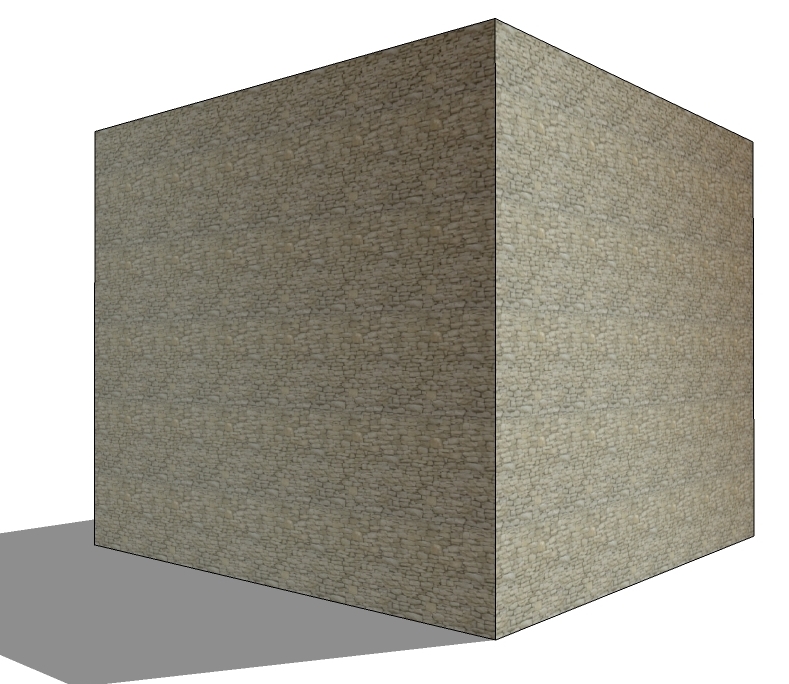
-
RE: Transparent gradients
Thanks, very much
I will do some experimenting with this technique. I think it will allow me to add a bit of realism to SU models without having to render them. If you use a very subtle gradient over a texture it will simulate the effect of light falling off into the distance. I found it useful to sometimes create 3 variations of a concrete texture (light, medium and dark) and then use them in different but contiguous locations to simulate the effect of light and shadow. SU does this to some extent but not always where you need it. Now I will be able to give some perspective depth to lit and shadowed textures at least when viewed from a particular location.
To me, this new technique is revolutionary. Sometimes I look at a SU scene I have created and compare it to the simple rendered version of it (Podium, Renditioner, NXT, LightUp etc.) and see little difference other than the gradient effect of light on a plane. It would be so much easier to use only SU for presentation.
I wonder if it would be possible to write a ruby that would automatically apply a stock fill to a plane? -
RE: Transparent gradients
Yes, just like that.
I opened your file and the gradient fill is a png. Is it an image? Do you need to use only a png? How did you get it to be transparent? I guess if it's an image then it's not editable in Sketchup except for scalabilty. Where did you get a transparent image like that?
I am impressed!
-
Transparent gradients
Is it possible to overlay a transparent gradient fill over a texture or to simulate this effect? I believe that if this were possible one would be able to simulate a "rendered" effect in a normal Sketchup view. For example I am able to take a material such as reflective metal and manipulate the texture position to create window glass that is reflecting the sky. It looks fairly convincing. It would be nice if I could do something similar to a texture such as brick or concrete.
I tried creating a plane 1/16" in front of the textured surface and then giving it a gradient texture and a transparency setting but this is pretty clumsy and leaves a hazy look to the underlying texture.
Just wondering. -
RE: Default style setting
Thank you
That function obviously illuded me for quite some time. -
Default style setting
How do I reset the style that Sketchup opens up in. It always defaults to "Architectural Design Style"