Thx to @cadfather for this awesome plugin. I kinda figured out most of the functionality however I don't understand how Rotix works - it shows the 3 planes in the upper left, but how do I then rotate an object?
Posts
-
RE: Power Toolbar (2.5) - fix for 2019
-
Lots of Lines automagically
I'm trying to create a very bare fictional office complex model for a client brochure, similar to the attached image. Is there a ruby script or something similar that will place horizontal lines on a surface (representing floors in a building) without me drawing each manually?
Image Credit:http://jimleggitt.typepad.com/jim-leggitt-drawing-shortcuts/sketchup-models/page/4/:
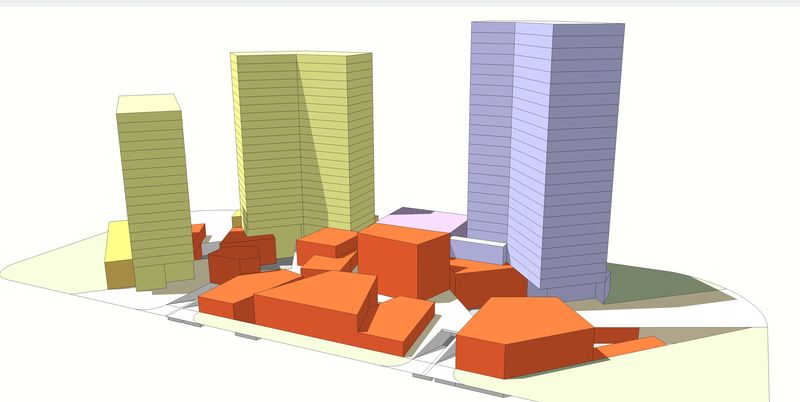
-
RE: [Plugin] Proper Animation V1.08 Beta(Updated 14/11/10)
Okay I gave this a shot but must be missing a whole lot. Spent several hours creating several scenes, all of which contain multiple objects animated with Proper - office equipment coming up through the floor. I installed the Smooth Animation plugin and Virtualdub. All ready to go! Nope. Exported the frames as PNG using Smooth...all static images of each scene - no Proper animation in any of the frames.
What did I do wrong?
CLARIFICATION: The camera is animated but nothing else, basically nothing animated with Proper.
-
RE: [Plugin] Shape Bender Beta
I've almost given up. Ran Ruby console while trying to use this plugin and this is what i got:
Error: #<NoMethodError: undefined method
all_connected' for nil:NilClass> C:/Program Files (x86)/SketchUp 7/Plugins/clf_shape_bender/clf_shape_bender.rb:307:inline_picker'
C:/Program Files (x86)/SketchUp 7/Plugins/clf_shape_bender/clf_shape_bender.rb:239:in `onLButtonUp'
C:/Program Files (x86)/SketchUp 7/Plugins/clf_shape_bender/clf_shape_bender.rb:307WIN7 64bit
-
RE: Draw a square from center
Gaieus, your suggestion seemed to work the easiest.Gonna try Jean's suggestion also, but would be interested in the plugins EscapeArtist mentioned. Where do I get these two plugins?
-
Draw a square from center
Maybe I used the wrong search string ("draw square from center") because the closest I could come was a YouTube tutorial on drawing a rectangle - no mention of centering. Or maybe it's not possible the way I think it should be.
I drew one square and I need another on top, but smaller, and centered. Just as the circle and polygon tools allow, I thought the rectangle tool would also allow drawing from center - not. Is there maybe a plugin to allow drawing a square from center? I tried 4 sided with the polygon tool but cannot get the sides to constrain straight.
-
RE: Angled Push/Pull
-
RE: Angled Push/Pull
Thank you and I will add this to my tool belt however it seems too many steps compared to what I did.
-
RE: Angled Push/Pull
@rodentpete said:
If I understand what you want to do correctly - don't use push/pull, just select the front face of the roof and use the move tool while you lock the direction of movement to the angle of the roof (hold shift while cursor is on roof edge)
Got it although it might not be the correct way. Using the Tape Measure tool I pulled out a line from a corner at the front and the back the distance I needed. Then using your tip I was able to lock the 'Move' to the Tape Measure lines.
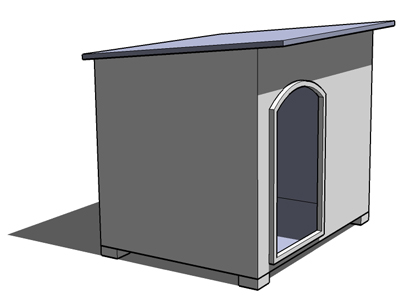
Thanks!
-
Angled Push/Pull
I 'sketched' a dog house (started as a simple box) with an angled roof - about 10 degrees up from back to front. I later decided to pull the edges of the roof out on all sides to make a little overhang after using the pencil to draw a small surface on all sides. The left and right sides went well but the front and back want to extrude straight ahead instead of along the same upward angle (in the case of the front) as the roof.
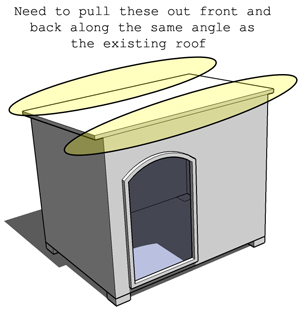
Any suggestions?
-
Centering with the Rectangle tool
I created a post 4",4" and then extruded it up about 6'. I want to add a cap to it but unlike the Circle and Polygon tools, the Rectangle tool does not have a 'center' guide so I use a Ruby plugin (Set Center Point) to make a center guide on the top of the post.
My problem starts when I want to extend the rectangle cap from the center using a specified size. I cannot seem to constrain the size from the center - when I type in dimensions the rectangle is sized from one side. How do I get it to constrain from the center so the size is uniform from the center of the post with a size I input?
-
RE: Sketchup on Vista
FYI you will never find 'mobile' GPU drivers on nVidia's Web site - these cards and related software/drivers are the sole responsibility of the mobile platform OEM. As suggested above either look at:
OEM (you already found) for vanilla drivers
OmegaDrivers (http://www.omegadrivers.net/) optimized however does not appear to be updated anymore
OverClockers (http://www.ocforums.com/index.php) primarily for gamers and tweakers
Laptop2Video (http://www.laptopvideo2go.com/) very technical but will probably contain a fix for almost any situation -
RE: Rounded edges
Thank you again. I found this (http://www.smustard.com/script/CenterPoint). Working good so far.
-
.NET Framework 1.1
Just bought a new laptop, Windows XP Pro. Trying to get SU to install however I get a pop up that wants to install .NET v1.1 - the install fails every time probably because the laptop came with .NET v3 installed.
I cannot get SU to install so now what? Do I try to downgrade .NET just for SU?
Never mind, found the answer here (http://sketchup.google.com/support/bin/answer.py?hl=en-nz&answer=57603).
-
RE: Rounded edges
Much better now with added segments!
I have another problem though; now it seems more difficult to find the center of this push-pull/follow-me circle. I no longer get the line that extended from an endpoint nor the 'snap to' for the center point.
Is there another way to find the center so I can create another circle on top of this one?
-
RE: Rounded edges
Thanks. I forgot to mention I did use the follow-me tool.
I will recreate the model using the segment suggestion to see if this remedies the 'overlap.'
-
Rounded edges
I would appreciate some guidance on rounding my edges. The attached screen capture shows what I tried to do however while I figured out how the arc tools works, my edges look horrible with shadows turned on.
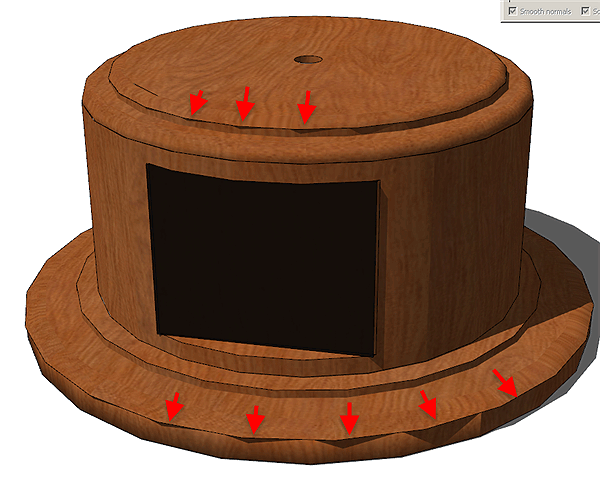
I started out with a circle, extruded it a bit using the push/pull tool, and then the arc tool to try to make a nice rounded edge.
Anyone have a suggestion about how to do this better?
-
RE: [Plugin] Bezier Patch v1.1
It was probably installed all along - I was looking for a tool icon within the Draw toolbar. Operates kinda weird compared to Illustrator's bezier tools.
Thanks.
-
RE: [Plugin] Bezier Patch v1.1
I downloaded the bezier.rb file from http://sketchup.google.com/download/rubyscripts.html, copied the file to \program files\sketchup\plugins\ but I never see a new icon on the Draw menu.
What am I doing wrong?
SU v6.4.112