The protactor still slips for me.
Daniel S
The protactor still slips for me.
Daniel S
@unknownuser said:
Daniel,
Can you try if this works for you (drop the attached file into LIBFREDO6_Dir_31 folder). I must say that I did not know this function, but using it a little bit, it seems very convenient. So thank you for signaling it and evangelizing other users.
Fredo
Works great for endpoints but if you place the protactor on edges and drag it dosen´t lock in the exact point you start the operation. Is like the protactor slips. The same happens if you place the protactor on a face and drag.
Thank you for adding this option!!!
Daniel S
Fredo, not big problems but something that i find using FreeScale 2.0:
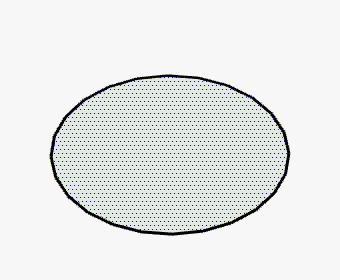
Thank you again for this amazings tools,
Daniel S
Thank you Fredo!!!
This plugin is amazing.
I love the Stretch tool!!
Thank you again,
Daniel S
Now is working right...
I´m happy with this version... my country is happy too!! 
Thank you,
Daniel S
I´m in Argentina. My current time is 8:49 am and the plugin says 11:49 am.
I think that the difference of three hours is because i´m in GMT -3.
Daniel S
In the last months I have seen a lot of amazing projects all done with Papervision 3d:
http://code.google.com/p/papervision3d/
http://blog.papervision3d.org/
I dont know if its possible to use SketchyPhysics with Papervision.. but I put this as a request too. 

Daniel S
@unknownuser said:
PS: Attached is another one, based on a Google component
In the video I see that you have problems with the orientation of the Protractor to get the blue axis. Seems that you use the keyboard key up and then shift to lock that axis.
This remembers me that in your shear transformation plugin a feature of the native protactor-rotate tool is missing and perhaps the same happens to this one. The ability of holding down the primary mouse button, and dragging the protractor is faster and better in most of the cases:
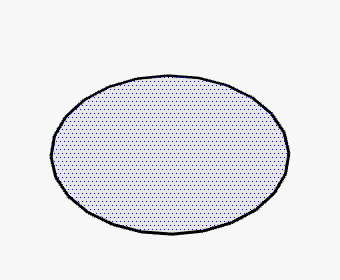
http://sites.google.com/site/sketchupsage/tweak/rotate
Daniel S
PS: And the other icons of the toolbar?
Looks like shear and twist???
Incredible to see that this can be done in sketchup!!
And there are a lot more icons on that toolbar!!! 

Daniel S
@chris fullmer said:
Yeah, thats pretty much what I'd have in mind for one version of it. That was not SU, right?
Chris
Not SU. It`s an option called flow... Here is an example of Flow on a Surface:
[flash=800,450:3v3daw0b]http://vimeo.com/moogaloop.swf?clip_id=3111916&server=vimeo.com&show_title=0&show_byline=0&show_portrait=0&color=00adef&fullscreen=1[/flash:3v3daw0b]
Daniel S
@chris fullmer said:
Slightly different, but closer to your image is the idea of fitting shapes to a path or to other shapes. This idea keeps popping up in my mind. It would be cool to draw the straight version of your wall, then draw a path that is the shape of the curve and then have the wall matchitself up tot he curve. That would be useful too.
Chris
Something like this?
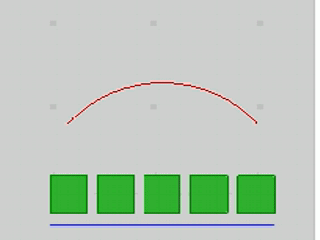
Daniel S
@cphillips said:
@platypus5 said:
I haven't tried it but apparently you can make the group a component and then modify the axis to select the direction. Daniel might be able to tell you how.
This is the most easy way to make it.
I attach a .skp example and a video to show you how you change the axes to a component.
Daniel S
Yes! with smartdrop will be easy to make it.
Just move up the cars and drop them to the road.
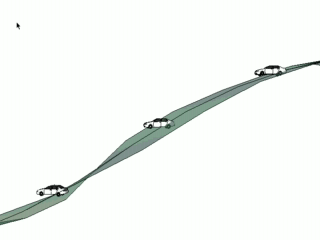
Daniel S
For making the "Great Wall of China" example.. the best will be something like "Flowing objects along a surface" (FlowOnSurface.rb?)
[flash=800,450:3qtcgx6p]http://vimeo.com/moogaloop.swf?clip_id=3111916&server=vimeo.com&show_title=0&show_byline=0&show_portrait=0&color=00adef&fullscreen=1[/flash:3qtcgx6p]
A plugin like this would be amazing. 
Daniel S
The idea is to show what the plugins can do in few seconds (Sometimes this is difficult like with SketchyPhysics so I post a video).
For me the format is not important. But it will be nice if all looks similar.
The ones I made are in .gif format.
The Dimensions I use: 320 x 240 (Width x Height).
Daniel S.
This plugin was already discussed here at SCF:
http://www.sketchucation.com/forums/scf/viewtopic.php?f=180&t=10880
I think that perhaps is neccesary to add [Plugin] to that thread and others to easily find this awesome plugins.
Daniel S
I think that "FollowMe and keep" is not usefull for what he is asking...
try here:
http://www.drawmetal.com/tapermaker
Daniel S

No, it´s bonzai3d with a SU look (above the image I clarified that, but in small letters).
Daniel S
Nothing special... I just use a screen video recorder.
There are a lot, but I use: Camstudio
Daniel S