I just gotta say, this update is saving me countless hours in my week. I average about 125mb file size and loading, let alone navigating was horrendous. Before, I had SketchUp and working files installed on a RamDisk, still took a bit to load. Now its almost instant. I can't wait to get V-ray up and running. Working great on my Intel i7 3632QM, Intel HD4000, 16GB DDR3 Ram.
Latest posts made by dane.teegardin
-
RE: SketchUp 2015 is 64bitposted in SketchUp Discussions
-
RE: Complex Model Render Helpposted in V-Ray
Still having problems after converting each model to a proxy mesh. I'm not sure if it matters but I didn't change the triangle count when exporting. Even trying to render a rather simple scene within the same model I get an error at the bottom on the window. It says to check the ruby console for errors but when I open it the console is empty.
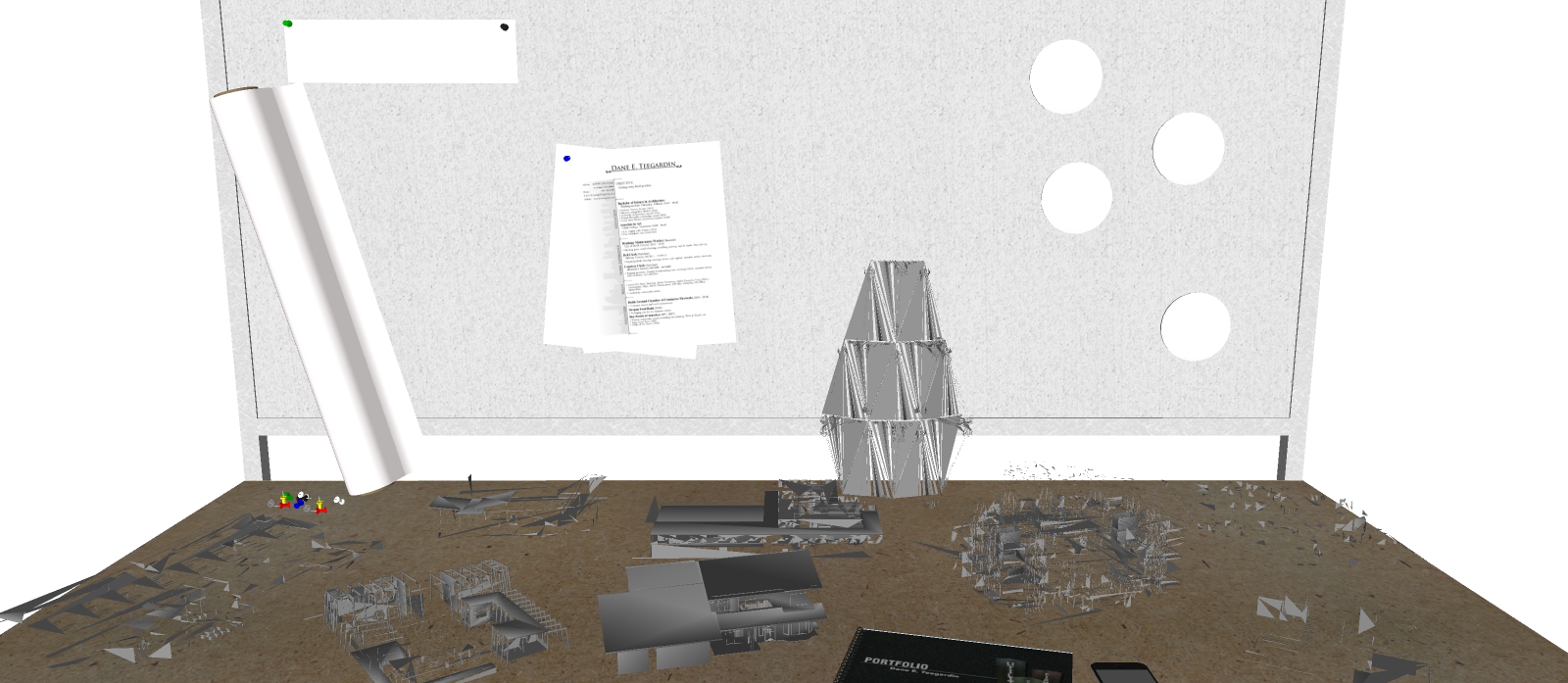
-
RE: Complex Model Render Helpposted in V-Ray
I'm not very familiar with using proxies, but I've heard they have great advantages when it comes to repetitive high poly components like trees and grass etc. I'll start looking in to this, if you know of a good tutorial please let me know.
-
Complex Model Render Helpposted in V-Ray
I am in dire need of some help setting up my render. My goal was to combine multiple Sketchup projects into one file and render. Importing these files resulted in one 300mb file, even after purging all unused. While navigating the model is pretty slow, it is still editable. The problems occur when I try to render the scene using Vray. I'm not very familiar with rendering large models at high resolutions.
Originally I wanted a 3840 x 2160 colored output, but as of now I cant even get out a 640 x 480 render with materials override on. I have also tried running it through the x64 DR localhost, and saving directly to vrimg as openexr. Sometimes I get an error about checking the TEMP folder, sometimes it says to check the ruby console for error information, and sometimes Sketchup just closes itself without even a bugsplat. I've never run into problems with my smaller renders so I'm not sure where to start troubleshooting.
I feel that with the right settings the scene can be rendered, I am just at a loss as to what parameters to change. I would be forever grateful if someone could lead me in the right direction.
PC Host Specs:
Intel Core i7 3632QM
16gb Ram
Intel HD 4000 Driver: 10.18.10.3945PC Node Specs:
Intel Core i5 3330
8gb Ram
Intel HD 2500 Driver: 10.18.10.3621Application Specs:
Plugin: V-Ray for SketchUp
Plugin Version: 2.00.24261
Host Application Version: 14.1.1282

-
RE: Vray crashing SketchUpposted in V-Ray
The SketchUp plug-in is version 2.00.23490, which I believe is a little outdated now.
-
RE: Vray crashing SketchUpposted in V-Ray
I tried to use the DR on local and came up with a couple issues. I cant seem to get the local host to show up, but I know I have seen it there before so this is confusing. I instead rendered using the local ip address on my computer, but it seemed to not render all the materials (The white on the facade is supposed to be transparent to make a screen texture). I have "transfer assets" on in the vray settings since I keep my textures in a folder on my computer. The good news is that the render didnt crash this time at least.
-
RE: Vray crashing SketchUpposted in V-Ray
Thanks for the advice, I never thought of using DR on local. I will definitely try this out in a bit.
-
Vray crashing SketchUpposted in V-Ray
Ive been running into this problem alot lately and was wondering if anyone has some suggestions. Ive been working with large models in Sketchup, usually around 100mb. Ive been using Vray plug-in to render these images. Some of the vray materials I made myself using fairly high quality images, some I downloaded from the chaosgroup website and others who have made them. When I go to render the scene, Vray will cause SketchUp to crash. Ive been trying to troubleshoot this problem for some time now, but it happens at different stages of the render so I cant find where the problem originates. Any suggestions on vray settings or tricks to make these renders come out would be appreciated.
Thanks
-DaneSpecs:
SketchUp Plugin Version: 2.00.23490 (VfS Beta 2012)
Host Application Version: SketchUp 13.0.4812Intel i7 3236QM
Intel HD 4000 graphics
16gb RAM
-
RE: SketchUp 2014 Wishlistposted in SketchUp Feature Requests
- Improvements to export and import for CAD and Revit.
- Generating faces. Often Ill attempt to break up a surface by drawing a box on it, but it doesn't form a face. I end up having to run the through the model using plug-ins to create the faces.
- Support for working in small detail models. Trying to create a small detail like a door knob is nearly impossible in perspective view. The only way I can zoom in and create it is to switch to parallel, and that often cuts out much of the viewport.
- 64 bit version and multiprocessor support. My models average 100mb, and using renders within SketchUp such as Vray, the memory reaches over 1.5gb and becomes unstable.