Dave,
You answered all my questions.
Thank you so much.
Hey Folks,
I am a furniture woodworker. Have been using SU since the days 'Google' was steering the program. All this while I've used the 'free' version. I've always lusted for the 'real-deal', but did not want to cut into my beer allowance to purchase it.
After all these years I'm almost ready to jump in, but have the following questions to ask:
I'm currently using SU Make v 17.3.116.
Thanks......
Dave R,
Big-10/4 on the driver. Came to find out today that one of my 'aftermarket' ink jet cartridges was kaput. I have new ones coming tomorrow.
Man,,,, these ink jet printers are certainly convenient, but the ink is outrageous.
Thanks for the assistance....
Mike
Oh, gonna update my profile as you suggest.....
Dave R,
Thanks for the advise. I'll try using a generic printer driver for SU. I'll update my profile.
See Ya,
Hey Folks,
I've been using SU through lots of generations and enjoy it. Now I using the free version of SU v17. All has be good until recently.... It only will print in red ink.
My furniture drawings are 'build-out' only, nothing fancy. I use a HP Ink Jet Envoy printer. Only my SU drawings print in red. All other doc's are OK.
Any suggestions....?
Mike
Dave R,
A follow-up to my last post pertaining to my Extension Manager issue. Happy to state that the issue is no longer a nuisance. After I changed my account password and re-logged into ExMgr all started to work correctly. Whew....
I want you to know that I did follow your*'black tape'* advise. I installed a couple of strips of the tape to my old Trundra's instrument panel and those*'pesky'* red lights disappeared....... (grin).
Anyway, here are three of my build-to plans and photo's. Remember that the drawings are not glamorous they are just 'build-to'. The pretty stuff comes during the build. Also, during the build evolution some adjustments may happen.
Mike
Frame & Panel Bookcase
Dinning Room Table & Chairs
**Small Armoire **
@unknownuser said:
You could send it via a PM if you don't want to make it public.
Dave R,
Give me a day or two and I'll send you a couple of builds. I don't mind using this string 'cause about the only thing I keep private is my underwear size.
Oh,, remember that my SU plans are notglamorous with radius on the edges and textures, etc. I go through three stages of a project; dream it up in in my (little) brain, use SU to draw build plans, and then make some sawdust.
As to my 'Extension Update' issue I think it is resolved. A few days ago I had troubles logging into my account. I had to change my password. So, I think that the 'Extension Warehouse' was a little confused with my updating inputs. Anyway, today I once again logged out of all of the SU's and re-logged back in. Opened SU17, got the 'Update' pop-up, clicked on the 'update' button for all five and so far all is GUUUUUUUD.. ! I think that my account just took a little time to straighten out and get the word to the warehouse.
If all the 'responders & commenters' on this string are reading I thank you for the input and assistants......
Bye, now....
@box said:
They are extensions that ship with SU and as such you can't remove them as they will just be auto installed next time you open SU and they will be the old versions.
Box,
Thanks for the reply. So, the five '.rdz' extensions are mandatory to keep in SU17? Boy,,, 'that bites the big one'. It'll be easier for me to just keep clicking the Ignore button at start-up than hassling with reinstalling the five extensions that I'll never use.
Oh well, such is life out here in the big-time. Makes me reconsider spending $600 for the full program. I guess I could reinstall my old trusty SU v8 if I get too frustrated.
Again, thanks for the input............
@dave r said:
@damathecat said:
When I did, I got an 'OK' each time I click on the 'Update' button, no joy.
Did you try signing out of the Extension Warehouse (in Extension Warehouse) and then sign in again?
@damathecat said:
I draw 'build-out' plans for furniture.
Could you share one of your plans? I'd be interested to see them.
DaveR,
I'd be happy to send you a SU copy of on of my builds, but it would be in SU v8. Let me know.
And yes I did what you asked...... three times.
DaveR,.
Yes, I did twice sign out of the 'actual' Extension Warehouse, thin I signed back in, then I exited all the way out, re-opened the Extension Warehouse, and selected 'Uninstall' the five plugins. I then open SU17 and got the same....... (see below)
I really thank you for the concern.....
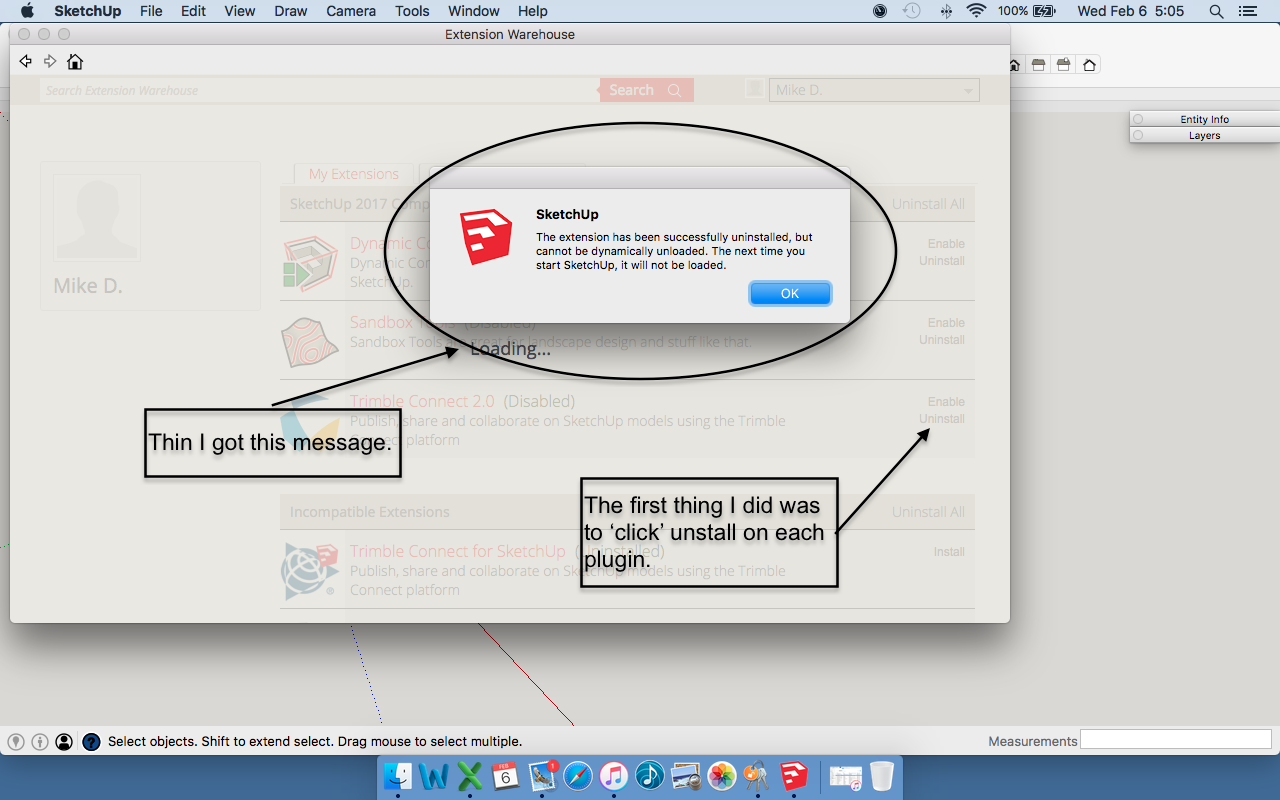
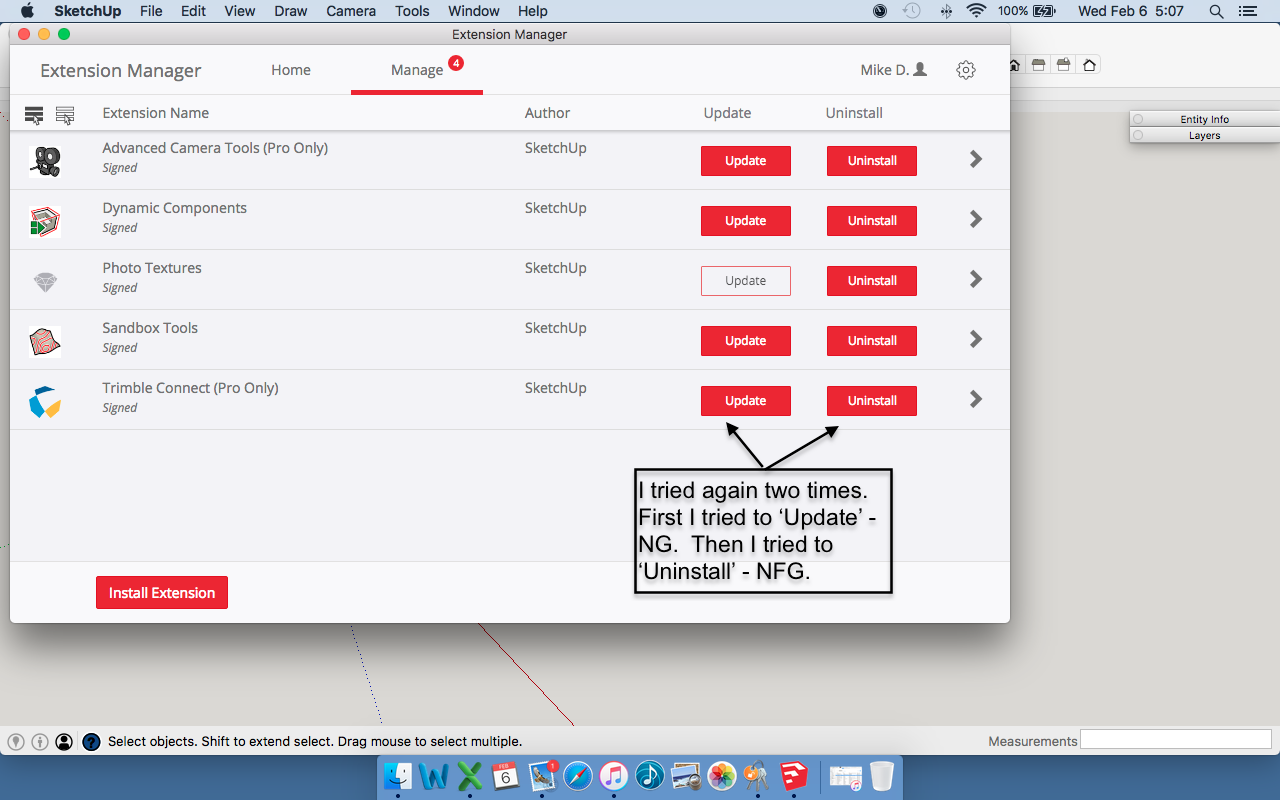
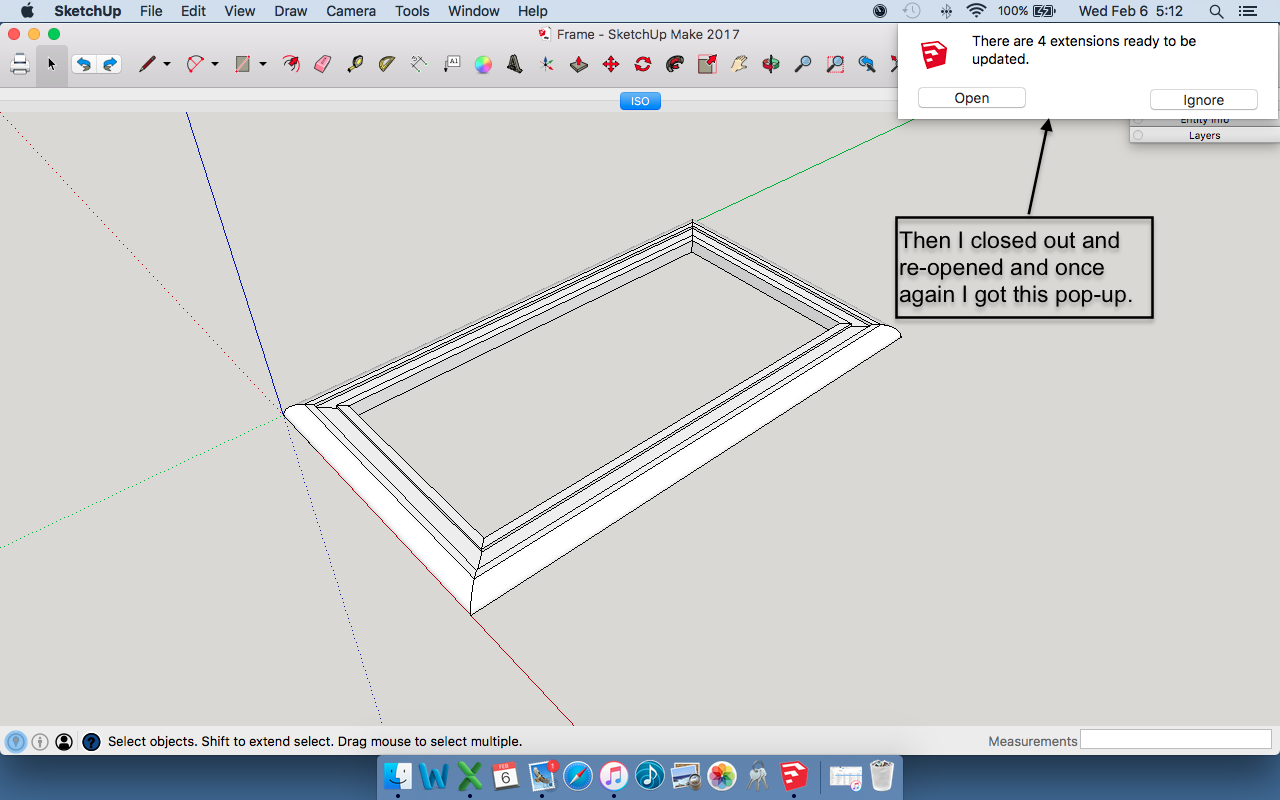
Khai,,,,
Now that I've abandoned my trusted old 'v8' I'm giving SU Make 2017 a run. That said I am not going to convert all my woodworking past build drawings to this version,,, yet. So I'm doing some simple build-to drawings to get used to it's new 'feel'. Which means that I open and close it more often than necessary. Which plasters that irritating pop-up to update about six plugins. Drives me nuts.
TIG,,,
Oh how I wish that your recommendation was a simple fix. You see, I've tried to do just that in 'Extension Mgr'. When I did, I got an 'OK' each time I click on the 'Update' button, no joy. The next time I open SU-17 I get the same pop-up telling me to update the same six plugins...... I then reopened 'Extension Mgr' and clicked the 'Uninstall' button on each. Still NG. Hey, I've even gone to the 'Warehouse', clicked on my plugins list and deleted them all. Still no happiness. They all reappear next time I fire-up SU17.
Just so you understand, I'm using a MacBook Pro, my OS is Serria 10.12.5. For this install I opened *[/Library/]*and deleted all SUv8 files in several folders. Then I did a 'clean' install with Make 2017.
Here's my issue..... I draw 'build-out' plans for furniture. I just do not need any @#$%* plug-ins. All the 'basic' SU versions I've used since 2005 were more than adequate for my needs. Actually, all the versions were wonderful.
I guess I was just hoping that I could find happiness with SU-17 and it does not take much to make me happy. I'll just keep clicking the 'Ignore' button when I start SU-17. Oh, I also not happy with the idea that when I use SU now I'm connected and on 'Mom's Teat' out there in the cloud.
I'll try a reinstall and continue to 'exercise' it for my very limited needs. I was enthused with the prospects of jumping into the $600 Pro... as I tell my wife "it's only money".... She replies "Dear, it will come out of your Burski allowance". (That's wrong in my thinking.)
Should anyone out there on this great forum have some input please let me know.....
Thanks,,,,,,,,,,,,,
Hey Folks,
I'm just getting started using SU Make 2017. I climbed up the old Google SU ladder to v8 and now am on the SU17 learning curve.
My question is how to disable the Extension Manager pop-up that appears whenever I start the program? Is there a way?
Thanks,
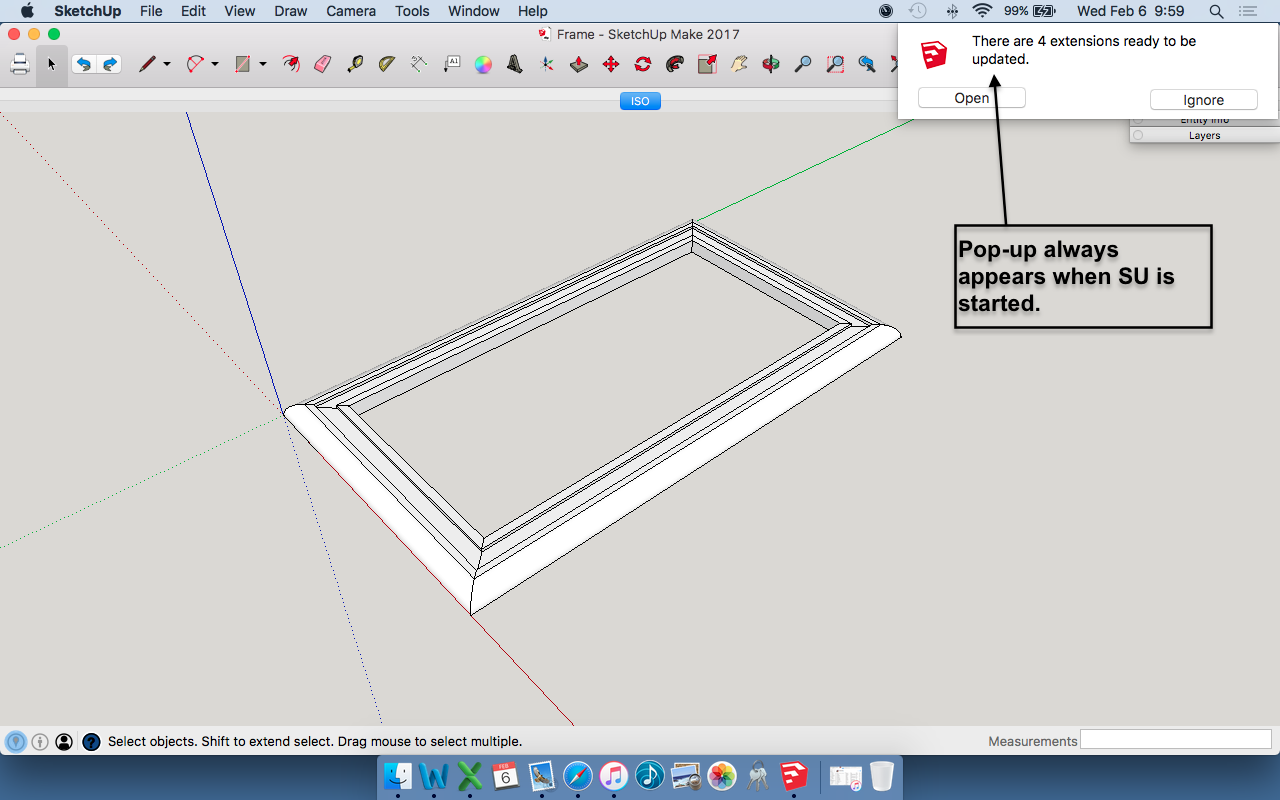
Joe,
Yup, some cats are OK. Our DamaTheCat lived to be a ripe old 19 year old. She was a Tortie and also could be carried around like your PDC.
Before she passed she, with a little help form us, raised a 6 week old mix breed pup we found on the side of the road in Baja. We still have and love the Pup which is marvelous except for the traits that Dama instilled in her during the pup's childhood.
This cat of ours we called Dama, but her real name was 'Ookedama' which is Japanese for 'Most Honorable Hair Ball'.
Critters are a pain, but it's hard to live without them once you have had them around. Thanks for the comment.
Bye Now,
Mike
Hey Guys,,,, All is well and happy again. Good job to both of you!!
Mike
Dave R,
I didn't get the your e-mail 'cause my old e-mail is corrupted and unstable. Seems that a 'foreign' entity nuked the address with nefarious crud.
Sorry that happened. I'll try to contact you with a good address.
And for massino.... Yes I tried to log out and go back in.
Mike
massimo,
Large thanks for the reply. I went to 'settings', account settings' and all I got was a blank SU screen with a small box for 'log out'.
Maybe I should just start a new Account?
Again, thank you!
Man, I have looked everywhere and can't find how to change my e-mail address. I know that I'll be embarrassed when I find where.
Sorry to be thick.....
Mike
Hey All,
Thanks for the interest to a 'dead' and probably buried version of this great program. Again I say that the old v8 really serves my very modest drawings well. My 'Prom-Date' would be to have the latest 'Pro' version and even with*'sfto1'* suggestion I still think it would be a waste on me.
I've taken 'DaveR's' and *'slbaumgartnwe's'*suggestions and still have no 'Preference' or 'Model Info' drop downs.
I did go to my iMac which has a good working v8 on it and did the following:
Copied and pasted the .plist file from the iMac's '~/library/preference' folder to by MBP. No Good, the v8 still worked the same.
I then copied and pasted the SU folder from the iMac '~/library/applicationsupport/googlesketchup8/sketchup' folder to my MBP and still no good.
Next I copied the complete SU v8 program from the iMac's '/application' folder to an external HD. Plugged it into the MBP and fired up v8 from the external HD..... still no Preference orModel Info drop downs.
I can, using SU v8 on the external HD, open it on the iMac and it runs great, no issues.
Now I believe that there is something going on with my OS X Siera install in my MBP, but I have no issues with my other programs.
It's not so much that a part of v8 doesn't work on the MBP, it's more that* I can't find the reason*.... Things like this drive me crazy. My wife stops talking to me and my dog hides. (I don't mind the first part, but I really like my dog.
Again, thanks to all that gave some input or at least suffered through my lament .......
Mike
You Folks Are Great...... Tomorrow I'm on the sent....
I can't say thanks enough for your interest let alone for input.
Mike
DaveR,
I tried your suggestion of the screen. No joy. I did a HD search for '.plist' and found lots of them, but could not identify any because their naming. On my Apple would you have an idea of what the name of the .plist I would be looking for.
Sorry to be so ignorant in the file names. I really thank you for taking the time to make suggestions.
Mike