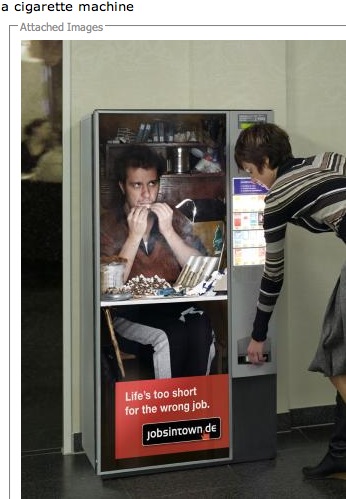Just Gleaned this from the IDX site
Material controls
* IDX Renditioner uses SketchUp materials. They can be standard materials, bonus pack materials, or materials created from imported images.
* Changes to SketchUp material positions, or material scale are read directly from SketchUp so that what you see comes to life.
* IDX Renditioner also creates a bump-map to add depth to a texture by automatically selecting the dark and light highlights. This activity is hidden from the user.
* The amplitude of bumpiness for a texture is set from perfectly smooth to quite rough using a sliding scale.
* Texture bumps may be reversed so that, for example, the grout on a brick wall can be convex or concave.
* Translucent SketchUp materials are automatically given a degree of transparency based on the level of opacity set in SketchUp. (Note that IDX Renditioner does not yet recognize alpha channel transparency in imported materials or images applied as textures.)
* Every material can have a finish applied to it. Finishes include Glass, Glow, Matte, Metal (dull), Metal (polished), Mirror, Plastic, Polished, and Varnished. The default value for all materials is Matte.
* Changes to a material bumpiness or finish are shown in a material preview window (PC only at this time; PC version due toward the end of March).