I'm using version 6. Thanks, for the multiple select comments. That works... never thought of it. Thanks.
Posts
-
RE: Help with how to cut multiple openings
-
Help with how to cut multiple openings
Hello forum, I'm looking for a simple way to do this. See attached picture.
I have many planes that show these random circles that I need to delete so I can extrude the plane with the openings. It's very tedious to go to each circle and draw a line to separate it from the plane to be deleted.
Is there an easier and faster solution? Is there a plug in out there that allows me to delete each circle without cutting them individually?
Thanks
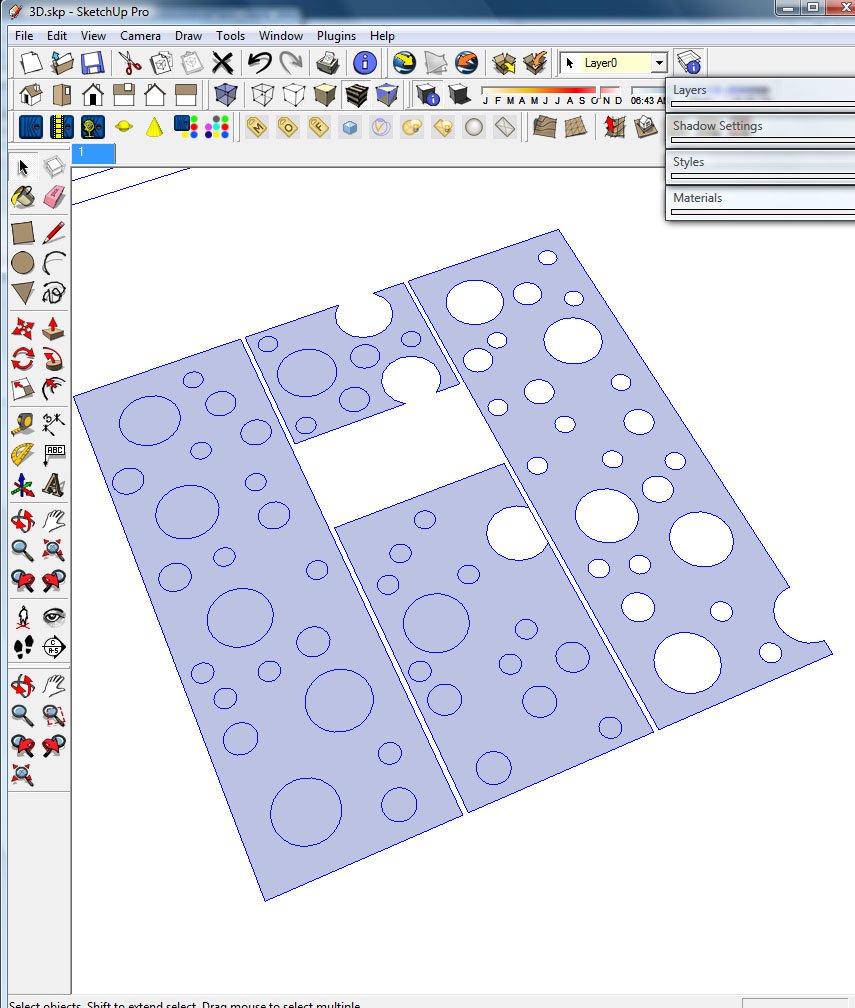
-
RE: ASGVIS question
You're welcome Arail.
dalomar, I noticed you're the one who wrote that Vray tutorial. Since we have you, an official ASGVIS representative, here. Do you have any more easy to follow step by step tutorials for beginners like me and Arail? If you do, where can we find it.
Another question I have is MATERIALS. This topic had been circulating for a while and I'd like to get a definite answer if you know. Why is it that there is such an abundant amount of free materials for the 3D Studio Max VRAY (like for example: http://www.vray-materials.de/ ) and not much out there for us, VRAY for Sketchup users. AND, is there a way to convert the .vismat materials to the VRAY for Sketchup version?
Thanks
-
RE: Help with web posting/viewing models
I found this:
http://www.hypercosm.com/products/teleporter/sketchup/free/index.html
Had anyone used this? Is this the closest thing I can get to do what I asked for? The negative is that the end user will need to download this software.
-
Help with web posting/viewing models
Hello,
I made a series of sketchup models for a client who would like to post them online as a paid product for viewing only.
The criteria is that one can view, navigate, go through the scenes tabs, turn on/off layers, etc only through the website. They're not downloable. I suppose you would need a passcode to gain access to view them.
My question is if anyone know what's the best way to do this.
Thanks.
-
RE: ASGVIS question
Did you try those links I posted? I kinda learned VRAY more or less with this tutorial
-
RE: ASGVIS question
Hey guys, I e-mailed ASGVIS support and they sent me the tutorial I was looking for.
For those interested, it's an easy to follow step by step on VRAY for Sketchup.
http://software.asgvis.com/images/support/Manuals/V-RayforSketchUpManual_English.pdf

V-Ray for SketchUp Manual Scenes
MediaFire is a simple to use free service that lets you put all your photos, documents, music, and video in a single place so you can access them anywhere and share them everywhere.
MediaFire (www.mediafire.com)
-
RE: ASGVIS question
I have no problem with navigating the new site. I'm just looking for the "old" contents that was on that site. Seems like they took out all the tutorials and the old forum.
-
ASGVIS question
Hi guys, this might be a stupid question but if anyone know about this...
I just checked the ASGVIS website and is revamped. They used to have one particular tutorial regarding VRAY for sketchup that I used to go to before the change. It's a begineer's tutorial where it shows you how to apply materials and settings in VRAY to render 3 chairs that you download from the site.
Does anyone know where can I find this tutorial?
Thanks
-
Fixed Text?
I downloaded this model:
http://sketchup.google.com/3dwarehouse/details?mid=11c0ff7645516248bfb993158d936247&prevstart=0
and I want to know how do you make that text to be fixed on your screen.
Thanks.
-
RE: Alpha Channel, Trees, Vray - HELP
I have it working for the 2D tree and this works for the 3D tree as well. So, just extract the alpha channel from the original texture as Thom described.
In VRAY, apply the original texture in the Color slot and the alpha in the transparent slot. Render and this solves it.
Thanks Thom.


-
RE: Alpha Channel, Trees, Vray - HELP
Thanks Thom. I learned something new.
I got the alpha channel out of the tree now. Do you know how to make it work in Vray?
I assign a PNG as a bitmap in the COLOR slot in DIFFUSE and the alpha layer as a bitmap in the TRANSPARENCY slot in the DIFFUSE. But when I render in Vray it's not working... any suggestion?
Thanks
-
RE: Alpha Channel, Trees, Vray - HELP
Thanks Thom, I tried right clicking everywhere and cannot find that feature.
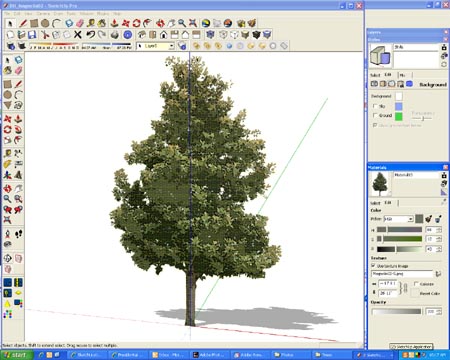
-
RE: Alpha Channel, Trees, Vray - HELP
Here are the trees. I got them either from here, the internet or the warehouse. But my point is how can you extract the PNG or the alpha channel from these sketchup files.
-
RE: Alpha Channel, Trees, Vray - HELP
How do you extract the alpha channel? I can't even find the PNG file from these trees. The 2D might be possible with Photoshop, but how would you extract from the 3D tree?
-
Alpha Channel, Trees, Vray - HELP
Hi forum, I need some alpha channel help. I don't know if it's a Vray setting or a Sketchup setting.
Basically, I have some 2D and 3D trees sketchup trees, but I cannot get them to render correctly in VRAY for sketchup. How can I fix the alpha channel?
Thanks
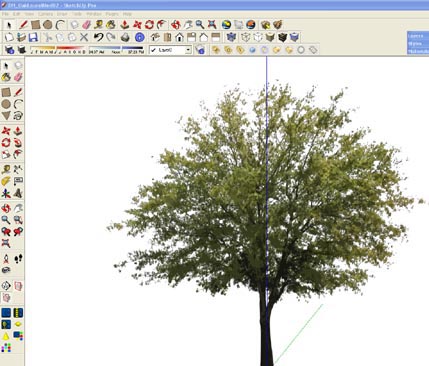

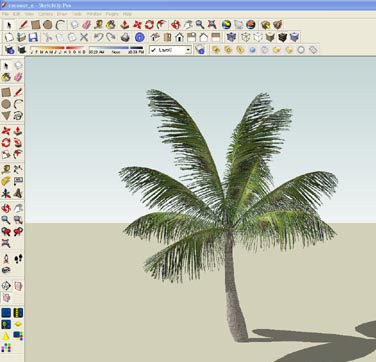

-
RE: How do you align 2D trees with view?
Oh thank you so much. I spent half a day trying to figure this out with no success and it is so easy now. Thanks.
-
How do you align 2D trees with view?
How do you make your 2D trees or 2D people to align with your currect screen view no matter where you orbit the model?
Thanks