Posts
-
RE: Large detailed model & Intel GPU Chipset
Yes, shadow switch on for the image, but uncheck when working.
I knew before how to work on large detailed models. Now, since SU 7.1 there is the new 3D engine that facilitate a lot.
Both 60 stories towers are modeled, some details are not (some apartments, elevators, and parking parapets), but it is almost done. I had modeled one typical floor. During a two hours trip by train, I do the towers just to relax...
-
RE: SketchUp 8 full of visual bugs :( !!
Yes I agree, there is minor bugs in SketchUp.
It's important to fix them to preserve quality about UI experience if they are too many.Some may disappear when a new version will be developed, without looking for, because some code may be re-write, or graphic support will be improved.
-
Large detailed model & Intel GPU Chipset
it work...
MacBook Pro 13"
Intel iCore i7 - 2,7ghz
4 Go RAMand... Intel HD3000 GPU
My next computer will be a macBook air !
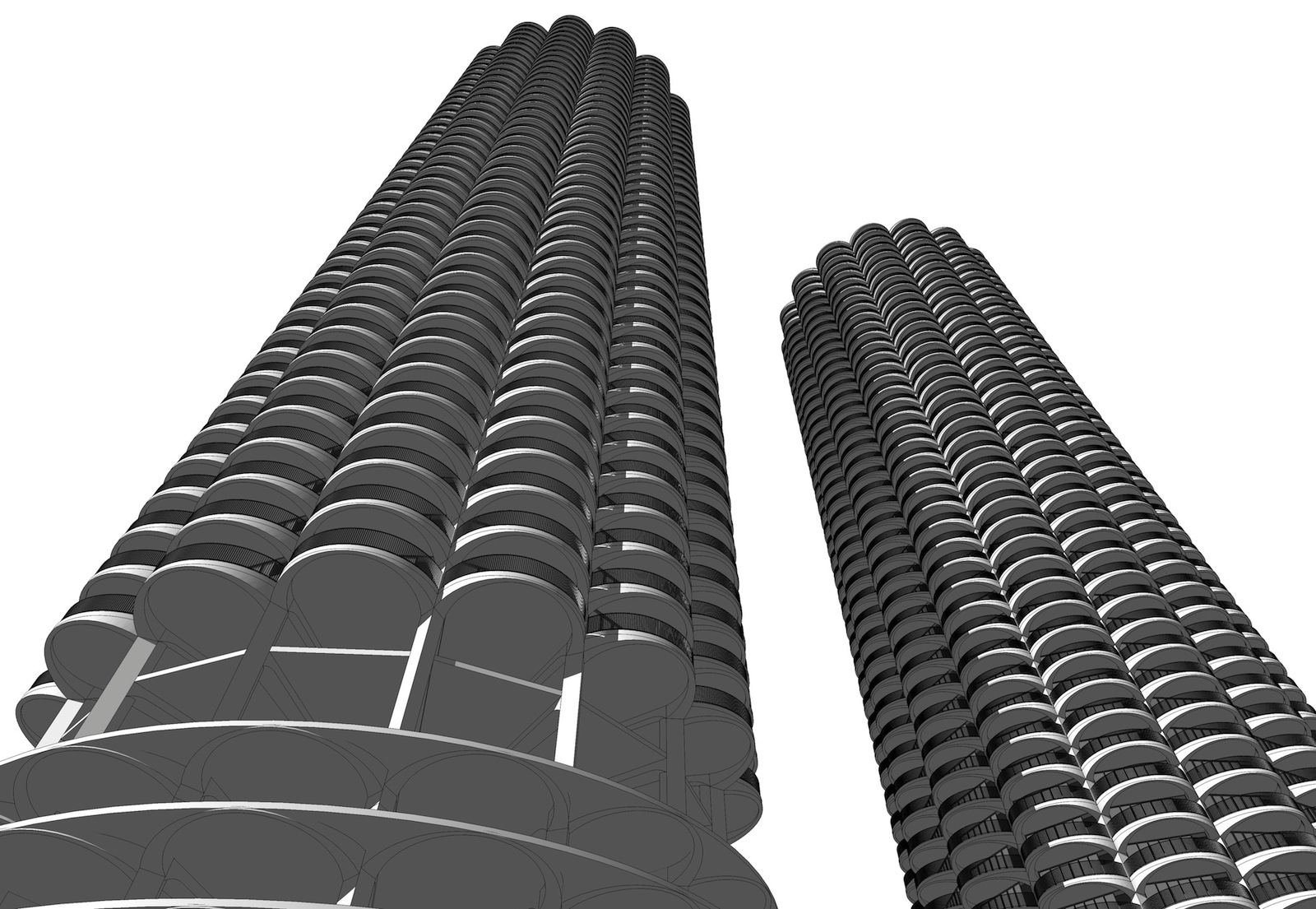
-
RE: Sketchup 8 hangs and crashes on brand new iMac
Do you have crash when closing a project window ? Or loading another Skp file ?
I have such crashes, it's minor for me, but since month I was sick about.
I send a mail to Google SketchUp team, and they send me a procedure to try to fix it. I will try these days and tell you about.
-
RE: SketchUp/OSX Lion Known Google SketchUp Lion Issues
I have updated yesterday.
It seems to be nice, and I like the improvements.
No more white line bug with HD3000. ( http://forums.sketchucation.com/viewtopic.php?f=11&t=38006 )
I have tested the new MacBook Air, SketchUp work perfectly.
-
RE: New Bug on Mac OsX 10.6.7 with SketchUp 8 (White lines displ
No more white line bug with the new Mac OsX Lion on HD3000.
I have also tested the new Mac Book Air with Lion. SketchUp work perfectly.
-
RE: SketchUp/OSX Lion Known Google SketchUp Lion Issues
Hi,
I would like to upgrade to Lion and buy a new MacBook Air.
I post a bug report about "White line bug" when shadows is switched on (http://forums.sketchucation.com/viewtopic.php?f=13&t=38858).
This recent bug is probably only on new Mac with Intel HD Graphics, with MacOs X 10.6.8. I have the new 13" MacBook Pro, using anterior 10.6.7.
Do you know if this problem will be solved in next maintenance release ?
I'm afraid this problem will appear again with Lion, and the new MacBook Air are only compatible with Lion.
Under Mac Os X 10.6.7, the Intel HD 3000 work perfectly with SketchUp 8 and fast.
-
RE: New Bug on Mac OsX 10.6.7 with SketchUp 8 (White lines displ
@unknownuser said:
Sorry to say that you basically have an awesome web browsing and email machine but not quite up to par for 3D graphic apps. (all sorts of problems are popping up with Mac rhino and this specific gpu. The devs are basically saying "too bad.. Get a better machine".. )
No, you don't understand. I didn't have a basic e-mail machine these five month !
I work on large models with my 13". I had before a 2008 13" with a "true" graphic card and it was slower. My new 13" is two times faster.
I have to go back to Mac OSX 10.6.7 to get back my nice (awesome) 13".
Check off Hardware acceleration is slower.
I'm convinced about HD 3000 GPU. I experienced GMA950 and GMAX3000 that don't work nice (artifacts), but the processor do a large job, it's a balance between.
So, my problem is a software update, not hardware. In a few weeks, more computer will have the same architecture.
-
RE: New Bug on Mac OsX 10.6.7 with SketchUp 8 (White lines displ
I confirm, intel HD 3000 craphics card support 3D openGl.
It worked fine since 5 months. It's actually a software problem.
Read the previous post, 3D acceleration is not the problem.
-
RE: New Bug on Mac OsX 10.6.7 with SketchUp 8 (White lines displ
The new Mac OsX 10.6.8 don't work with SketchUp... again !
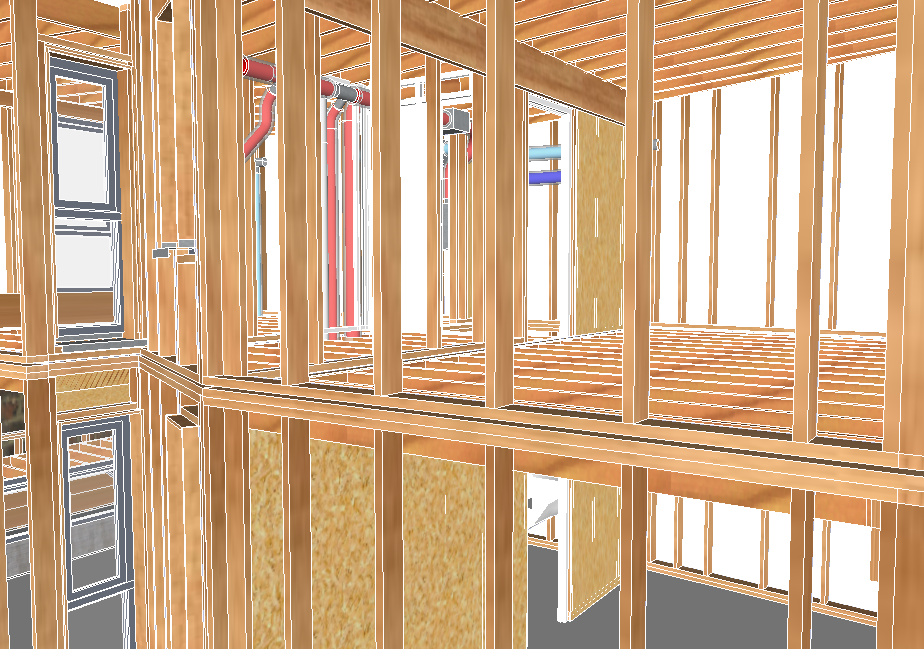
-
RE: New Bug on Mac OsX 10.6.7 with SketchUp 8 (White lines displ
Problem solved !

The bug come from a specific update by Apple, but it's not from the last operating system update (10.6.7).
-
I have re-installed (older) Mac OsX 10.6.6 version from the install DVD from the box of my MacBook Pro 13" i7, bought five month ago. There is a good news : if I choose the simple installation without options, the operating system is replaced (by the older version) without loosing nothing (preferences, software licenses...). There is no need to erase the hard drive. It's easy and efficient.
-
I try to install (successfully) the Mac OsX 10.6.7 update from a downloaded file (not the automatic update, MacOSXUpd10.6.7MBPEarly2011.dmg) from the link : http://support.apple.com/kb/HT4472?viewlocale=en_US.
This update is specific for the new MacBook Pro (early 2011 products).
I test SketchUp 8, there is no more white lines when shadows is activated. I have the latest Mac OsX version.
Now I try to understand what was wrong before.
-
I launch the automatic update process. There is some security updates proposed, part of system to update and a mysterious update 1.4 for MacBook Pro (that improve stability for 3D...). I uncheck this update and launch the others.
-
Again, I try SketchUp, and it work perfectly.
-
I install this update "MacBook Pro Software Update 1.4" that improve 3D stability. I find a note on Apple website about : http://support.apple.com/kb/DL1382?viewlocale=en_US
-
I try SketchUp and I have the bug ! The lines are white again when shadows are displayed.
Conclusion : The problem is not the last Mac Os update, but come from a specific update for the new MacBook pro, called "MacBook Pro Software Update 1.4".

-
-
RE: New Bug on Mac OsX 10.6.7 with SketchUp 8 (White lines displ
Hi Jody,
Thanks for your reply.
- the Shadows Fix enabled or disabled do not affect the bug
- yes, the new Intel graphic chipset work nice on the new MacBook Pro, this is a problem of driver.
For the moment I'm working with the bug. I have the choice to work without shadows, or without GPU acceleration. Maybe, I will re-install the system this week-end.
Jody, who will fix this problem, Apple or Google ?
I don't know re-install SketchUp may fix the problem, probably not.
You can contact me for help, test, if needed.
-
New Bug on Mac OsX 10.6.7 with SketchUp 8 (White lines displ
Mac OsX 10.6.7 - MacBook Pro 13" core i7 2,7 ghz - HD graphics.
New bug : white lines when Shadows is checked
Hi,
For your information, take care about new graphic card update for new MacBook pro 2011.
Since two days I have a malfunction when I display shadows : all lines are white, and it's impossible to change style settings to fix it.
The unique method is uncheck "hardware acceleration" from preference pane.
Since 4 month, my new MacBook pro work perfectly with Su 8...
Best,
Christophe
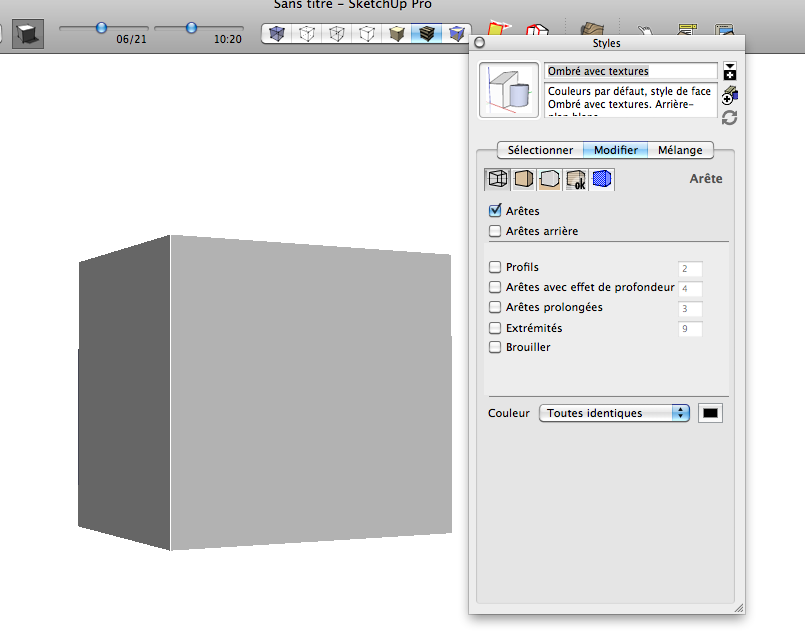
-
RE: Light-Up v2 - Bad customer experience !!
@fuzzion said:
Putting on my lawyer hat, the retailer is bound by law
not to mislead or deceive the consumer.This is not a question of law, and if so I do not care.
It is a matter of commercial software and in any case, I realize that this is the first time this has happened to me! ( but maybe I had much luck so far...! )
As someone had said, Adam is notobliged to to be friendly with new customers and nothing forbids me to express my displeasure about, to discourage its product in our network .
And "icing on the cake, " I sometimes write articles ... I actually dropped one day a product.Anyway, even if Adam changed his mind, it is you who would benefit, because in our case we made a final decision.
This discussion has enlightened us! (laughter)We can not afford to take the risk of discontent from one of our clients deal with such petty practices.
-
RE: Light-Up v2 - Bad customer experience !!
I have received a mail by Adam who said to me "That software cannot charge for upgrades? That is just the reality of software development. Nobody is forcing you to upgrade."
Of course this is not my point and some of you understand. To be clear, If I buy one year ago a full license and pay this reasonable 69$ upgrade I would be happy. If it was 6 month ago, I would be unhappy but no complains. Three month ago... If the v1 price + 69$ upgrade is the same as V2 full license especially for recent customer... I do not have complains.
License and upgrade are as rent and they have to be balanced on time.
A version number 2 is not a new product it's an improvement of a version 1.
Some of you said bigger software company do worst, but some of them pay the price of their strategy ! Do you remember Quark X Press ? Another example is music. In France ten years ago a music CD coast 40 to 50% more than anywhere, just like that for no reason. The result is many artist have now to produce themselves and government multiply anti-piracy regulations...
For some of you who develop and sell plugins or resources for SketchUp, I would like to share with you some advice and remarks from people we met.
Selling, trading is a profession and you have to understand customer basic psychology, trade strategy and habits, if your business... and price grow up ! If the price is low, your strategic mistakes doesn't matter !
Notably because SketchUp user's may be enthusiast and share their experience. I do it now as a professional since more than three years as trainer.
People are very interesting to discover third party solution for specific problems, and regularly some buy them. We buy our softwares, don't ask privilege from developers and help them to buy it without they know it !
About the new price of Adam's plugin, it's another debate but I'm not sure he is right (I don't test benefits of V2), but his product is specific. It's not a rendering plug-in that may replace other plug-ins.
Unfortunately I push the button this morning and we are done with Adam. What I asked for, is not for me but for every new customer. It's basic and I have no more time for that.
About LightUp, the reply from the director from my company is short and clear : "Thanks for the advice, information will be relayed". -
RE: Light-Up v2 - Bad customer experience !!
-
I'll never show and promote again Adam's work as I do during this short period I was his customer. This me as prescriber I say "piss off" as you said. And I will send a mail this day to my training company.
Because as prescriber and professional I can't take the risk that my customers were "pissed off" as you said, and have any bad experience with him. -
Yes, other software editors as Google or Last Software do not the same trade policy, and were respectful to their customers. This is interesting to note that people
spontaneously speak about company's that have bad trade policy (notably one...). -
As a customer for many software and SketchUp plug-in, I pay upgrades, support development effort (notably against software piracy), and promote them in my training activities WITHOUT any profit margin, so I'm very free to speak and do not have any lesson to receive... I'll write a message recently on a forum about the price I find normal (160$) for a new render plug-in I buy two weeks ago, called Render[in].
-
About Apple, this is interesting you mention them. As a regular customer, the computer I use to write this message has two motherboard replacement, the last one five month after the end warranty was free of charge by Apple and within 3 days.
-
-
RE: Light-Up v2 - Bad customer experience !!
@chris fullmer said:
I gotta agree with Adam about the upgrade cost. That is the standard way to do upgrades. Virtually all software does it the same, and it makes sense. You pay a full price for the base software, then small payments for upgrades.
SketchUp Pro has long been $495 for the Pro License and $95 to upgrade. The cost of the upgrade plus the previous version of SketchUp is ALWAYS more expensive than just buying the new sfotware.
But that's the point, you don't have to buy the new version full price, because you already invested a big chunk of money, you just need to upgrade at the smaller price. It seems to be the right way to go,
Chris
Chris,
I think you don't understand my point :
I PAY 145 $ three month ago for a full license, for version v1.10 that is the last 1.x versions (with bugs of course).
Now I have to pay additional 69$. The full v2 license is 185$ !
But I have to pay 214$ because I am "unlucky" to pay this stupid license and to consider Light-Up editor.Please do not compare Google SketchUp, because as professional, they respect their customers ! The "standard way" is not to steal and despise the customers !
When I buy my first license SketchUp 2, They deliver me a free upgrade for SU 3 because it was a short period, then I buy EACH YEAR my upgrade and never complains.
Do you think the situation is the same for a new customer and another who pay his license one year before ??
This is exactly the same for many software I have, and nice plug-ins as Su Podium... I am architect and I'm also a professional trainer in Paris for SketchUp, notably for some worldwide architecture firms and many individuals. So regularly I show third party solution as prescriber... unfortunately for Adam Billyard !
Do you think I don't have 69 $ ? But I dislike this offense attitude, it's a question of principle.
-
Light-Up v2 - Bad customer experience !!
Bad customer experience ! Very upset !
Before buying this plug-in, I want to inform you that I buy two month before the last v1.x version (V1.10), and there is no free upgrade to V2 !!
The price of the V1 license and the upgrade is more expansive than a new V2 license !!
(149$ + 69 $ = 218$ / 185$)It's interesting to mention the commercial politic from this plug-in, by the way full of bugs.
Christophe
-
RE: [POLL] - Dynamic Components do you use them or not..?
Hi,
YES I use Dynamic Components and like this BIG improvement of SketchUp. I develop more than 200 DC and continue to work on more advanced project. I hope Google will improve them on next version SketchUp 8.
I tried to create a website ( http://www.up-automat.com ) to sell quality DC but people are not interested, so I decide to keep them for my work (and saving a lot of time...).
Best,
Christophe