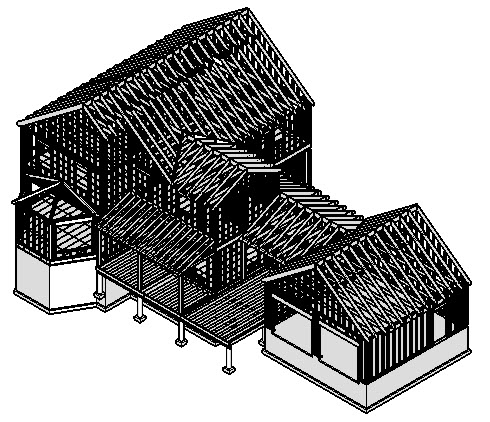@thomthom said:
I have personally spend a lot of time myself scanning through code of new developers looking for problematic code and recommending amendments.
I am not suggesting that there shouldn't be documented guidelines for developers to read an hopefully learn from and follow. And they should be encouraged to do so.
My point is that the process I read on how to get a plugin on EW is onerous and stifling. As a SketchUp user who is looking for a solution to a problem, ask me if I care that the developer was a software engineer who produced eloquent code and used best practices. We are talking about scripts, not applications.
What I want is a solution, and that is most likely to come from someone with knowledge of an area, who can also write a script. The key ingredient is someone who has expertise in an area who can provide me a solution. If his or her script sometimes steps on someone else's code and I have to disable that code for a period of time, so be it. It's not convenient, and I will likely inform him or her of the problem. But at least I have a solution.
Ruby itself was developed with much the same goal as SketchUp; eloquently easy to learn and use by anyone. Stifle that and you stifle SketchUp. A process for getting plugins to users, written only by professional software engineers following best practices, is both stifling and lacks creative solutions in an area of interest. An top that off with the fact that it is a corporation like Trimble guarding the gate, instead of a user/developer community like SCF. That a loose/loose proposition.
 Completely re-writing the .skp reading and writing code that SketchUp uses for its own files, making that available through the new sdk, and then ALSO providing a built in extension warehouse to make plugins instantly visible to millions of people get me excited every time I think about it!
Completely re-writing the .skp reading and writing code that SketchUp uses for its own files, making that available through the new sdk, and then ALSO providing a built in extension warehouse to make plugins instantly visible to millions of people get me excited every time I think about it!