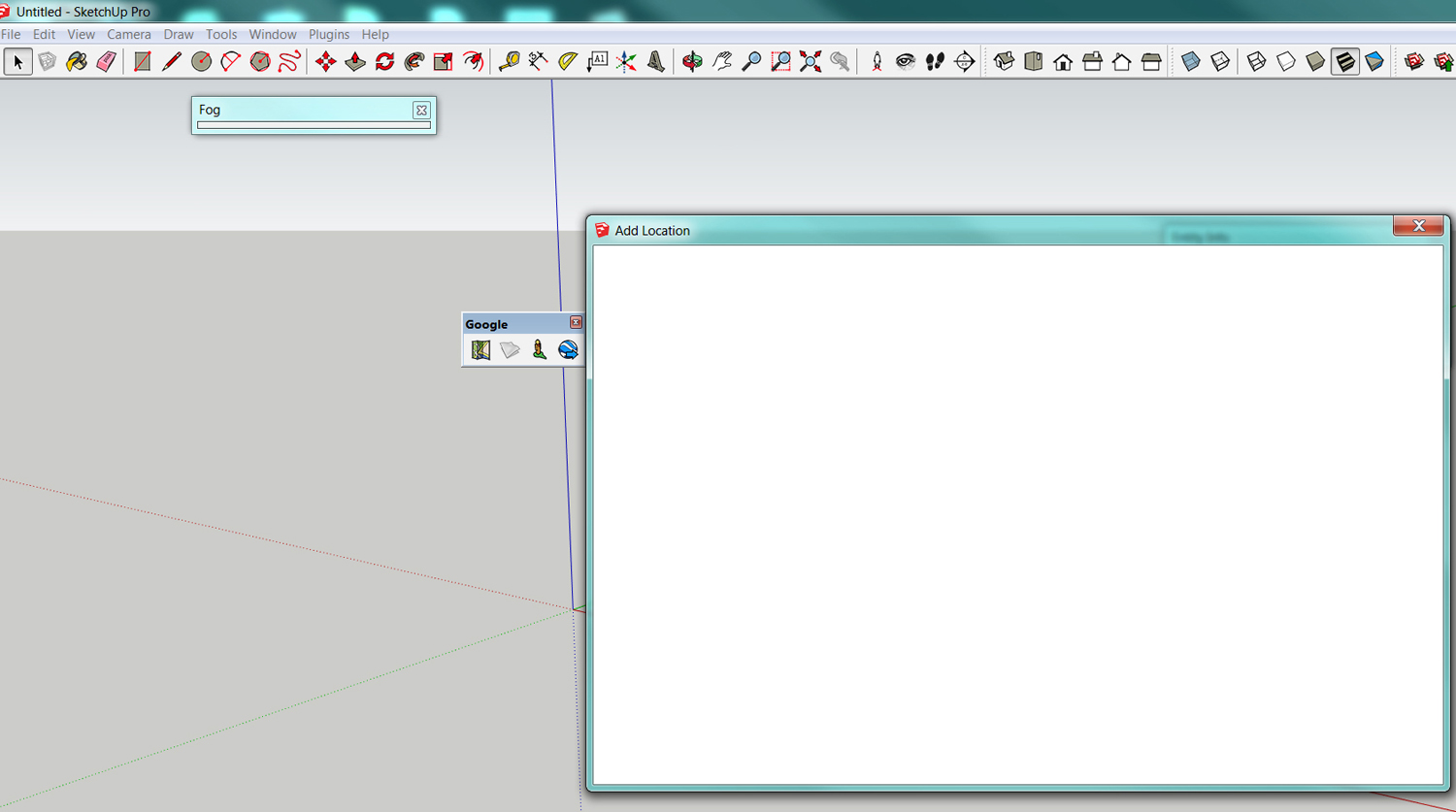While this has happened more than once, its not constant and I haven't been able to trigger the effect. I think it may have something to do with the tray being on a second monitor and the specific monitor settings.... Next time it acts up I will go for a screen video capture and we can go from there.
Thanks
Chad