Nothing is displayed ... no adjustment possible

Nothing is displayed ... no adjustment possible

This is what is displayed in the print window. Nothing is written in the fields. I can't fix anything.
Thanks in advance.
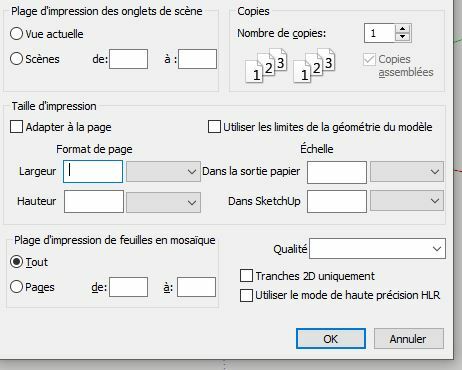
Hello,
I am looking for a free extension that can export to SVG format for a laser cutting machine.
Thanks for your help
I avoid using extensions as much as I can, because the day you can't use them anymore you can't draw.
@box said:
Delete the top face, move the edge down, then stitch it together.
You go down the ridge without removing the face and it's over, this technique is indicated in my tutorial, but it does not always work according to the radius of curvature of the wall. Hence the presentation of my tutorial.
Thank you anyway for the demonstration
Yes indeed, but the goal was to do it without a plugin.
.
.
.
Show subtitles to watch the video in English or Spanish.
In this tutorial we will see how to make a rounded retaining wall with a slope, the difficulty lies in the fact that the top of the wall must not have a slope, everything must be horizontal.
New : Show subtitles to watch the video in English or Spanish
.
.
.
Show subtitles to watch video.
This tutorial explains how to print exactly what you see on the screen, or a map at scale 1 (real size) or with an enlargement or reduction scale.
Ce tuto explique comment imprimer exactement ce que l'on voit à l'écran, ou bien un plan à l'échelle 1 (taille réelle) ou avec une échelle d'agrandissement ou de réduction.
Bonjour Pina,
je vois que tu débutes avec sketchup. Il faut que tu donnes de l'épaisseur à tes faces avec l'outil Pousser Tirer... Je te conseille de regarder plein de tutos pour apprendre les techniques de dessin.
Regarde ma chaine et surtout la playlist pour débutant.
https://www.youtube.com/channel/UCqrm7hL2KSe3kT-EUk8_eOg/playlists
Ce sera une bonne base pour commencer. Sketchup parait très simple d'utilisation mais ce n'est pas vrai.
Bon courage. Passe nous voir sur le forum Apprendre Skechup, on t'aidera plus facilement.
Bonjour,
Pour ceux qui ne me connaissent pas encore, je vous propose ma chaine YouTube dans laquelle vous accédez à plus d'une centaine de tutoriels entièrement gratuits.
J'y explique pratiquement tous les outils, ces tutos (les outils) sont un peu anciens mais sont toujours d'actualité.
Je mets en lien l'adresse des playlists, il y en a pour tout le monde normalement :
[url=https://zupimages.net/viewer.php?id=21/30/tb20.jpg:1lwgcm10]
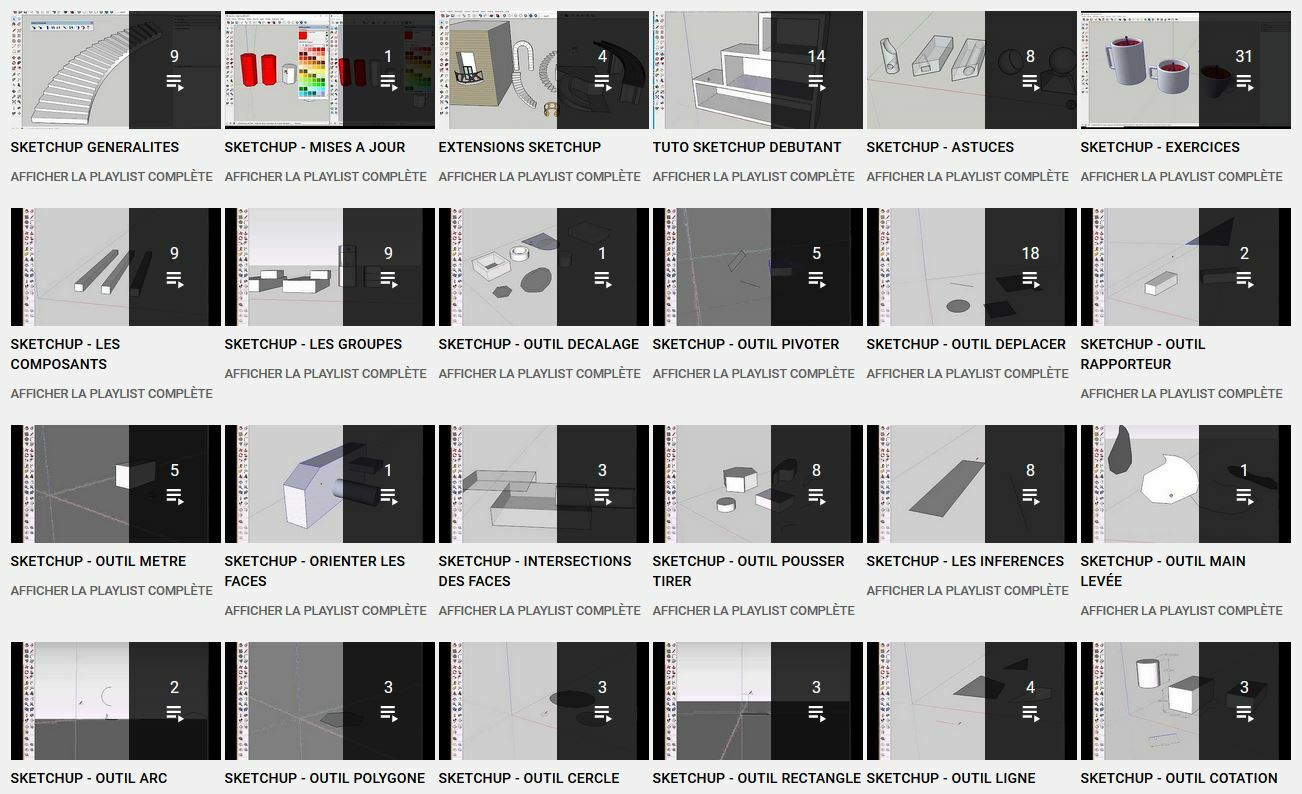
[/url:1lwgcm10]
Si vous avez besoin d'un tuto particulier, demandez le moi... Je le ferai volontiers dans la mesure de mes limites dans la maîtrise de Sketchup.
Tu peux toujours aller sur ma chaine YouTube et t'inspirer de ce que j'ai fait :
J'explique pratiquement tous les outils (classés par playlist), j'ai des exercices pour débutants et pour tous les autres utilisateurs.
[url=https://zupimages.net/viewer.php?id=21/30/tb20.jpg:h1630z9y]
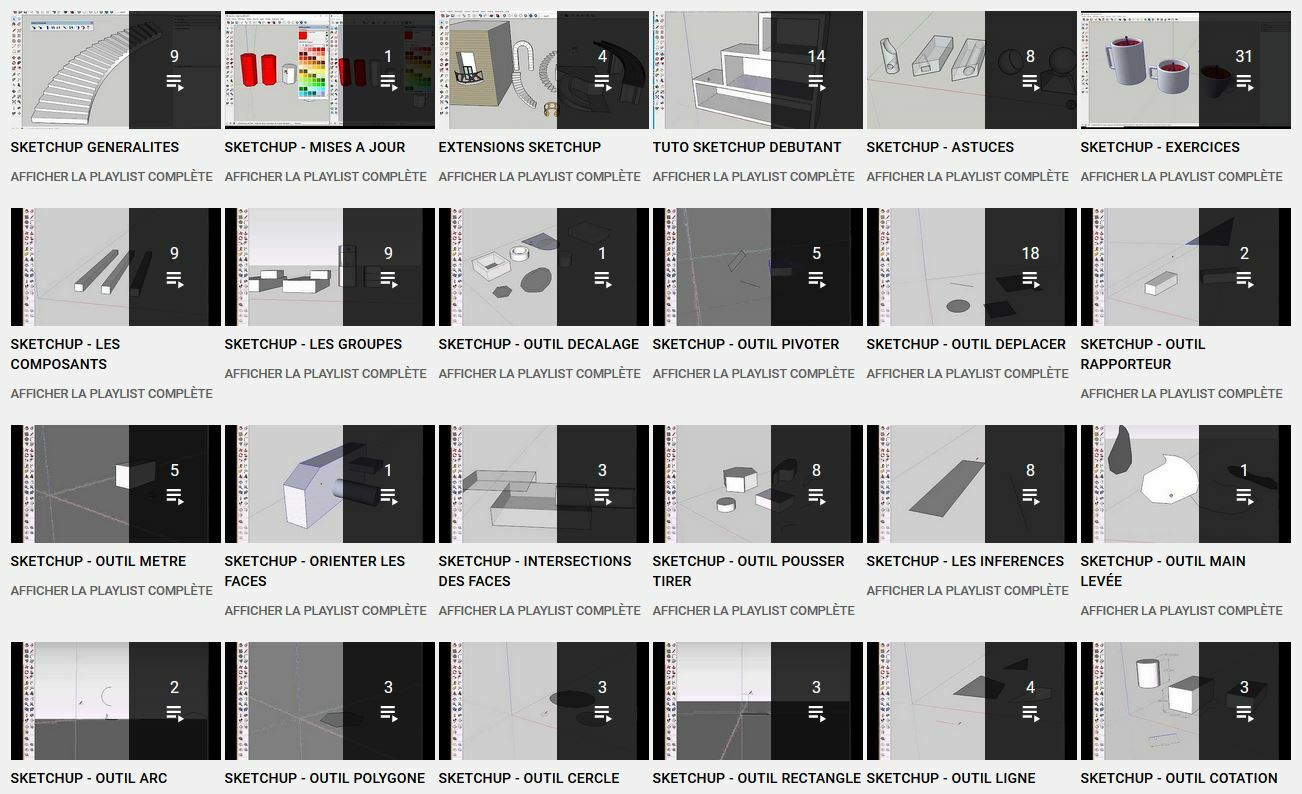
[/url:h1630z9y]
Bon courage
Téléchargez le fichier de travail :
https://drive.google.com/file/d/138b-s3cABpTbO82WMoqCmusNzoHVYRNm/view?usp=sharing
A travers cette vidéo nous allons voir comment trouer n'importe quelle forme. Ici j'ai pris en exemple un cylindre, une sphère, un rectangle avec un côté non parallèle. Cette technique fonctionne sur n'importe quelle forme dessinée.
.
.
.
Show subtitles to watch the video in English
Download the working file:
https://drive.google.com/file/d/138b-s3cABpTbO82WMoqCmusNzoHVYRNm/view?usp=sharing
I added the subtitles, put them in your language.
Want to cut anything without extension in sketchup? Watch this tutorial.
Vous allez voir comment dessiner des toits simples ou à plusieurs pentes. On utilise la même technique pour dessiner les pyramides ou d'autres formes d'ailleurs.
De plus, je vous explique comment utiliser l'outil enveloppe externe pour fusionner des groupes automatiquement. Pas besoin de faire une intersection des faces et supprimer manuellement
.
.
.
I added the subtitles, put them in your language.
You will see how to draw single or multi-pitched roofs. We use the same technique to draw the pyramids or other shapes for that matter.
In addition, I explain how to use the outer wrapper tool to merge groups automatically. No need to intersect faces and delete manually
Advertisement