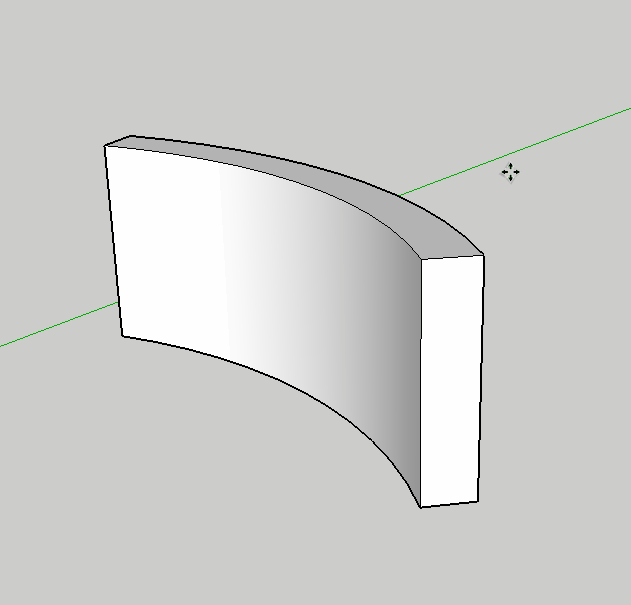Round wall with slope, tilt, free
-
.
.
.Show subtitles to watch the video in English or Spanish.
In this tutorial we will see how to make a rounded retaining wall with a slope, the difficulty lies in the fact that the top of the wall must not have a slope, everything must be horizontal. -
its a bad way, some plugins (I know at least 5) must be used instead
-
Yes indeed, but the goal was to do it without a plugin.
-
Delete the top face, move the edge down, then stitch it together.
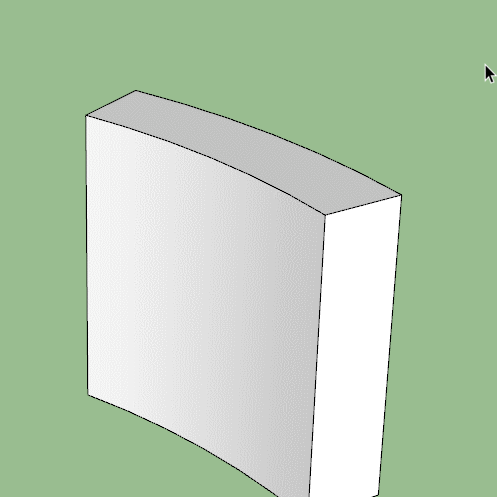
-
@cesom said:
Yes indeed, but the goal was to do it without a plugin.
one day using SU without plugins will be considered as a crime against humanity

-
@box said:
Delete the top face, move the edge down, then stitch it together.
You go down the ridge without removing the face and it's over, this technique is indicated in my tutorial, but it does not always work according to the radius of curvature of the wall. Hence the presentation of my tutorial.
Thank you anyway for the demonstration -
-
It's worth noting that moving the edge down actually distorts the shape because the arcs tend to twist.
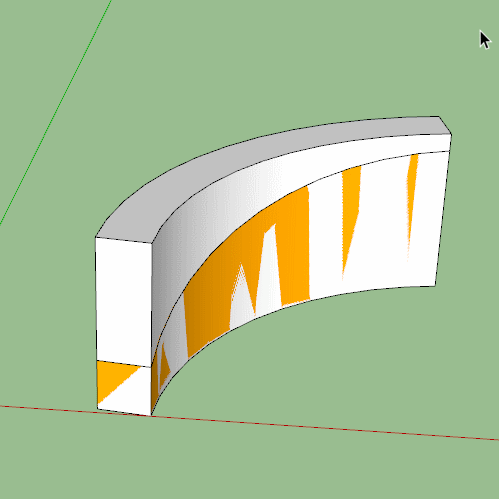
So if you want a straight walled option use the method you showed or a variation of it, personally I would do it slightly differently. -
This is one of the many reasons why plugins like SlopeEdges (1001bit) and CurviShear exist
-
None of which can be used in the web version.
-
I avoid using extensions as much as I can, because the day you can't use them anymore you can't draw.
-
Ditch PC globally, start drawing on the sand. One day you'll be without access to electricity and won't be able to draw. There's still 1.2B people without electricity BTW
-
@rv1974 said:
Ditch PC globally, start drawing on the sand. One day you'll be without access to electricity and won't be able to draw. There's still 1.2B people without electricity BTW
I hear the "native tools" argument all the time and it doesn't make any sense to me.
There are better tools for modeling available in the form of extensions, and people don't want to use them because they might not work at some point. Instead, they develop workflows that are orders of magnitude slower and less efficient.
Makes no sense to me. Would you dig a trench with a shovel instead of a backhoe because you might not have gas one day?
-
Without plugins in all kinds of DCC's I'd live in cardboard box. Literally
-
It is also important to learn the basic fundamentals before launching into plugin use. Unless you understand what you are trying to do you can end up using the wrong plugin or even slow your workflow down because you have to use a plugin where it could be done quicker manually.
And as I already mentioned, many people are wanting to learn about the Web Version in which plugins are not an option. -
From this particular tutorial beginner can learn how to squander precious time and in the end get geometrically wrong result (this is especially obvious when the bulge of the wall is more pronounced)
Advertisement