I don't model with sketch materials. However, a current project demand it. Anyone know a quick link to a sketchy or b&W brick material?
Posts
-
Sketchy brick material?
-
Knowledgeable stair builders, what is this called?
Knowledgeable architects or stair builders. What is this called? I've looked in all my resources. I can find no name. I went with Reverse Finial.

-
Walk through Plugin?
I have not been doing walk through animations for some time. The last was in 2012. I've just been asked I can do one. I can't remember how I did it in the past, but I feel like the was a plugin I had that had the camera follow a path. I remember laying in the path, but I don't remember if it generated the scenes, or if I did. Does this sound familiar to anyone?
-
RE: Cannot change color in style SU2018
@aarondietzen said:
the slider to the right of the color wheel is all the way at the bottom... That means ANY color you choose will show up as black. Slide that little guy up and you should get the color you are choosing from the wheel.
Yep. Don't know how I missed that. I was certain I had slide it up.
-
Cannot change color in style SU2018
I don't know if I'm doing something wrong, or if this is a bug. When I try to change the color of Section Fill and Section Lines nothing happens. The preview remains black even as the color changes in the slider.
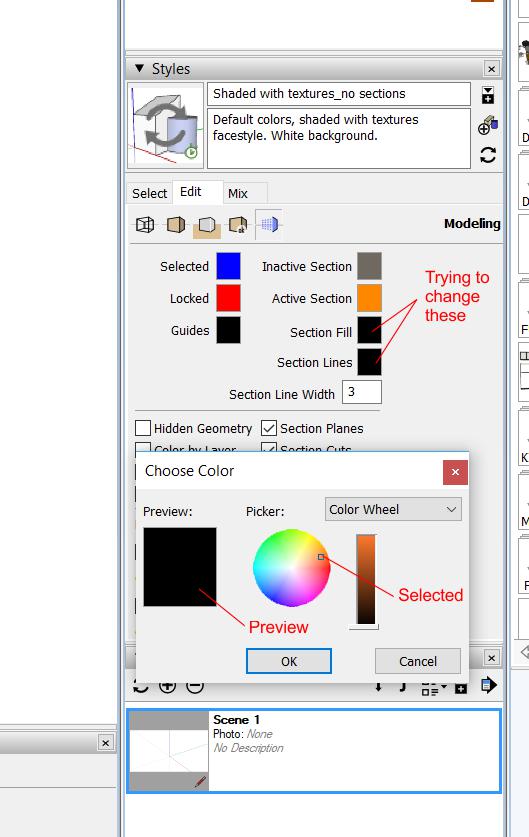
-
SU LO 2018. Transfer toolbars?
I have created tool bars for LO 2015, 2016, 2017. (See pic.) However I could find no import/export to transfer the toolbars to the new version. LO tech support suggested copying some user created system files but that did not work. The final response was that it could be be done currently, but maybe later. Any word on this?
-
RE: SU18
I'm getting the same response. However, checking my license is says it's been updated and I have the number. However no in-application link to the update.
Edit. Just got an email with the link.
-
RE: How to snap to section?
@dave r said:
The section cut lines are not edges in the SketchUp model so you can't dimension to them. Peter's suggestion works because edges are created in the group. You could also use TIG's Section Cut Face and make the edges of the faces visible.
I use TIG's SectionCutFace, I never noticed that option. Duh! Thanks.
-
RE: Can viewports be locked in SU Layout
Answered my question. Move the viewports layer and lock the layer.
-
RE: How to snap to section?
@pbacot said:
what if you select section plane and contexual menu,"Create group from slice" so there is geometry right at the section face to dimension to?
Thanks, that seems to do it.
-
How to snap to section?
When I'm dimensioning a section view, the dimension tool does not snap to corners or middle or any normal snap points. I have to position and guess that I'm at the right point. What am I doing wrong?
-
Can viewports be locked in SU Layout
This is a problem for me. I'm always selecting viewport windows by mistake and dragging them. There must be a way to lock viewports that are not being worked on?
-
RE: How do I get section planes not to show up in layout?
Thanks Dave. I thought that option was just switching off the active cutting plane from showing up in the view, I did not think it affected the actual cut. I have it working now. Here's hoping I retain this knowledge.
-
RE: How do I get section planes not to show up in layout?
I must be some sort of imbecile because after two hours I cannot get it right. As soon as I change scenes, it goes haywire. I can't get it to display correctly in SU so I've abandoned the layout part till I get that right. Model link below.
I have a simple door with front, back, vertical section Sec_1, and horizontal sections Sec_2 and Sec_3. I have a view with the style "Shaded with textures_NoSections_Planes" (Showing cut planes) I've made my front an back views with style "Shaded with textures_NoSections. (Section Cuts off) and the other three with Style "Shaded with textures_Sections_01". This works for displaying the cut in the vertical section. I then make the scenes with the horizontal sections. Which look fine on screen and up dating them look fine in the Scene panel. However, as soon as I change scenes, only the vertical cut holds. It is also applied to the horizontal views, and the horizontal cuts disappear. How do I get the three sections to display correctly in the scenes?
Link to the model: http://calypsotheatrical.com/link_images/DOOR.skp -
RE: How do I get section planes not to show up in layout?
I am again fighting with this and completely frustrated. Does each section require its own style? e.g I have a section through an object at two different heights. I get all kind of oddities I can't even explain.
-
How do I get section planes not to show up in layout?
I switch of section planes in the SU scenes, but they keep showing up in the layout. When I save the scenes, switch off or on the "Active Section planes does nothing.
Any suggestions how to prepare scenes for this not to happen, but still show the sections?
-
RE: Select all same components?
@jason_maranto said:
In the components palette, context click on the component definition.
Best,
Jason.D'oh! I never knew this.
-
Dwg export suddenly different color.
I've been doing my modeling in SU and exports of elements in dwg for AC since SU version 4. The SU DWG exports always come into AC as black. Recently, elements of the import come into AC in different colors. I'm not sure if that is a function of SU 2017's export or AC 2017's import/insert. Any suggestions?
-
Set the default segments for circles?
I'm building a model with a lot of arcs and circles. I would like to up the default number of segments. Is there a way to do this? I understand the increased geometry ramifications.
-
Ambient Occlusion Plugin problems.
I tried out the Ambient Occlusion Plugin. (Seems to do what Visulizer did.) This level of render works great for my work. I have Podium and had Twilight, but those have learning curves and resulting render times that are just to long for my work flow. That said, with Ambient Occlusion I can only do a viewport render. Selecting the "window" render--which includes more option--gives me a blank window. The longest threads on their forum are about this problem, which so far has no solution. Anyone here try this plugin, have the same problem, found work around? As SU plugins go, $89 is not cheap. Even more so for a plugin that half works.