Cannot change color in style SU2018
-
I don't know if I'm doing something wrong, or if this is a bug. When I try to change the color of Section Fill and Section Lines nothing happens. The preview remains black even as the color changes in the slider.
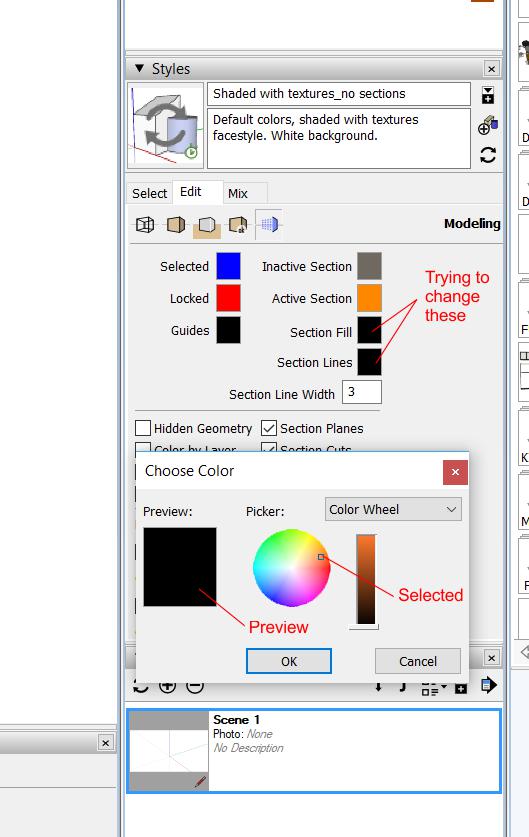
-
Hmmm... I don't see any issue. First question: Did you install SU2018 correctly using Run as administrator from the right click Context menu?
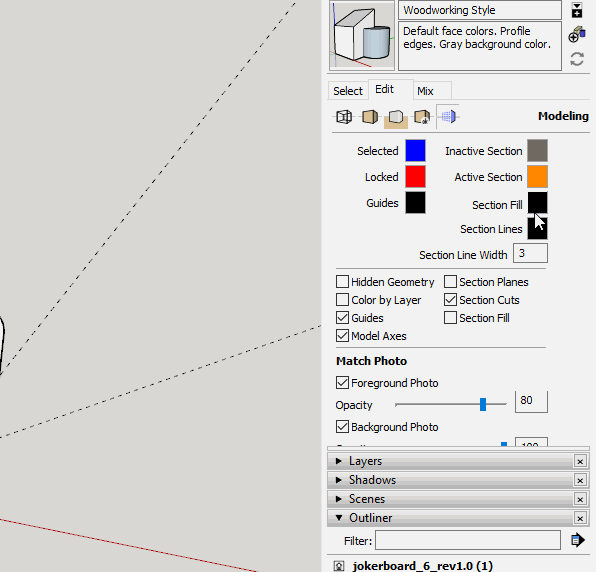
-
the slider to the right of the color wheel is all the way at the bottom... That means ANY color you choose will show up as black. Slide that little guy up and you should get the color you are choosing from the wheel.
-
Good catch, Aaron!
-
@aarondietzen said:
the slider to the right of the color wheel is all the way at the bottom... That means ANY color you choose will show up as black. Slide that little guy up and you should get the color you are choosing from the wheel.
Yep. Don't know how I missed that. I was certain I had slide it up.
-
@calypsoart said:
Yep. Don't know how I missed that. I was certain I had slide it up.
Is your screen upside down?


I prefer to use the RGB sliders so I forgot to look at the slider in your image.
Advertisement







