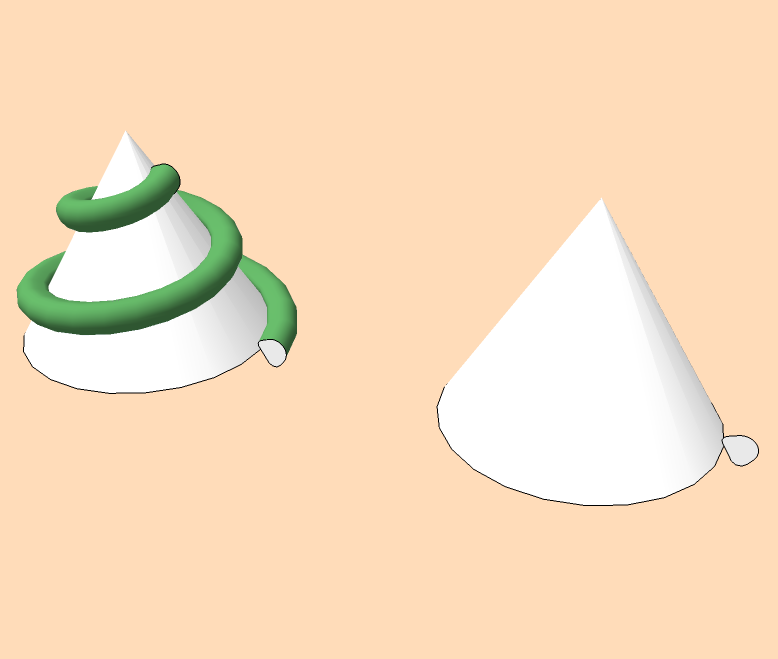Tentacles - 'loose' helix
-
I am creating some tentacles with Curviloft -which is awesome- but I wanted to create some a little more complex, with tentacles wrapped around shapes. I am manually drawing the spiral using arcs and moving the arcs but doesn't look as smooth. I found the Follow Me Helix plugin but it seems to make a very tight spiral (or I don't understand the settings) and I also tried the spiral setting of Stair Maker. It's not a big deal but figured I'd ask if there was a technique or plugin that might generate a looser 'contracting' spiral more easily - something like wrapped around a cone- since I want to make quite a few tentacles.
-
[Plugin] DrawHelix14
-
Regular polygon has some that should suit you.
He's in the pluginstore and this is his website
http://regularpolygon.org/plugins/loxodrome.php -
Ah, thank you both very much.
-
-
Hi.
Another helix tool is by "3dalbertsoft" called Helix Along Curve with apparent ability to vary radius and phasing among other parameters. I am not sure if this applies to your issue. -
Two more cool solutions - thank you.
-
Time for a few more tentacle questions? Suggestions really.

If I want to wrap the tentacles - really vines- around these 'suspended animation' chambers what do you recommend? I tried Fredo's Courbette by locking the chamber then clicking on the chamber edges and wrapping around as I go up. Of course it is not a tight fit. I was thinking of something using the chamber's 'profile' but those square edges would make for sharp turns. I was thinking of having these tentacle/vines grabbing and wrapping many objects so figured I'd ask if there was some way using Curviloft or other tool that might make it faster/smoother.
I also was looking to see if there was a 'melt' plugin pf some sort that might allow deforming the tentacle by loosely wrapping, then selecting the tentacle vertexes and deforming with a soft select like melting towards the chamber surface - not sure I explained this right but I seem to remember some 3D product having a plugin something like this or maybe it was a terrain tool I was thinking of.
Anyway I'd like to hear how you might do this.
Thanks.
-
Welllll, Artisan kind of melts, after a fashion. You have to visualize the melt as you construct maybe hexagonal cross sectioned tentacles along defined paths. When you subdivide and smooth, it "melts"to the final form. See Cotty's thread with Artisan examples.
Something else came to mind- Sketchup Ivy. However, I do not think there is complete control over the paths. There may be other ideas out there. -
Thanks I do have an old copy of Artisan though I only poked at it when I first got it. Will look up Ivy as well. I actually did have an idea now as I was thinking on it that will try tomorrow. I can probably create a smooth 'helper' object around the 'chamber' that fits the general contours of the chamber but rounds the corners. Then I can use that to create a path with Fredo's tools. Should fit snugger though the decreasing diameter of the tentacle will have to be taken into account then delete the 'helper' object.
Thanks for the ideas.
-
And Quick Lathe ?

After make a form just select the cap and Move / Scale it : all the form is redraw in real time!
-
@unknownuser said:
And Quick Lathe ?

After make a form just select the cap and Move / Scale it : all the form is redraw in real time!
Ou la la! Looks very nice indeed. Will have to sneak a little time at work today to test it. I think I'll do a little 'tentacle' write up after all this as seems to be many interesting things to try. Thank you.
-
Hi Pilou. Can you explain further how you did this? I draw the circle and cross section and get nice 'rigid' cones, and bullets, can move the cap and change the angle of the cone but not twist and 'follow' the cap in a fluid real time way as the images seem to suggest you have done.
-
Ah, thank you! I thought you were some magically 'growing' it. Of course great skill seems like magic to those of us with less experience.
 Thanks again.
Thanks again. -
@unknownuser said:
but not twist and 'follow' the cap in a fluid real time way as the images seem to suggest you have done.
It's just 2 "Quicklathe" one by one !

One first : decrease one side
Then retake the little section and make another Quicklathe in another direction
decrease one side
Then retake the little section
etc...if you want more than 2
You can also Move / Scale decrease + move also on the Z !
Rotate the section can make overlaps so carreful with rotation!
A very funny Plugin!
Advertisement