OK, I'm ready to release it, but due to the fact that the ZIP files my mac makes turn out funny on windows, I'll need someone else to agree to make it into a ZIP file, and hopefully look through the tools, if I messed up on anything.  If someone agrees, I'll send them a ZIP file with the tools. (though they apparently require a bit of searching to find the files on a windows computer, that's why I need someone else to make a normal one, my mac makes funny ones). After I PM the weird ZIP to someone, they'd PM me back with the files in a proper ZIP file, and then I'd post it. Can anyone volunteer?
If someone agrees, I'll send them a ZIP file with the tools. (though they apparently require a bit of searching to find the files on a windows computer, that's why I need someone else to make a normal one, my mac makes funny ones). After I PM the weird ZIP to someone, they'd PM me back with the files in a proper ZIP file, and then I'd post it. Can anyone volunteer? 
Posts
-
RE: [Plugin] Sculpt Tools (help)
-
RE: Soap Skin & Bubble sketchup 7 keeps crashing - using Mac
@burkhard said:
...and normally it goes in Tools folder not in the Plugin folder.

… Plugins you download on your mac SHOULD go to:
Library/Application Support/Google Sketchup 7/Sketchup/plugins -
RE: Select Perimeter Edges only
Pete's way can work with specifically unsoftened areas too; just do it inside the group, and when the edges are selected, hit undo

-
RE: [Plugin] Sculpt Tools (help)
@solo said:
Looks fantastic!
so when do I get to play with it?

 I don't know yet
I don't know yet 
I'm thinking it has enough tools for a first release now, mostly to test and play with, but there's no visual help, and the settings dialog used by all the tools is still just an inputbox (maybe I could convince someone to make a webdialog…). there is a toolbar now, but the icons aren't that great. Also, some of the controls in the dialog don't make that much sense; strength is a divider, which should usually be at around 10-40 for most tools, but for smooth, it should be 2-10. Because it's a division, Lower numbers are stronger.I can change that really easily, but it might take a bit of time.
… Anyways, out of those things there are only a few I have to fix/ do before I put out a first release, but when I do, I'll also need someone to make a proper ZIP file of the tools. My mac tends to make ZIPs that aren't very Windows friendly, and to find the files in them involve deleting files, and searching for the files I put in the ZIP.

… As for a specific day / time: I'd guess between today and thursday, possibly friday.
Hopefully today. -
RE: [Plugin] Sculpt Tools (help)
New Tool Added: Smooth

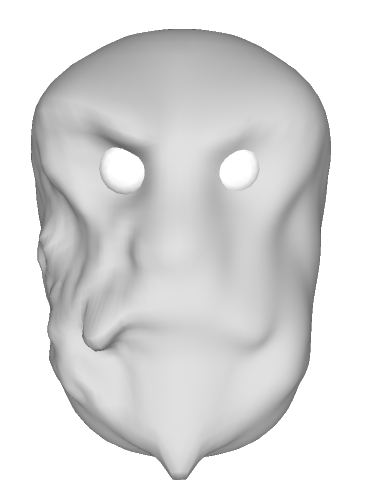
(unfortunately, it's slower than the other tools, because it has to find the mean of all the other ends of the lines the point being transformed is part of. That takes a little while)
… Any opinions?
-
RE: [Plugin] Sculpt Tools (help)
@tekelwriter said:
drooling WOW! I love messing with Blender's sculpting tools. It includes: Draw, Smooth, Pinch, and Inflate (each of these, except Smooth, with an option for additive or subtractive). I am very eagerly anticipating the release of this plugin.
of those tools, bulge would be draw, carve would be draw + shift, pull would be pinch, and push would be pinch + shift.

I'm still thinking of a way to do smooth, and a kind of inflate tool. I'm going to try my idea of a smooth tool soon.
I'm going to try my idea of a smooth tool soon. -
RE: [Plugin] Sculpt Tools (help)
@kwistenbiebel said:
Looks promising....I think we are going to need a UV-unwrapper for texturing stuff like that.
The down side to all this, as BTM states himself, will be the inability of Sketchup to handle a medium high poly count .… The plugin can handle moving over 4000 points at a time, although that's with a fair amount of lag, but still not too bad.
@earthmover said:
Are you using another plugin to subdivide the mesh that you are sculpting?
It's good to hear you say FREE plugin.....as I thought for sure you were going to go commercial with it.
I don't know exactly what you mean, but I used 'add detail' to subdivide the sphere, mostly around the face, before sculpting.
… Also, i've added the ability to pick between an S-curve ( http://en.wikipedia.org/wiki/S_curve ) , or just a linear smoothness for the transformation. the S-curve is the kind of smoothing that seems to be used by the smoove tool, and makes the sculpting a bit smoother, although the math does make it a bit slower than the basic smoothing ability, which, when brushed on like it would be, smooths quite well anyways ( all the videos and pictures so far were made with the linear smoothing).
-
RE: [Plugin] Sculpt Tools (help)
Okay, I've sorta got the Shift-to-reverse-tool working. It makes sculpting a lot easier; either that, or I've just gotten a lot better

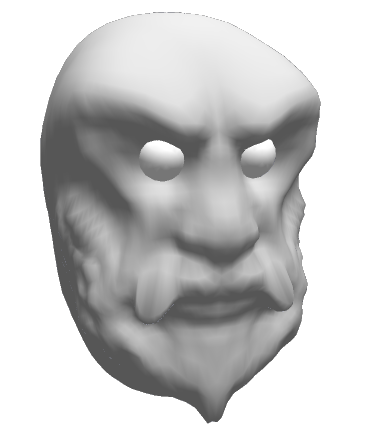
… This might turn out to be a pretty good free plugin!

-
RE: [Plugin] Sculpt Tools (help)
@earthmover said:
BTM,
One of the things I like about Modo's sculpting tools is that when you have a tool selected, let's say the push tool, when you hold shift and use the tool it then becomes a smooth tool.......when you hold CTRL and use it, it becomes the tool opposite of it, in the case of the push tool, the opposite is the carve tool. It allows for quick sculpting without constantly selecting different tools to make minor adjustments to the mesh. Thought that would be a good idea for you plugin.
Yeah, I've been thinking about having Shift or another key make the tool into the opposite. As for a smooth too, I've been thinking about how to make one, but it seems pretty hard to come up with something that might work.
Also, I'm planning on having the settings, which are used by all the tools, be in a webdialog; then you could change the settings while using any of the tools ( Think of the sketchyphysics UI). My problem is that I have no clue how to make a webdialog.

… Right now, I'm thinking of ways to make the tools run faster when dealing with lots of geometry. They still work fairly well, but definitely not as smooth as in the video, if the polycount is really high. For instance, this model has just over 9000 faces, and the tools worked fairly well on it, but as the framerate drops, the rate of onMouseMove does too.
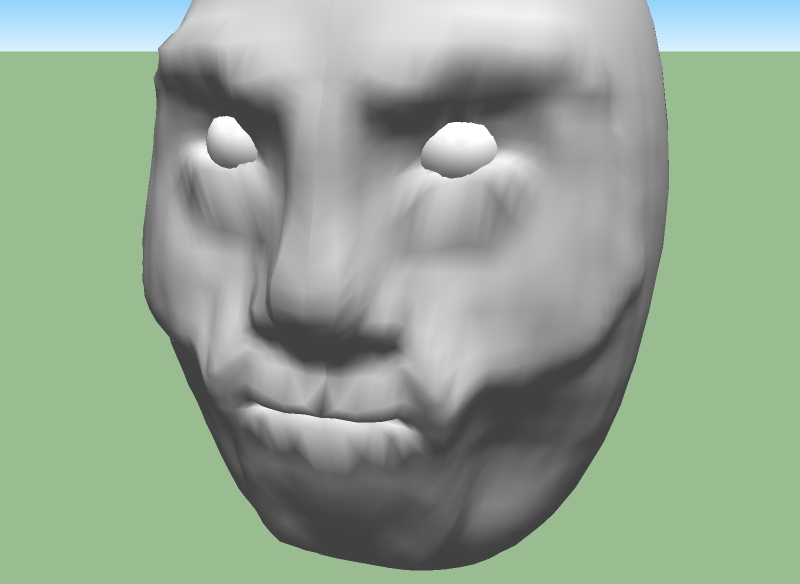
-
RE: [Plugin] Point Merger tools v1.2 UPDATED@ 23/06/09
… I use the built-in "compress" feature under the right click menu to compress files on my mac. I've been looking through System Preferences, and in quite a few other places, but can't find where to change any settings
 .
. -
RE: [Plugin] Point Merger tools v1.2 UPDATED@ 23/06/09
Okay, is there any way for me to make zip files with my mac, that work properly on Windows too?
-
RE: [Plugin] Point Merger tools v1.2 UPDATED@ 23/06/09
@unknownuser said:
BTM, is there a way to have the unzip process work smoother? When I extracted the files I only had two folders in my Plugins menu. I had to grab the two rb files and move them into the main Plugins folder. I believe JClements had the same problem Here
Or maybe I did it wrong.Oh, and the toolbar... I noticed it was checked as on but was not on my screen anywhere. I could not use it and ultimately removed the files from my plugins folder.
And upon loading SU after installing the script my toolbars wacked out again. Rearranged all over the screen.

Please Google, fix the toolbar prob... oh forget it. They are not listening anymore.
That's strange
 … First, the unzipped file should be a folder called btm_Point_Merger_Files, and it should contain
… First, the unzipped file should be a folder called btm_Point_Merger_Files, and it should contain btm_Point_Merger_Loader.rband a folder called btm_Point_Merger_Tools. These should both go in the plugins folder. I know that it works fine with Archive Utility on my mac, and the files in btm_Point_Merger_Files should look like this:
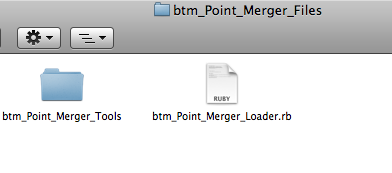
As for your toolbar problem, I have no idea why it would be doing that
 . It is possible that another ruby might have broken it, but from what you've described, I doubt it. All I can think of is that the files might not be in the right place, or are duplicated, or that another plugin is breaking it somehow. Other than that, my knowledge is very limited.
. It is possible that another ruby might have broken it, but from what you've described, I doubt it. All I can think of is that the files might not be in the right place, or are duplicated, or that another plugin is breaking it somehow. Other than that, my knowledge is very limited. -
RE: [Plugin] Sculpt Tools (help)
@solo said:
AHA!!!!
Gravity is what I need to make cloth effects....you are cooking now!
… I just like making goop


-
RE: [Plugin] Sculpt Tools (help)
O.K., I looked at some features in Zbrush, and kinda copied one

The ability to have a kind of gravity effect.
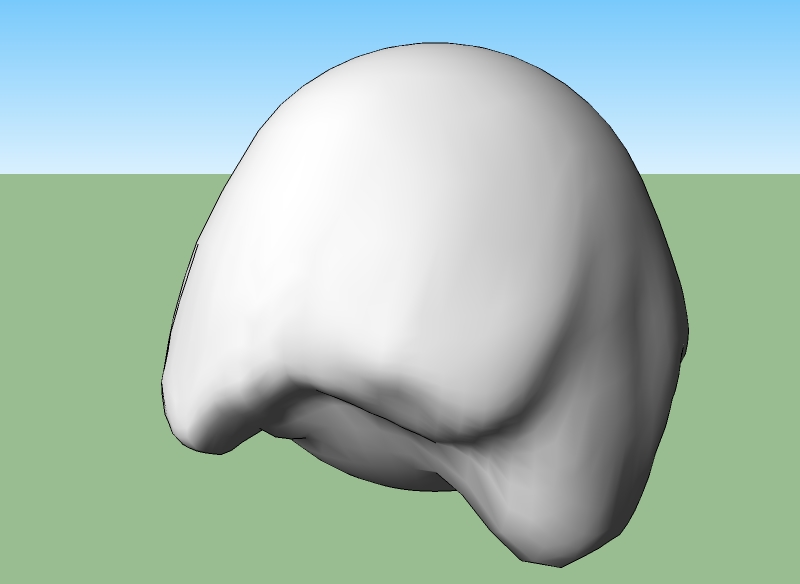
-
RE: [Plugin] Sculpt Tools (help)
@chris fullmer said:
Looking great! A few custom "brushes" would be cool. So the user could define different ways to be bulging and sculpting.
I've added a bit more customizability for the shape of the brush. it now has a strength, hard edge and soft edge. So, if the hard edge was 1m, and the soft was 0.5m, the overall size of the tool would be 1.5m, and the .5m on the outside would be smoothed. if the hard edge was 1m, and no soft edge, it would be have a 1m range, and a hard outer edge. If it had no hard edge, but a 1m soft edge, it would be completely smooth, like in the example video. Makes it a lot easier to sculpt smaller details.
@unknownuser said:
will it have pressure sensitivity with a wacom pen and tablet????
…I have no Idea how to include that.
 Where would you get the info on the pen's pressure from?
Where would you get the info on the pen's pressure from?@solo said:
Zbrush meets sketchup?
I've never used Zbrush, i'll check it out though, maybe it could give me some more ideas.
@unknownuser said:
isn't the pull a push with a negative value in streght? because if it is there's no point in keeping the two of them, and so keeping the plugin simpler.
I might make them both into one tool, push, with Shift or something to make it pull. Same with Bulge and Carve, the only difference between the two is that one has uses a reversed vector of the other.
@cadfather said:
wow, BTM.. serious shock..

It really isn't that complicated at all, especially compared to some of the other scripts out there.

-
RE: Working on new scripting system.
@unknownuser said:
results=UI.inputbox ["Drive Options"], [""], ["Motor|Thruster"], "Drive Options"
if results=="Motor" then @@motor=1;end
if results=="Thruster" then @@thruster=1;end
Still won't work.then do this:
results=UI.inputbox ["Drive Options"], [""], ["Motor|Thruster"], "Drive Options"
if results[0]=="Motor" then @@motor=1;end
if results[0]=="Thruster" then @@thruster=1;end -
[Plugin] Sculpt Tools (help)
———————————————————————————————————————————————————
REDIRECT TO V 1.0 : http://forums.sketchucation.com/viewtopic.php?f=180&t=20781A set of basic sculpting tools. When using bulge or push, hold shift to reverse the effect.
… a sculpted gargoyle (rendered in Kerkythea)
a sculpted head
———————————————————————————————————————————————————http://www.screencast.com/t/FOl5w6XE <- ( I know I spelled 'dialog' wrong. A little mix up with french. This is not a video of latest version.)
…If you can open that video, good. If not, here's a picture of something I made out of a sphere with the script I'm writing.
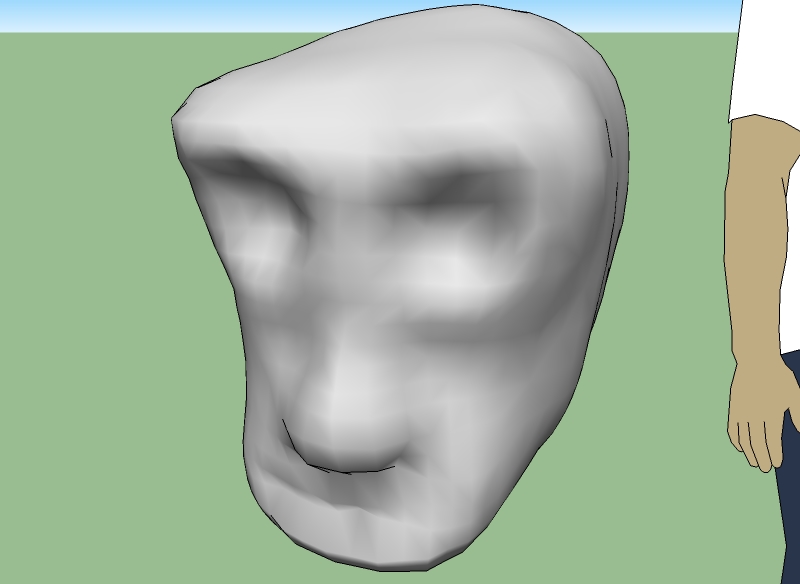
… It's a basic set of sculpting tools, which I'm making due to my lack of skills in other programs, ( or due to my lack of owning them
 ) .
) . -
RE: Working on new scripting system.
@unknownuser said:
I have a script problem.
results=UI.inputbox ["Drive Options"], [""], ["Motor|Thruster"], "Drive Options" > if results=["Motor"] then @@motor=1 > end >. I can't figure it out. It might be related to Sketchyphysics. The motor that retrieves @@ motor will spin regardless of input. I can't control it!
You put 'if results=["motor"]. it should be ==, not =. When you put =, it sets @@motor to 1. if you change it to ==, it will work properly.
-
RE: [Plugin] Point Merger tools v1.2 UPDATED@ 23/06/09
V 1.2 is now Up, and includes proper undo, a toolbar, and some other improvements, like the use of the VCB for 'Merge Points', and 'Merge Points to Selection', renamed because it now gets the points/ edges of selected faces now too.
