~ no bump ~
Oh, I didn't think you were that definitive, but I see now that was the thrust.
~ no bump ~
Oh, I didn't think you were that definitive, but I see now that was the thrust.
Your nice one (I mean the one you posted), at the top.
@dave r said:
I've seen those pieces before. Interesting stuff.
No and more so.
Can't wait to see the model for this one, Dave.
But I guess I will have to.
I would say that the face is perpendicular to the ground and to the plane of the circle, but not to the circle itself. But I accept yours as an explanation of why it works for your case. 
Still, I say not so tight as is implied by 'understand and abide by the rules as stated and all will be revealed.' 
Unless, perhaps, the usage were clarified to
@unknownuser said:
Draw a circle whose edge will represent the path.
Draw a face perpendicular to (the circle or to) the plane of the circle. The face does not have to be on or even touch the circle's path.
So Pilou's example shows it is completely understandable to be frustrated by this tool: his face is in no reasonable way perpendicular to his circle?
@unknownuser said:
What is the results with the other progs ?
I thought you were going to show us. I think that you should, hairy one.
@unknownuser said:
Is the extractor not doing the job correctly, possibly?
I think you are correct. Try a different one, and/or reboot and try again.
Will the routine allow the creation of in-line lamellas, without the slight offsets?
Thank you much for sharing, Tim.
(bmike, you didn't forget the bookmark feature here?)
Anyway, mICHAEL, yes, I, and I'm going to go way out on this one, everyone else is often/occasionally frustrated by follow me and/or other quirks/unknown ways of SU. Working in isolation with no work-arounds, one might be inclined to quit. But we need not work that way; we can ask others who share our dilemmas. Sometimes, usually, they will help. Sometimes they are slow to take the bait, do our bidding, agree wholeheartedly, and this too we have to live with. Sometimes they snipe a little too quickly. There's not much to do about that; they are more likely to help, and help a lot.
Me, not so much.
That the face must be perpendicular to the circle might easily get lost (perp to a circle?), but as we see it is critical and in the help on the tool's use.
@unknownuser said:
You can use the Follow Me tool to create full lathed shapes using circular paths. To create a lathed shape:
Draw a circle whose edge will represent the path. Draw a face perpendicular to the circle. The face does not have to be on or even touch the circle's path.
~ no bump ~
Thanks for the Smilla link, Jan.
Please see my attempt to answer my own question. I don't get a thick black line or the inference mentioned. ('On face,' and the typicals I get, of course.) The black dotted line Peter shows looks like a construction line rather than the 'thick black' line, but I don't know since I cannot replicate it.
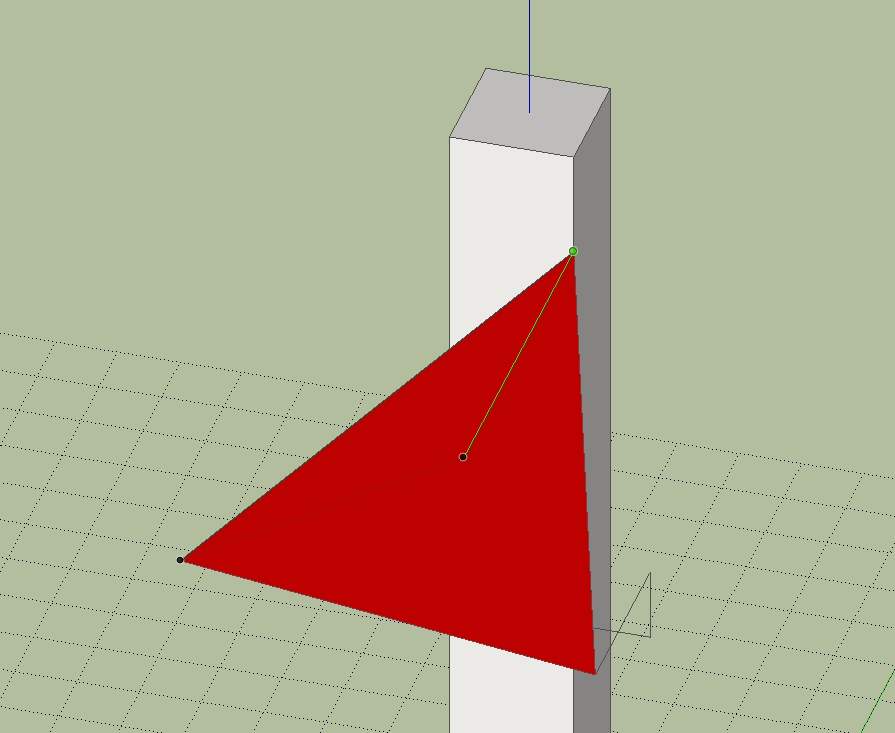
The relevant recommended inference is the shadowy 'on the plane of'?
I know 'on (the) face (of)', in this case the back face on which the line is being drawn, but I don't know 'on (the) plane (of), meaning the three points defining the triangle. (As you know, the new line need not be parallel, and that inference would be magenta).
General inference help:
http://support.google.com/sketchup/bin/answer.py?hl=en&answer=70143
I must insist is very much on topic, both as being in the OP and in my smokescreen response...
After 15 or so attempts I was able to make the complex addition and get the 'approved' answer, without a calculator....
but I may well have added incorrectly.
That math item has got me so confused....
Is this the key phrase: "TAKE&nb sp;1000"? And what does it really mean?
So animation is clearly in your kit? How about you show us some anis, like we were dumb clients. It would help this crew understand what you have done, and help sell us, as dumb clients, and perhaps improve your product. I personally only do the native SU anis by way of scene changes, and that is really all I am suggesting.
@mac1 said:
Maybe some thing here http://support.microsoft.com/kb/922708.
Not as far as I can tell, but thank you.
Very nice. I'm not style-fluent but certainly love Corbu and your images look very nice. It would be nice also to see the images which are your model sources. EDIT: I see there are lots of images on the web.
As I too, would like to explore the model in virtual 3D, I wonder which viewers would be good in allowing such exploration but which preserves the modeller's rights in a satisfactory way? (Yeah, that's or him to say.) What are the options, please? 3DPDF? SketchUpViewer?
'Run as admin' does not work for me. I meant re-install SU, not Vista. Apparently Vista is notorious for this issue.
Thanks.
Thank you, Fernando.
I like the two level, open design which nonetheless has concealed storage.
@jdadesignstudio said:
there is a full size rendering of it available in this forum:
http://forums.sketchucation.com/viewtopic.php?f=81&t=40151&start=30
could maybe ask alvis to post a hidden geometry view, might be worth the $3 to explore the details of the model though...
Have at it.