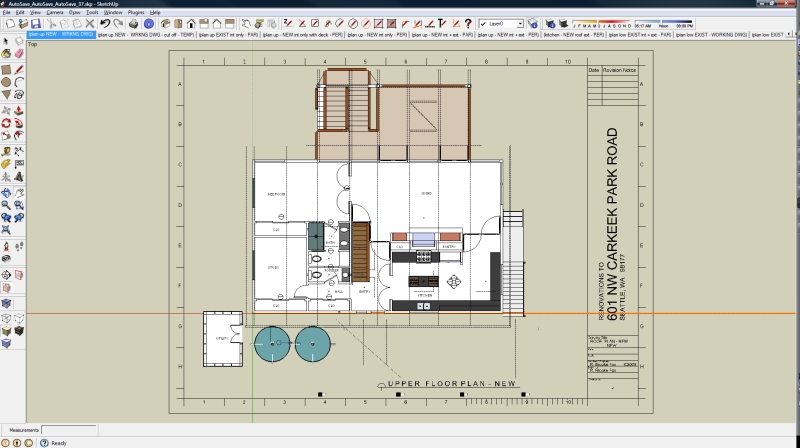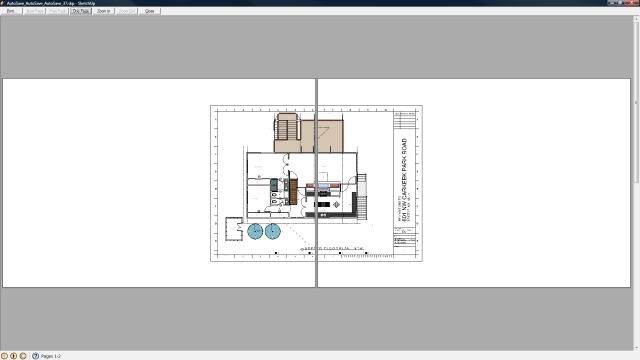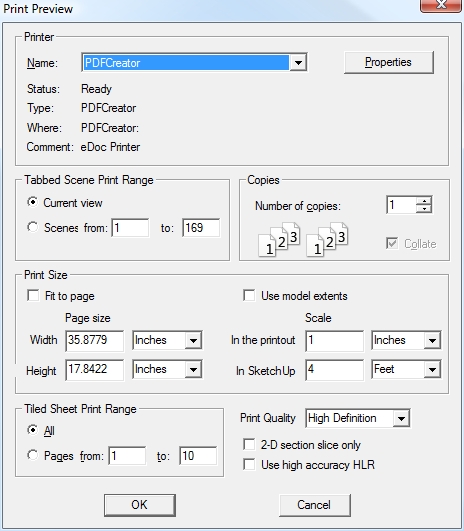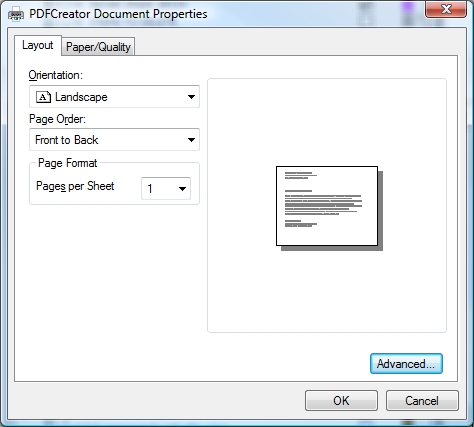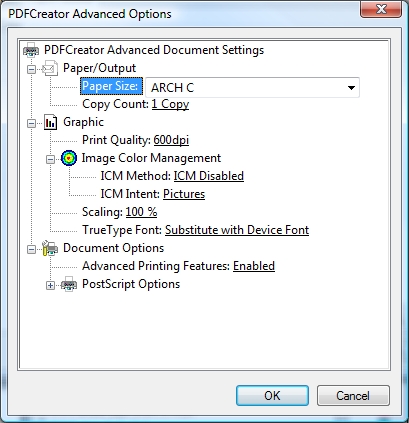@unknownuser said:
Regarding the 'Draw' menu... The Help Introduction makes it clear that the 2D Tools are accessible from the Draw > 2D Tools menu, or probably easier the View > 2D Tools Toolbar - it does say to read the help file first...
OK, thanks, sorry, I missed that. I read the help first, though apparently not very well.
Uh... I don't get it. Yesterday the below comments applied. Today, without closing the model, hatch is working on both faces and bound areas.
@unknownuser said:
@unknownuser said:
As I said in a recent post, I am looking at why 2D Hatching isn't working in some Group edit contexts
That's why I mentioned it was not working for me in an un-grouped situation; I now say it is not usually working but it is sometimes, which makes me think I'm doing something wrong. The patt_line produces what appears to be a face... and this is what the entity info indicates (iah thought perhaps it is a scaling issue of some kind). At times it seems I was making the mistakes of thinking that if a patt was shown as picked in the selection box that hitting <enter> was the way to accept it; not so, sometimes it seems it must be explicitly loaded. When attempting to hatch a face, a face is created instead of a hatch. when attempting to hatch a bounded area, a hatch results.
Generally, if the hatch is not working, say because I don't call a pattern explicitly with 'open', and I invoke some other command and come back to hatch, it does work. Uh, sometimes double clicking makes the patt call, sometimes not.
Sorry, I'll keep practicing.