I don't mean to be rude, but the title 'architect' is protected, only a licensed architect can call himself/herself 'architect'.
If you have a license, congrates!!
If you don't...you can only call youself architectural designer.
I don't mean to be rude, but the title 'architect' is protected, only a licensed architect can call himself/herself 'architect'.
If you have a license, congrates!!
If you don't...you can only call youself architectural designer.
awsome!!
so simple and easy to operate!!
This is by far one of the best and most useful plugins I have ever seen !!!!!
@brad.curnow said:
For future reference, the quick answer is the "scene delay" in the animation properties of the model.
If this is set to say, 2 seconds, then the first scene will show for 2 seconds before moving on... Which means that at 30fps Vray will render 60 images that are exactly the same before it starts moving.
no kidding = =
that's what went wrong...
but i have just finished my crit today so...XD it is a bit late
but thnx anyway!!
it is very helpful, at least i know what went wrong
so what is usually the normal time setting for [scene delay] and [frames per second]????
yes i have already checked the batch render
can you please help me spot where i do wrong
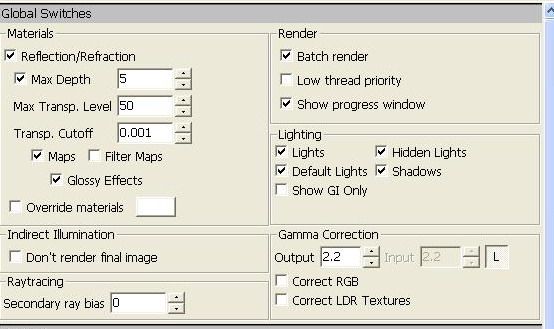
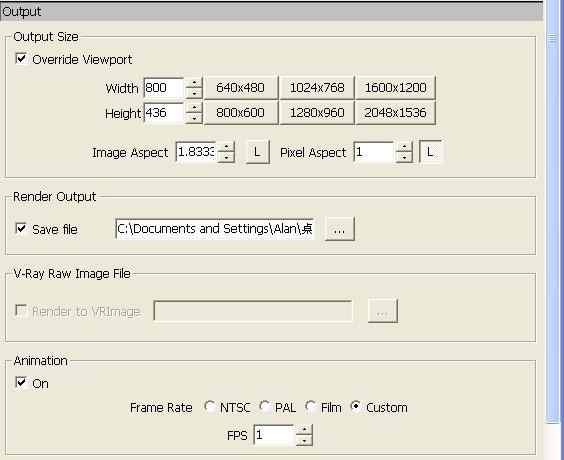
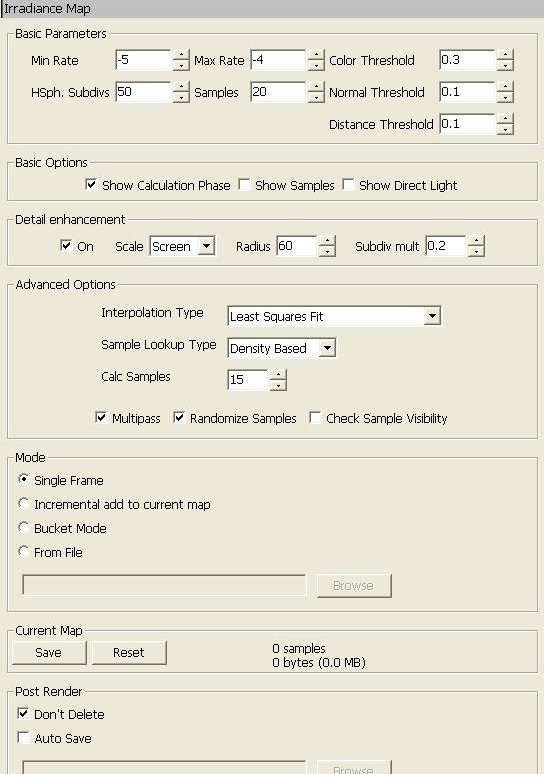
it is my first time trying to render an animation
i have checked the 'animation box' under output and choose the NTSC 30 frame rate
i also have checked the 'render output box'
after 7 hours rendering...about 20 picture...but each frame all in the same position!?
this probably sounds really stupid to you...
but i seriously need HELP on this vray animation render
ALL i want is to do is to render out each single frames so i can use Affter effects to put them together
someone please tell me what have i done wrong or what steps have i missed?
this is really an emergency coz i need to hand in this animation by next monday >"<
please help me...
i have turned off the double-sided option...but when it still renders two sides!! 
i seriously need some help...
i got crit next week and i got to nail this before i can start render animation ><
hi su pros
i got some serious problems with the vray light rendering technique 
i have played around with different cameras and different environment settings..
but every time when i put in a light and renders
it either comes out too bright or completely dark... 
can anyone provide me the correct steps in setting up a vray light in su??
coz some interior of my design would be too dark if simply depend on GI
@plot-paris said:
as far as I know there is now way to do that export automatically, for the section plane in SU is merely a display mode and does not affect the geometry at all.
what I would do is to draw a big vertical plane at the position of the proposed section, then copy it and "paste in place" within every group for an intersect-selected command. make sure, that you make components unique, that are being reused somewhere else in the model.
for that it would make sense to assign a keyboard shortcut for the "paste in place" operation (Ctrl+Shift+V for example).a slightly different method is to leave the plane at the section cut position in place, go into each group and select "intersect with model". this gives you all the intersecting edges with the plane without the need of copying it into each group and deleting it lateron.
but if some of your groups are intersecting with each other at some point, you will get unnecessary cutting geometry there as well...I know, both of these ways are quite labour intensive. but I can't think of an easier way to achieve the desired result.
may be a suggestion for a tricky ruby script though...
( - automatically intersect every group with the active section cut plane
- delete the part that is hidden
- make components unique before cutting )
thnx for the tip man
it is indeed time consuming, but i guess it's the result that makes all the hardwork worth it
in fact i find the section-cut ruby isn't as much useful as i had expected...
@unknownuser said:
Seems erase manually that don't you want (it's not a big deal) make the trick
thanks man
that render is exactly what i wanted to do
i have also asked around a bit
other people say i need to use the intersect tool
so in that sectioned motor bike
did u intersect the section-cut layer with the model then delete what u dont needed??
or u used sum other method??
i m a newby at the ruby thing
is there anyway to render a section-cut after creating the section-cut face???