Waaaaahh.. Tout réussi...
Merci pour vos super plugings ...et explications...
voilà à quoi ça ressemble avant impression 3D!...
Et... après impression...
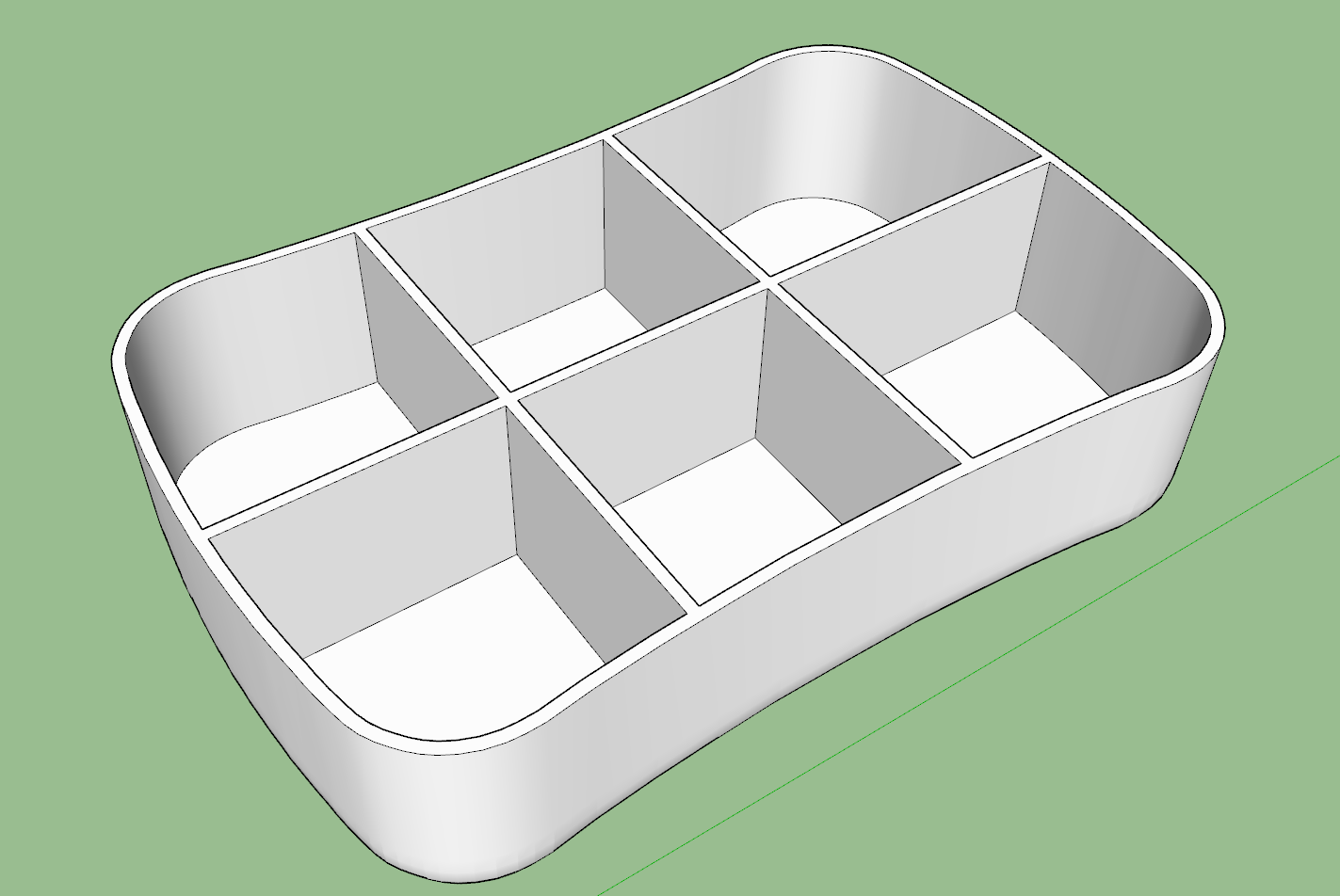

Waaaaahh.. Tout réussi...
Merci pour vos super plugings ...et explications...
voilà à quoi ça ressemble avant impression 3D!...
Et... après impression...
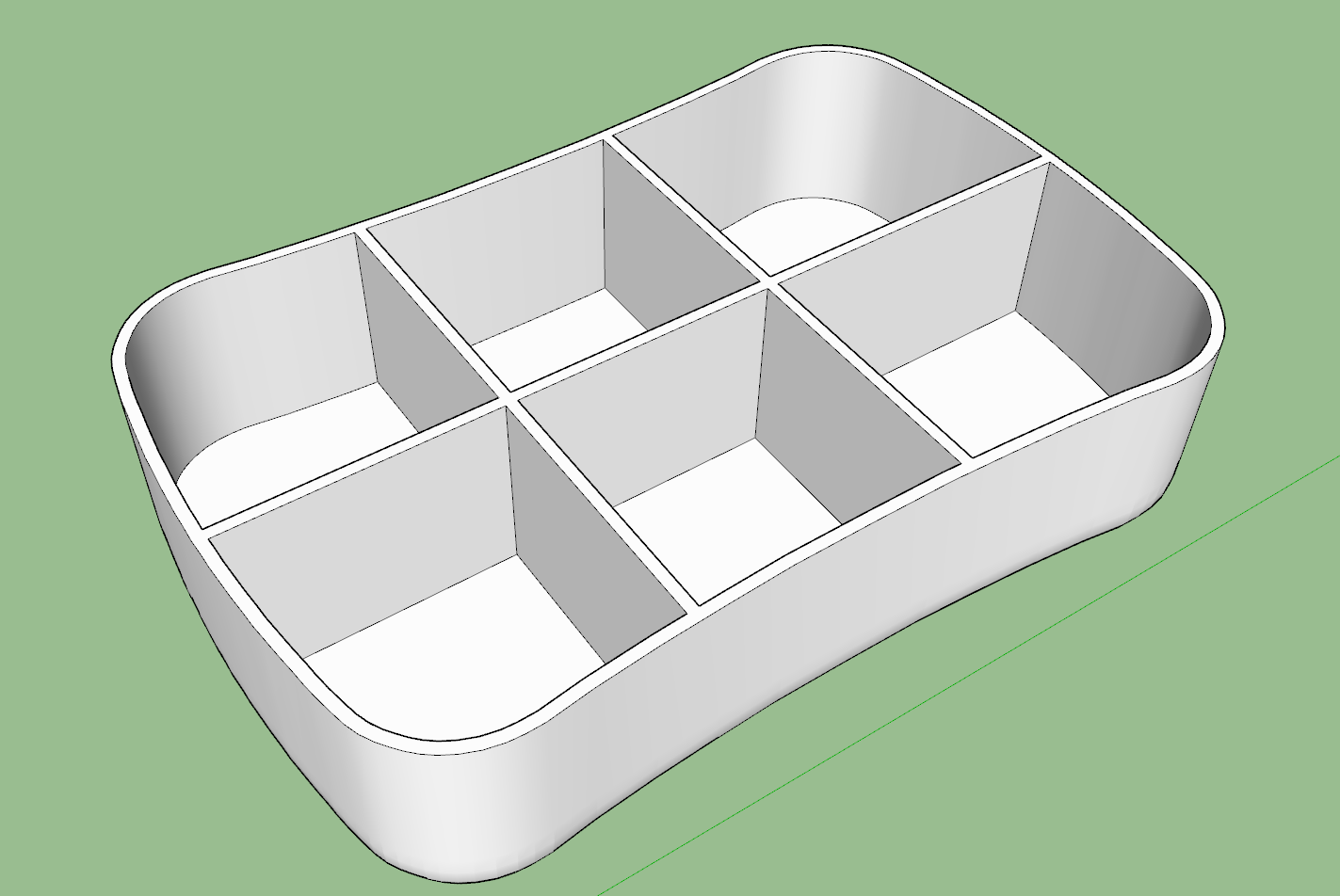

Je dois être maudit.... Image Trimmer plante Sketchup...
I must be cursed .... Image Trimmer bug sketchup... (close sketchup)
Ouupps pas vu tes explications.... je teste... merci beaucoup
Voilà... j'ai compris le truc... je dois juste un peu maîtriser le "F-spline" si je veux une forme parfaite...ou presque...Je reviendrai vous montrer le résultat...Merci....
En réalité je travaille tous les jours sur Sketchup, mais jamais d'arrondis....et finalement pratiquement rien de très compliqué sans pratiquement pas d'extensions...
https://3dwarehouse.sketchup.com/user/d5019c1c-e2bb-4f5b-8d4f-5263e6b56ed1/DECOCHALET?nav=models
Merci...
J'ai installé BITMAP TO MESH, mais il n'apparrait pas dans le menu "Extensions"...
Pour les courbes de Bezier... j'ai jamais vraiment capté...
sorry I forget the file...
Merci pour le forum en Français...
Pour info, le départ est un scan de boite en plastique retouché sur Photopéa afin d'avoir une image bien marquée... maintenant, je ne sais pas quoi en faire pour l'extruder dans sketchup... ni même si c'est possible (plugin?...)
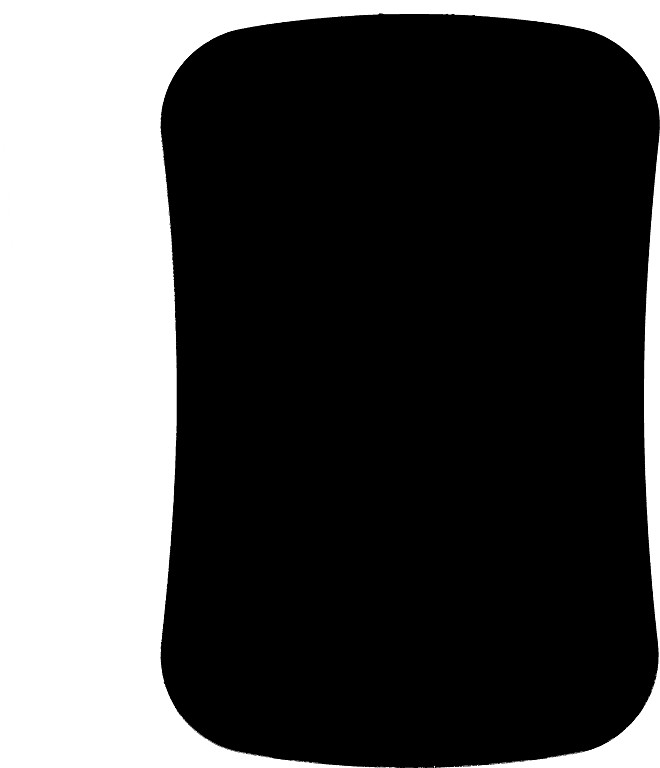
Hello, This message is translated from French by google translate ...
I do not know if I'm in the right place ... please excuse me ...
How to create an extrudable plan from a JPEG image?
I come back on this post that I solved by changing my graphics card by NVIDIA Geforce GT640.
Now, I just change the monitor (3440x1440) and I use the DisplayPort and to use this resolution again I change my graphics card by NVIDIA Geforce GTX660.
My problem is back ..... you believe that?
Yes it's true ..... but installing symbolic links, and two years later we forget .....
Again thank you for your help ...
I think I understood ...
I try to save the file in a folder that is a symbolic link to Dropbox ... and apparently, Sketchup does not want to save in this folder...So I have to save directly into my Dropbox folder...
Thank you....
Hello there,
This question may have already been asked, but I do not speak English.
This text is also translated by Google translation .... thank you for your understanding ...
Lately, when I load a file in Sketchup Layout .layout 2014 Pro, I work on it and when I want In Register my work, I have an error message:
An error occurred while registering xxx.layout.
You want to switch back to the saved automatically the latest version?
Then I have to save my job its my desktop and then put the file in its original directory ... I said that I do not work with automatic backups (.skb)
I use Sketchup so professional and intensive way every day ... and it completely disrupts my work ...
Thank you for your help ...