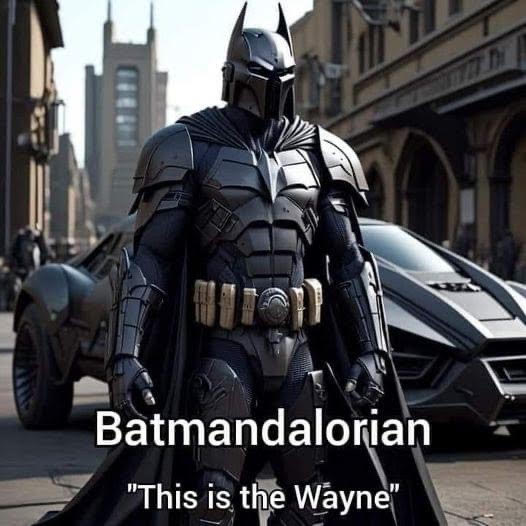
Posts
-
Golden Retriever
Does anybody here have a golden retriever model? I have checked the warehouse and Form Fonts with no results.
Thanks.
-
RE: 3Dconnexion SpaceMouse (advice sought)
I use mine daily with SketchUp and Revit. It takes less effort than scrolling.
-
RE: Christmas Tree 2022
@david_h said:
Eric. . .Your stuff is always so cool. I think this is lovely because. . .heck . .. I didn't even know they had Christmas in Alabama! So congratulations!


-
Christmas Tree 2022
We are getting closer to Christmas and like every year our office participates in the Tinsel Trail here in Huntsville AL. This year my design was selected to build. I hope you enjoy.
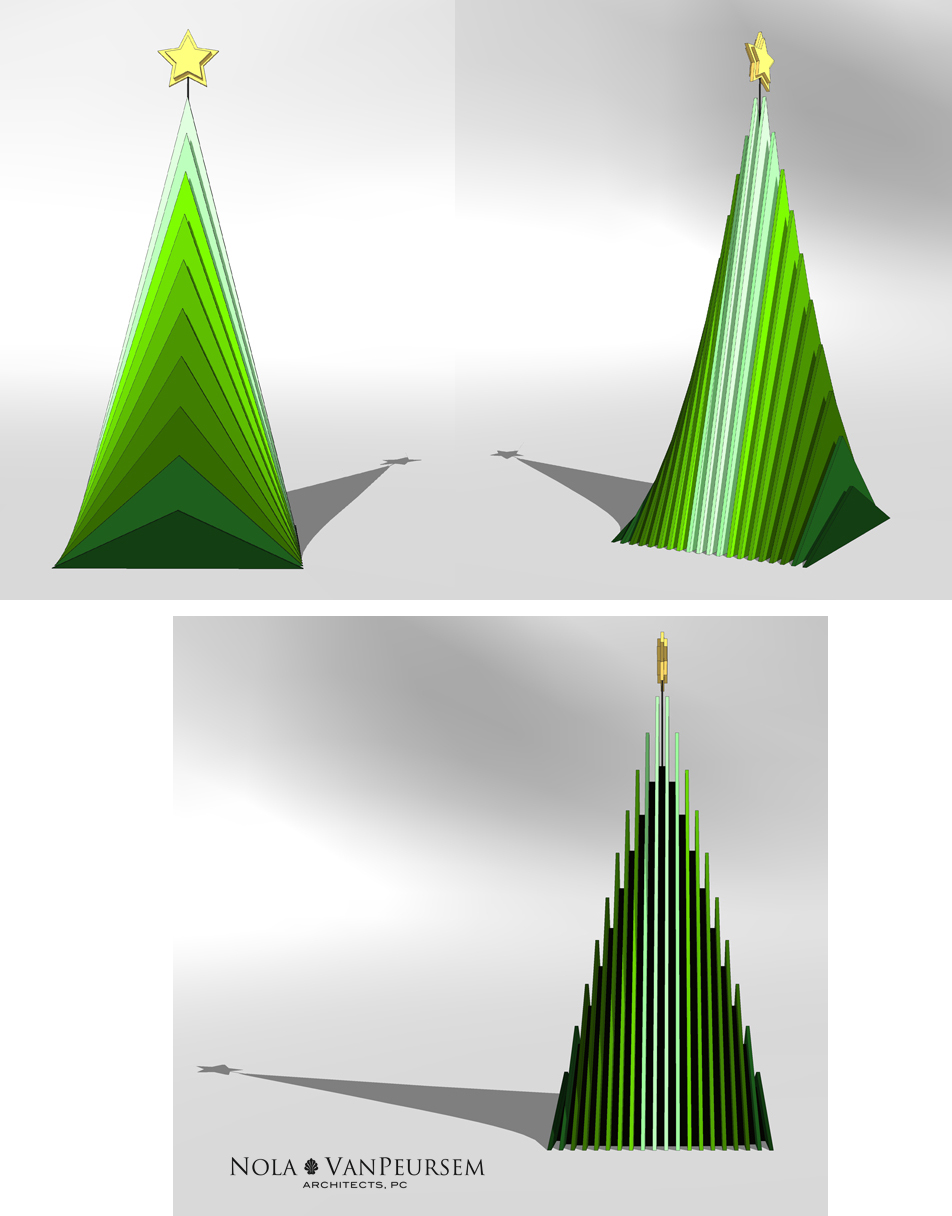




-
RE: More Fredo6 plugins becoming paid extensions
Worked with Microsoft Edge. Thanks.
-
RE: More Fredo6 plugins becoming paid extensions
@rich o brien said:
Fredo has his bundle here to make bulk purchases easier...
I fill out the fields and click credit card and nothing happens. I try Paypal and nothing happens.
Hmmm -
RE: Line with no inference
@fredo6 said:
@rich o brien said:
Does ToolsOnSurface have a no-inference mode?
There is a freehand tool in TOS which has a Click mode without inference (button in the palette, no need to press Alt). So, suitable to draw over an image. Otherwise, DrawAlong has a no inference mode, with Alt in Toggle.
The freehand works better than the tool I am remembering. Thanks.
-
RE: Line with no inference
@rich o brien said:
The native Line tool allows linear inferencing to be toggled off with Alt...
That can go in the second edition of the D'oh book for me.
Thanks Rich.
There was another tool I used where you did not have to hold down Alt and I have used it before. Not too long ago either but my "senior moment" is kicking in and I just can't remember what it was or what toolset it may have been in. It wasn't DrawAlong. I have been over every plugin I have trying to find it with no success. Oh well.
I will use Draw Along as it seems to work well.Thanks again Rich.
-
RE: The "Duh!" thread (aka the Doh! thread)
Ha. Good to know. Thanks.
-
Line with no inference
I am looking for a tool that allows drawing a line without inferencing. I know I have used it in the past but cannot seem to find or even remember what it is.
Any help would be appreciated.


