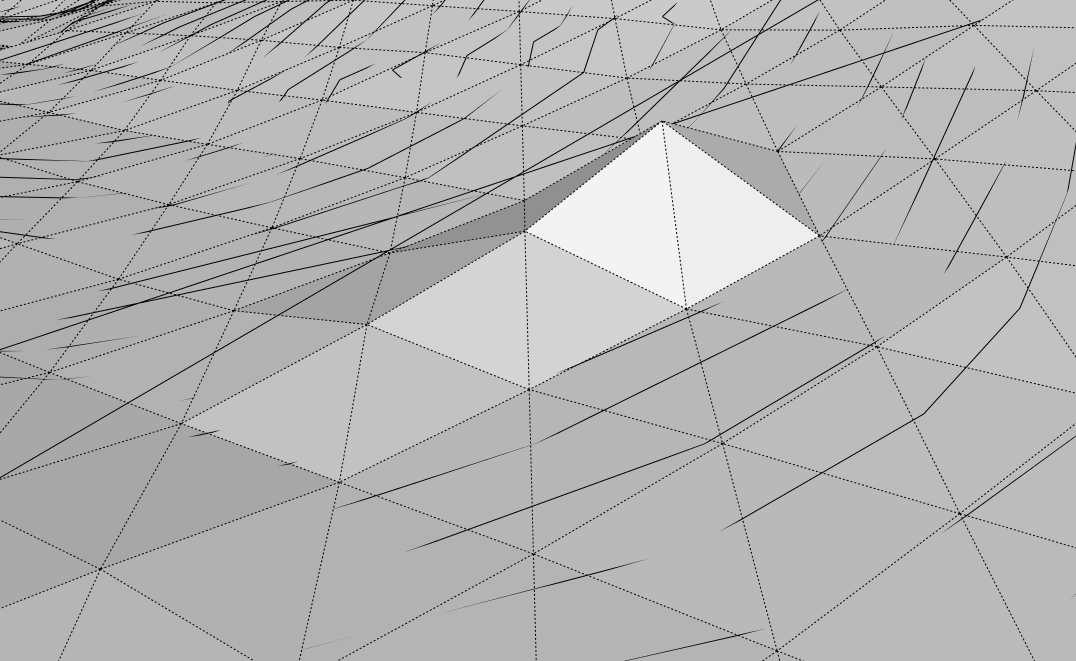Hello Fredo,
Love your Plugins, thank you!
I keep getting this message..."libfredo6 will be updated at next startup of sketchup.
I have tried reloading, deleting obsolete files etc etc.
Can you help me figure out what is going on?
Thanks
Best BP
plus the following:(after I get the initial libfredo update warning.
Error Loading File C:/Users/Bob/AppData/Roaming/SketchUp/SketchUp 2014/SketchUp/Plugins/DBUR_UcsManager/dbur_ucs
Could not find included file 'C:/Users/Bob/AppData/Roaming/SketchUp/SketchUp 2014/SketchUp/Plugins/DBUR_UcsManager/dbur_ucs'
Error Loading File C:/Program Files (x86)/SketchUp/SketchUp 2014/Tools/DBUR_UcsManager/DBUR_UcsManager.rb
Error: #<NameError: uninitialized constant DBUR_Ucs>
C:/Program Files (x86)/SketchUp/SketchUp 2014/Tools/DBUR_UcsManager/DBUR_UcsManager.rb:10:in <top (required)>' C:/Program Files (x86)/SketchUp/SketchUp 2014/Tools/extensions.rb:197:in require'
C:/Program Files (x86)/SketchUp/SketchUp 2014/Tools/extensions.rb:197:in load' C:/Program Files (x86)/SketchUp/SketchUp 2014/Tools/DBUR_UcsManager.rb:12:in register_extension'
C:/Program Files (x86)/SketchUp/SketchUp 2014/Tools/DBUR_UcsManager.rb:12:in <top (required)>' Error: c:/program files (x86)/sketchup/sketchup 2014/tools/dm_artisan/artisan.rbs:273: invalid multibyte char (UTF-8) c:/program files (x86)/sketchup/sketchup 2014/tools/dm_artisan/artisan.rbs:273: invalid multibyte char (UTF-8) c:/program files (x86)/sketchup/sketchup 2014/tools/dm_artisan/artisan.rbs:273: syntax error, unexpected end-of-input, expecting keyword_end data="90¡M5lªÙ[:}¶ä^-Ú¢ßÓjt@+¡©tp}x±" #just garbage ^ C:/Program Files (x86)/SketchUp/SketchUp 2014/Tools/DM_artisan/artisan_load.rb:10:in eval'
C:/Program Files (x86)/SketchUp/SketchUp 2014/Tools/DM_artisan/artisan_load.rb:10:in load' C:/Program Files (x86)/SketchUp/SketchUp 2014/Tools/DM_artisan/artisan_load.rb:10:in module:Artisan'
C:/Program Files (x86)/SketchUp/SketchUp 2014/Tools/DM_artisan/artisan_load.rb:3:in <module:DM>' C:/Program Files (x86)/SketchUp/SketchUp 2014/Tools/DM_artisan/artisan_load.rb:1:in <top (required)>'
C:/Program Files (x86)/SketchUp/SketchUp 2014/Tools/extensions.rb:197:in require' C:/Program Files (x86)/SketchUp/SketchUp 2014/Tools/extensions.rb:197:in load'
C:/Program Files (x86)/SketchUp/SketchUp 2014/Tools/DM_artisan.rb:18:in register_extension' C:/Program Files (x86)/SketchUp/SketchUp 2014/Tools/DM_artisan.rb:18:in module:Artisan'
C:/Program Files (x86)/SketchUp/SketchUp 2014/Tools/DM_artisan.rb:5:in <module:DM>' C:/Program Files (x86)/SketchUp/SketchUp 2014/Tools/DM_artisan.rb:4:in <top (required)>'
Error Loading File Fredo6_!LibFredo6.rb
Error: #<ArgumentError: invalid byte sequence in UTF-8>
C:/Program Files (x86)/SketchUp/SketchUp 2014/Tools/Fredo6_!LibFredo6/Lib6Core.rb:368:in match' C:/Program Files (x86)/SketchUp/SketchUp 2014/Tools/Fredo6_!LibFredo6/Lib6Core.rb:368:in block (2 levels) in load_from_config'
C:/Program Files (x86)/SketchUp/SketchUp 2014/Tools/Fredo6_!LibFredo6/Lib6Core.rb:367:in each' C:/Program Files (x86)/SketchUp/SketchUp 2014/Tools/Fredo6_!LibFredo6/Lib6Core.rb:367:in block in load_from_config'
C:/Program Files (x86)/SketchUp/SketchUp 2014/Tools/Fredo6_!LibFredo6/Lib6Core.rb:366:in foreach' C:/Program Files (x86)/SketchUp/SketchUp 2014/Tools/Fredo6_!LibFredo6/Lib6Core.rb:366:in load_from_config'
C:/Program Files (x86)/SketchUp/SketchUp 2014/Tools/Fredo6_!LibFredo6/Lib6Core.rb:726:in block in load_all_plugins' C:/Program Files (x86)/SketchUp/SketchUp 2014/Tools/Fredo6_!LibFredo6/Lib6Core.rb:726:in each'
C:/Program Files (x86)/SketchUp/SketchUp 2014/Tools/Fredo6_!LibFredo6/Lib6Core.rb:726:in load_all_plugins' C:/Program Files (x86)/SketchUp/SketchUp 2014/Tools/Fredo6_!LibFredo6/Lib6Core.rb:438:in load_from_config'
C:/Program Files (x86)/SketchUp/SketchUp 2014/Tools/Fredo6_!LibFredo6.rb:181:in startup' C:/Program Files (x86)/SketchUp/SketchUp 2014/Tools/Fredo6_!LibFredo6.rb:299:in module:LibFredo6'
C:/Program Files (x86)/SketchUp/SketchUp 2014/Tools/Fredo6_!LibFredo6.rb:31:in <top (required)>' Error Loading File C:/Program Files (x86)/SketchUp/SketchUp 2014/Tools/lfx_Landfx/landfx_loader.rb Error: #<TypeError: no implicit conversion of nil into String> C:/Program Files (x86)/SketchUp/SketchUp 2014/Tools/lfx_Landfx/landfx_loader.rb:1:in load'
C:/Program Files (x86)/SketchUp/SketchUp 2014/Tools/lfx_Landfx/landfx_loader.rb:1:in <top (required)>' C:/Program Files (x86)/SketchUp/SketchUp 2014/Tools/extensions.rb:197:in require'
C:/Program Files (x86)/SketchUp/SketchUp 2014/Tools/extensions.rb:197:in load' C:/Program Files (x86)/SketchUp/SketchUp 2014/Tools/lfx_Landfx.rb:9:in register_extension'
C:/Program Files (x86)/SketchUp/SketchUp 2014/Tools/lfx_Landfx.rb:9:in <top (required)>' Error: #<NoMethodError: undefined method downcase' for nil:NilClass>
C:/Program Files (x86)/SketchUp/SketchUp 2014/Tools/Sketchup.rb:36:in file_loaded?' c:/program files (x86)/sketchup/sketchup 2014/tools/piga_richsection/richsection.rbs:997:in module:RSection'
c:/program files (x86)/sketchup/sketchup 2014/tools/piga_richsection/richsection.rbs:65:in <module:PiGa>' c:/program files (x86)/sketchup/sketchup 2014/tools/piga_richsection/richsection.rbs:64:in <main>'
C:/Program Files (x86)/SketchUp/SketchUp 2014/Tools/extensions.rb:197:in eval' C:/Program Files (x86)/SketchUp/SketchUp 2014/Tools/extensions.rb:197:in require'
C:/Program Files (x86)/SketchUp/SketchUp 2014/Tools/extensions.rb:197:in load' C:/Program Files (x86)/SketchUp/SketchUp 2014/Tools/PiGa_RichSection.rb:37:in register_extension'
C:/Program Files (x86)/SketchUp/SketchUp 2014/Tools/PiGa_RichSection.rb:37:in <module:RSection>' C:/Program Files (x86)/SketchUp/SketchUp 2014/Tools/PiGa_RichSection.rb:26:in module:PiGa'
C:/Program Files (x86)/SketchUp/SketchUp 2014/Tools/PiGa_RichSection.rb:25:in <top (required)>' Error: #<Errno::ENOENT: No such file or directory - C:/Users/Bob/AppData/Roaming/SketchUp/SketchUp 2014/SketchUp/Plugins/Oscar/OSC_Language.lag> c:/program files (x86)/sketchup/sketchup 2014/tools/oscoolean.rbs:790:in readlines'
c:/program files (x86)/sketchup/sketchup 2014/tools/oscoolean.rbs:790:in filter_texts' c:/program files (x86)/sketchup/sketchup 2014/tools/oscoolean.rbs:806:in class:OSCtb'
c:/program files (x86)/sketchup/sketchup 2014/tools/oscoolean.rbs:780:in <main>' -e:1:in eval'
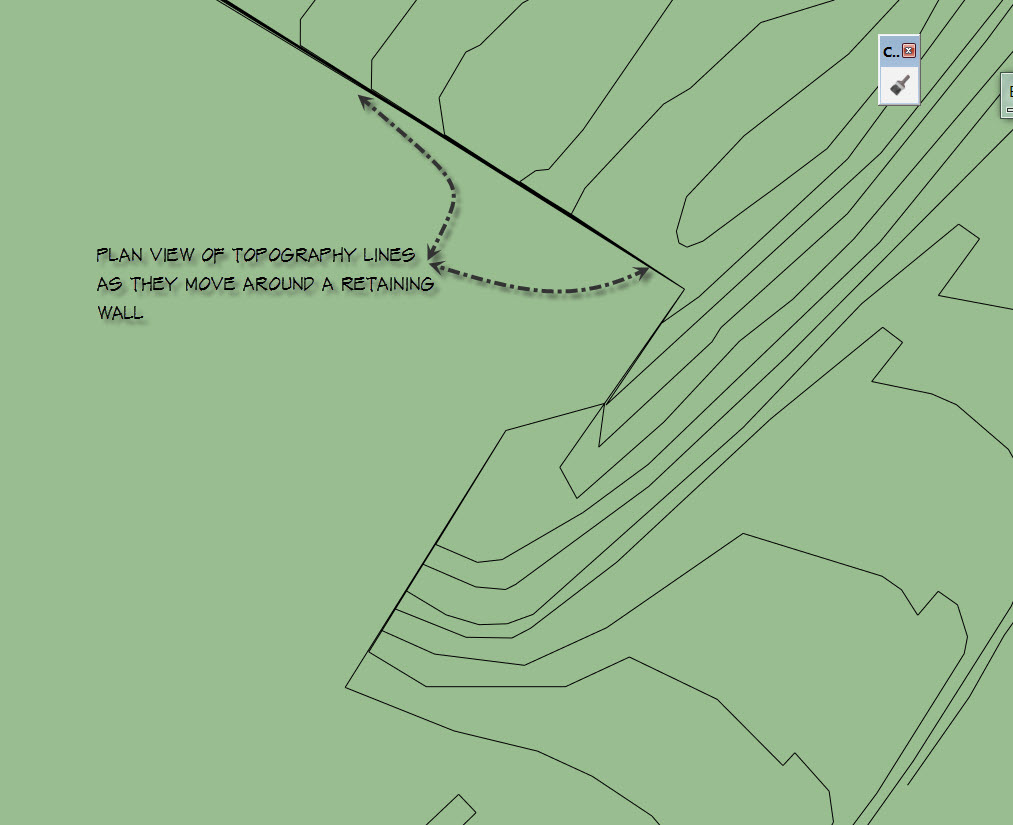
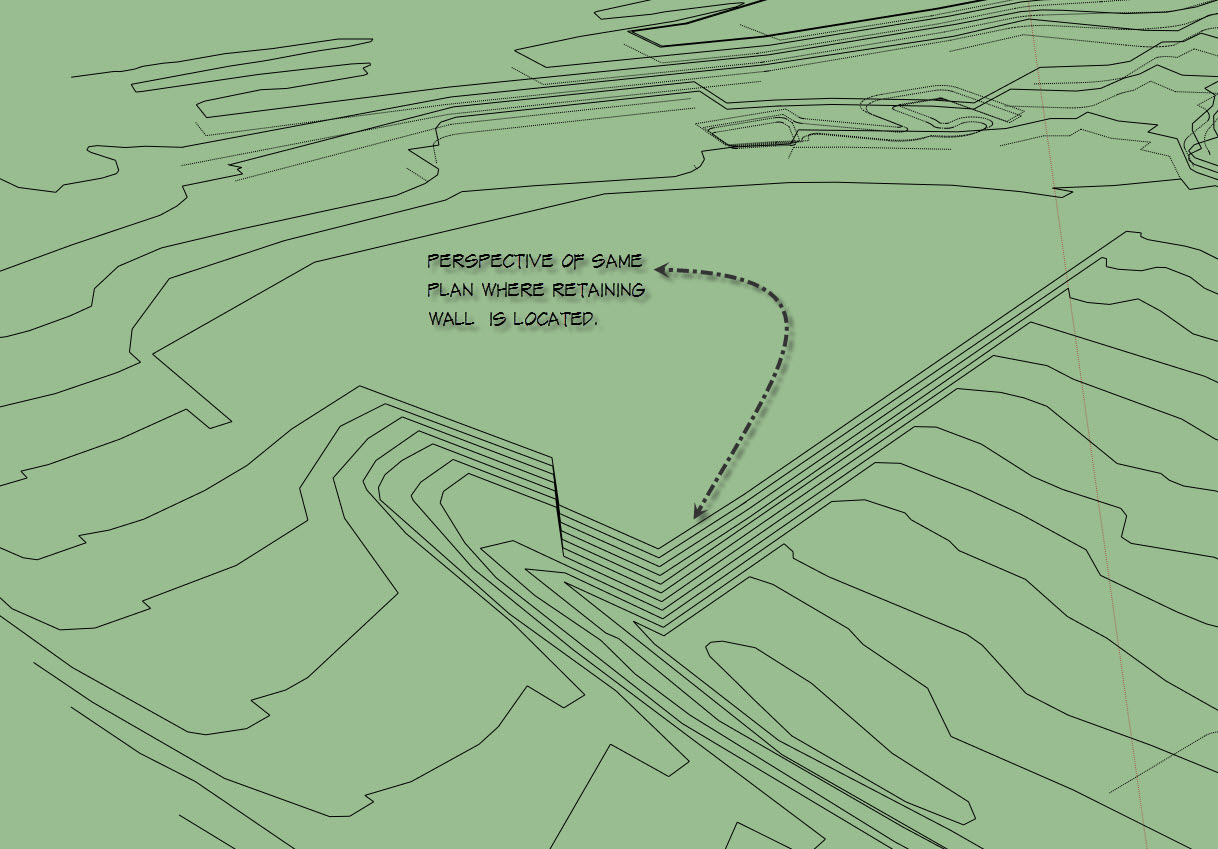
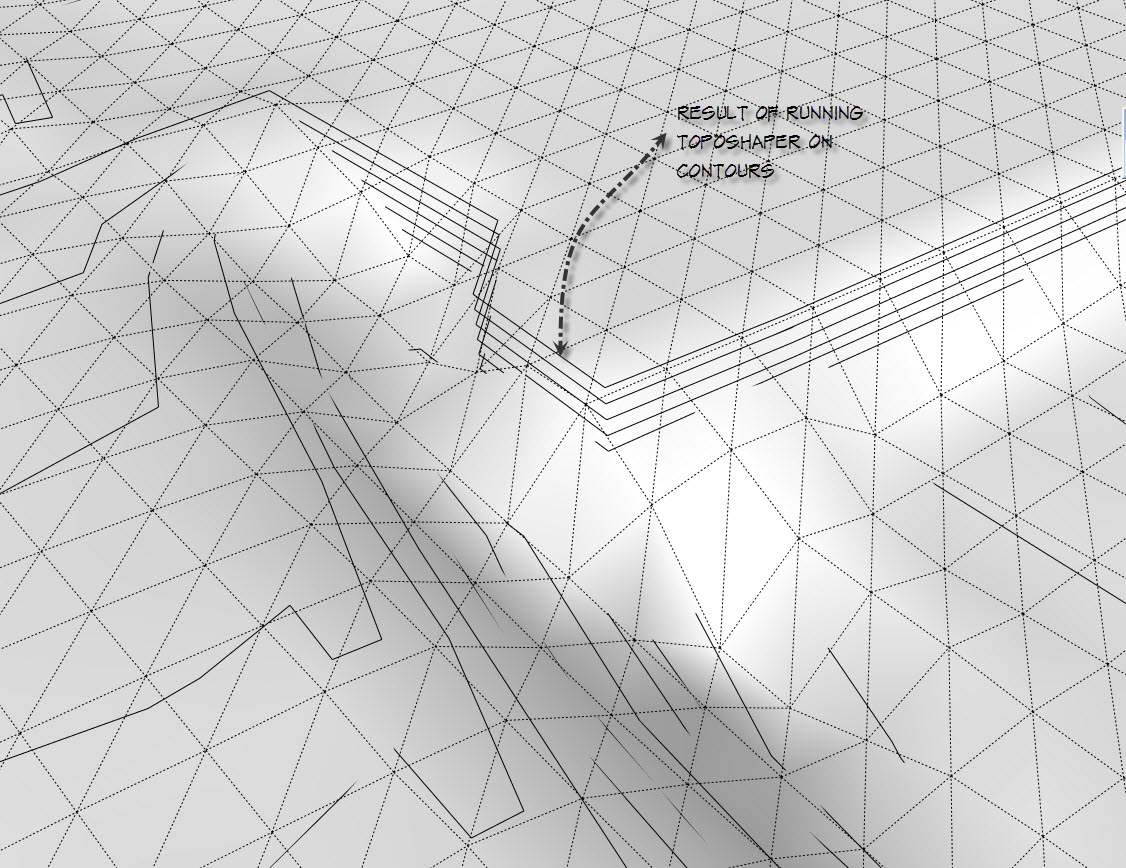
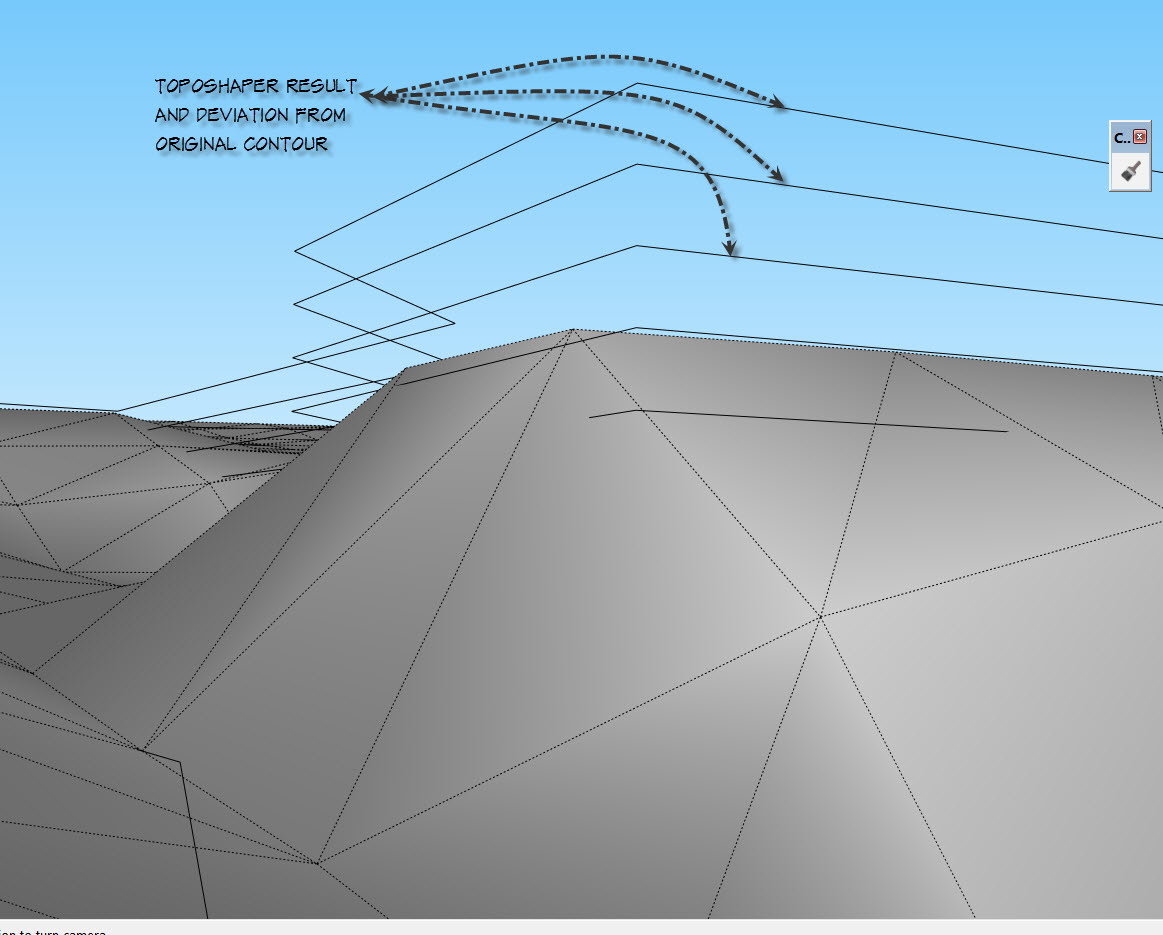
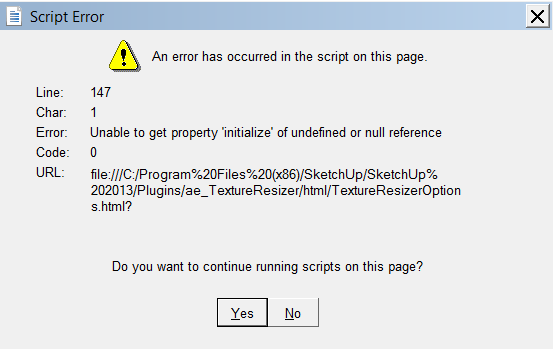
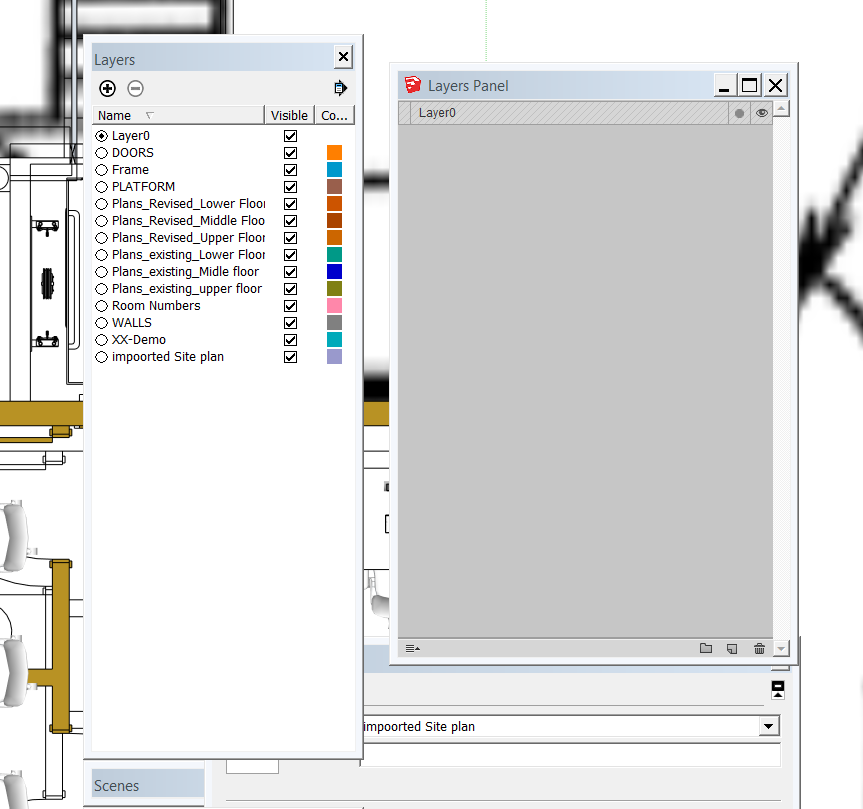
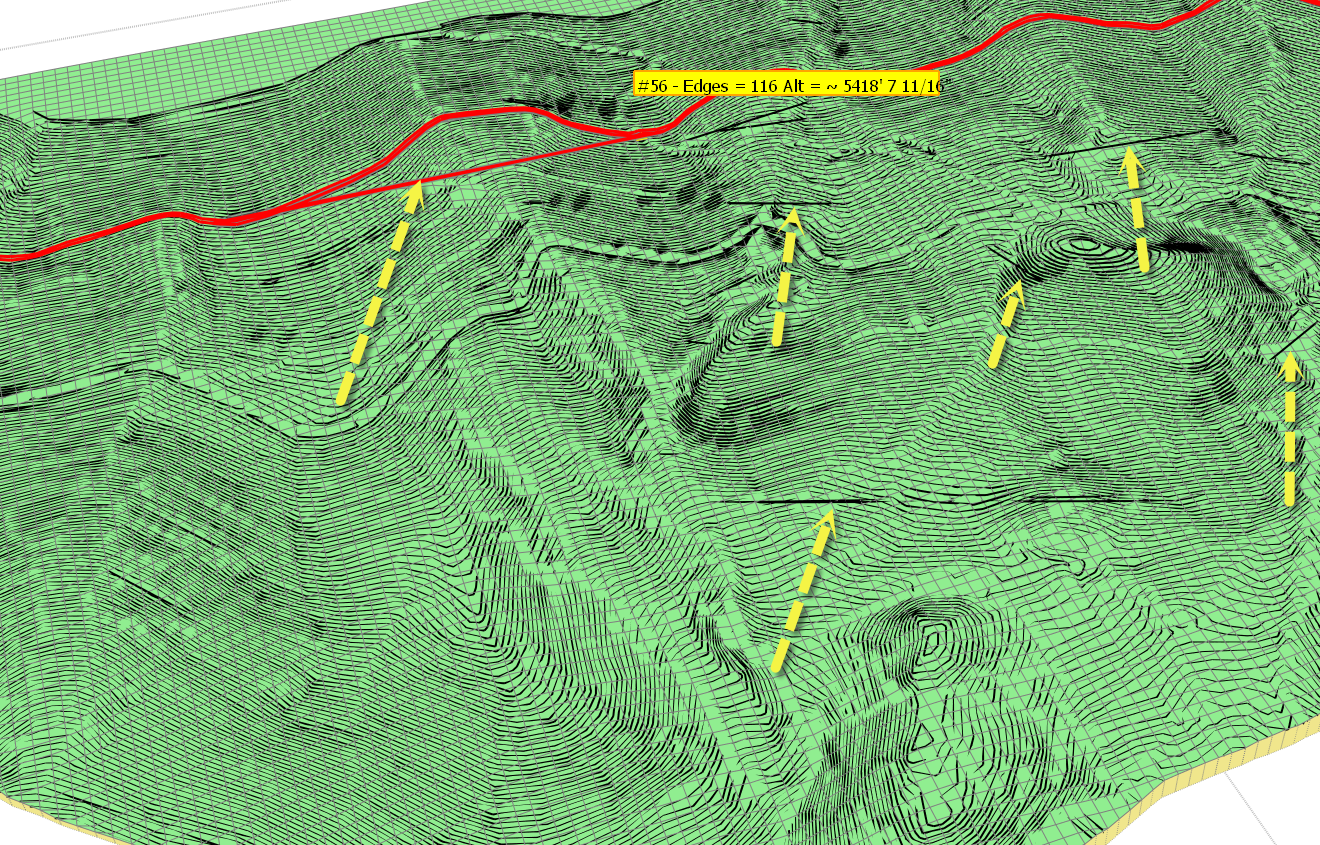 Hello Fredo
Hello Fredo