[Plugin] Texture Resizer (1.5.6) — updated 15.05.2013
-
There is a simple typo in the code - probably 'v' was pressed instead of 'ctrl+v' to paste.
The original author Andreas needs to correct it...In the meanwhile you can correct it yourself in your copy...
Open the file 'ImageMagick.rb' in the 'ae_TextureResizer' subfolder in your Plugins folder, using Notepad.exe and look for the text saying:
f.putsv%[cd "#{@cache_dir}"]
around line #643.
Change it to read:
f.puts %[cd "#{@cache_dir}"]
I.E. replace the 'v' at the end of the 'puts' with a <space>.
Save the file.
Restart SketchUp and retest, it should now work...
-
@unknownuser said:
There is a simple typo in the code - probably 'v' was pressed instead of 'ctrl+v' to paste.
The original author Andreas needs to correct it...Hi TIG,
Thank you for the replying so soon and the solution
-
The author Andreas has now updated the file.
You can download the latest version from the first post in this thread, or Auto-Install it from the Plugins Store shortly... -
Hi,
On Mac the new version (1.5.1) gives a Ruby Console Error:%(#BF0000)[Error al cargar archivo /Users/Oxer/Library/Application Support/Google SketchUp 8/SketchUp/Plugins/ae_TextureResizer/TextureResizer.rb
no such file to load -- /Users/Oxer/Library/Application Support/Google SketchUp 8/SketchUp/Plugins/ae_TextureResizer/Bounds.rbError al cargar archivo ae_TextureResizer.rb
no such file to load -- /Users/Oxer/Library/Application Support/Google SketchUp 8/SketchUp/Plugins/ae_TextureResizer/Bounds.rb]I seen into the ae_TextureResizer folder, and Bounds.rb file doesn't exist.
-
There is no use for that file in the Sips version, so the require line shouldn't be there. I fixed it.
-
A small update to improve the webdialog when using higher dpi settings.
-
Really thanks for your great work.
-
I'm getting a script error. Can someone help?
OS:Win 7 home premium ser. pk. 1
Intel I3 processer.
Latest ver SketchupDon't know what else you made need.

-
-
I'm having some trouble running the plugin, that looks very cool I might add!
This might be something outside the workings of your plugin, as I sometimes get this message with other plugins...
thank you in advance for your help!
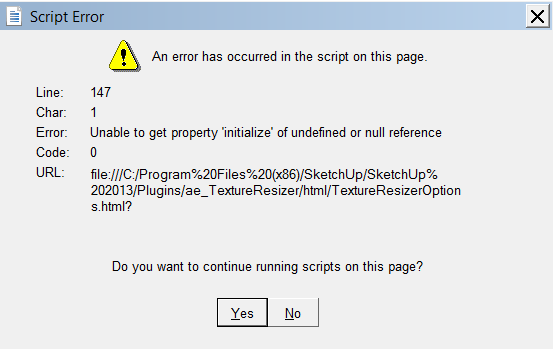
-
is it normal for this to take an extended amount of time to execute? I have been watching it process on a 30mb file for about 20 minutes. I check the activity monitor and SU is still performing and using resources so I know it's doing SOMETHING...let me know. thanks!
-
@jeremynola said:
is it normal for this to take an extended amount of time to execute? I have been watching it process on a 30mb file for about 20 minutes. I check the activity monitor and SU is still performing and using resources so I know it's doing SOMETHING...let me know. thanks!
Did it finish yet?
-
The plugin (OS X version) work fine and very quick on Mac OSX & SU2013 but on SU2014 the processing is very long and sometimes SU crash.
-
This doesn't seem to be working for me with 2015. Is it just me?
-
Sorry, I was away the last week. I tested it in SU 2015 and it seems to be still working.
It requires ImageMagick to be installed (the plugin is just a UI and calculates the command for ImageMagick).- Do you have ImageMagick installed? If it was not, the plugin should prompt.
- Is it possible the plugin does not find ImageMagick? Can you give me the results from the Ruby Console of:
AE;;TextureResizer;;ImageMagick.installed?AE;;TextureResizer;;ImageMagick.class_variable_get(;@@install_location)Sketchup.read_default("ImageMagick","location") -
Plugin works great in SU 2016 - a handy time and file size saver. Thanks!
-
It doesn't work in SU2016 for me... I click apply and it just clears all parameters. There is nothing in the ruby console and I do have ImageMagick installed.
-
Turns out I did not have the latest version installed because the extension warehouse still has 1.5.5. Now it just says "Processing" when I click "apply", but seems not to do anything if nothing is selected, whereas it creates resized versions of textures in a selection although it does not replaces the original ones but just adds a 0 to their names. It works in Sketchup 8, though. Could it be a conflict with another plugin?
edit: It works on my laptop... so I guess I need to figure out the difference between these two installations to find out why it's not working on my PC.
-
Me again... so far I found out that it appears not to be working when Make Fur by Tak2hata is also installed... however, only on my PC (Windows 7 64bit) in SU2016. With SU8 and on my laptop (also SU2016) it works! Any ideas?
-
I've also got the same problem when Using the plugin , it just says "Processing" when I click "apply" and nothing more appens.
That problem occurs on my PC with SU 2014Pro and SU 2013Pro running on Windows XP Pro Sp3.
To Fix that problem on my PC I've done the following :
In ImageMagick.rb file located in ae_TextureResizer folder, I've made the following changes to Windows script host object ( adding in Run Method of WshShell a third argument "bWaitOnReturn=true") and add WScript suffix to CreateObject so lines 660, 661 and 664 have been revised as follow.
Line 660 : Add WScript. to CreateObject("WScript.Shell")] like that:
f.puts %[Set WshShell = WScript.CreateObject("WScript.Shell")]
Line 661 : Disable the code in this line like that:
#f.puts %[WshShell.Run """#{fbat}""", 0]Line 664 : Enable the code in this line like that :
f.puts %[WshShell.Run """#{fbat}""", 0, true]
Previously, I've observed that the batch file named "commands.bat" create by ImageMagick.rb at C:\Documents and Settings\User\Local Settings\Tmp\skp_textureresizer\xyzabc folder is not lauched by the Visual Bacic file named "commands.vbs" create also by ImageMagic.rb file at line 657.
When I double click on the commands.bat file , the TextureResize plugin finalize the processing and then delete all components writen in C:\Documents and Settings\Jean\Local Settings\Tmp\skp_textureresizer\xyzabc folder.
Advertisement







