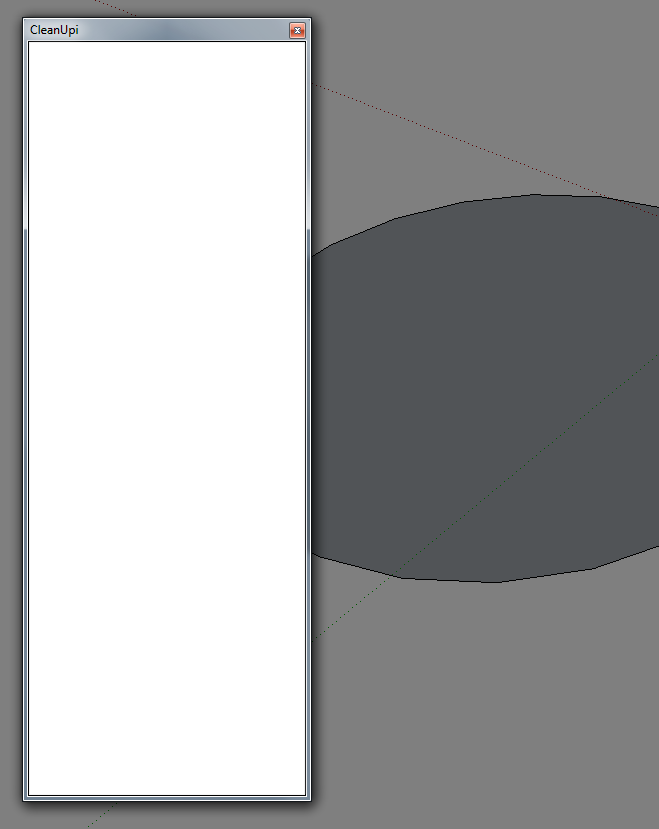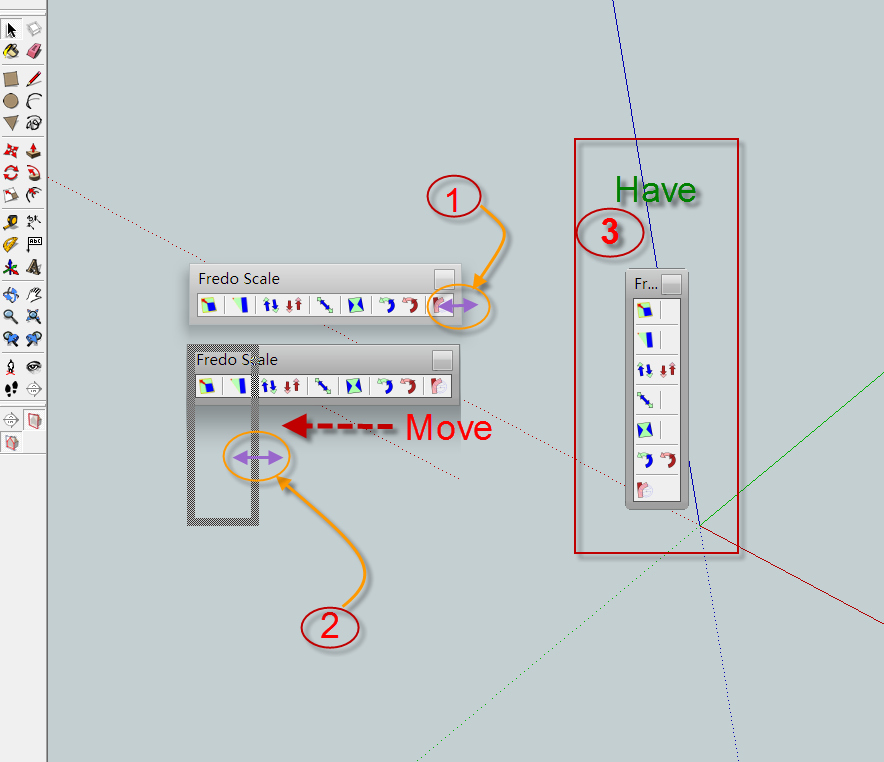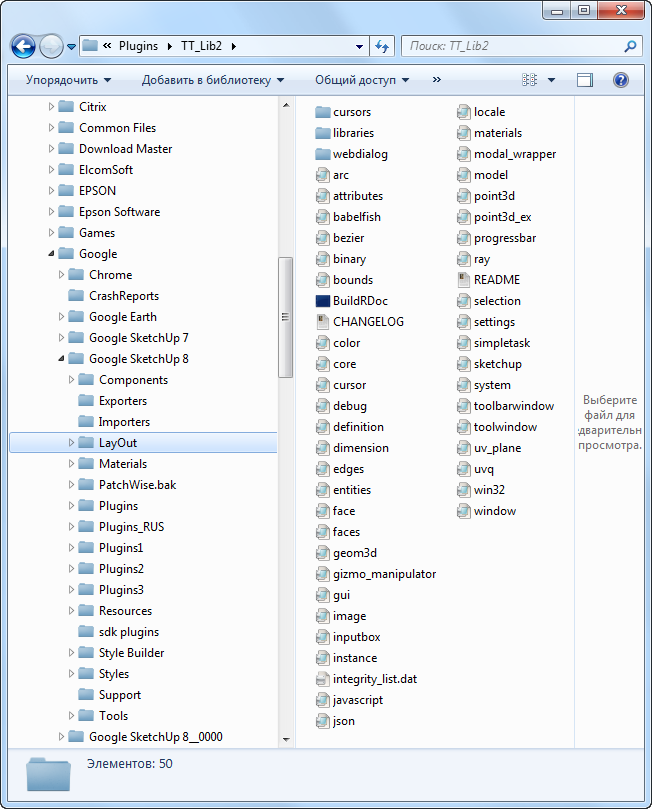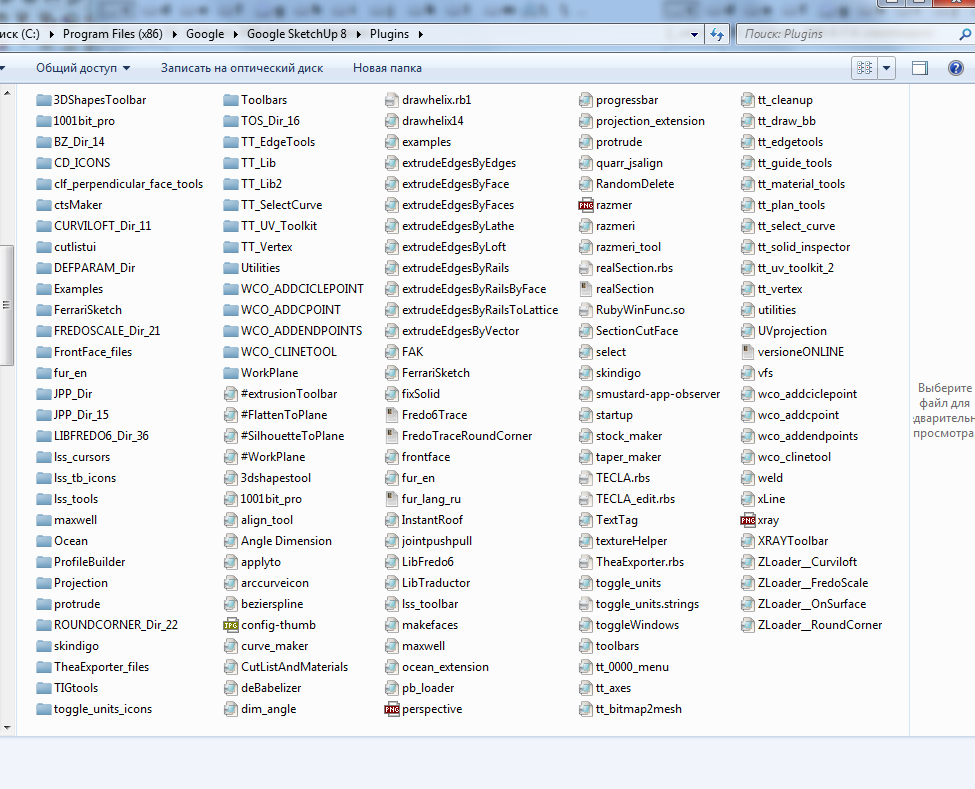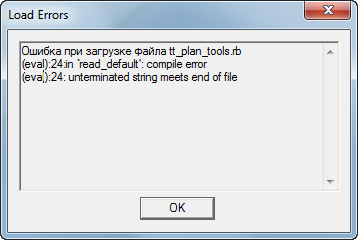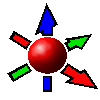@thomthom said:
@jamalito said:
thank so Thomas to your great work I have Q setup cleanup to my Su it tells mt it is need to TT_lib 2.5.4 but when I setup it Edge TOOL2 not work I don't know what is a problem ? thank Sir Thomas
my SU is SU8You're saying Edge Tools doesn't work for you when you update TT_Lib? What doesn't "work"? Error messages?
Have you ensured you also have the latest Edge Tools?
Checked on a home computer, everything works fine, most likely due to adminpravami (at work today, he was absent), ie there is no access to the folder webdialog...
Thomas, thanks for the update plug-in.