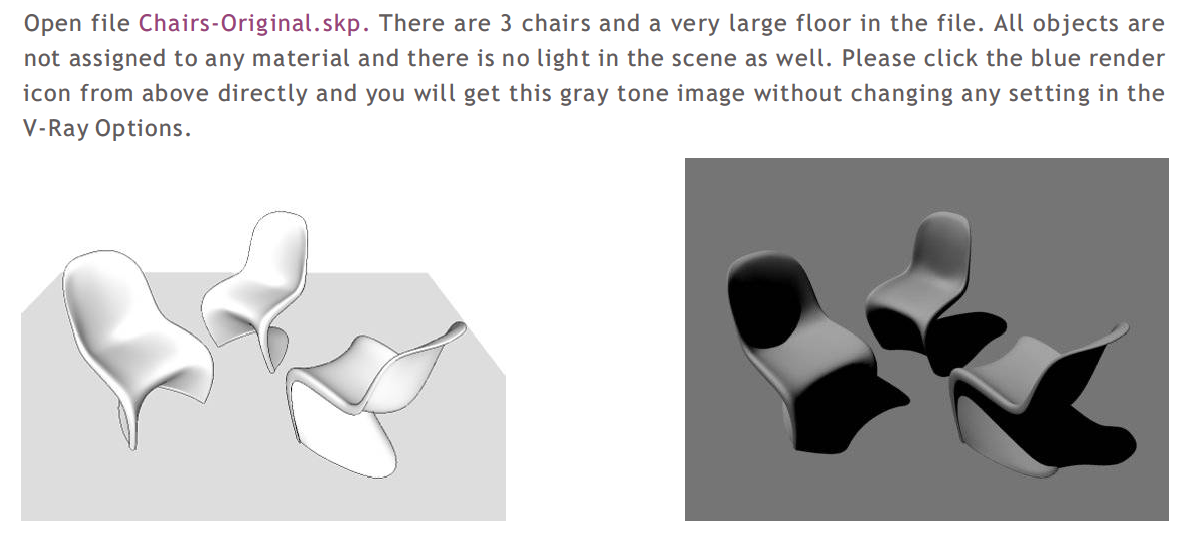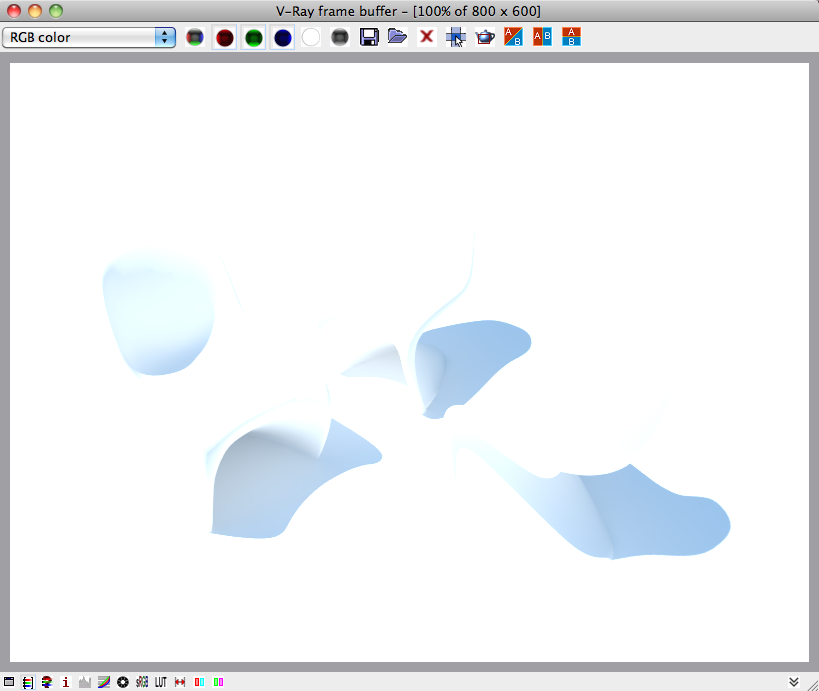anyone??
Posts
-
RE: [TUTORIAL]: texturing organic form (subsmooth)
@massimo said:
Right click on the surface-->entity info-->click on the material's thumbnail-->edit. Or pick the material with the eyedropper, then go to the material panel-->edit.
oh ok it works like that!! thank you…. but i could do it if the material is not from sketchup. for vismat materials I couldnt do.
and Aerilius thanks for your reply, it seemed pretty advanced for me, but I will try…
i opened a new post for the scene i am working on… the materials I use are vismats and i dont know how to control them yet...

-
Vray- very basic material problem
hey!
I am using sketchup 8, and vray 1.49
and i am very very new to both sketchup and vraymy question is how to map materials on the object that we have imported?
i have a basic living room scene that all the objects are imported from max. and they are high poly.
i would like to be able to map the textures on the table, and on the sofa. actually on the sofa i have a cloth texture which is applied very small scale…
can you please teach me how to adjust these materials??

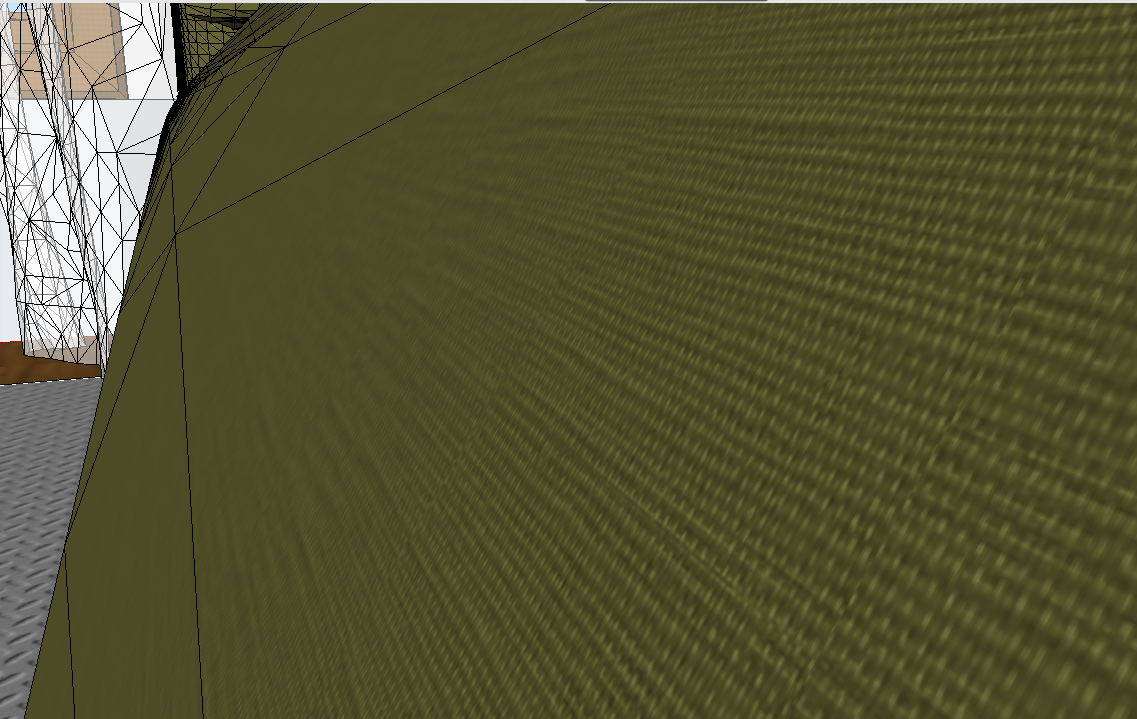
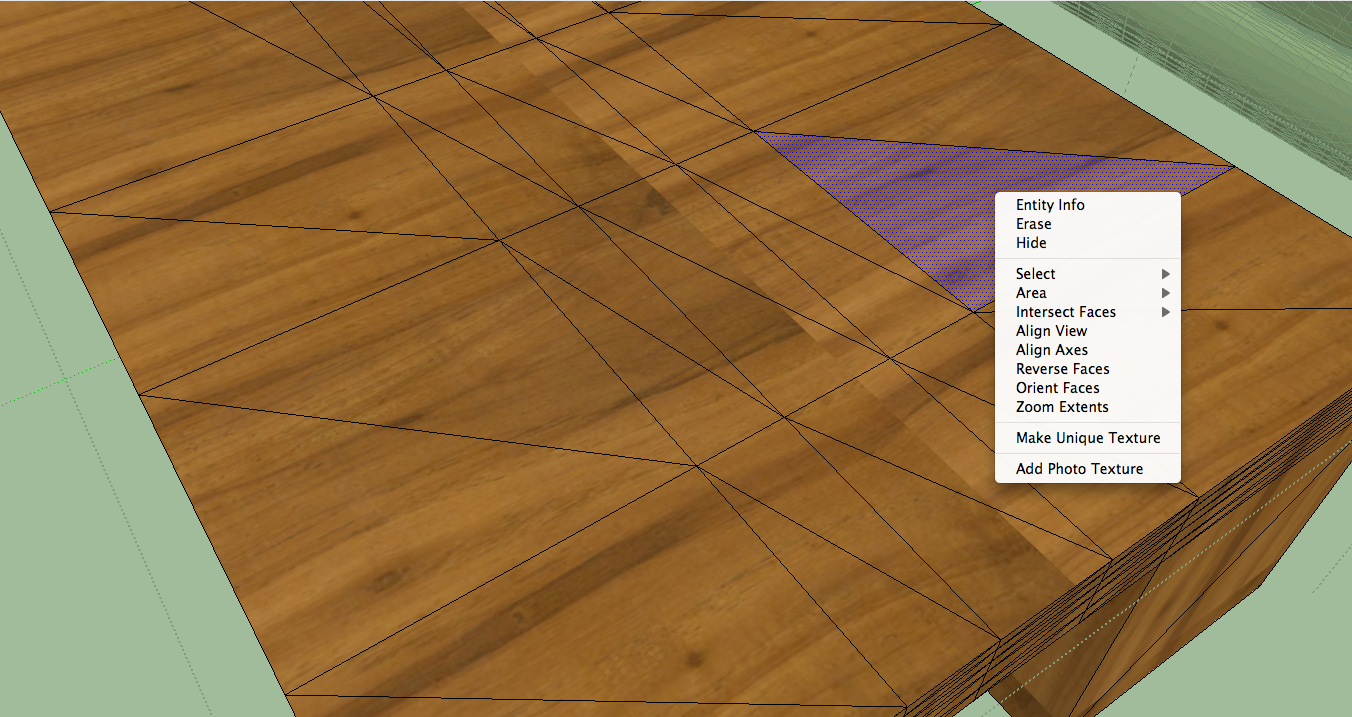
-
RE: [TUTORIAL]: texturing organic form (subsmooth)
How do you scale the texture that you have applied on that surface?? anyone can help me?
-
Vray 1.49 beginner problem
vray 1.49 sketchup 7-8 system mac osx
very very beginner
I am trying to learn vray from the manual.the manual says 'you will get this gray tone image without changing any setting in the V-Ray Options.'
but i guess my defaults are different compared to this version on the manual.
can you please help me, what is wrong with this scene??