Is there a "free form" selection tool/plugin that is similar to the "lasso"or "polygon" tool in Photoshop? This would come in very handy for extremely detailed terrains for example.
Posts
-
Selection tool
-
RE: Fredos Bezierpline frustration
Martin,
The tool is one of Fredos Bezier tools. I goofed on the name a bit its "Catmull Spline" (no 's' in Catmull).mac1,
What you say sounds right. I'll give it a go next time I get back to SU.
I'll let you know in a day or two. Thanks. -
Fredos Bezierpline frustration
SU7-Mac Tiger10.4.11-Bezierspline1.21
I love this set of tools,mostly enamored with the "catsmull" tool. However due to my clutzyness or inexperience I'm having fits with inference/accuracy.
Problem:
I'll start with a single face/plane. I want to bisect that face with the catsmull tool. I'll start on the first edge, the inference tells me "on edge", then I'll weave my way toward the opposite edge and once again inference announces my arrival with "on edge". Now I'll double left click, then control click>done. With out fail the start point is indeed on the edge, however, as often as not the end point actually misses the opposite side by just a wee bit.Then I have to edit the catsmull, fiddling around until I accidentally intersect that side and bisect the plane. My poor little brain can't seem to sense the difference between when it works and when it doesn't.It's frustrating and dramatically slows down my modeling, not to mention what it does to my sense of humor.
My guess is I'm missing something obvious or doing something typical of an airheaded newby.
Any help would be much appreciated.
Barry
-
RE: Where did the "ding" come from?
Spotlight is a really poor searcher, try Easy Find...it's Free!:
http://www.devon-technologies.com/products/freeware/index.html -
RE: Shadow Mystery
Wulp,
Further experimenting I found I'd saved the .png in PS with "transparency". That seems to have solved the problem.
So...Gee thanks for the help.
-
RE: Shadow Mystery
Well I just fixed it. Turns out I saved the textures in PS as .png 24.
I resaved as .jpg and now the shadows show.So... now the ? is... is it possible to use a .png and still get the shadows? or is this an SU bug?
-
Shadow Mystery
Hey Gang,
Where did my shadow go? When I add a texture to a model a shadow will no longer cast/appear on that surface. See the image below- no shadow on the door face and the drawer panel. ????
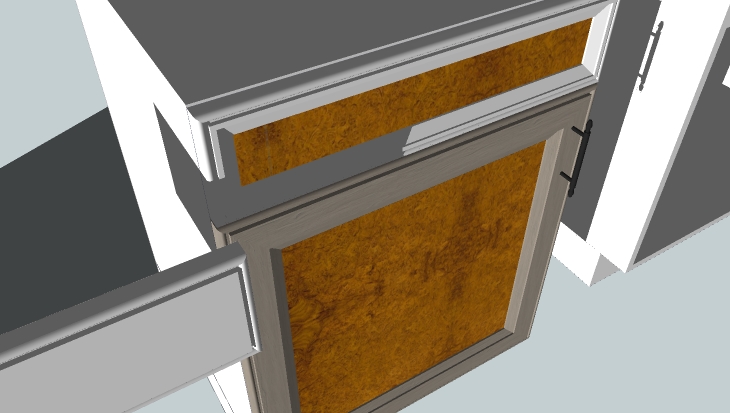
-
RE: Hidden line, wire
really easy way-
Group your object>select a texture/color(any will do)>set opacity to zero>fill(this will fill all faces with one click). All faces will now be transparent. ???? -
RE: Deck & Pool 2
Hey DzineTech,
When you're out in the bright sun it's a good idea to wear sun glasses
-
RE: Component mystery/at least to me.
Chris,
I'll give that script a try later today and see how it goes. Hopefully I'll learn something.
Much thanks for your help,
Barry -
RE: Component mystery/at least to me.
Thanks for your time
here's a stripped down file(reduces the size) showing a sampling of the problems I've encountered.
I've apparently screwed some things up pretty good.
Note: the "window double hung" and the "lever latch" comp.s will import fine to the layer0 the others will only import if the layer they're on is on and only to that layer. Some like the "doubleshutterdoor" are only partially there when the "inner door/trim" layer is off.Now if I can figure out how to fix this I think I may really learn something.
These are the worst of them the rest of the model (not shown) seems to be in pretty good shape.
Attached: stripped down .skp file and .jpg of the whole thing so far.

-
Component mystery/at least to me.
My newest newby modeling exercise has a number of components that I made.
Some (about 1/2) can be put in any layer and show just fine. Others show up as an empty blue 'group bounding box'. They are usable/complete only on the layer they were originally created on. What's the diff.? What did I screw up this time.
Another?
My model has a number of window shutters currently shown closed on one layer. I would like to have another layer showing them open. Is there a simple/fast way to copy or duplicate that layer so that I can then rotate them open. I've tried copy/paste, and using components. However both have left me with that same empty blue bounding box in the first ?.Thanks for any help'
Barry -
RE: White dotted lines---Shooo!
Thanks everyone,
I settled for coloring the reverse face. After a lot of experiment I got something that's at least very subtle. Still wish I knew what caused it. -
RE: White dotted lines---Shooo!
tomsdesk,
Tried all that (colors and the peg), all it does is change the color of the lines. They are still quite obvious.
Oh well, Thanks anyway
-
RE: White dotted lines---Shooo!
Hi remus,
The wall is 6" thick textured with jpeg. The batts are 1x4s, textured with the same peg, saved as a component and glued to the face of the wall. The lines appear on the rear corner of the front face of the batt. Only two faces joining there. They are also more apparent the further away they are.
Hope that helps.
Thanks
-
White dotted lines---Shooo!
I've put together a board and batt wall,textured all faces with an "old wood" jpeg.
When rotated, with shadow on and edges off,
a vertical/dotted white lines appear on the rear edge of the batts. They change as I rotate and disappear in the shadow area and when viewed straight on. They show after export to Photoshop in jpeg, png and tiff. Anti-alias on or off makes no diff.What are they and how do I get rid of them?
I tried texture on both sides of the face but all that does is change the line color.
Attached jpeg should show what I mean.
Thanks for any help,
Barry
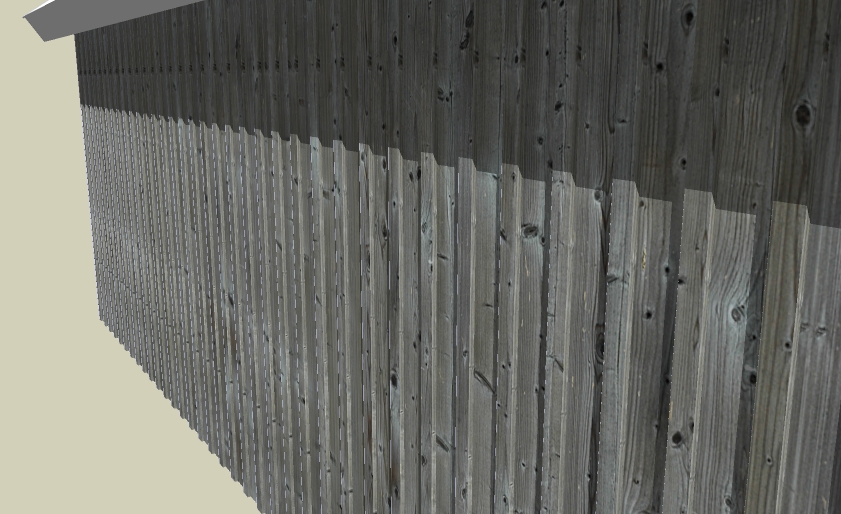
-
RE: Video cards for Mac
I'm running OS 10.4.11 and will be for the forseeable future.
-
RE: Video cards for Mac
Guess what Bigstick- I just ran across this:
http://ati.amd.com/support/drivers/mac/macosx10-4x-3x-radeon.html
But it didn't help
found it:
ATI Radeon 9600 Pro 64 mb VR -
RE: Video cards for Mac
My current card is an ATI 64 mg card. That's the only info I have on it.
HWare acceleration is on.
Haven't found any driver updates.