Oops, your profile's looking a bit empty! To help us tailor your experience, please fill in key details like your SketchUp version, skill level, operating system, and more. Update and save your info on your profile page today!
🔌 Smart Spline | Fluid way to handle splines for furniture design and complex structures. Download
Shadow Mystery
-
Hey Gang,
Where did my shadow go? When I add a texture to a model a shadow will no longer cast/appear on that surface. See the image below- no shadow on the door face and the drawer panel. ????
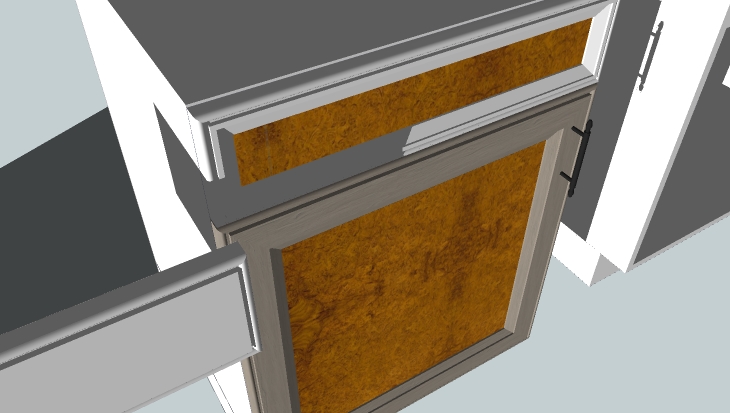
-
Well I just fixed it. Turns out I saved the textures in PS as .png 24.
I resaved as .jpg and now the shadows show.So... now the ? is... is it possible to use a .png and still get the shadows? or is this an SU bug?
-
Wulp,
Further experimenting I found I'd saved the .png in PS with "transparency". That seems to have solved the problem.
So...Gee thanks for the help.
-
Advertisement








