Is there a "free form" selection tool/plugin that is similar to the "lasso"or "polygon" tool in Photoshop? This would come in very handy for extremely detailed terrains for example.
Latest posts made by barry gray
-
Selection tool
-
RE: Fredos Bezierpline frustration
Martin,
The tool is one of Fredos Bezier tools. I goofed on the name a bit its "Catmull Spline" (no 's' in Catmull).mac1,
What you say sounds right. I'll give it a go next time I get back to SU.
I'll let you know in a day or two. Thanks. -
Fredos Bezierpline frustration
SU7-Mac Tiger10.4.11-Bezierspline1.21
I love this set of tools,mostly enamored with the "catsmull" tool. However due to my clutzyness or inexperience I'm having fits with inference/accuracy.
Problem:
I'll start with a single face/plane. I want to bisect that face with the catsmull tool. I'll start on the first edge, the inference tells me "on edge", then I'll weave my way toward the opposite edge and once again inference announces my arrival with "on edge". Now I'll double left click, then control click>done. With out fail the start point is indeed on the edge, however, as often as not the end point actually misses the opposite side by just a wee bit.Then I have to edit the catsmull, fiddling around until I accidentally intersect that side and bisect the plane. My poor little brain can't seem to sense the difference between when it works and when it doesn't.It's frustrating and dramatically slows down my modeling, not to mention what it does to my sense of humor.
My guess is I'm missing something obvious or doing something typical of an airheaded newby.
Any help would be much appreciated.
Barry
-
RE: Where did the "ding" come from?
Spotlight is a really poor searcher, try Easy Find...it's Free!:
http://www.devon-technologies.com/products/freeware/index.html -
RE: Shadow Mystery
Wulp,
Further experimenting I found I'd saved the .png in PS with "transparency". That seems to have solved the problem.
So...Gee thanks for the help.
-
RE: Shadow Mystery
Well I just fixed it. Turns out I saved the textures in PS as .png 24.
I resaved as .jpg and now the shadows show.So... now the ? is... is it possible to use a .png and still get the shadows? or is this an SU bug?
-
Shadow Mystery
Hey Gang,
Where did my shadow go? When I add a texture to a model a shadow will no longer cast/appear on that surface. See the image below- no shadow on the door face and the drawer panel. ????
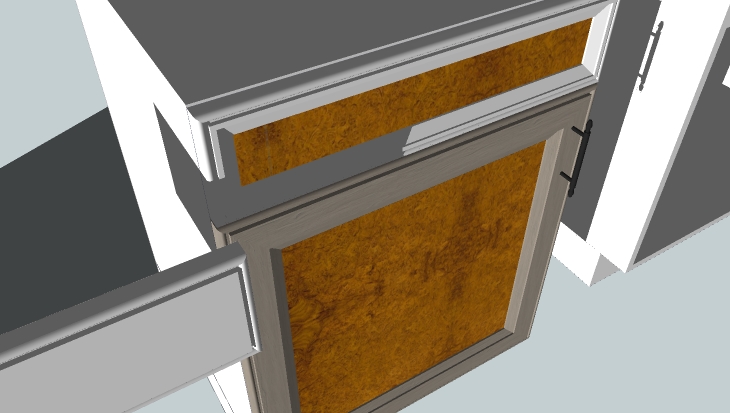
-
RE: Hidden line, wire
really easy way-
Group your object>select a texture/color(any will do)>set opacity to zero>fill(this will fill all faces with one click). All faces will now be transparent. ???? -
RE: Deck & Pool 2
Hey DzineTech,
When you're out in the bright sun it's a good idea to wear sun glasses