Posts
-
RE: What is wrong with the model? (Match Photo)
Another try. This is view outside of the ambulance. The inner room is I guess 8x5m. But another problem I stuck is the improper size of the room when I put down the floor ...
-
RE: What is wrong with the model? (Match Photo)
Thank you. When I try to change the green lines, the model start to move... How did you manage to change them?
-
What is wrong with the model? (Match Photo)
I am using SU 8. Please check the file. I have imported the photo and matched. When I watch the photo, it seems that the model is fine. But when I orbit around, the desk is too high. There is a big space near the door, but in real there should be around 1m space between doors and the desk side. In the case that you upload your files pls export to SU8.
-
RE: [Plugin][$] RoundCorner - v3.4a - 31 Mar 24
Originally I wanted to post PM to you but I could not because the PM function is disabled.
I also waited if author of Selection Manager will reply and repair his stuff to make it working. I needed to save the selection to show you which edges I am planing to work. Without the selection this is useless to write to you. I have no way how to show what I am trying to do exactly. I wanted to use the Round Corners to round corners of the mesh bellow.Now I tried to generate edge 1m offet and 1 side then 2 sides. All works fine.
Now I have added more edges with 3 sides and everything works fine. I obtained information when the offest 1.25 was too much and would create overlaps.
On the mesh I did succesfully 1st floor/elevation. Then I move up +4m few faces and I try once more to round the edges. Some gaps has been created on the second floor. I add the model.
During this test I have not found serious problems.
Previous job what I did was with file which was much more bigger. Same grid 5m spacing 1km x 1km (same texture) worked very slow. The problem was that when I wanted to select the edges manually red arrow suddenly appeared and I clicked it by incident. Because of it I suggest to have possibility - option do turn of some arrows which I do not plan to use. This would be solution for performance problem. With small objects like this there is no serious performance problem so it works nice.
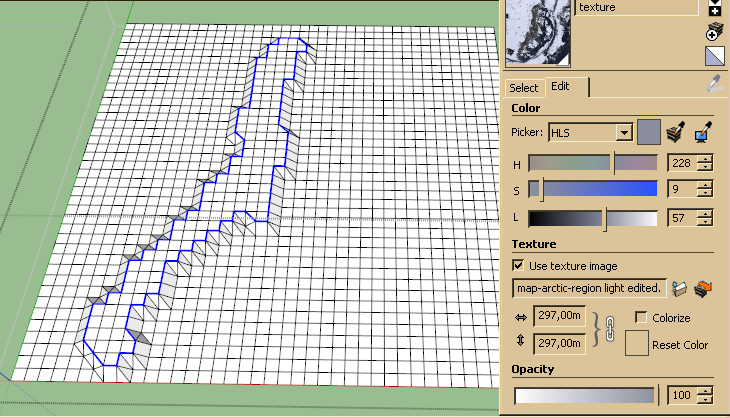
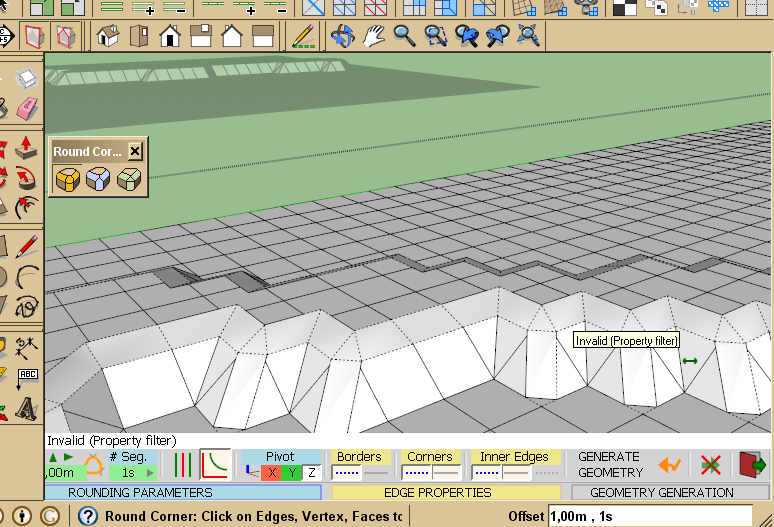
-
RE: [Plugin] Selection Manager
I was not able to find out why saving or loading from model does not work. I saved the selection, saved model in SU8 and then I close and open the model. Then I checked the Manager menu but nothing loaded. I select Load selection from model, but still nothing happened (no sub-menu generated). Do you know if loading (after the file was closed and opened again) works in SU8?
-
RE: Welcome to Animator Beta Testers
One more problem. When I save my animation and exit Clip Editor, the Clip player and Editor cannot be opened again when I click on the icons. I need to restart SU8 to open Editor or Player. I use SU8 because I am still running on Windows XP and I do not plan to buy new system for years yet.
-
RE: Welcome to Animator Beta Testers
May I write here when I tested Animator v1.6a and I noticed problems? IDK where to send this.
First of all, for me it is big surprise that it is possible to do such great things with Animator in SU. I found it useful on small models.
I am user of SU8 (Windows XP). I have a model which has over 500.000 edges and over 250.000 faces. I found it too much slow to use animator, even when I hide mesh. In fact currently it looks like SU hangs when I tried to create animation with curve path. I had the mesh hidden in layer "hidden objects" which was active. But Animator disables the layer. I think it would be better if you start animator with the hidden objects off, so animator does not work with them at all and speed it up.
It is interesting that yesterday, when I have tested v1.6a for first time, I managed to create movement of tank object which went over a curve. But the problem was that the motion was not fluent and I was not able to correct it. I tried similar thing on small model with a simple house and there was not this problem. The problem of animation being not fluent means that the tanks looked like "jumping" just like if you would build animation of 16 seconds from 16 frames.
Another problem I have hit was then when I clicked on Visitor and exited to sketchup temporally, there was a loop which make me impossible to terminate the loop. So I needed to kill the SU process. Since the moment there was a problem because I was not able to insert new movement (the icon on left side). When I clicked the icon to insert new movement the tools and all the graphics disappeared. It looked like it was again in the Loop and I was not able to get out of it. Not sure if I could get out. But I solved this problem later, when I clicked on the icon Maintenance of data. And then Purge All. This was solution. This repaired the problem and I could start use the tool again. Hover, I think it would be great idea to move or duplicate this icon into main toolbar "Fredo6 Animator". But still user, which would run into same problem like I did, may have not the idea to use the Purge button to make Animator working again...
Please be aware that the problem is bound to the specific model, one big file (40MB file size). So even that I could not run animator on this model, this does not mean that it is not possible to use it in other smaller projects.
I found it impossible to use animator in the big project with many entities.
Also, in the toolbar there are icons: Save positions Objects and Load position objects. The dialog windows uses Internet Explorer which generates error message with "incorrect parameter" or "incorrect argument" error which asks me if I wish to continue to run scripts. I must press no. But this dialog window pop up often and so it is annoyance. However with the tool Animator - Clip editor I think I don't need to use it.
Cheers
-
RE: [Plugin] Selection Manager
I love it. Thank you very much for this plugin. I missed it too much. This plugin means end of frustration cause by incidental deselection during my work.
-
RE: [Plugin][$] RoundCorner - v3.4a - 31 Mar 24
Once again testing 3.2b
and this error occured:Ruby Error - Round Corner - 03-Jul-17 13_10_04.txt
Date: 03-Jul-17 13:10:04
An error occurred in Round Corner
ErrorCannot convert argument to Sketchup::Point3d
(eval): 1878 -- add_edges
(eval): 1878 -- robot_protected
(eval): 1874 -- each
(eval): 1874 -- robot_protected
(eval): 1854 -- robot
(eval): 1848 -- robot_top_execute
(eval): 332 -- call
(eval): 332 -- step_geometry
(eval): 293 -- yield?
(eval): 605 -- callPlease contact me if you want to solve this bug.
-
RE: [Plugin][$] RoundCorner - v3.4a - 31 Mar 24
RoundCorner is great tool. I used it in SU8 to perform small modifications of terrain (squares 5mx5m).
I have tested versions 2.3 and 3.2b (current). To compare.
With v2.3 I have found problem when I try to select edges and junctions idividualy. The arro color often changes from blue or from orange to red. This is not what I want. Because the SU8 reacts slowly, often happened to me often that the selection which I did was removed because the red arrow was there. I mean, it was not visible, but the SU thinks like it is there because the SU runs slowly when it must work with a lot of entities. Hence for this selection I found the red arrow completely useless. I please, you either remove it from your program or give option to disable the function of complete selection of edges using red arrow. For me this is discomfort and frustrationg when I can not disable it.
In v3.2b. The selection of individual edges is more easy than in v2.3. Less work. But the SU8 have crashed after a minute of work. So I have to uninstall the 3.2b and I hope in the next version you will fix the problem.
Thank you for your tool